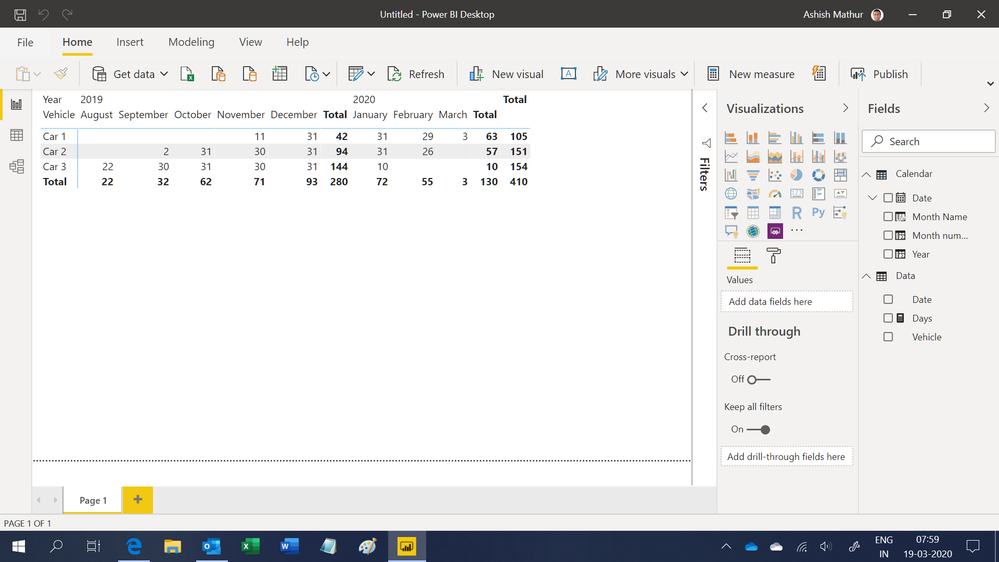- Power BI forums
- Updates
- News & Announcements
- Get Help with Power BI
- Desktop
- Service
- Report Server
- Power Query
- Mobile Apps
- Developer
- DAX Commands and Tips
- Custom Visuals Development Discussion
- Health and Life Sciences
- Power BI Spanish forums
- Translated Spanish Desktop
- Power Platform Integration - Better Together!
- Power Platform Integrations (Read-only)
- Power Platform and Dynamics 365 Integrations (Read-only)
- Training and Consulting
- Instructor Led Training
- Dashboard in a Day for Women, by Women
- Galleries
- Community Connections & How-To Videos
- COVID-19 Data Stories Gallery
- Themes Gallery
- Data Stories Gallery
- R Script Showcase
- Webinars and Video Gallery
- Quick Measures Gallery
- 2021 MSBizAppsSummit Gallery
- 2020 MSBizAppsSummit Gallery
- 2019 MSBizAppsSummit Gallery
- Events
- Ideas
- Custom Visuals Ideas
- Issues
- Issues
- Events
- Upcoming Events
- Community Blog
- Power BI Community Blog
- Custom Visuals Community Blog
- Community Support
- Community Accounts & Registration
- Using the Community
- Community Feedback
Register now to learn Fabric in free live sessions led by the best Microsoft experts. From Apr 16 to May 9, in English and Spanish.
- Power BI forums
- Forums
- Get Help with Power BI
- Desktop
- Days Fleet Vehicle Available For Each Month
- Subscribe to RSS Feed
- Mark Topic as New
- Mark Topic as Read
- Float this Topic for Current User
- Bookmark
- Subscribe
- Printer Friendly Page
- Mark as New
- Bookmark
- Subscribe
- Mute
- Subscribe to RSS Feed
- Permalink
- Report Inappropriate Content
Days Fleet Vehicle Available For Each Month
Hi All,
I am trying to calculate the days that a vehicle was available for each month that it was on fleet. Vehicles can span multiple months and cover partial months. I am pulling 12 months worth of data and here is a small example of the data.
| Vehicle | Start_Fleet_Date | End_Fleet_Date |
| Car 1 | 20/Nov/2019 | 03/Mar/2020 |
| Car 2 | 29/Sep/2019 | 26/Feb/2020 |
| Car 3 | 10/Aug/2019 | 10/Jan/2020 |
For each vehicle i need to be able to calculate the days that the vehicle was available for each month that the data set spans. For example
| Vehicle | Aug 19 | Sep 19 | Oct 19 | Nov 19 | Dec 19 | Jan 20 | Feb 20 | Mar 20 |
| Car 1 | 0 | 0 | 0 | 10 | 31 | 31 | 29 | 3 |
| Car 2 | 0 | 2 | 31 | 30 | 31 | 31 | 26 | 0 |
| Car 3 | 21 | 30 | 31 | 30 | 31 | 10 | 0 | 0 |
Once i have this i can then align to the bookings and have a monthly utilisation for each vehicle/model.
I am struggling how to calculate each individual month for each row of data.
Appreciate any help or suggestions
Thanks
Hayden
Solved! Go to Solution.
- Mark as New
- Bookmark
- Subscribe
- Mute
- Subscribe to RSS Feed
- Permalink
- Report Inappropriate Content
Hi,
You may download my PBI file from here.
Hope this helps.
Regards,
Ashish Mathur
http://www.ashishmathur.com
https://www.linkedin.com/in/excelenthusiasts/
- Mark as New
- Bookmark
- Subscribe
- Mute
- Subscribe to RSS Feed
- Permalink
- Report Inappropriate Content
Hi,
You may download my PBI file from here.
Hope this helps.
Regards,
Ashish Mathur
http://www.ashishmathur.com
https://www.linkedin.com/in/excelenthusiasts/
- Mark as New
- Bookmark
- Subscribe
- Mute
- Subscribe to RSS Feed
- Permalink
- Report Inappropriate Content
I work for a nonprofit school for children with autism and we have multiple vans for outings.
My boss has asked me to show data on whether or not we have to many vehicles and can we get rid of any.
I have the dates and number of times each vehicle was driven but I am not sure how to organize it. I did it by percentages and broke it out monthly for the last six months but that is not giving me what I need.
Here is one month of data but I'm not sure how to show the data on any vehicle can be gotten rid of. My vehicle data is van # in column 1 and dates along row 1 starting in column 2 : 4/10/2023 4/11/2023 4/12/2023 4/13/2023 4/14/2023 4/17/2023 4/18/2023 4/19/2023 4/20/2023 4/21/2023 4/24/2023 4/25/2023 4/26/2023 4/27/2023 4/28/2023
#1 (Acd) 17 6 2 11 12 6 2
#2 (Acd) 16 1 6 2 1 1 11 12 6 1 1 2 1
#5 (Acd) 16 6 2 11 12 6 2
#15 (Acd) 1 1 8 2 11 6
#16 (Acd) 1 8 11 8
#17 (Acd) 1 8 10 8
#18 (LS) 1 1 2 1 1 1 1
#19 (EA) 1 1 1 1
#23 (Res) 3 2 3 8 5 1 2 4 4 6 4
#24 (Res)
#28 (Ls)
#29 (Res) 5 9 3 9 5 4 4 5 6 2 5 5 6 4 4
Thank you so much for your help in this.
- Mark as New
- Bookmark
- Subscribe
- Mute
- Subscribe to RSS Feed
- Permalink
- Report Inappropriate Content
Hello
I have a similar problem and the solution proposed would serve me but I do not have a table with each of the dates of each car, according to the period that has been active.
What I have is a table with all the cars, 1 in each row, and 2 columns with "high date" and "low date".
How do I get the days that each car has been active and each month of each year?
Thank you.
- Mark as New
- Bookmark
- Subscribe
- Mute
- Subscribe to RSS Feed
- Permalink
- Report Inappropriate Content
Hi,
Share some data and show the expected result.
Regards,
Ashish Mathur
http://www.ashishmathur.com
https://www.linkedin.com/in/excelenthusiasts/
- Mark as New
- Bookmark
- Subscribe
- Mute
- Subscribe to RSS Feed
- Permalink
- Report Inappropriate Content
Hello
I have a table similar to this
| License plate | March | Registration Date | Low Date |
| 0557LWD | VW LCV | 02/02/2022 04:02:32 | |
| 0706LNS | VOLKSWAGEN | 26/05/2022 09:05:21 | |
| 0825LWR | VW LCV | 11/03/2022 10:03:48 | |
| 0841LPK | VOLKSWAGEN | 19/07/2022 03:07:34 | |
| 1137LNJ | VW LCV | 31/03/2021 04:03:27 | |
| 0006LBN | VOLKSWAGEN | 07/10/2019 06:10:09 | 04/09/2020 00:00 |
| 0007LBN | VOLKSWAGEN | 10/10/2019 12:10:59 | 27/08/2020 00:00 |
| 0009LBN | VOLKSWAGEN | 07/10/2019 06:10:49 | 31/08/2020 00:00 |
| 0010LBN | VOLKSWAGEN | 10/10/2019 12:10:03 | 13/01/2021 00:00 |
| 0014LBN | VOLKSWAGEN | 08/10/2019 12:10:44 | 04/07/2020 00:00 |
| 0056KMW | VOLKSWAGEN | 23/10/2019 11:10:49 | 13/12/2019 00:00 |
| 5579LJK | VOLKSWAGEN | 25/08/2020 04:08:49 | 08/10/2020 00:00 |
| 5585LNV | SEAT | 14/03/2022 12:03:19 | 21/06/2022 00:00 |
| 5587LNV | SEAT | 22/03/2022 03:03:25 | 13/05/2022 00:00 |
I replace the blank cells with the last day of the full month for which I have data, in this case 31/8/22.
I am interested in knowing about each car the days it has been active (difference between date of registration and date of cancellation), by year and month and to be able to compare it with the days it has been in use or rented. Usage or rental data comes from another table where the issued contracts are collected. In this way you would have the occupation or rate of use of each car, by day, week, month, year, etc.
The correct result of occupancy days by month and year should be something like this:
| Year 2022 | |||||||||
| License plate | January | February | March | April | May | June | July | August | September |
| 0557LWD | 0 | 27 | 31 | 30 | 31 | 30 | 31 | 31 | |
| 0706LNS | 0 | 0 | 0 | 0 | 6 | 30 | 31 | 31 | |
| 5585LNV | 0 | 0 | 18 | 30 | 31 | 21 | 0 | 0 | |
| 5587LNV | 0 | 0 | 10 | 30 | 13 | 0 | 0 | 0 |
|
I hope I have been able to explain myself.
Thanks a lot.
- Mark as New
- Bookmark
- Subscribe
- Mute
- Subscribe to RSS Feed
- Permalink
- Report Inappropriate Content
Hi,
You may download my PBI file from here.
Hope this helps.
Regards,
Ashish Mathur
http://www.ashishmathur.com
https://www.linkedin.com/in/excelenthusiasts/
- Mark as New
- Bookmark
- Subscribe
- Mute
- Subscribe to RSS Feed
- Permalink
- Report Inappropriate Content
Fantastic!!!
It has served me and a lot.
I have it solved.
Thank you so much!!
- Mark as New
- Bookmark
- Subscribe
- Mute
- Subscribe to RSS Feed
- Permalink
- Report Inappropriate Content
You are welcome. If my reply helped, please mark it as Answer.
Regards,
Ashish Mathur
http://www.ashishmathur.com
https://www.linkedin.com/in/excelenthusiasts/
- Mark as New
- Bookmark
- Subscribe
- Mute
- Subscribe to RSS Feed
- Permalink
- Report Inappropriate Content
- Mark as New
- Bookmark
- Subscribe
- Mute
- Subscribe to RSS Feed
- Permalink
- Report Inappropriate Content
You are welcome.
Regards,
Ashish Mathur
http://www.ashishmathur.com
https://www.linkedin.com/in/excelenthusiasts/
- Mark as New
- Bookmark
- Subscribe
- Mute
- Subscribe to RSS Feed
- Permalink
- Report Inappropriate Content
Possibly Open Tickets, it is designed to deal with date intervals.
https://community.powerbi.com/t5/Quick-Measures-Gallery/Open-Tickets/td-p/409364
@ me in replies or I'll lose your thread!!!
Instead of a Kudo, please vote for this idea
Become an expert!: Enterprise DNA
External Tools: MSHGQM
YouTube Channel!: Microsoft Hates Greg
Latest book!: The Definitive Guide to Power Query (M)
DAX is easy, CALCULATE makes DAX hard...
- Mark as New
- Bookmark
- Subscribe
- Mute
- Subscribe to RSS Feed
- Permalink
- Report Inappropriate Content
Hi @hmbedford ,
First use this code on Edit Query -> Advanced Editor:
let
Source = Table.FromRows(Json.Document(Binary.Decompress(Binary.FromText("i45Wck4sUjBU0lEyMtD3yy/TNzIwtATyDIz1fROLgDwjA6VYHYgqI5AqS/3g1AKYKiMzfbfUJFRVxkBxQwN9x9J0mCogzysxD6oqFgA=", BinaryEncoding.Base64), Compression.Deflate)), let _t = ((type text) meta [Serialized.Text = true]) in type table [Vehicle = _t, Start_Fleet_Date = _t, End_Fleet_Date = _t]),
#"Changed Type" = Table.TransformColumnTypes(Source,{{"Vehicle", type text}, {"Start_Fleet_Date", type date}, {"End_Fleet_Date", type date}}),
#"Added Custom" = Table.AddColumn(#"Changed Type", "Dates", each List.Dates([Start_Fleet_Date], Duration.Days([End_Fleet_Date] - [Start_Fleet_Date])+1, #duration(1, 0, 0, 0))),
#"Expanded Dates" = Table.ExpandListColumn(#"Added Custom", "Dates"),
#"Removed Columns" = Table.RemoveColumns(#"Expanded Dates",{"Start_Fleet_Date", "End_Fleet_Date"}),
#"Changed Type1" = Table.TransformColumnTypes(#"Removed Columns",{{"Dates", type date}})
in
#"Changed Type1"
After that, create this measure:
Helpful resources

Microsoft Fabric Learn Together
Covering the world! 9:00-10:30 AM Sydney, 4:00-5:30 PM CET (Paris/Berlin), 7:00-8:30 PM Mexico City

Power BI Monthly Update - April 2024
Check out the April 2024 Power BI update to learn about new features.

| User | Count |
|---|---|
| 110 | |
| 99 | |
| 80 | |
| 64 | |
| 57 |
| User | Count |
|---|---|
| 145 | |
| 110 | |
| 91 | |
| 84 | |
| 66 |