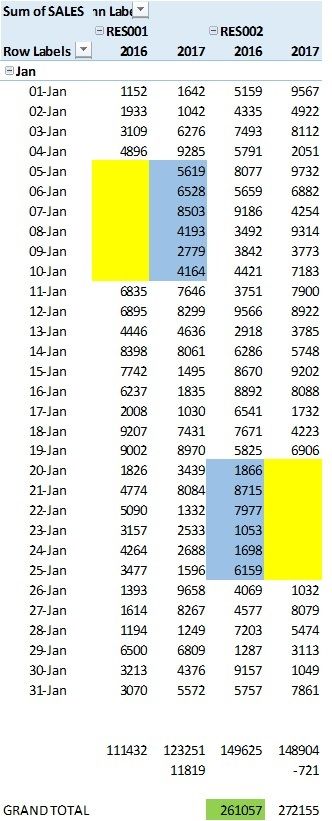- Power BI forums
- Updates
- News & Announcements
- Get Help with Power BI
- Desktop
- Service
- Report Server
- Power Query
- Mobile Apps
- Developer
- DAX Commands and Tips
- Custom Visuals Development Discussion
- Health and Life Sciences
- Power BI Spanish forums
- Translated Spanish Desktop
- Power Platform Integration - Better Together!
- Power Platform Integrations (Read-only)
- Power Platform and Dynamics 365 Integrations (Read-only)
- Training and Consulting
- Instructor Led Training
- Dashboard in a Day for Women, by Women
- Galleries
- Community Connections & How-To Videos
- COVID-19 Data Stories Gallery
- Themes Gallery
- Data Stories Gallery
- R Script Showcase
- Webinars and Video Gallery
- Quick Measures Gallery
- 2021 MSBizAppsSummit Gallery
- 2020 MSBizAppsSummit Gallery
- 2019 MSBizAppsSummit Gallery
- Events
- Ideas
- Custom Visuals Ideas
- Issues
- Issues
- Events
- Upcoming Events
- Community Blog
- Power BI Community Blog
- Custom Visuals Community Blog
- Community Support
- Community Accounts & Registration
- Using the Community
- Community Feedback
Register now to learn Fabric in free live sessions led by the best Microsoft experts. From Apr 16 to May 9, in English and Spanish.
- Power BI forums
- Forums
- Get Help with Power BI
- Desktop
- Re: Day to day comparison against same period last...
- Subscribe to RSS Feed
- Mark Topic as New
- Mark Topic as Read
- Float this Topic for Current User
- Bookmark
- Subscribe
- Printer Friendly Page
- Mark as New
- Bookmark
- Subscribe
- Mute
- Subscribe to RSS Feed
- Permalink
- Report Inappropriate Content
Day to day comparison against same period last year
I am trying to compare sales of each store with last year based on the currently selected period. The issue here, there were no sales in this year and last year for certain days, What I am exactly looking for is to compare between dates that were available both in this year and last year.
I got the current year sales calculation working with the following formula but I cannot find a solution for the previous year sales total.
CY SALES = CALCULATE([Sales Amount],
FILTER(CROSSJOIN(VALUES(DIM[STORE]),VALUES(CAL[DATE])),
CALCULATE([Sales Amount],SAMEPERIODLASTYEAR(CAL[DATE]))>0
)
)
The amount for last year should be 261,057
https://1drv.ms/u/s!AmoScH5srsIYt0Fr8L-6r8HkFEI7
⭕ Subscribe and learn Power BI from these videos
⚪ Website ⚪ LinkedIn ⚪ PBI User Group
Solved! Go to Solution.
- Mark as New
- Bookmark
- Subscribe
- Mute
- Subscribe to RSS Feed
- Permalink
- Report Inappropriate Content
Hi, this code should work. You can return CY, LY or delta (the number computed right now) by simply changing the RETURN part:
Diff =
SUMX (
SUMMARIZE ( 'FACT', 'CAL'[DATE], DIM[STORE] ),
VAR SalesCY = [CY Sales Amount]
VAR SalesLY = CALCULATE ( [CY Sales Amount], SAMEPERIODLASTYEAR( CAL[DATE] ) )
RETURN
IF (
AND ( SalesCY > 0, SalesLY > 0 ),
SalesCY - SalesLY
)
)It is not going to be a top-performer in terms of speed, but good enough for small data volumes.
Have fun with DAX!
Alberto Ferrari
http://www.sqlbi.com
- Mark as New
- Bookmark
- Subscribe
- Mute
- Subscribe to RSS Feed
- Permalink
- Report Inappropriate Content
Firstly, I should say that It's my honor to have the question answered by Aberto Ferrari !
The solution worked perfectly,
I was overly focusing on time intelligence and failed to make use of SUMX and variables.
DAX is getting more interesting.
Thanks again!
⭕ Subscribe and learn Power BI from these videos
⚪ Website ⚪ LinkedIn ⚪ PBI User Group
- Mark as New
- Bookmark
- Subscribe
- Mute
- Subscribe to RSS Feed
- Permalink
- Report Inappropriate Content
Hi, this code should work. You can return CY, LY or delta (the number computed right now) by simply changing the RETURN part:
Diff =
SUMX (
SUMMARIZE ( 'FACT', 'CAL'[DATE], DIM[STORE] ),
VAR SalesCY = [CY Sales Amount]
VAR SalesLY = CALCULATE ( [CY Sales Amount], SAMEPERIODLASTYEAR( CAL[DATE] ) )
RETURN
IF (
AND ( SalesCY > 0, SalesLY > 0 ),
SalesCY - SalesLY
)
)It is not going to be a top-performer in terms of speed, but good enough for small data volumes.
Have fun with DAX!
Alberto Ferrari
http://www.sqlbi.com
- Mark as New
- Bookmark
- Subscribe
- Mute
- Subscribe to RSS Feed
- Permalink
- Report Inappropriate Content
Firstly, I should say that It's my honor to have the question answered by Aberto Ferrari !
The solution worked perfectly,
I was overly focusing on time intelligence and failed to make use of SUMX and variables.
DAX is getting more interesting.
Thanks again!
⭕ Subscribe and learn Power BI from these videos
⚪ Website ⚪ LinkedIn ⚪ PBI User Group
- Mark as New
- Bookmark
- Subscribe
- Mute
- Subscribe to RSS Feed
- Permalink
- Report Inappropriate Content
I am trying to compare sales of each store with last year based on the currently selected period. The issue here, there were no sales in this year and last year for certain days, What I am exactly looking for is to compare between dates that were available both in this year and last year.
I got the current year sales calculation working with the following formula but I cannot find a solution for the previous year sales total.
CY TEST = CALCULATE([Sales Amount],
FILTER(CROSSJOIN(VALUES(DIM[STORE]),VALUES(CAL[DATE])),
CALCULATE([Sales Amount],SAMEPERIODLASTYEAR(CAL[DATE]))>0
)
)
⭕ Subscribe and learn Power BI from these videos
⚪ Website ⚪ LinkedIn ⚪ PBI User Group
Helpful resources

Microsoft Fabric Learn Together
Covering the world! 9:00-10:30 AM Sydney, 4:00-5:30 PM CET (Paris/Berlin), 7:00-8:30 PM Mexico City

Power BI Monthly Update - April 2024
Check out the April 2024 Power BI update to learn about new features.

| User | Count |
|---|---|
| 109 | |
| 99 | |
| 77 | |
| 66 | |
| 54 |
| User | Count |
|---|---|
| 144 | |
| 104 | |
| 102 | |
| 87 | |
| 64 |