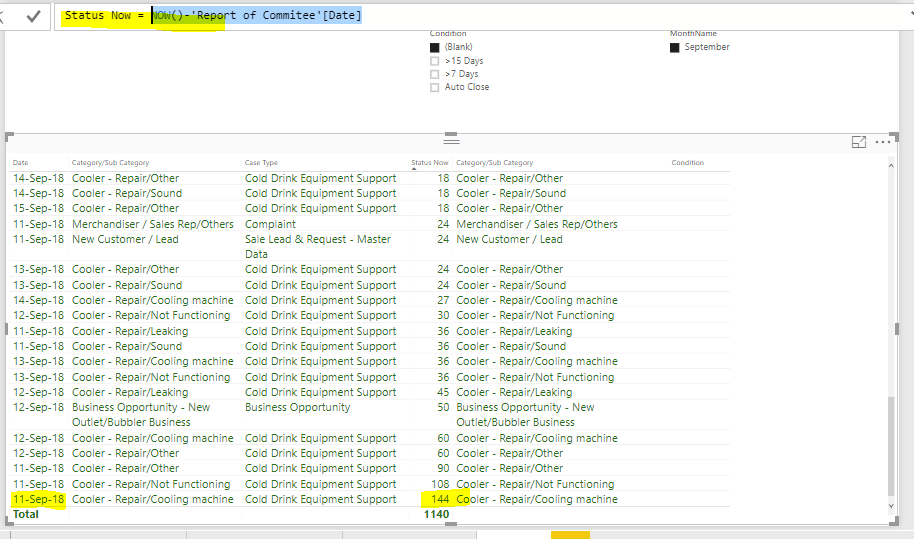- Power BI forums
- Updates
- News & Announcements
- Get Help with Power BI
- Desktop
- Service
- Report Server
- Power Query
- Mobile Apps
- Developer
- DAX Commands and Tips
- Custom Visuals Development Discussion
- Health and Life Sciences
- Power BI Spanish forums
- Translated Spanish Desktop
- Power Platform Integration - Better Together!
- Power Platform Integrations (Read-only)
- Power Platform and Dynamics 365 Integrations (Read-only)
- Training and Consulting
- Instructor Led Training
- Dashboard in a Day for Women, by Women
- Galleries
- Community Connections & How-To Videos
- COVID-19 Data Stories Gallery
- Themes Gallery
- Data Stories Gallery
- R Script Showcase
- Webinars and Video Gallery
- Quick Measures Gallery
- 2021 MSBizAppsSummit Gallery
- 2020 MSBizAppsSummit Gallery
- 2019 MSBizAppsSummit Gallery
- Events
- Ideas
- Custom Visuals Ideas
- Issues
- Issues
- Events
- Upcoming Events
- Community Blog
- Power BI Community Blog
- Custom Visuals Community Blog
- Community Support
- Community Accounts & Registration
- Using the Community
- Community Feedback
Register now to learn Fabric in free live sessions led by the best Microsoft experts. From Apr 16 to May 9, in English and Spanish.
- Power BI forums
- Forums
- Get Help with Power BI
- Desktop
- Day Count Calculation turns wrong , and The COndit...
- Subscribe to RSS Feed
- Mark Topic as New
- Mark Topic as Read
- Float this Topic for Current User
- Bookmark
- Subscribe
- Printer Friendly Page
- Mark as New
- Bookmark
- Subscribe
- Mute
- Subscribe to RSS Feed
- Permalink
- Report Inappropriate Content
Day Count Calculation turns wrong , and The COndition also turn Blank
hi , i use Status now calculation which use NOW - Date , and the result is in #days as i shared the calculation above.
but the dayy count turns some wrong and some right , i see in September there're blank data on the other calculation i linked with Status Now , i can see the day count was wrong.
can you help me to solve this ?
i shared you below link for POwer BI , kindyly assist me on this case.
https://drive.google.com/file/d/1qnR7otuTCxxfA1VOe_leNUKRHtzNorxj/view?usp=sharing
Solved! Go to Solution.
- Mark as New
- Bookmark
- Subscribe
- Mute
- Subscribe to RSS Feed
- Permalink
- Report Inappropriate Content
Hi @Chanleakna123,
I don't see the existed table visuals in your provided report, so I created table and slicer visuals as displayed in screenshot.
The reason that you got 144 when you subtract 11/9/2018 from Now() could be caused by that you set aggregation for the Status Now calculated column in the table visual. Please replace Now() as Today() for Status Now = TODAY()-'Report of Commitee'[Date], as Now() contains time value will affect the final result. Then drag this column to the table visual, set Don't Summarize. see attached file.
By the way, Issues forum is for reporting Power BI bugs. Regarding the issue authoring a report in Power BI desktop, please post a thread in Desktop forum next time.
Best Regards,
Qiuyun Yu
If this post helps, then please consider Accept it as the solution to help the other members find it more quickly.
- Mark as New
- Bookmark
- Subscribe
- Mute
- Subscribe to RSS Feed
- Permalink
- Report Inappropriate Content
Hi @Chanleakna123,
I don't see the existed table visuals in your provided report, so I created table and slicer visuals as displayed in screenshot.
The reason that you got 144 when you subtract 11/9/2018 from Now() could be caused by that you set aggregation for the Status Now calculated column in the table visual. Please replace Now() as Today() for Status Now = TODAY()-'Report of Commitee'[Date], as Now() contains time value will affect the final result. Then drag this column to the table visual, set Don't Summarize. see attached file.
By the way, Issues forum is for reporting Power BI bugs. Regarding the issue authoring a report in Power BI desktop, please post a thread in Desktop forum next time.
Best Regards,
Qiuyun Yu
If this post helps, then please consider Accept it as the solution to help the other members find it more quickly.
- Mark as New
- Bookmark
- Subscribe
- Mute
- Subscribe to RSS Feed
- Permalink
- Report Inappropriate Content
@v-qiuyu-msft hi , looks like i get the late response on Desktop 😞
Any trick to get fast response ? 😞 now i'm posting on Desktop with multiples Questions.
thx
- Mark as New
- Bookmark
- Subscribe
- Mute
- Subscribe to RSS Feed
- Permalink
- Report Inappropriate Content
Hi @Chanleakna123,
Power BI forum support engineers will response in the thread once this thread has been created for 12 hours. Forum community members will provide suggestions if they find the thread and have an idea without any limitation. To get quick and better response, you can follow this blog to provide detail information: https://community.powerbi.com/t5/Community-Blog/How-to-Get-Your-Question-Answered-Quickly/ba-p/38490...
Regarding your question in this thread, is my previous post helpful for you to solve the issue?
Best Regards,
Qiuyun Yu
If this post helps, then please consider Accept it as the solution to help the other members find it more quickly.
Helpful resources

Microsoft Fabric Learn Together
Covering the world! 9:00-10:30 AM Sydney, 4:00-5:30 PM CET (Paris/Berlin), 7:00-8:30 PM Mexico City

Power BI Monthly Update - April 2024
Check out the April 2024 Power BI update to learn about new features.

| User | Count |
|---|---|
| 109 | |
| 95 | |
| 77 | |
| 65 | |
| 53 |
| User | Count |
|---|---|
| 144 | |
| 105 | |
| 102 | |
| 89 | |
| 63 |