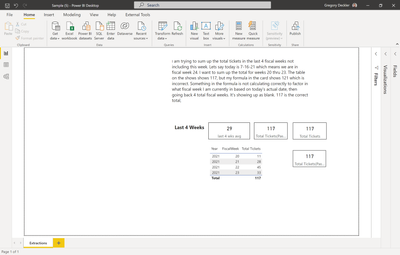- Power BI forums
- Updates
- News & Announcements
- Get Help with Power BI
- Desktop
- Service
- Report Server
- Power Query
- Mobile Apps
- Developer
- DAX Commands and Tips
- Custom Visuals Development Discussion
- Health and Life Sciences
- Power BI Spanish forums
- Translated Spanish Desktop
- Power Platform Integration - Better Together!
- Power Platform Integrations (Read-only)
- Power Platform and Dynamics 365 Integrations (Read-only)
- Training and Consulting
- Instructor Led Training
- Dashboard in a Day for Women, by Women
- Galleries
- Community Connections & How-To Videos
- COVID-19 Data Stories Gallery
- Themes Gallery
- Data Stories Gallery
- R Script Showcase
- Webinars and Video Gallery
- Quick Measures Gallery
- 2021 MSBizAppsSummit Gallery
- 2020 MSBizAppsSummit Gallery
- 2019 MSBizAppsSummit Gallery
- Events
- Ideas
- Custom Visuals Ideas
- Issues
- Issues
- Events
- Upcoming Events
- Community Blog
- Power BI Community Blog
- Custom Visuals Community Blog
- Community Support
- Community Accounts & Registration
- Using the Community
- Community Feedback
Register now to learn Fabric in free live sessions led by the best Microsoft experts. From Apr 16 to May 9, in English and Spanish.
- Power BI forums
- Forums
- Get Help with Power BI
- Desktop
- Dax total tickets last 4 fiscal weeks not includin...
- Subscribe to RSS Feed
- Mark Topic as New
- Mark Topic as Read
- Float this Topic for Current User
- Bookmark
- Subscribe
- Printer Friendly Page
- Mark as New
- Bookmark
- Subscribe
- Mute
- Subscribe to RSS Feed
- Permalink
- Report Inappropriate Content
Dax total tickets last 4 fiscal weeks not including current week
Hello,
I am trying to figure out a dax measure that gives me my total count of tickets based on the last 4 fiscal weeks not including the current fiscal week we are in. Below is my measure I am using my it is not correctly calculating. I have some sample data to share if anyone can assist.
https://1drv.ms/u/s!AqID1H0nHPOzhAsuNYCFESehpBTd?e=yiIFt1
Solved! Go to Solution.
- Mark as New
- Bookmark
- Subscribe
- Mute
- Subscribe to RSS Feed
- Permalink
- Report Inappropriate Content
@romoguy15 I think a lot of this had to do with you using Page Filters instead of visual filters. For example, of course your "Total Tickets(Past 4 Weeks)" showed blank because you filtered out TODAY essentially. In any event, here is an improved formula that will ignore filters. You are going to have an issue though as you cycle years. I highly recommend a sequential fiscal week number to avoid this sort of thing or perhaps you have a different method of rolling over years. Here is the new formula and updated PBIX with filters corrected below sig. I only ever got the 121 figure when I used ALL in the formula and did not filter by year = YEAR(TODAY()) so I'm guessing that you had 4 tickets in 2020 in the same fiscal year.
Total Tickets(Past 4 Weeks) 2 =
CALCULATE([Total Tickets],
FILTER(ALL('Calendar'), 'Calendar'[Year] = YEAR(TODAY()) && 'Calendar'[FiscalWeek]<CALCULATE(MAX('Calendar'[FiscalWeek]),
FILTER('Calendar',[Date]=TODAY())) && 'Calendar'[FiscalWeek]>=CALCULATE(MAX('Calendar'[FiscalWeek]),
FILTER('Calendar',[Date]=TODAY()))-4))
@ me in replies or I'll lose your thread!!!
Instead of a Kudo, please vote for this idea
Become an expert!: Enterprise DNA
External Tools: MSHGQM
YouTube Channel!: Microsoft Hates Greg
Latest book!: The Definitive Guide to Power Query (M)
DAX is easy, CALCULATE makes DAX hard...
- Mark as New
- Bookmark
- Subscribe
- Mute
- Subscribe to RSS Feed
- Permalink
- Report Inappropriate Content
@romoguy15 I think you need to download and look at the PBIX file I attached as I fixed everything so that it returns 117, not 121. Perhaps I was unclear about that. There are numerous ways to get a sequential week number, here is a DAX way I came up with:
https://community.powerbi.com/t5/Quick-Measures-Gallery/Sequential/m-p/380231#M116
@ me in replies or I'll lose your thread!!!
Instead of a Kudo, please vote for this idea
Become an expert!: Enterprise DNA
External Tools: MSHGQM
YouTube Channel!: Microsoft Hates Greg
Latest book!: The Definitive Guide to Power Query (M)
DAX is easy, CALCULATE makes DAX hard...
- Mark as New
- Bookmark
- Subscribe
- Mute
- Subscribe to RSS Feed
- Permalink
- Report Inappropriate Content
@Greg_Deckler Dude that post for the seqential week column is awesome! This really helps me on so many other formulas that I could not solve for.
- Mark as New
- Bookmark
- Subscribe
- Mute
- Subscribe to RSS Feed
- Permalink
- Report Inappropriate Content
Hey @Greg_Deckler , I understand your mention of the page level filters, but even if I removed that and manually selected the fiscal weeks in the table, it still comes up blank. Unfortunately 121 is still not the right total. Regarding the sequential weeks, are you referring to creating some sort of index for the calendar? I think I understand what you are asking. Essentially the fiscal weeks causes issues because any week could be in multiple years. So I did some digging on those 4 that total up to 121 and essentially those 4 fall within the 4 fiscal weeks of 20-23 but that is not good since it's last year. I really want to avoid this.
- Mark as New
- Bookmark
- Subscribe
- Mute
- Subscribe to RSS Feed
- Permalink
- Report Inappropriate Content
@romoguy15 I think you need to download and look at the PBIX file I attached as I fixed everything so that it returns 117, not 121. Perhaps I was unclear about that. There are numerous ways to get a sequential week number, here is a DAX way I came up with:
https://community.powerbi.com/t5/Quick-Measures-Gallery/Sequential/m-p/380231#M116
@ me in replies or I'll lose your thread!!!
Instead of a Kudo, please vote for this idea
Become an expert!: Enterprise DNA
External Tools: MSHGQM
YouTube Channel!: Microsoft Hates Greg
Latest book!: The Definitive Guide to Power Query (M)
DAX is easy, CALCULATE makes DAX hard...
- Mark as New
- Bookmark
- Subscribe
- Mute
- Subscribe to RSS Feed
- Permalink
- Report Inappropriate Content
@Greg_Deckler Sorry about that. I completely read right over the download link. I do see the fix which is fantastic. I guess I did misunderstand if the new formula would avoid the issue I had prior? Is the sequential week number still need in this particular scenario? I know for sure I'll have many more instances of needing to go back to prior fiscal weeks and want to avoid suming up prior years.
- Mark as New
- Bookmark
- Subscribe
- Mute
- Subscribe to RSS Feed
- Permalink
- Report Inappropriate Content
@romoguy15 Should avoid the issues you had even with page filters because of the ALL.
That said, no, the fix does not include a sequential fiscal week number which makes things easier. There are ways to do it without it but it is a lot of checking what week you are in. It's not the end of the world but way more painful than setting up a sequential number most times.
@ me in replies or I'll lose your thread!!!
Instead of a Kudo, please vote for this idea
Become an expert!: Enterprise DNA
External Tools: MSHGQM
YouTube Channel!: Microsoft Hates Greg
Latest book!: The Definitive Guide to Power Query (M)
DAX is easy, CALCULATE makes DAX hard...
- Mark as New
- Bookmark
- Subscribe
- Mute
- Subscribe to RSS Feed
- Permalink
- Report Inappropriate Content
@Greg_Deckler Thanks for all the help. I added the seqential week column into my calendar and tested it in my old formula and it solved the issue. Thanks again. I will probably use your improved one to avoid page level filters so that's also great.
- Mark as New
- Bookmark
- Subscribe
- Mute
- Subscribe to RSS Feed
- Permalink
- Report Inappropriate Content
@romoguy15 I think a lot of this had to do with you using Page Filters instead of visual filters. For example, of course your "Total Tickets(Past 4 Weeks)" showed blank because you filtered out TODAY essentially. In any event, here is an improved formula that will ignore filters. You are going to have an issue though as you cycle years. I highly recommend a sequential fiscal week number to avoid this sort of thing or perhaps you have a different method of rolling over years. Here is the new formula and updated PBIX with filters corrected below sig. I only ever got the 121 figure when I used ALL in the formula and did not filter by year = YEAR(TODAY()) so I'm guessing that you had 4 tickets in 2020 in the same fiscal year.
Total Tickets(Past 4 Weeks) 2 =
CALCULATE([Total Tickets],
FILTER(ALL('Calendar'), 'Calendar'[Year] = YEAR(TODAY()) && 'Calendar'[FiscalWeek]<CALCULATE(MAX('Calendar'[FiscalWeek]),
FILTER('Calendar',[Date]=TODAY())) && 'Calendar'[FiscalWeek]>=CALCULATE(MAX('Calendar'[FiscalWeek]),
FILTER('Calendar',[Date]=TODAY()))-4))
@ me in replies or I'll lose your thread!!!
Instead of a Kudo, please vote for this idea
Become an expert!: Enterprise DNA
External Tools: MSHGQM
YouTube Channel!: Microsoft Hates Greg
Latest book!: The Definitive Guide to Power Query (M)
DAX is easy, CALCULATE makes DAX hard...
Helpful resources

Microsoft Fabric Learn Together
Covering the world! 9:00-10:30 AM Sydney, 4:00-5:30 PM CET (Paris/Berlin), 7:00-8:30 PM Mexico City

Power BI Monthly Update - April 2024
Check out the April 2024 Power BI update to learn about new features.

| User | Count |
|---|---|
| 116 | |
| 105 | |
| 69 | |
| 67 | |
| 43 |
| User | Count |
|---|---|
| 148 | |
| 103 | |
| 103 | |
| 88 | |
| 66 |