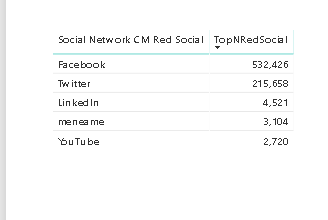- Power BI forums
- Updates
- News & Announcements
- Get Help with Power BI
- Desktop
- Service
- Report Server
- Power Query
- Mobile Apps
- Developer
- DAX Commands and Tips
- Custom Visuals Development Discussion
- Health and Life Sciences
- Power BI Spanish forums
- Translated Spanish Desktop
- Power Platform Integration - Better Together!
- Power Platform Integrations (Read-only)
- Power Platform and Dynamics 365 Integrations (Read-only)
- Training and Consulting
- Instructor Led Training
- Dashboard in a Day for Women, by Women
- Galleries
- Community Connections & How-To Videos
- COVID-19 Data Stories Gallery
- Themes Gallery
- Data Stories Gallery
- R Script Showcase
- Webinars and Video Gallery
- Quick Measures Gallery
- 2021 MSBizAppsSummit Gallery
- 2020 MSBizAppsSummit Gallery
- 2019 MSBizAppsSummit Gallery
- Events
- Ideas
- Custom Visuals Ideas
- Issues
- Issues
- Events
- Upcoming Events
- Community Blog
- Power BI Community Blog
- Custom Visuals Community Blog
- Community Support
- Community Accounts & Registration
- Using the Community
- Community Feedback
Register now to learn Fabric in free live sessions led by the best Microsoft experts. From Apr 16 to May 9, in English and Spanish.
- Power BI forums
- Forums
- Get Help with Power BI
- Desktop
- Re: Dax topN to percentage
- Subscribe to RSS Feed
- Mark Topic as New
- Mark Topic as Read
- Float this Topic for Current User
- Bookmark
- Subscribe
- Printer Friendly Page
- Mark as New
- Bookmark
- Subscribe
- Mute
- Subscribe to RSS Feed
- Permalink
- Report Inappropriate Content
Dax topN to percentage
im trying to convert a set of values derrived from ranking to there equivilant percentage.
the schema is as follows
| Social Network CM Red Social | Users CM Red Social |
| (not set) | 100 |
| Academia | 454 |
| Buzzfeed | 235 |
| 676 | |
| Youtube | 33 |
| 67 | |
| Meetup | 56 |
| 345 | |
| (not set) | 234 |
| Academia | 546 |
| Buzzfeed | 676 |
| 87 | |
| Youtube | 89 |
| 76 | |
| Meetup | 45 |
| 78 |
i have one mesure that filters out a social network not needed and aggregates a total
with this measure in hand i have another measure that ranks and gets the top 5 social media users
how can i convert this to percentage knowing that the order and names can change dfrom day to day
im thinking i can use the divide feature with a ranking to 5 and filter out the unwanted social media
below is my current result i need that in percentage
thanks
Solved! Go to Solution.
- Mark as New
- Bookmark
- Subscribe
- Mute
- Subscribe to RSS Feed
- Permalink
- Report Inappropriate Content
fixed with the below
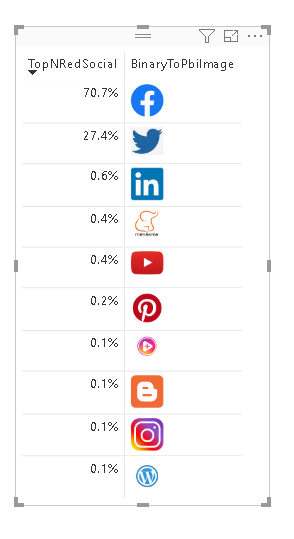
- Mark as New
- Bookmark
- Subscribe
- Mute
- Subscribe to RSS Feed
- Permalink
- Report Inappropriate Content
You may modify the measaure as below:
TopNRedSocial =
IF (
RANKX (
ALL ( 'Grupo LD CM Red Social'[Social Network CM Red Social ] ),
CALCULATE ( [Users CM Red Social Total] )
) < 6,
SUM ( 'Grupo LD CM Red Social'[Users CM Red Social] )
/ CALCULATE (
SUM ( 'Grupo LD CM Red Social'[Users CM Red Social] ),
ALL ( 'Grupo LD CM Red Social' )
),
BLANK ()
)
Community Support Team _ Jimmy Tao
If this post helps, then please consider Accept it as the solution to help the other members find it more quickly.
- Mark as New
- Bookmark
- Subscribe
- Mute
- Subscribe to RSS Feed
- Permalink
- Report Inappropriate Content
that gives me a percentage based on all the catagories including the ones not shown.
- Mark as New
- Bookmark
- Subscribe
- Mute
- Subscribe to RSS Feed
- Permalink
- Report Inappropriate Content
i changed the mesure to below
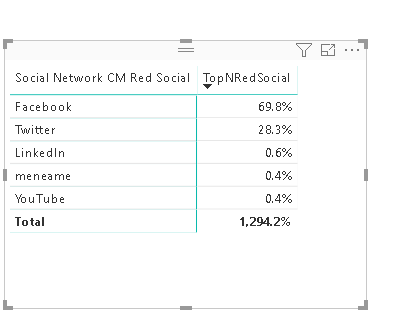
- Mark as New
- Bookmark
- Subscribe
- Mute
- Subscribe to RSS Feed
- Permalink
- Report Inappropriate Content
fixed with the below
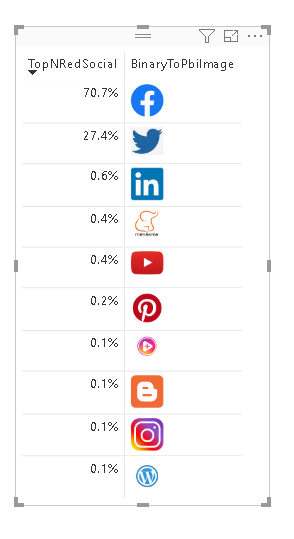
Helpful resources

Microsoft Fabric Learn Together
Covering the world! 9:00-10:30 AM Sydney, 4:00-5:30 PM CET (Paris/Berlin), 7:00-8:30 PM Mexico City

Power BI Monthly Update - April 2024
Check out the April 2024 Power BI update to learn about new features.

| User | Count |
|---|---|
| 110 | |
| 99 | |
| 80 | |
| 64 | |
| 57 |
| User | Count |
|---|---|
| 143 | |
| 109 | |
| 89 | |
| 84 | |
| 66 |