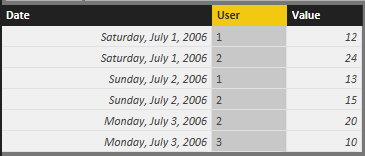- Power BI forums
- Updates
- News & Announcements
- Get Help with Power BI
- Desktop
- Service
- Report Server
- Power Query
- Mobile Apps
- Developer
- DAX Commands and Tips
- Custom Visuals Development Discussion
- Health and Life Sciences
- Power BI Spanish forums
- Translated Spanish Desktop
- Power Platform Integration - Better Together!
- Power Platform Integrations (Read-only)
- Power Platform and Dynamics 365 Integrations (Read-only)
- Training and Consulting
- Instructor Led Training
- Dashboard in a Day for Women, by Women
- Galleries
- Community Connections & How-To Videos
- COVID-19 Data Stories Gallery
- Themes Gallery
- Data Stories Gallery
- R Script Showcase
- Webinars and Video Gallery
- Quick Measures Gallery
- 2021 MSBizAppsSummit Gallery
- 2020 MSBizAppsSummit Gallery
- 2019 MSBizAppsSummit Gallery
- Events
- Ideas
- Custom Visuals Ideas
- Issues
- Issues
- Events
- Upcoming Events
- Community Blog
- Power BI Community Blog
- Custom Visuals Community Blog
- Community Support
- Community Accounts & Registration
- Using the Community
- Community Feedback
Register now to learn Fabric in free live sessions led by the best Microsoft experts. From Apr 16 to May 9, in English and Spanish.
- Power BI forums
- Forums
- Get Help with Power BI
- Desktop
- Re: Dax to select last value for user in time seri...
- Subscribe to RSS Feed
- Mark Topic as New
- Mark Topic as Read
- Float this Topic for Current User
- Bookmark
- Subscribe
- Printer Friendly Page
- Mark as New
- Bookmark
- Subscribe
- Mute
- Subscribe to RSS Feed
- Permalink
- Report Inappropriate Content
Dax to select last value for user in time series table
I have a table which contains separate values per day, per user. A simplified version of the schema and data
is shown below.
I'd like to return the latest value per user. In this case, the result set would look like this. Not all users are reported on the Max Date, so we have to go back to July 2 to get the latest value for User 1.
Solved! Go to Solution.
- Mark as New
- Bookmark
- Subscribe
- Mute
- Subscribe to RSS Feed
- Permalink
- Report Inappropriate Content
I guess the command is something like this? Does this seem correct?
MyValues= SUMMARIZE(MyTable,
MyTable[User],
"LastDate", Max(MyTable[Date]),
"ItemCount", CALCULATE((Max(MyTable[Value])),
Filter(MyTable, MyTable[Date] = Max(MyTable[Date]))))
- Mark as New
- Bookmark
- Subscribe
- Mute
- Subscribe to RSS Feed
- Permalink
- Report Inappropriate Content
You can do it this with a summarize table:
Tabla = SUMMARIZE(MaxTable;MaxTable[User];"LastDate";Max(MaxTable[Fecha]);"LastValue";CALCULATE(max(MaxTable[Value]);FILTER(MaxTable;MaxTable[Fecha]=Max(MaxTable[Fecha]))))
Lima - Peru
- Mark as New
- Bookmark
- Subscribe
- Mute
- Subscribe to RSS Feed
- Permalink
- Report Inappropriate Content
Hi @Vvelarde,
The maximum value isnt necessarily the latest entry value per user. You made a good trial but not quite perfect, i think the power query route is still the best approach to handle it.
Cheers.
- Mark as New
- Bookmark
- Subscribe
- Mute
- Subscribe to RSS Feed
- Permalink
- Report Inappropriate Content
@Vvelarde thanks for the pointer, but I'm afraid that your DAX won't save. I don't know what Fecha is and PowerBI is expecting commas instead of semi-colons. I can try to work through it, but I think Max() requires two values for example and I just don't know where to take this.
- Mark as New
- Bookmark
- Subscribe
- Mute
- Subscribe to RSS Feed
- Permalink
- Report Inappropriate Content
I guess the command is something like this? Does this seem correct?
MyValues= SUMMARIZE(MyTable,
MyTable[User],
"LastDate", Max(MyTable[Date]),
"ItemCount", CALCULATE((Max(MyTable[Value])),
Filter(MyTable, MyTable[Date] = Max(MyTable[Date]))))
- Mark as New
- Bookmark
- Subscribe
- Mute
- Subscribe to RSS Feed
- Permalink
- Report Inappropriate Content
I have the same problem.
I used this suggestion to my table, but it didn't work
- Mark as New
- Bookmark
- Subscribe
- Mute
- Subscribe to RSS Feed
- Permalink
- Report Inappropriate Content
hi @ChrisWilliams Yeah this is correct.
Fecha is Date (Spanish translation)
And My Version of PowerBI work with ; instead of , . (Regional configuration of my PC)
Lima - Peru
- Mark as New
- Bookmark
- Subscribe
- Mute
- Subscribe to RSS Feed
- Permalink
- Report Inappropriate Content
Ken Puls has an article on what looks like the exact same scenario, keeping the most recent entry per user. I've used it before for something similar. You might check it out and see if that helps! Even though he's doing it in Power Query outside of Power BI Desktop, he's got step-by-step instructions that should cross over.
Helpful resources

Microsoft Fabric Learn Together
Covering the world! 9:00-10:30 AM Sydney, 4:00-5:30 PM CET (Paris/Berlin), 7:00-8:30 PM Mexico City

Power BI Monthly Update - April 2024
Check out the April 2024 Power BI update to learn about new features.

| User | Count |
|---|---|
| 118 | |
| 107 | |
| 70 | |
| 70 | |
| 43 |
| User | Count |
|---|---|
| 148 | |
| 105 | |
| 104 | |
| 89 | |
| 65 |