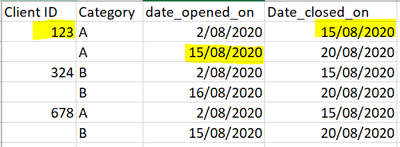- Power BI forums
- Updates
- News & Announcements
- Get Help with Power BI
- Desktop
- Service
- Report Server
- Power Query
- Mobile Apps
- Developer
- DAX Commands and Tips
- Custom Visuals Development Discussion
- Health and Life Sciences
- Power BI Spanish forums
- Translated Spanish Desktop
- Power Platform Integration - Better Together!
- Power Platform Integrations (Read-only)
- Power Platform and Dynamics 365 Integrations (Read-only)
- Training and Consulting
- Instructor Led Training
- Dashboard in a Day for Women, by Women
- Galleries
- Community Connections & How-To Videos
- COVID-19 Data Stories Gallery
- Themes Gallery
- Data Stories Gallery
- R Script Showcase
- Webinars and Video Gallery
- Quick Measures Gallery
- 2021 MSBizAppsSummit Gallery
- 2020 MSBizAppsSummit Gallery
- 2019 MSBizAppsSummit Gallery
- Events
- Ideas
- Custom Visuals Ideas
- Issues
- Issues
- Events
- Upcoming Events
- Community Blog
- Power BI Community Blog
- Custom Visuals Community Blog
- Community Support
- Community Accounts & Registration
- Using the Community
- Community Feedback
Register now to learn Fabric in free live sessions led by the best Microsoft experts. From Apr 16 to May 9, in English and Spanish.
- Power BI forums
- Forums
- Get Help with Power BI
- Desktop
- Dax to compare two rows of two columns
- Subscribe to RSS Feed
- Mark Topic as New
- Mark Topic as Read
- Float this Topic for Current User
- Bookmark
- Subscribe
- Printer Friendly Page
- Mark as New
- Bookmark
- Subscribe
- Mute
- Subscribe to RSS Feed
- Permalink
- Report Inappropriate Content
Dax to compare two rows of two columns
Hi Community,
I need help with DAX to compare two rows of two columns. for a client if the category is the same & there is more than one date_closed_on, if date_closed_on in first row=date_opened_on in second row then return the date_closed_on from second row.
In the following example, for client 123, category A, if date_closed_on in first row(15/08/2020)=date_opened_on in second row (15/08/2020) then return the date_closed_on(20/08/2020) from second row.
So, for clients 324 & 678 the condition is false & it returns individual closed dates for each row.
Thanks in advance!
Solved! Go to Solution.
- Mark as New
- Bookmark
- Subscribe
- Mute
- Subscribe to RSS Feed
- Permalink
- Report Inappropriate Content
@Anonymous - For this to work, your data would need to look like the following, you can use Fill Down in Power Query.
| Child ID | Category | date_opened_on | date_closed_on |
| 123 | a | 2/8/2020 | 15/8/2020 |
| 123 | a | 15/8/2020 | 20/8/2020 |
| 324 | b | 2/8/2020 | 15/8/2020 |
| 324 | b | 16/8/2020 | 20/8/2020 |
You may also need an Index column, but for now you could do this:
Column =
VAR __Table = FILTER('Table',[Child ID]=EARLIER([Child ID]) && [Category]=EARLIER([Category]) && [date_opened_on] = EARLIER([date_closed_on]))
RETURN
IF(ISBLANK(__Table),BLANK(),MAXX(__Table,[date_closed_on))@ me in replies or I'll lose your thread!!!
Instead of a Kudo, please vote for this idea
Become an expert!: Enterprise DNA
External Tools: MSHGQM
YouTube Channel!: Microsoft Hates Greg
Latest book!: The Definitive Guide to Power Query (M)
DAX is easy, CALCULATE makes DAX hard...
- Mark as New
- Bookmark
- Subscribe
- Mute
- Subscribe to RSS Feed
- Permalink
- Report Inappropriate Content
@Anonymous , this same as the Continuous Streak problem. Do not use +1, -1 of the gap
Microsoft Power BI Learning Resources, 2023 !!
Learn Power BI - Full Course with Dec-2022, with Window, Index, Offset, 100+ Topics !!
Did I answer your question? Mark my post as a solution! Appreciate your Kudos !! Proud to be a Super User! !!
- Mark as New
- Bookmark
- Subscribe
- Mute
- Subscribe to RSS Feed
- Permalink
- Report Inappropriate Content
@Anonymous ,
Pls check the below steps all in Power Query Editor,
a. Use fill down to fill the blank values in Client ID
b. Add 2 in index column starts from 0 and starts from 1
c. Merge this table with the same table map Index 1 on top to Index 0 below table
d. conditional column to define your logic
Details:
Step: a & b
let
Source = Table.....,
#"Changed Type" = Table.TransformColumnTypes(Source,{{"Child ID", Int64.Type}, {"Category", type text}, {"date_opened_on", type date}, {"date_closed_on", type date}}),
#"Added Index" = Table.AddIndexColumn(#"Changed Type", "Index", 0, 1, Int64.Type),
#"Added Index1" = Table.AddIndexColumn(#"Added Index", "Index.1", 1, 1, Int64.Type)
in
#"Added Index1"
Step: c & d
let
Source = Table.NestedJoin(MaxCloseDate, {"Index.1"}, MaxCloseDate, {"Index"}, "MaxCloseDate", JoinKind.LeftOuter),
#"Expanded MaxCloseDate" = Table.ExpandTableColumn(Source, "MaxCloseDate", {"Child ID", "Category", "date_opened_on", "date_closed_on"}, {"MaxCloseDate.Child ID", "MaxCloseDate.Category", "MaxCloseDate.date_opened_on", "MaxCloseDate.date_closed_on"}),
#"Added Conditional Column" = Table.AddColumn(#"Expanded MaxCloseDate", "Final Close Date", each if [date_closed_on] = [MaxCloseDate.date_opened_on] then [MaxCloseDate.date_closed_on] else [date_closed_on]),
#"Removed Other Columns" = Table.SelectColumns(#"Added Conditional Column",{"Child ID", "Category", "date_opened_on", "Final Close Date"})
in
#"Removed Other Columns"
---------------------------------------------------------------------------------------------------------------------------------------
If this solves your issue, pls marks as complete and hit the like button
Thanks & Regards,
Mohammed Adnan
Thanks & Regards,
Mohammed Adnan
Learn Power BI: https://www.youtube.com/c/taik18
- Mark as New
- Bookmark
- Subscribe
- Mute
- Subscribe to RSS Feed
- Permalink
- Report Inappropriate Content
@Anonymous , this same as the Continuous Streak problem. Do not use +1, -1 of the gap
Microsoft Power BI Learning Resources, 2023 !!
Learn Power BI - Full Course with Dec-2022, with Window, Index, Offset, 100+ Topics !!
Did I answer your question? Mark my post as a solution! Appreciate your Kudos !! Proud to be a Super User! !!
- Mark as New
- Bookmark
- Subscribe
- Mute
- Subscribe to RSS Feed
- Permalink
- Report Inappropriate Content
@Anonymous - For this to work, your data would need to look like the following, you can use Fill Down in Power Query.
| Child ID | Category | date_opened_on | date_closed_on |
| 123 | a | 2/8/2020 | 15/8/2020 |
| 123 | a | 15/8/2020 | 20/8/2020 |
| 324 | b | 2/8/2020 | 15/8/2020 |
| 324 | b | 16/8/2020 | 20/8/2020 |
You may also need an Index column, but for now you could do this:
Column =
VAR __Table = FILTER('Table',[Child ID]=EARLIER([Child ID]) && [Category]=EARLIER([Category]) && [date_opened_on] = EARLIER([date_closed_on]))
RETURN
IF(ISBLANK(__Table),BLANK(),MAXX(__Table,[date_closed_on))@ me in replies or I'll lose your thread!!!
Instead of a Kudo, please vote for this idea
Become an expert!: Enterprise DNA
External Tools: MSHGQM
YouTube Channel!: Microsoft Hates Greg
Latest book!: The Definitive Guide to Power Query (M)
DAX is easy, CALCULATE makes DAX hard...
Helpful resources

Microsoft Fabric Learn Together
Covering the world! 9:00-10:30 AM Sydney, 4:00-5:30 PM CET (Paris/Berlin), 7:00-8:30 PM Mexico City

Power BI Monthly Update - April 2024
Check out the April 2024 Power BI update to learn about new features.

| User | Count |
|---|---|
| 114 | |
| 99 | |
| 82 | |
| 70 | |
| 60 |
| User | Count |
|---|---|
| 149 | |
| 114 | |
| 107 | |
| 89 | |
| 67 |