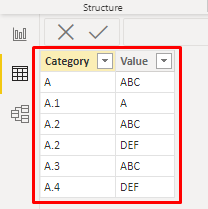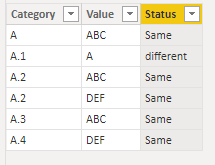- Power BI forums
- Updates
- News & Announcements
- Get Help with Power BI
- Desktop
- Service
- Report Server
- Power Query
- Mobile Apps
- Developer
- DAX Commands and Tips
- Custom Visuals Development Discussion
- Health and Life Sciences
- Power BI Spanish forums
- Translated Spanish Desktop
- Power Platform Integration - Better Together!
- Power Platform Integrations (Read-only)
- Power Platform and Dynamics 365 Integrations (Read-only)
- Training and Consulting
- Instructor Led Training
- Dashboard in a Day for Women, by Women
- Galleries
- Community Connections & How-To Videos
- COVID-19 Data Stories Gallery
- Themes Gallery
- Data Stories Gallery
- R Script Showcase
- Webinars and Video Gallery
- Quick Measures Gallery
- 2021 MSBizAppsSummit Gallery
- 2020 MSBizAppsSummit Gallery
- 2019 MSBizAppsSummit Gallery
- Events
- Ideas
- Custom Visuals Ideas
- Issues
- Issues
- Events
- Upcoming Events
- Community Blog
- Power BI Community Blog
- Custom Visuals Community Blog
- Community Support
- Community Accounts & Registration
- Using the Community
- Community Feedback
Register now to learn Fabric in free live sessions led by the best Microsoft experts. From Apr 16 to May 9, in English and Spanish.
- Power BI forums
- Forums
- Get Help with Power BI
- Desktop
- Re: Dax text comparaison
- Subscribe to RSS Feed
- Mark Topic as New
- Mark Topic as Read
- Float this Topic for Current User
- Bookmark
- Subscribe
- Printer Friendly Page
- Mark as New
- Bookmark
- Subscribe
- Mute
- Subscribe to RSS Feed
- Permalink
- Report Inappropriate Content
Dax text comparaison
Hi all I need your help !
I have a table like below, I need to comparaire value from category A with values from category A.1 and A.2
I need a new column with flag "same" or "different".
How can I do this ?
| Category | Value |
| A | ABC |
| A.1 | A |
| A.2 | ABC |
| A.2 | DEF |
| A.3 | ABC |
| A.4 | DEF |
Solved! Go to Solution.
- Mark as New
- Bookmark
- Subscribe
- Mute
- Subscribe to RSS Feed
- Permalink
- Report Inappropriate Content
Load your data into the power bi desktop
Now create the flowing calculated column
Status =
VAR val = data[Value]
VAR result =
CALCULATE ( COUNTROWS ( data ), ALL ( data ), data[Value] = val )
RETURN
IF ( result == 1, "different", "Same" )
You will get your expected results.
- Mark as New
- Bookmark
- Subscribe
- Mute
- Subscribe to RSS Feed
- Permalink
- Report Inappropriate Content
Load your data into the power bi desktop
Now create the flowing calculated column
Status =
VAR val = data[Value]
VAR result =
CALCULATE ( COUNTROWS ( data ), ALL ( data ), data[Value] = val )
RETURN
IF ( result == 1, "different", "Same" )
You will get your expected results.
- Mark as New
- Bookmark
- Subscribe
- Mute
- Subscribe to RSS Feed
- Permalink
- Report Inappropriate Content
@Royel ,Thank you but I need to add a condition on Category because I can have a completly different categories like B etc. How can I do that ? Thank you !
Why do we not use EARLIER function ?
- Mark as New
- Bookmark
- Subscribe
- Mute
- Subscribe to RSS Feed
- Permalink
- Report Inappropriate Content
- Mark as New
- Bookmark
- Subscribe
- Mute
- Subscribe to RSS Feed
- Permalink
- Report Inappropriate Content
need to comparaire result of A category to all sub categories. But I can have more than one primary category
- Mark as New
- Bookmark
- Subscribe
- Mute
- Subscribe to RSS Feed
- Permalink
- Report Inappropriate Content
@freginier my friend, you are making me take gueses here..
Do you want to do a quick zoom to show me?
- Mark as New
- Bookmark
- Subscribe
- Mute
- Subscribe to RSS Feed
- Permalink
- Report Inappropriate Content
it's very simple 😉
See the table below I need to find when :
- Category A value (ABC) it's repeat on subcategories (A.2 and A.3) then flag "SAME"
- Category B value (DE) it's repeat on subcategories (B.2) then falg "SAME"
| Category | Value |
| A | ABC |
| A.1 | A |
| A.2 | ABC |
| A.2 | DEF |
| A.3 | ABC |
| A.4 | DEF |
| B | DE |
| B.1 | EF |
| B.2 | DE |
more clear ?
- Mark as New
- Bookmark
- Subscribe
- Mute
- Subscribe to RSS Feed
- Permalink
- Report Inappropriate Content
@freginier nope 🙂 becaue I guess your data doesn't look like A and B so I need to actually see what's going on 🙂
If you want to do a zoom I'm available to help
- Mark as New
- Bookmark
- Subscribe
- Mute
- Subscribe to RSS Feed
- Permalink
- Report Inappropriate Content
I can't show you more than A and B because it's confidential data !
The @Royel answer work just need to know how to add a condition on category because I have more than one primary category
- Mark as New
- Bookmark
- Subscribe
- Mute
- Subscribe to RSS Feed
- Permalink
- Report Inappropriate Content
@freginier ok ok haha , let's try this (won't work, but it will derive from what you see here. Just want to clarify my point, look at my next reply):
Status =
VAR val = data[Value]
VAR cat = data[Cateogry]
VAR result =
CALCULATE ( COUNTROWS ( data ), ALL ( data ), data[Value] = val, data[Category] = cat )
RETURN
IF ( result == 1, "different", "Same" )
- Mark as New
- Bookmark
- Subscribe
- Mute
- Subscribe to RSS Feed
- Permalink
- Report Inappropriate Content
Why don't use EARLIER function ?
- Mark as New
- Bookmark
- Subscribe
- Mute
- Subscribe to RSS Feed
- Permalink
- Report Inappropriate Content
@freginier EARLIER fucntion was used greatly and was very important until the introduction of Variables. That new capability made the EARLIER function not needed becasue the VARs are more clear to read. We can do it also with EARLIER but it's best to start working with VARs cause they have a lot of benefits
- Mark as New
- Bookmark
- Subscribe
- Mute
- Subscribe to RSS Feed
- Permalink
- Report Inappropriate Content
@freginier that wouldn't work exactly for the reason I said. I need to know how to filter by the same cateogty rows and for that I need to know what is the textual logic. If they all start with the same letter and that is different between the categories then ok, we can do that, but that is exactly why I told you that I need to see the data or that you need to give more info.
- Mark as New
- Bookmark
- Subscribe
- Mute
- Subscribe to RSS Feed
- Permalink
- Report Inappropriate Content
@freginier hey, can you just clarify when do you want to get "Same" and when "Different"? on your sample data.
Helpful resources

Microsoft Fabric Learn Together
Covering the world! 9:00-10:30 AM Sydney, 4:00-5:30 PM CET (Paris/Berlin), 7:00-8:30 PM Mexico City

Power BI Monthly Update - April 2024
Check out the April 2024 Power BI update to learn about new features.

| User | Count |
|---|---|
| 112 | |
| 99 | |
| 73 | |
| 72 | |
| 49 |
| User | Count |
|---|---|
| 145 | |
| 109 | |
| 109 | |
| 90 | |
| 64 |