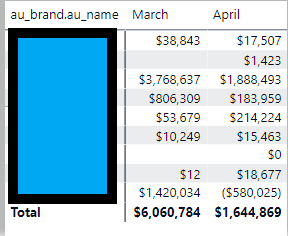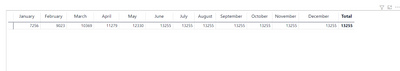- Power BI forums
- Updates
- News & Announcements
- Get Help with Power BI
- Desktop
- Service
- Report Server
- Power Query
- Mobile Apps
- Developer
- DAX Commands and Tips
- Custom Visuals Development Discussion
- Health and Life Sciences
- Power BI Spanish forums
- Translated Spanish Desktop
- Power Platform Integration - Better Together!
- Power Platform Integrations (Read-only)
- Power Platform and Dynamics 365 Integrations (Read-only)
- Training and Consulting
- Instructor Led Training
- Dashboard in a Day for Women, by Women
- Galleries
- Community Connections & How-To Videos
- COVID-19 Data Stories Gallery
- Themes Gallery
- Data Stories Gallery
- R Script Showcase
- Webinars and Video Gallery
- Quick Measures Gallery
- 2021 MSBizAppsSummit Gallery
- 2020 MSBizAppsSummit Gallery
- 2019 MSBizAppsSummit Gallery
- Events
- Ideas
- Custom Visuals Ideas
- Issues
- Issues
- Events
- Upcoming Events
- Community Blog
- Power BI Community Blog
- Custom Visuals Community Blog
- Community Support
- Community Accounts & Registration
- Using the Community
- Community Feedback
Register now to learn Fabric in free live sessions led by the best Microsoft experts. From Apr 16 to May 9, in English and Spanish.
- Power BI forums
- Forums
- Get Help with Power BI
- Desktop
- Re: Dax measure not showing total in table
- Subscribe to RSS Feed
- Mark Topic as New
- Mark Topic as Read
- Float this Topic for Current User
- Bookmark
- Subscribe
- Printer Friendly Page
- Mark as New
- Bookmark
- Subscribe
- Mute
- Subscribe to RSS Feed
- Permalink
- Report Inappropriate Content
Dax measure not showing total in table
Hi all
As you can see that i am not getting the Total by rows for my other 4 measure? I did check in and total by row is on.
This is one of my measures:
Total Closed =
Solved! Go to Solution.
- Mark as New
- Bookmark
- Subscribe
- Mute
- Subscribe to RSS Feed
- Permalink
- Report Inappropriate Content
Hi, @viralpatel21
You can easily add a measure to sum.
Like this:
measure =
SUMX ( FeeDate, [Total Closed] )
If it doesn’t solve your problem, please feel free to ask me.
Best Regards
Janey Guo
If this post helps, then please consider Accept it as the solution to help the other members find it more quickly.
- Mark as New
- Bookmark
- Subscribe
- Mute
- Subscribe to RSS Feed
- Permalink
- Report Inappropriate Content
thanks for the reply.
Related to this. I have the same issue where the months Total are correct but if i bring like a product and total it up by month its not correct.
i.e. Wrong total for the brands. The Brand is a column in the contacts table and the values is a measure.
In total i have converted GBP and EUR to USD using a measure Like so. both are similar measure
and this is the final total measure:
- Mark as New
- Bookmark
- Subscribe
- Mute
- Subscribe to RSS Feed
- Permalink
- Report Inappropriate Content
Hi, @viralpatel21
Since you can calculate the result, it means that the syntax of the code is no problem. The key lies in the context of the measure, which determines the value of the result.
Can you share some sample fake data and your desired result? We need more details to help you.
Best Regards
Janey Guo
- Mark as New
- Bookmark
- Subscribe
- Mute
- Subscribe to RSS Feed
- Permalink
- Report Inappropriate Content
Hi, @viralpatel21
You can easily add a measure to sum.
Like this:
measure =
SUMX ( FeeDate, [Total Closed] )
If it doesn’t solve your problem, please feel free to ask me.
Best Regards
Janey Guo
If this post helps, then please consider Accept it as the solution to help the other members find it more quickly.
- Mark as New
- Bookmark
- Subscribe
- Mute
- Subscribe to RSS Feed
- Permalink
- Report Inappropriate Content
Thanka you for the reply I will try this out. Could you explain why i would need to add a new measure with a sumx?
Thanks
viral
- Mark as New
- Bookmark
- Subscribe
- Mute
- Subscribe to RSS Feed
- Permalink
- Report Inappropriate Content
Hi, @viralpatel21
Because you use if function, this will affect the calculation of the default 'total' in visual. You can also use summarize function to solve the problem if it doesn't work.
Actually I don’t really understand why you use avg to compare dates, but if you can get the data you want, then it’s okay.
If it doesn’t solve your problem, please feel free to ask me.
Best Regards
Janey Guo
If this post helps, then please consider Accept it as the solution to help the other members find it more quickly.
- Mark as New
- Bookmark
- Subscribe
- Mute
- Subscribe to RSS Feed
- Permalink
- Report Inappropriate Content
I have that average there because what is happening the other months values are being copied over. I have shared a image. How could i fix that and also get the correct total? From July onwards the values are being copied from June and i want it to display blank.
thanks
viral
- Mark as New
- Bookmark
- Subscribe
- Mute
- Subscribe to RSS Feed
- Permalink
- Report Inappropriate Content
- Mark as New
- Bookmark
- Subscribe
- Mute
- Subscribe to RSS Feed
- Permalink
- Report Inappropriate Content
Hi
Sorry i have used the average formula slightly wrong. I was trying to show blank result from June onwards.
If i delete that average formula out and just return Cumula
then from july onwards its copying data from June(as we are currently in June) and that is wrong.
- Mark as New
- Bookmark
- Subscribe
- Mute
- Subscribe to RSS Feed
- Permalink
- Report Inappropriate Content
Hi, @viralpatel21
I asked you before, what kind of result do you want, I don’t care where you are wrong, I want to know your calculation logic.
If you want the data after June to be blank, you can add a condition to the original expression:measure 2 =
IF ( table[date] < DATE ( 2021, 7, 1 ), [measure] ).
Best Regards
Janey Guo
- Mark as New
- Bookmark
- Subscribe
- Mute
- Subscribe to RSS Feed
- Permalink
- Report Inappropriate Content
Hi Sorry for the confusion,
Let me start over:
This is the formula that i have created to calcualte the cumulative of Active customers for 2021.
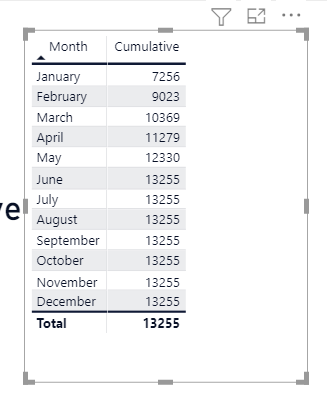
I would like to the Cumulative figure as of Today (21/06/2021 or June) but in the table is showing a figure for July, August, September, October, November and December.
like so :
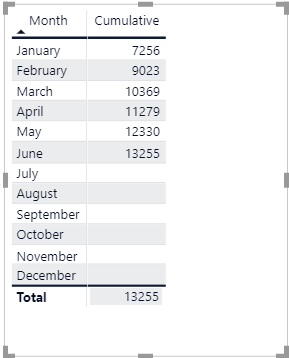
I hope that made sense.
thanks
viral
- Mark as New
- Bookmark
- Subscribe
- Mute
- Subscribe to RSS Feed
- Permalink
- Report Inappropriate Content
Hi, @viralpatel21
Try:
Cumulative =
VAR a =
CALCULATE (
[Number of Customers (Active)],
FILTER ( ALLSELECTED ( FeeDate[Date] ), FeeDate[Date] <= MAX ( FeeDate[Date] ) )
)
RETURN
IF ( MAX ( FeeDate[Date] ) > EOMONTH ( TODAY (), 0 ), BLANK (), a )
I don’t know your context and data. If the result is wrong, I need you to show me more details about data and context.
Best Regards
Janey Guo
- Mark as New
- Bookmark
- Subscribe
- Mute
- Subscribe to RSS Feed
- Permalink
- Report Inappropriate Content
@viralpatel21 , Try like
var Cumula=
CALCULATE(
[Number of Customers (Closed)],
FILTER(ALL(FeeDate[Date]),
FeeDate[Date] <= MAX(FeeDate[Date]) && FeeDate[Date] <=today()))
return
Cumula
Microsoft Power BI Learning Resources, 2023 !!
Learn Power BI - Full Course with Dec-2022, with Window, Index, Offset, 100+ Topics !!
Did I answer your question? Mark my post as a solution! Appreciate your Kudos !! Proud to be a Super User! !!
Helpful resources

Microsoft Fabric Learn Together
Covering the world! 9:00-10:30 AM Sydney, 4:00-5:30 PM CET (Paris/Berlin), 7:00-8:30 PM Mexico City

Power BI Monthly Update - April 2024
Check out the April 2024 Power BI update to learn about new features.

| User | Count |
|---|---|
| 110 | |
| 94 | |
| 80 | |
| 66 | |
| 58 |
| User | Count |
|---|---|
| 150 | |
| 119 | |
| 104 | |
| 87 | |
| 67 |