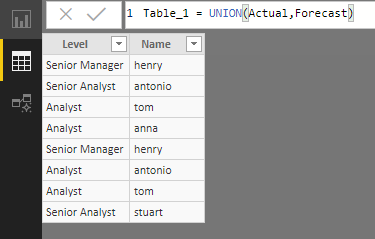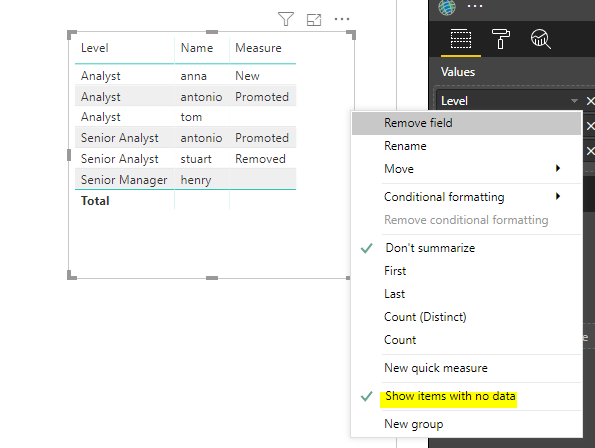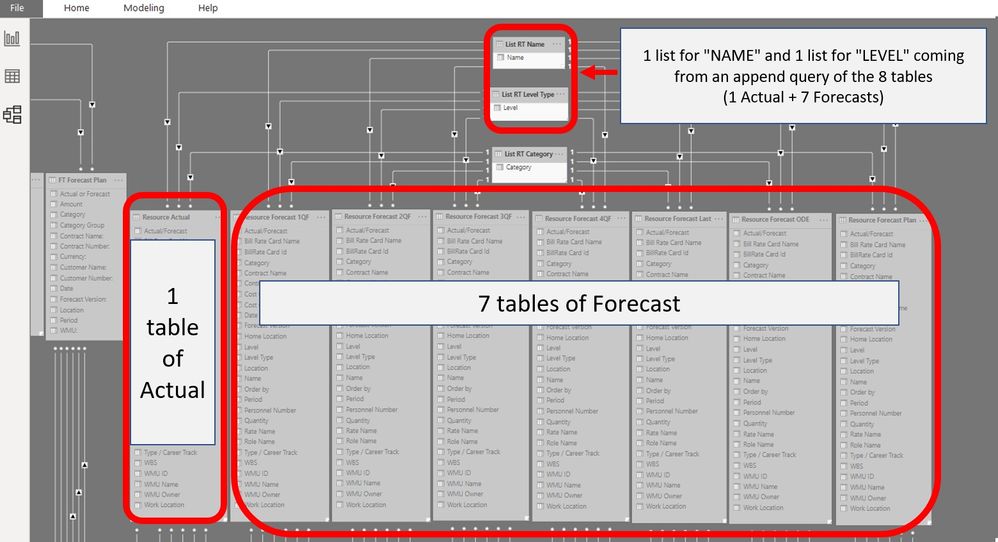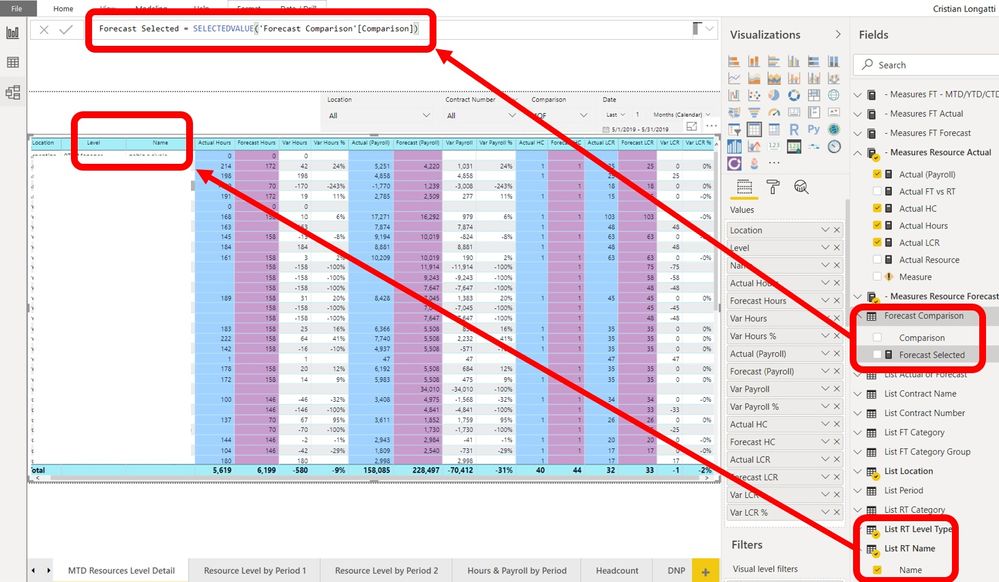- Power BI forums
- Updates
- News & Announcements
- Get Help with Power BI
- Desktop
- Service
- Report Server
- Power Query
- Mobile Apps
- Developer
- DAX Commands and Tips
- Custom Visuals Development Discussion
- Health and Life Sciences
- Power BI Spanish forums
- Translated Spanish Desktop
- Power Platform Integration - Better Together!
- Power Platform Integrations (Read-only)
- Power Platform and Dynamics 365 Integrations (Read-only)
- Training and Consulting
- Instructor Led Training
- Dashboard in a Day for Women, by Women
- Galleries
- Community Connections & How-To Videos
- COVID-19 Data Stories Gallery
- Themes Gallery
- Data Stories Gallery
- R Script Showcase
- Webinars and Video Gallery
- Quick Measures Gallery
- 2021 MSBizAppsSummit Gallery
- 2020 MSBizAppsSummit Gallery
- 2019 MSBizAppsSummit Gallery
- Events
- Ideas
- Custom Visuals Ideas
- Issues
- Issues
- Events
- Upcoming Events
- Community Blog
- Power BI Community Blog
- Custom Visuals Community Blog
- Community Support
- Community Accounts & Registration
- Using the Community
- Community Feedback
Register now to learn Fabric in free live sessions led by the best Microsoft experts. From Apr 16 to May 9, in English and Spanish.
- Power BI forums
- Forums
- Get Help with Power BI
- Desktop
- Dax measure between 2 tables (New, Removed, Promot...
- Subscribe to RSS Feed
- Mark Topic as New
- Mark Topic as Read
- Float this Topic for Current User
- Bookmark
- Subscribe
- Printer Friendly Page
- Mark as New
- Bookmark
- Subscribe
- Mute
- Subscribe to RSS Feed
- Permalink
- Report Inappropriate Content
Dax measure between 2 tables (New, Removed, Promoted)
Hi,
I have 2 tables and 2 columns and with this I need to create a formula based on 4 different scenarios:
Logic (scenarios):
IF Forecast[Name] IS NOT IN Actual[Name] THEN "Removed"
IF Actual[Name] IS NOT IN Forecast[Name] THEN "New"
IF Actual[Name] IS EQUAL TO Forecast[Name] THEN IF Actual[Level] IS EQUAL TO Forecast[Level] THEN BLANK
IF Actual[Name] IS EQUAL TO Forecast[Name] THEN IF Actual[Level] IS NOT EQUAL TO Forecast[Level] THEN "Promoted"
| Actual | |
| Level | Name |
| Senior Manager | henry |
| Senior Analyst | antonio |
| Analyst | tom |
| Analyst | anna |
| Forecast | |
| Level | Name |
| Senior Manager | henry |
| Analyst | antonio |
| Analyst | tom |
| Senior Analyst | stuart |
So in my visual I should see the measure with sometinhg like this:
| My Visual | ||
| Level | Name | Measure |
| Senior Manager | henry | |
| Senior Analyst | stuart | Removed |
| Analyst | tom | |
| Senior Analyst | antonio | Promoted |
| Analyst | antonio | Promoted |
| Analyst | anna | New |
Thanks,
Solved! Go to Solution.
- Mark as New
- Bookmark
- Subscribe
- Mute
- Subscribe to RSS Feed
- Permalink
- Report Inappropriate Content
Hi @cristianml ,
New a calculated table.
Table_1 = UNION(Actual,Forecast)
Add fields from above table into visual, and create below measure.
Measure =
VAR _isinActual =
IF ( SELECTEDVALUE ( Table_1[Name] ) IN VALUES ( Actual[Name] ), 1, 0 )
VAR _isinForecast =
IF ( SELECTEDVALUE ( Table_1[Name] ) IN VALUES ( Forecast[Name] ), 1, 0 )
VAR _LevelinActual =
CALCULATE (
SELECTEDVALUE ( Actual[Level] ),
FILTER ( Actual, Actual[Name] = SELECTEDVALUE ( Table_1[Name] ) )
)
VAR _LevelinForecast =
CALCULATE (
SELECTEDVALUE ( Forecast[Level] ),
FILTER ( Forecast, Forecast[Name] = SELECTEDVALUE ( Table_1[Name] ) )
)
RETURN
IF (
_isinActual = 0
&& _isinForecast = 1,
"Removed",
IF (
_isinActual = 1
&& _isinForecast = 0,
"New",
IF (
_isinActual = 1
&& _isinForecast = 1,
IF ( _LevelinActual = _LevelinForecast, BLANK (), "Promoted" )
)
)
)
Best regards,
Yuliana Gu
If this post helps, then please consider Accept it as the solution to help the other members find it more quickly.
- Mark as New
- Bookmark
- Subscribe
- Mute
- Subscribe to RSS Feed
- Permalink
- Report Inappropriate Content
Hi @cristianml ,
New a calculated table.
Table_1 = UNION(Actual,Forecast)
Add fields from above table into visual, and create below measure.
Measure =
VAR _isinActual =
IF ( SELECTEDVALUE ( Table_1[Name] ) IN VALUES ( Actual[Name] ), 1, 0 )
VAR _isinForecast =
IF ( SELECTEDVALUE ( Table_1[Name] ) IN VALUES ( Forecast[Name] ), 1, 0 )
VAR _LevelinActual =
CALCULATE (
SELECTEDVALUE ( Actual[Level] ),
FILTER ( Actual, Actual[Name] = SELECTEDVALUE ( Table_1[Name] ) )
)
VAR _LevelinForecast =
CALCULATE (
SELECTEDVALUE ( Forecast[Level] ),
FILTER ( Forecast, Forecast[Name] = SELECTEDVALUE ( Table_1[Name] ) )
)
RETURN
IF (
_isinActual = 0
&& _isinForecast = 1,
"Removed",
IF (
_isinActual = 1
&& _isinForecast = 0,
"New",
IF (
_isinActual = 1
&& _isinForecast = 1,
IF ( _LevelinActual = _LevelinForecast, BLANK (), "Promoted" )
)
)
)
Best regards,
Yuliana Gu
If this post helps, then please consider Accept it as the solution to help the other members find it more quickly.
- Mark as New
- Bookmark
- Subscribe
- Mute
- Subscribe to RSS Feed
- Permalink
- Report Inappropriate Content
Hi @v-yulgu-msft,
Thanks for your measure. I tried to replicate it in my model but i have a problem. My forecast table is based on a selected value cause I have 7 different versions of FORECAST. And to list the Names/and Levels I created an append table with all tables together and I take from there the list for the visual. See the pictures :
How can I solve/replicate this part ?: IN VALUES ( Forecast[Name] ), 1, 0 )
Thanks
Helpful resources

Microsoft Fabric Learn Together
Covering the world! 9:00-10:30 AM Sydney, 4:00-5:30 PM CET (Paris/Berlin), 7:00-8:30 PM Mexico City

Power BI Monthly Update - April 2024
Check out the April 2024 Power BI update to learn about new features.

| User | Count |
|---|---|
| 113 | |
| 97 | |
| 80 | |
| 69 | |
| 59 |
| User | Count |
|---|---|
| 150 | |
| 119 | |
| 104 | |
| 87 | |
| 67 |