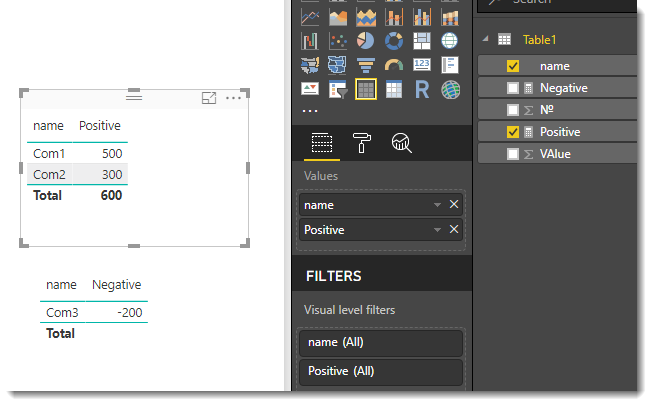- Power BI forums
- Updates
- News & Announcements
- Get Help with Power BI
- Desktop
- Service
- Report Server
- Power Query
- Mobile Apps
- Developer
- DAX Commands and Tips
- Custom Visuals Development Discussion
- Health and Life Sciences
- Power BI Spanish forums
- Translated Spanish Desktop
- Power Platform Integration - Better Together!
- Power Platform Integrations (Read-only)
- Power Platform and Dynamics 365 Integrations (Read-only)
- Training and Consulting
- Instructor Led Training
- Dashboard in a Day for Women, by Women
- Galleries
- Community Connections & How-To Videos
- COVID-19 Data Stories Gallery
- Themes Gallery
- Data Stories Gallery
- R Script Showcase
- Webinars and Video Gallery
- Quick Measures Gallery
- 2021 MSBizAppsSummit Gallery
- 2020 MSBizAppsSummit Gallery
- 2019 MSBizAppsSummit Gallery
- Events
- Ideas
- Custom Visuals Ideas
- Issues
- Issues
- Events
- Upcoming Events
- Community Blog
- Power BI Community Blog
- Custom Visuals Community Blog
- Community Support
- Community Accounts & Registration
- Using the Community
- Community Feedback
Register now to learn Fabric in free live sessions led by the best Microsoft experts. From Apr 16 to May 9, in English and Spanish.
- Power BI forums
- Forums
- Get Help with Power BI
- Desktop
- Re: Dax formula for sum wiith filtres
- Subscribe to RSS Feed
- Mark Topic as New
- Mark Topic as Read
- Float this Topic for Current User
- Bookmark
- Subscribe
- Printer Friendly Page
- Mark as New
- Bookmark
- Subscribe
- Mute
- Subscribe to RSS Feed
- Permalink
- Report Inappropriate Content
Dax formula for sum wiith filtres
Hello!
I need the amount (sum) by name without a negative amount (sum) or a without positive amount (sum).
For example:
№ name Value
1 Com1 200
2 Com1 300
3 Com2 500
4 Com2 -200
5 Com3 -500
6 Com3 300
Result:
//Without negative value № name Value 1 Com1 500 2 Com2 300 //Without positive value № name Value 1 Com3 -200
Thanks for all!
- Mark as New
- Bookmark
- Subscribe
- Mute
- Subscribe to RSS Feed
- Permalink
- Report Inappropriate Content
Hi,
This should be -
positivevalues = calculate(sum([value]),filter(tablename,[value]>0))
negativevalues = calculate(sum([value]),filter(tablename,[value]<0))
This can also be achieved with the visual level filters, unless you need to show both on the same visual.
Rob
- Mark as New
- Bookmark
- Subscribe
- Mute
- Subscribe to RSS Feed
- Permalink
- Report Inappropriate Content
Hi @Anonymous
You could try two calculated measures
Positive = VAR x =SUM(Table1[VAlue]) RETURN IF(x>=0,x)
and
Negative = VAR x =SUM(Table1[VAlue]) RETURN IF(x<0,x)
If you drag these measures to their own visuals along with the [name] field you get the following.
- Mark as New
- Bookmark
- Subscribe
- Mute
- Subscribe to RSS Feed
- Permalink
- Report Inappropriate Content
It's good idea, sorry but I'm using formula for calculate like this:
var corrected =
IF(MIN('Calendar'[Date]) <= CALCULATE(MAX('Table'[Date]), ALL('Table')),
CALCULATE(SUM('Table'[Value]),
FILTER(ALL('Calendar'), 'Calendar'[Date] <= MAX('Calendar'[Date]))))
return
//other formula + corrected
so, I need measure with that formula. Thanks for all!
Helpful resources

Microsoft Fabric Learn Together
Covering the world! 9:00-10:30 AM Sydney, 4:00-5:30 PM CET (Paris/Berlin), 7:00-8:30 PM Mexico City

Power BI Monthly Update - April 2024
Check out the April 2024 Power BI update to learn about new features.

| User | Count |
|---|---|
| 116 | |
| 105 | |
| 69 | |
| 67 | |
| 43 |
| User | Count |
|---|---|
| 148 | |
| 103 | |
| 103 | |
| 88 | |
| 66 |