- Power BI forums
- Updates
- News & Announcements
- Get Help with Power BI
- Desktop
- Service
- Report Server
- Power Query
- Mobile Apps
- Developer
- DAX Commands and Tips
- Custom Visuals Development Discussion
- Health and Life Sciences
- Power BI Spanish forums
- Translated Spanish Desktop
- Power Platform Integration - Better Together!
- Power Platform Integrations (Read-only)
- Power Platform and Dynamics 365 Integrations (Read-only)
- Training and Consulting
- Instructor Led Training
- Dashboard in a Day for Women, by Women
- Galleries
- Community Connections & How-To Videos
- COVID-19 Data Stories Gallery
- Themes Gallery
- Data Stories Gallery
- R Script Showcase
- Webinars and Video Gallery
- Quick Measures Gallery
- 2021 MSBizAppsSummit Gallery
- 2020 MSBizAppsSummit Gallery
- 2019 MSBizAppsSummit Gallery
- Events
- Ideas
- Custom Visuals Ideas
- Issues
- Issues
- Events
- Upcoming Events
- Community Blog
- Power BI Community Blog
- Custom Visuals Community Blog
- Community Support
- Community Accounts & Registration
- Using the Community
- Community Feedback
Register now to learn Fabric in free live sessions led by the best Microsoft experts. From Apr 16 to May 9, in English and Spanish.
- Power BI forums
- Forums
- Get Help with Power BI
- Desktop
- Re: Dax for Top N and Other
- Subscribe to RSS Feed
- Mark Topic as New
- Mark Topic as Read
- Float this Topic for Current User
- Bookmark
- Subscribe
- Printer Friendly Page
- Mark as New
- Bookmark
- Subscribe
- Mute
- Subscribe to RSS Feed
- Permalink
- Report Inappropriate Content
Dax for Top N and Other
I have tried many options posted by other usres but nothing seems to work for me.
I need to create a table summary with Topn and one addition row with Others
Sample Data:
Dept. | Members | column 3 | column 4 |
Dept1 | a | … | … |
Dept1 | a | … | … |
Dept1 | b | … | … |
Dept1 | c | … | … |
Dept2 | d | … | … |
Dept2 | d | … | … |
Dept3 | e | … | … |
Dept3 | f | … | … |
Dept4 | g | … | … |
Dept4 | g | … | … |
Dept4 | h | … | … |
Dept4 | i | … | … |
Dept4 | j | … | … |
Dept5 | k | … | … |
Dept5 | k | … | … |
Dept4 | j | … | … |
Result needed:
Top n depts (for example lets say 3):
Dept. | Distinct Memebrs Count |
Dept4 | 4 |
Dept1 | 3 |
Dept3 | 2 |
Others (2) | 2 |
Kindly suggest how I can create this summary in Power BI. Thank you so much for all the community super users / Datanuts for helping us!
Solved! Go to Solution.
- Mark as New
- Bookmark
- Subscribe
- Mute
- Subscribe to RSS Feed
- Permalink
- Report Inappropriate Content
@Anonymous
We can add a RANK column in the calculated table, then sort by it.
Try this
Calculated Table =
VAR AllDept =
SUMMARIZE (
Table1,
[Dept.],
"Distinct Members Count", DISTINCTCOUNT ( Table1[Members] )
)
VAR TOP3 =
TOPN ( 3, AllDept, [Distinct Members Count], DESC )
VAR Others =
SUMMARIZE (
EXCEPT ( AllDept, TOP3 ),
"Dept.", "Others (" & COUNTROWS ( VALUES ( Table1[Dept.] ) ) & ")",
"Distinct Members Count", SUMX (
VALUES ( Table1[Dept.] ),
CALCULATE ( DISTINCTCOUNT ( Table1[Members] ) )
)
)
RETURN
ADDCOLUMNS (
UNION ( TOP3, Others ),
"RANK", IF (
CONTAINSSTRING ( [Dept.], "Others" ),
0,
RANKX ( UNION ( TOP3, Others ), [Distinct Members Count],, ASC, DENSE )
)
)
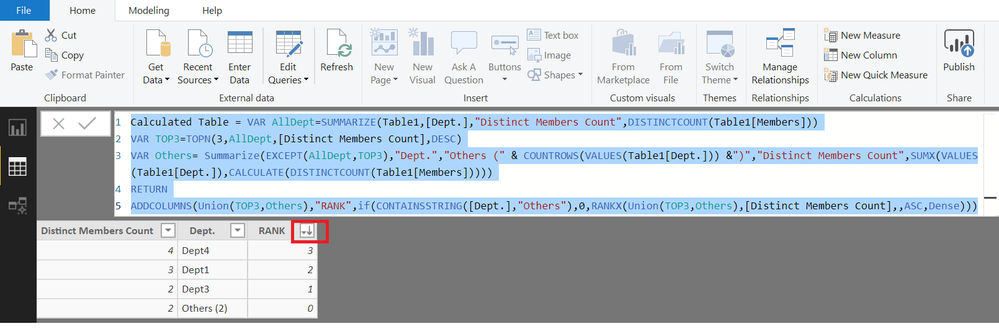
Regards
Zubair
Please try my custom visuals
- Mark as New
- Bookmark
- Subscribe
- Mute
- Subscribe to RSS Feed
- Permalink
- Report Inappropriate Content
Hi @Anonymous
I have achieved this before by using 2 columns. First you need to use the rank function to assign a rank to each row. You can specify how to deal with ties in the rank function.
The next column you need is to say if the rank is less than or equal to 'n' then it is the rank value else it is "Others".
If you want to displays Others (x) then you can concatenate a countrows of the table where the rank value is above 'n'.
Hope this helps
Thanks,
George
- Mark as New
- Bookmark
- Subscribe
- Mute
- Subscribe to RSS Feed
- Permalink
- Report Inappropriate Content
Thank you @judspud . I can create Rank as measure but not column. The actaul data has duplicate values and I cant remove them and if I calculate Rank as measure then I cannot use if else for n and others. hope you understand my challenge.
- Mark as New
- Bookmark
- Subscribe
- Mute
- Subscribe to RSS Feed
- Permalink
- Report Inappropriate Content
@Anonymous
Do you need a calculated table?
Try this
Calculated Table =
VAR AllDept =
SUMMARIZE (
Table1,
[Dept.],
"Distinct Members Count", DISTINCTCOUNT ( Table1[Members] )
)
VAR TOP3 =
TOPN ( 3, AllDept, [Distinct Members Count], DESC )
VAR Others =
SUMMARIZE (
EXCEPT ( AllDept, TOP3 ),
"Dept.", "Others",
"Distinct Members Count", SUMX (
VALUES ( Table1[Dept.] ),
CALCULATE ( DISTINCTCOUNT ( Table1[Members] ) )
)
)
RETURN
UNION ( TOP3, Others )
Regards
Zubair
Please try my custom visuals
- Mark as New
- Bookmark
- Subscribe
- Mute
- Subscribe to RSS Feed
- Permalink
- Report Inappropriate Content
@Anonymous
Small modification if you want the number of departments with Others
Calculated Table =
VAR AllDept =
SUMMARIZE (
Table1,
[Dept.],
"Distinct Members Count", DISTINCTCOUNT ( Table1[Members] )
)
VAR TOP3 =
TOPN ( 3, AllDept, [Distinct Members Count], DESC )
VAR Others =
SUMMARIZE (
EXCEPT ( AllDept, TOP3 ),
"Dept.", "Others (" & COUNTROWS ( VALUES ( Table1[Dept.] ) ) & ")",
"Distinct Members Count", SUMX (
VALUES ( Table1[Dept.] ),
CALCULATE ( DISTINCTCOUNT ( Table1[Members] ) )
)
)
RETURN
UNION ( TOP3, Others )
Regards
Zubair
Please try my custom visuals
- Mark as New
- Bookmark
- Subscribe
- Mute
- Subscribe to RSS Feed
- Permalink
- Report Inappropriate Content
Thank you so much @Zubair_Muhammad . It is working. Just last favor: Can you please help me sort the results. When I sort in the table by distinct count, the "Other" group is listed on top because it has highest count. How can I sort the results to show topn first and then "Other" group in the last.
Thank you again!
- Mark as New
- Bookmark
- Subscribe
- Mute
- Subscribe to RSS Feed
- Permalink
- Report Inappropriate Content
@Anonymous
We can add a RANK column in the calculated table, then sort by it.
Try this
Calculated Table =
VAR AllDept =
SUMMARIZE (
Table1,
[Dept.],
"Distinct Members Count", DISTINCTCOUNT ( Table1[Members] )
)
VAR TOP3 =
TOPN ( 3, AllDept, [Distinct Members Count], DESC )
VAR Others =
SUMMARIZE (
EXCEPT ( AllDept, TOP3 ),
"Dept.", "Others (" & COUNTROWS ( VALUES ( Table1[Dept.] ) ) & ")",
"Distinct Members Count", SUMX (
VALUES ( Table1[Dept.] ),
CALCULATE ( DISTINCTCOUNT ( Table1[Members] ) )
)
)
RETURN
ADDCOLUMNS (
UNION ( TOP3, Others ),
"RANK", IF (
CONTAINSSTRING ( [Dept.], "Others" ),
0,
RANKX ( UNION ( TOP3, Others ), [Distinct Members Count],, ASC, DENSE )
)
)
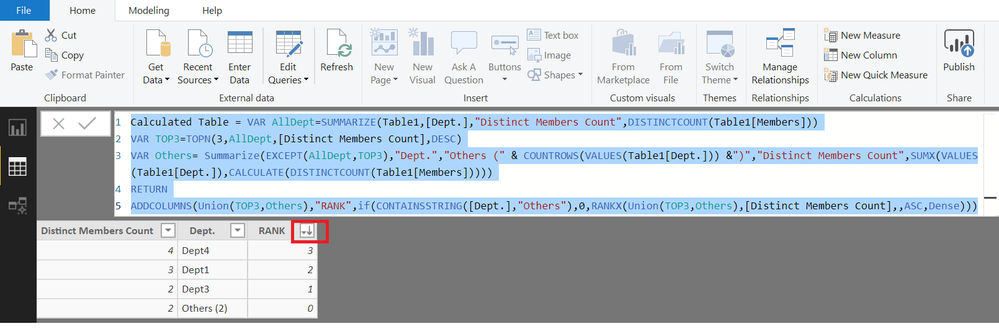
Regards
Zubair
Please try my custom visuals
- Mark as New
- Bookmark
- Subscribe
- Mute
- Subscribe to RSS Feed
- Permalink
- Report Inappropriate Content
- Mark as New
- Bookmark
- Subscribe
- Mute
- Subscribe to RSS Feed
- Permalink
- Report Inappropriate Content
@Zubair_Muhammad one more question: this calculated table is not filtered with slicers. I am using slicers for the fields that is not part of this calculated table but the original table i.e., column 3 in the slicer.
Any recommndation?
Helpful resources

Microsoft Fabric Learn Together
Covering the world! 9:00-10:30 AM Sydney, 4:00-5:30 PM CET (Paris/Berlin), 7:00-8:30 PM Mexico City

Power BI Monthly Update - April 2024
Check out the April 2024 Power BI update to learn about new features.

| User | Count |
|---|---|
| 111 | |
| 95 | |
| 80 | |
| 68 | |
| 59 |
| User | Count |
|---|---|
| 150 | |
| 119 | |
| 104 | |
| 87 | |
| 67 |
