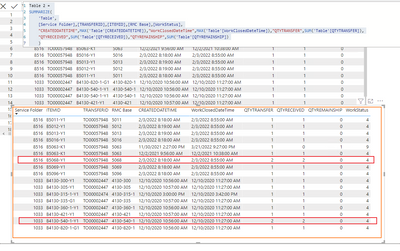- Power BI forums
- Updates
- News & Announcements
- Get Help with Power BI
- Desktop
- Service
- Report Server
- Power Query
- Mobile Apps
- Developer
- DAX Commands and Tips
- Custom Visuals Development Discussion
- Health and Life Sciences
- Power BI Spanish forums
- Translated Spanish Desktop
- Power Platform Integration - Better Together!
- Power Platform Integrations (Read-only)
- Power Platform and Dynamics 365 Integrations (Read-only)
- Training and Consulting
- Instructor Led Training
- Dashboard in a Day for Women, by Women
- Galleries
- Community Connections & How-To Videos
- COVID-19 Data Stories Gallery
- Themes Gallery
- Data Stories Gallery
- R Script Showcase
- Webinars and Video Gallery
- Quick Measures Gallery
- 2021 MSBizAppsSummit Gallery
- 2020 MSBizAppsSummit Gallery
- 2019 MSBizAppsSummit Gallery
- Events
- Ideas
- Custom Visuals Ideas
- Issues
- Issues
- Events
- Upcoming Events
- Community Blog
- Power BI Community Blog
- Custom Visuals Community Blog
- Community Support
- Community Accounts & Registration
- Using the Community
- Community Feedback
Register now to learn Fabric in free live sessions led by the best Microsoft experts. From Apr 16 to May 9, in English and Spanish.
- Power BI forums
- Forums
- Get Help with Power BI
- Desktop
- Dax for Summarized table on a condition
- Subscribe to RSS Feed
- Mark Topic as New
- Mark Topic as Read
- Float this Topic for Current User
- Bookmark
- Subscribe
- Printer Friendly Page
- Mark as New
- Bookmark
- Subscribe
- Mute
- Subscribe to RSS Feed
- Permalink
- Report Inappropriate Content
Dax for Summarized table on a condition
Hello, I needed help with writing a Dax for summarized table on a condition, meaning with a condition is true group the records and if condition is false don't group the records.
In below example, Service Folder 8516 have 2 records of item B5068-Y1(in yellow) and here workstatus is same(i.e. 4), so we can summarize the 2 records taking max of createddate, workclosedate, sum of quantities and max of workstatus. But when work status is not same for an item like B5063-K1(in orange), I need to keep both the records in the summarized table. Similarly, for Service folder 1013 item B4130-540-1-Y1(dark green) which is a duplicate and have same work status should be grouped. This grouping needs to be done line level meaning considering item with Service folder and transferID.
Problem Table:
Solution Table:
Thanks in Advance
Solved! Go to Solution.
- Mark as New
- Bookmark
- Subscribe
- Mute
- Subscribe to RSS Feed
- Permalink
- Report Inappropriate Content
Hi, @Sam1002
Try to create a calculated table like this:
Table 2 =
SUMMARIZE(
'Table',
[Service Folder],[TRANSFERID],[ITEMID],[RMC Base],[WorkStatus],
"CREATEDDATETIME",MAX('Table'[CREATEDDATETIME]),"WorkClosedDateTime",MAX('Table'[WorkClosedDateTime]),"QTYTRANSFER",SUM('Table'[QTYTRANSFER]),
"QTYRECEIVED",SUM('Table'[QTYRECEIVED]),"QTYREMAINSHIP",SUM('Table'[QTYREMAINSHIP])
)Result:
Please refer to the attachment below for details.
Hope this helps.
Best Regards,
Community Support Team _ Zeon Zheng
If this post helps, then please consider Accept it as the solution to help the other members find it more quickly.
- Mark as New
- Bookmark
- Subscribe
- Mute
- Subscribe to RSS Feed
- Permalink
- Report Inappropriate Content
Hi, @Sam1002
Try to create a calculated table like this:
Table 2 =
SUMMARIZE(
'Table',
[Service Folder],[TRANSFERID],[ITEMID],[RMC Base],[WorkStatus],
"CREATEDDATETIME",MAX('Table'[CREATEDDATETIME]),"WorkClosedDateTime",MAX('Table'[WorkClosedDateTime]),"QTYTRANSFER",SUM('Table'[QTYTRANSFER]),
"QTYRECEIVED",SUM('Table'[QTYRECEIVED]),"QTYREMAINSHIP",SUM('Table'[QTYREMAINSHIP])
)Result:
Please refer to the attachment below for details.
Hope this helps.
Best Regards,
Community Support Team _ Zeon Zheng
If this post helps, then please consider Accept it as the solution to help the other members find it more quickly.
- Mark as New
- Bookmark
- Subscribe
- Mute
- Subscribe to RSS Feed
- Permalink
- Report Inappropriate Content
Helpful resources

Microsoft Fabric Learn Together
Covering the world! 9:00-10:30 AM Sydney, 4:00-5:30 PM CET (Paris/Berlin), 7:00-8:30 PM Mexico City

Power BI Monthly Update - April 2024
Check out the April 2024 Power BI update to learn about new features.

| User | Count |
|---|---|
| 108 | |
| 98 | |
| 78 | |
| 66 | |
| 53 |
| User | Count |
|---|---|
| 139 | |
| 100 | |
| 95 | |
| 85 | |
| 63 |