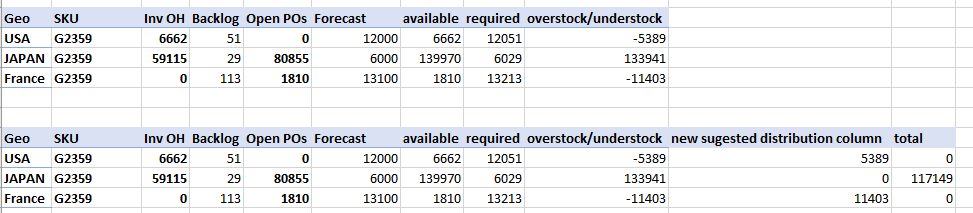- Power BI forums
- Updates
- News & Announcements
- Get Help with Power BI
- Desktop
- Service
- Report Server
- Power Query
- Mobile Apps
- Developer
- DAX Commands and Tips
- Custom Visuals Development Discussion
- Health and Life Sciences
- Power BI Spanish forums
- Translated Spanish Desktop
- Power Platform Integration - Better Together!
- Power Platform Integrations (Read-only)
- Power Platform and Dynamics 365 Integrations (Read-only)
- Training and Consulting
- Instructor Led Training
- Dashboard in a Day for Women, by Women
- Galleries
- Community Connections & How-To Videos
- COVID-19 Data Stories Gallery
- Themes Gallery
- Data Stories Gallery
- R Script Showcase
- Webinars and Video Gallery
- Quick Measures Gallery
- 2021 MSBizAppsSummit Gallery
- 2020 MSBizAppsSummit Gallery
- 2019 MSBizAppsSummit Gallery
- Events
- Ideas
- Custom Visuals Ideas
- Issues
- Issues
- Events
- Upcoming Events
- Community Blog
- Power BI Community Blog
- Custom Visuals Community Blog
- Community Support
- Community Accounts & Registration
- Using the Community
- Community Feedback
Register now to learn Fabric in free live sessions led by the best Microsoft experts. From Apr 16 to May 9, in English and Spanish.
- Power BI forums
- Forums
- Get Help with Power BI
- Desktop
- Re: Dax distribute positive number
- Subscribe to RSS Feed
- Mark Topic as New
- Mark Topic as Read
- Float this Topic for Current User
- Bookmark
- Subscribe
- Printer Friendly Page
- Mark as New
- Bookmark
- Subscribe
- Mute
- Subscribe to RSS Feed
- Permalink
- Report Inappropriate Content
Dax distribute positive number
hello,
Im trying to create a dax measure to check if a product that has excess inventory in a certain warehouse location , have that amount be distributed to the rest of the ware house locations dependending on there demand. Basically if im overstocked send that stock to areas that need it, if the need it
heres an example table
| Geo | SKU | Inv OH | Backlog | Open POs | Forecast | available | required | overstock/understock |
| USA | G2359 | 6662 | 51 | 0 | 12000 | 6662 | 12051 | -5389 |
| JAPAN | G2359 | 59115 | 29 | 80855 | 6000 | 139970 | 6029 | 133941 |
| France | G2359 | 0 | 113 | 1810 | 13100 | 1810 | 13213 | -11403 |
in this table you can see the a certain sku is avalible in 3 warehoused . I added 2 columms , avalible(inv oh + open po) and required( backlog + forecast). The i added overstock understock column(avalible - required) to see if there are areas with excess inventory. This is where im stuck , my idea is somethin like this:
| Geo | SKU | Inv OH | Backlog | Open POs | Forecast | available | required | overstock/understock | new sugested distribution column | total |
| USA | G2359 | 6662 | 51 | 0 | 12000 | 6662 | 12051 | -5389 | 5389 | 0 |
| JAPAN | G2359 | 59115 | 29 | 80855 | 6000 | 139970 | 6029 | 133941 | 0 | 117149 |
| France | G2359 | 0 | 113 | 1810 | 13100 | 1810 | 13213 | -11403 | 11403 | 0 |
basically i add two new columms , the first one which analysis if there is overstock(meaning positive number) and sends that to the understocked areas( negative numbers), in this example we see on region with 133941 units of excess but to others have 5389 and 11403 respectivly of under stock. So we take 16792 from the japan area, and send 5389 to USA aand 11403 to France. To total would add up the the remains, in this case we would still have on region overstocked but the rest would have met there demands , meaning theres a zero instead of a negative or positive
My idea is to use a dax measure using calculate function combined with a group by since i belive we need a way to filte sku by region since one sku can be in up to 3 different regions but my knowlegde of the calculate funtion is rather elementary at this point,
Please let me know if you have any queestions an thanks in advance 😃
- Mark as New
- Bookmark
- Subscribe
- Mute
- Subscribe to RSS Feed
- Permalink
- Report Inappropriate Content
HI @Anonymous ,
I haven't found any category or index fields can be used as group for summary and distribute to negative value, can you please share more detail about these?
Regards,
Xiaoxin Sheng
If this post helps, please consider accept as solution to help other members find it more quickly.
- Mark as New
- Bookmark
- Subscribe
- Mute
- Subscribe to RSS Feed
- Permalink
- Report Inappropriate Content
the key should be the combination of the SKU an the Region i belive
- Mark as New
- Bookmark
- Subscribe
- Mute
- Subscribe to RSS Feed
- Permalink
- Report Inappropriate Content
i can also add a table with jsut the SKU list which would be unique, and create that realtion ship in the model
- Mark as New
- Bookmark
- Subscribe
- Mute
- Subscribe to RSS Feed
- Permalink
- Report Inappropriate Content
i added a key column , a contatination of sku and region
| key | Geo | SKU | Inv OH | Backlog | Open POs | Forecast | available | required | overstock/understock | new sugested distribution column | total |
| G2359USA | USA | G2359 | 6662 | 51 | 0 | 12000 | 6662 | 12051 | -5389 | 5389 | 0 |
| G2359JAPAN | JAPAN | G2359 | 59115 | 29 | 80855 | 6000 | 139970 | 6029 | 133941 | 0 | 117149 |
| G2359France | France | G2359 | 0 | 113 | 1810 | 13100 | 1810 | 13213 | -11403 | 11403 | 0 |
- Mark as New
- Bookmark
- Subscribe
- Mute
- Subscribe to RSS Feed
- Permalink
- Report Inappropriate Content
Hi @Anonymous ,
You can try to use following measure formula, it will summarize records based on current geo and sku group:
Measure =
CALCULATE (
SUM ( Table[Forcast] ) - SUM ( Table[Avallable] ),
ALLSELECTED ( Table ),
VALUES ( Table[Gep] ),
VALUES ( Table[SKU] )
)
Regards,
Xiaoxin Sheng
If this post helps, please consider accept as solution to help other members find it more quickly.
Helpful resources

Microsoft Fabric Learn Together
Covering the world! 9:00-10:30 AM Sydney, 4:00-5:30 PM CET (Paris/Berlin), 7:00-8:30 PM Mexico City

Power BI Monthly Update - April 2024
Check out the April 2024 Power BI update to learn about new features.

| User | Count |
|---|---|
| 109 | |
| 99 | |
| 77 | |
| 66 | |
| 54 |
| User | Count |
|---|---|
| 144 | |
| 104 | |
| 102 | |
| 87 | |
| 64 |