- Power BI forums
- Updates
- News & Announcements
- Get Help with Power BI
- Desktop
- Service
- Report Server
- Power Query
- Mobile Apps
- Developer
- DAX Commands and Tips
- Custom Visuals Development Discussion
- Health and Life Sciences
- Power BI Spanish forums
- Translated Spanish Desktop
- Power Platform Integration - Better Together!
- Power Platform Integrations (Read-only)
- Power Platform and Dynamics 365 Integrations (Read-only)
- Training and Consulting
- Instructor Led Training
- Dashboard in a Day for Women, by Women
- Galleries
- Community Connections & How-To Videos
- COVID-19 Data Stories Gallery
- Themes Gallery
- Data Stories Gallery
- R Script Showcase
- Webinars and Video Gallery
- Quick Measures Gallery
- 2021 MSBizAppsSummit Gallery
- 2020 MSBizAppsSummit Gallery
- 2019 MSBizAppsSummit Gallery
- Events
- Ideas
- Custom Visuals Ideas
- Issues
- Issues
- Events
- Upcoming Events
- Community Blog
- Power BI Community Blog
- Custom Visuals Community Blog
- Community Support
- Community Accounts & Registration
- Using the Community
- Community Feedback
Register now to learn Fabric in free live sessions led by the best Microsoft experts. From Apr 16 to May 9, in English and Spanish.
- Power BI forums
- Forums
- Get Help with Power BI
- Desktop
- Dax custom measure based on column value - can not...
- Subscribe to RSS Feed
- Mark Topic as New
- Mark Topic as Read
- Float this Topic for Current User
- Bookmark
- Subscribe
- Printer Friendly Page
- Mark as New
- Bookmark
- Subscribe
- Mute
- Subscribe to RSS Feed
- Permalink
- Report Inappropriate Content
Dax custom measure based on column value - can not access field name in measure
Hi, i'm trying to create a custom measure to display a value based on the value of the source column.
However, i can not access the source column in DAX so i have no idea how to progress.
i'm connected live to SSAS and the target column is not calculated or transformed in any way, which I assume is why I can not access the column.
The column contains values such as 121212Sales, 34234234Sales, 428282Marketing, 238293223Marketing, and I'd like the measure to be based on this value, e.g. if left 2 characters are 12 then Sales, if left 2 characters of the value are 23 then Marketing etc.
Solved! Go to Solution.
- Mark as New
- Bookmark
- Subscribe
- Mute
- Subscribe to RSS Feed
- Permalink
- Report Inappropriate Content
Hi dannn777,
Are you using import mode or live connection mode? If you are using import mode, the way Seward12533 has mentioned is better, you can create a lookup table and create a relationship between two tables based on a related column such as index column. If you are using live connection mode and the database is tabular you can create a measure using DAX like pattern below:
Category = SWITCH(LEFT(MAX(Table1[Values]), 2), "12" , "Sales", "34", "Sales", "42", "Marketing", "23", "Marketing")
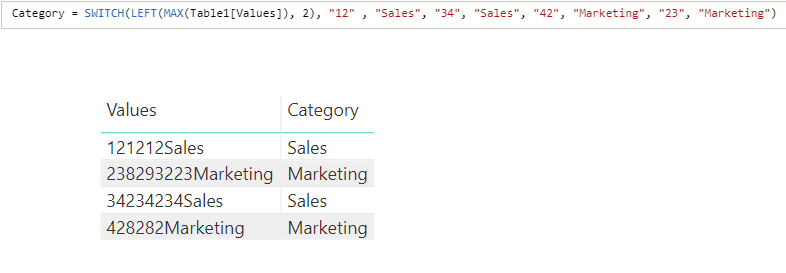
Regards,
Jimmy Tao
- Mark as New
- Bookmark
- Subscribe
- Mute
- Subscribe to RSS Feed
- Permalink
- Report Inappropriate Content
Hi dannn777,
Are you using import mode or live connection mode? If you are using import mode, the way Seward12533 has mentioned is better, you can create a lookup table and create a relationship between two tables based on a related column such as index column. If you are using live connection mode and the database is tabular you can create a measure using DAX like pattern below:
Category = SWITCH(LEFT(MAX(Table1[Values]), 2), "12" , "Sales", "34", "Sales", "42", "Marketing", "23", "Marketing")
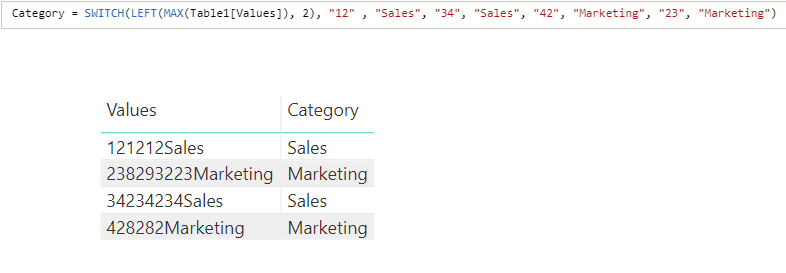
Regards,
Jimmy Tao
- Mark as New
- Bookmark
- Subscribe
- Mute
- Subscribe to RSS Feed
- Permalink
- Report Inappropriate Content
Hi Jimmy,
it is a live connection.
i seem to have solved it by implementing your solution. However could not use MAX as some values were strings and was throwing an error. After some searching I replaced MAX with LASTNONBLANK and this seems to work.
switch = SWITCH(LEFT(LASTNONBLANK(Table[Value],0), 2), "10" , "Sales", "20", "Sales", "42", "Marketing", "23", "Marketing")
- Mark as New
- Bookmark
- Subscribe
- Mute
- Subscribe to RSS Feed
- Permalink
- Report Inappropriate Content
Hi dannn777,
Good to hear that.
Regards,
Jimmy Tao
- Mark as New
- Bookmark
- Subscribe
- Mute
- Subscribe to RSS Feed
- Permalink
- Report Inappropriate Content
Hi Jimmy
sorry I have one more question.
i do not seem to be able to use this new measure as a "value" in a table without bringing in the original column.
e.g.
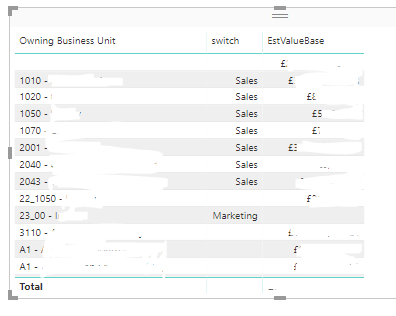
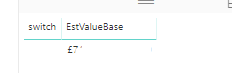
Is there a way i can use this measure as a column with other data, will this require a lookup table?
- Mark as New
- Bookmark
- Subscribe
- Mute
- Subscribe to RSS Feed
- Permalink
- Report Inappropriate Content
Add a caluclated column to the table using LEFT([column],2) then make a lookuptable that Maps these to the the values you want to display and setup a relationship between the two tables.
Helpful resources

Microsoft Fabric Learn Together
Covering the world! 9:00-10:30 AM Sydney, 4:00-5:30 PM CET (Paris/Berlin), 7:00-8:30 PM Mexico City

Power BI Monthly Update - April 2024
Check out the April 2024 Power BI update to learn about new features.

| User | Count |
|---|---|
| 107 | |
| 93 | |
| 77 | |
| 65 | |
| 53 |
| User | Count |
|---|---|
| 147 | |
| 106 | |
| 104 | |
| 87 | |
| 61 |
