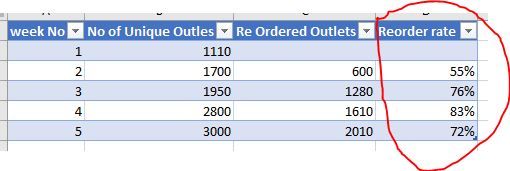- Power BI forums
- Updates
- News & Announcements
- Get Help with Power BI
- Desktop
- Service
- Report Server
- Power Query
- Mobile Apps
- Developer
- DAX Commands and Tips
- Custom Visuals Development Discussion
- Health and Life Sciences
- Power BI Spanish forums
- Translated Spanish Desktop
- Power Platform Integration - Better Together!
- Power Platform Integrations (Read-only)
- Power Platform and Dynamics 365 Integrations (Read-only)
- Training and Consulting
- Instructor Led Training
- Dashboard in a Day for Women, by Women
- Galleries
- Community Connections & How-To Videos
- COVID-19 Data Stories Gallery
- Themes Gallery
- Data Stories Gallery
- R Script Showcase
- Webinars and Video Gallery
- Quick Measures Gallery
- 2021 MSBizAppsSummit Gallery
- 2020 MSBizAppsSummit Gallery
- 2019 MSBizAppsSummit Gallery
- Events
- Ideas
- Custom Visuals Ideas
- Issues
- Issues
- Events
- Upcoming Events
- Community Blog
- Power BI Community Blog
- Custom Visuals Community Blog
- Community Support
- Community Accounts & Registration
- Using the Community
- Community Feedback
Register now to learn Fabric in free live sessions led by the best Microsoft experts. From Apr 16 to May 9, in English and Spanish.
- Power BI forums
- Forums
- Get Help with Power BI
- Desktop
- Dax comparing current week to lastweek
- Subscribe to RSS Feed
- Mark Topic as New
- Mark Topic as Read
- Float this Topic for Current User
- Bookmark
- Subscribe
- Printer Friendly Page
- Mark as New
- Bookmark
- Subscribe
- Mute
- Subscribe to RSS Feed
- Permalink
- Report Inappropriate Content
Dax comparing current week to lastweek
Hi,
I want to find out the Reorder rate Measure in the following table.
The Logic Reorder rate Measure is as follows,
for week no 2: Re Ordered Outlets in week 2 / No of Unique Outlets in previous week i.e week 1, (600/1110) *100 = 55%
for week no 3: Re Ordered Outlets in week 3 / No of Unique Outlets in previous week i.e week 2, (1280/1700) *100 = 76%
for week no 4: Re Ordered Outlets in week 4 / No of Unique Outlets in previous week i.e week 3, (1610/1950) *100 = 83%
for week no 5: Re Ordered Outlets in week 5 / No of Unique Outlets in previous week i.e week 4, (2010/2800) *100 = 72%
Thanks
- Mark as New
- Bookmark
- Subscribe
- Mute
- Subscribe to RSS Feed
- Permalink
- Report Inappropriate Content
@Anonymous , You can work like
This Week = CALCULATE(sum('order'[Qty]), FILTER(ALL('Date'),'Date'[Week ]=max('Date'[Week ])))
Last Week = CALCULATE(sum('order'[Qty]), FILTER(ALL('Date'),'Date'[Week ]=max('Date'[Week ])-1))
But prefer week rank, else it will not work across year
Week Start date = 'Date'[Date]+-1*WEEKDAY('Date'[Date],2)+1 //Monday Week
or
Week Start date = 'Date'[Date]+-1*WEEKDAY('Date'[Date],1)+1 //Sunday Week
Week Rank = RANKX(all('Date'),'Date'[Week Start date],,ASC,Dense)
This Week = CALCULATE(sum('order'[Qty]), FILTER(ALL('Date'),'Date'[Week Rank]=max('Date'[Week Rank])))
Last Week = CALCULATE(sum('order'[Qty]), FILTER(ALL('Date'),'Date'[Week Rank]=max('Date'[Week Rank])-1))
refer
https://www.youtube.com/watch?v=7Jc3D4iaTqs
Microsoft Power BI Learning Resources, 2023 !!
Learn Power BI - Full Course with Dec-2022, with Window, Index, Offset, 100+ Topics !!
Did I answer your question? Mark my post as a solution! Appreciate your Kudos !! Proud to be a Super User! !!
- Mark as New
- Bookmark
- Subscribe
- Mute
- Subscribe to RSS Feed
- Permalink
- Report Inappropriate Content
Hi @amitchandak
The below last week formulae working fine on normal sum but when use this formulae over cumulative sum it not working.
Last Week = CALCULATE(sum('order'[Qty]), FILTER(ALL('Date'),'Date'[Week ]=max('Date'[Week ])-1))
Thank you.
- Mark as New
- Bookmark
- Subscribe
- Mute
- Subscribe to RSS Feed
- Permalink
- Report Inappropriate Content
Cumulative till last week
Cumm Last Week = CALCULATE(sum('order'[Qty]), FILTER(ALL('Date'),'Date'[Week ]<=max('Date'[Week ])-1))
Microsoft Power BI Learning Resources, 2023 !!
Learn Power BI - Full Course with Dec-2022, with Window, Index, Offset, 100+ Topics !!
Did I answer your question? Mark my post as a solution! Appreciate your Kudos !! Proud to be a Super User! !!
- Mark as New
- Bookmark
- Subscribe
- Mute
- Subscribe to RSS Feed
- Permalink
- Report Inappropriate Content
Hi @Anonymous
You can create a calculated column in the table you show:
Reorder Rate =
VAR previousweek_ = Table1[week No] - 1
VAR uniqueOutletsPreviousWeek_ =
CALCULATE (
DISTINCT ( Table1[No of Unique Outlets] ),
Table1[Week No] = previousweek_,
ALL ( Table1 )
)
RETURN
100 * DIVIDE ( Table1[Re Ordered Outlets], uniqueOutletsPreviousWeek_ )
Please mark the question solved when done and consider giving kudos if posts are helpful.
Cheers
- Mark as New
- Bookmark
- Subscribe
- Mute
- Subscribe to RSS Feed
- Permalink
- Report Inappropriate Content
Hi @Anonymous ,
You need to use a measure similar to this one:
Reorder Date =
Var week_selected = SELECTEDVALUE (Table[Week])
Return
DIVIDE(SUM(Table[UniqueOutletes]); CALCULATE(SUM(Table[Re Orderred Outlets); FILTER(ALL(Table[Week]);Table[Week] = week_selected -1))
You may need to change the sum to a count or distintct count depending on your model settinsgs
Regards
Miguel Félix
Did I answer your question? Mark my post as a solution!
Proud to be a Super User!
Check out my blog: Power BI em PortuguêsHelpful resources

Microsoft Fabric Learn Together
Covering the world! 9:00-10:30 AM Sydney, 4:00-5:30 PM CET (Paris/Berlin), 7:00-8:30 PM Mexico City

Power BI Monthly Update - April 2024
Check out the April 2024 Power BI update to learn about new features.

| User | Count |
|---|---|
| 112 | |
| 97 | |
| 84 | |
| 67 | |
| 60 |
| User | Count |
|---|---|
| 150 | |
| 120 | |
| 99 | |
| 87 | |
| 68 |