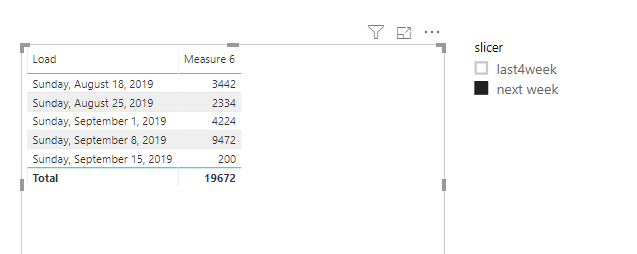- Power BI forums
- Updates
- News & Announcements
- Get Help with Power BI
- Desktop
- Service
- Report Server
- Power Query
- Mobile Apps
- Developer
- DAX Commands and Tips
- Custom Visuals Development Discussion
- Health and Life Sciences
- Power BI Spanish forums
- Translated Spanish Desktop
- Power Platform Integration - Better Together!
- Power Platform Integrations (Read-only)
- Power Platform and Dynamics 365 Integrations (Read-only)
- Training and Consulting
- Instructor Led Training
- Dashboard in a Day for Women, by Women
- Galleries
- Community Connections & How-To Videos
- COVID-19 Data Stories Gallery
- Themes Gallery
- Data Stories Gallery
- R Script Showcase
- Webinars and Video Gallery
- Quick Measures Gallery
- 2021 MSBizAppsSummit Gallery
- 2020 MSBizAppsSummit Gallery
- 2019 MSBizAppsSummit Gallery
- Events
- Ideas
- Custom Visuals Ideas
- Issues
- Issues
- Events
- Upcoming Events
- Community Blog
- Power BI Community Blog
- Custom Visuals Community Blog
- Community Support
- Community Accounts & Registration
- Using the Community
- Community Feedback
Register now to learn Fabric in free live sessions led by the best Microsoft experts. From Apr 16 to May 9, in English and Spanish.
- Power BI forums
- Forums
- Get Help with Power BI
- Desktop
- Dax column to show last 4 weeks
- Subscribe to RSS Feed
- Mark Topic as New
- Mark Topic as Read
- Float this Topic for Current User
- Bookmark
- Subscribe
- Printer Friendly Page
- Mark as New
- Bookmark
- Subscribe
- Mute
- Subscribe to RSS Feed
- Permalink
- Report Inappropriate Content
Dax column to show last 4 weeks
I have a table that looks as follows:
Load Count
8/11/2019 4673
8/18/2019 3442
8/25/2019 2334
9/1/2019 4224
9/8/2019 9472
(Load - All sundays/ weekly data)
At any point, I would like the report to show only the latest 4 weeks of data (in this case 8/18, 8/25, 9/1, 9/8) .. and another example is, next week (8/25, 9/1, 9/8, 9/15)
Maybe a Dax that gives me "Last 4 weeks - Yes/NO" so that i can set the page level filter to Yes. Can this be done? Thank you!
Solved! Go to Solution.
- Mark as New
- Bookmark
- Subscribe
- Mute
- Subscribe to RSS Feed
- Permalink
- Report Inappropriate Content
@Anonymous please try this
Rank = RANKX('Table','Table'[Load],,DESC,DENSE)- Mark as New
- Bookmark
- Subscribe
- Mute
- Subscribe to RSS Feed
- Permalink
- Report Inappropriate Content
Hi Akshaya,
You could create a slicer table like below
Then create a measure like below
Measure 6 =
SWITCH (
TRUE (),
SELECTEDVALUE ( 'slicer'[slicer] ) = "next week", CALCULATE (
SUM ( 'month'[count] ),
FILTER (
'month',
WEEKNUM ( 'month'[Load] )
>= WEEKNUM ( TODAY () ) - 3
&& WEEKNUM ( 'month'[Load] )
<= WEEKNUM ( TODAY () ) + 1
)
),
SELECTEDVALUE ( 'slicer'[slicer] ) = "last4week", CALCULATE (
SUM ( 'month'[count] ),
FILTER (
'month',
WEEKNUM ( 'month'[Load] )
>= WEEKNUM ( TODAY () ) - 4
&& WEEKNUM ( 'month'[Load] ) <= WEEKNUM ( TODAY () )
)
)
)
Best Regards,
Zoe Zhi
If this post helps, then please consider Accept it as the solution to help the other members find it more quickly.
- Mark as New
- Bookmark
- Subscribe
- Mute
- Subscribe to RSS Feed
- Permalink
- Report Inappropriate Content
Hi Akshaya,
You could create a slicer table like below
Then create a measure like below
Measure 6 =
SWITCH (
TRUE (),
SELECTEDVALUE ( 'slicer'[slicer] ) = "next week", CALCULATE (
SUM ( 'month'[count] ),
FILTER (
'month',
WEEKNUM ( 'month'[Load] )
>= WEEKNUM ( TODAY () ) - 3
&& WEEKNUM ( 'month'[Load] )
<= WEEKNUM ( TODAY () ) + 1
)
),
SELECTEDVALUE ( 'slicer'[slicer] ) = "last4week", CALCULATE (
SUM ( 'month'[count] ),
FILTER (
'month',
WEEKNUM ( 'month'[Load] )
>= WEEKNUM ( TODAY () ) - 4
&& WEEKNUM ( 'month'[Load] ) <= WEEKNUM ( TODAY () )
)
)
)
Best Regards,
Zoe Zhi
If this post helps, then please consider Accept it as the solution to help the other members find it more quickly.
- Mark as New
- Bookmark
- Subscribe
- Mute
- Subscribe to RSS Feed
- Permalink
- Report Inappropriate Content
Try this:
= IF(
[Load] >= TODAY() - 30,
"Y",
BLANK()
)And then you can filter Y!- Mark as New
- Bookmark
- Subscribe
- Mute
- Subscribe to RSS Feed
- Permalink
- Report Inappropriate Content
@Anonymous one way of doing that would be through calculated columns as following
Rank = RANKX('Table','Table'[Load],,DESC)and always put filter from 1-4
- Mark as New
- Bookmark
- Subscribe
- Mute
- Subscribe to RSS Feed
- Permalink
- Report Inappropriate Content
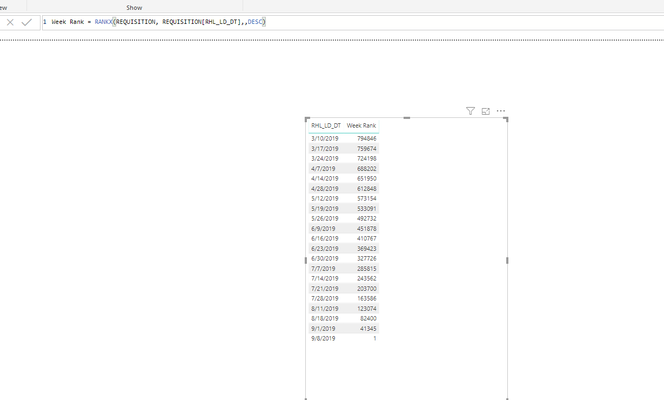
@smpa01 This is the output i am getting. Week Rank is a calculated column (Dont Summarize enabled)
- Mark as New
- Bookmark
- Subscribe
- Mute
- Subscribe to RSS Feed
- Permalink
- Report Inappropriate Content
@Anonymous please try this
Rank = RANKX('Table','Table'[Load],,DESC,DENSE)Helpful resources

Microsoft Fabric Learn Together
Covering the world! 9:00-10:30 AM Sydney, 4:00-5:30 PM CET (Paris/Berlin), 7:00-8:30 PM Mexico City

Power BI Monthly Update - April 2024
Check out the April 2024 Power BI update to learn about new features.

| User | Count |
|---|---|
| 109 | |
| 96 | |
| 77 | |
| 66 | |
| 54 |
| User | Count |
|---|---|
| 144 | |
| 104 | |
| 102 | |
| 88 | |
| 63 |