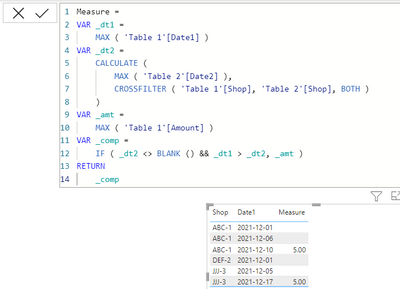- Power BI forums
- Updates
- News & Announcements
- Get Help with Power BI
- Desktop
- Service
- Report Server
- Power Query
- Mobile Apps
- Developer
- DAX Commands and Tips
- Custom Visuals Development Discussion
- Health and Life Sciences
- Power BI Spanish forums
- Translated Spanish Desktop
- Power Platform Integration - Better Together!
- Power Platform Integrations (Read-only)
- Power Platform and Dynamics 365 Integrations (Read-only)
- Training and Consulting
- Instructor Led Training
- Dashboard in a Day for Women, by Women
- Galleries
- Community Connections & How-To Videos
- COVID-19 Data Stories Gallery
- Themes Gallery
- Data Stories Gallery
- R Script Showcase
- Webinars and Video Gallery
- Quick Measures Gallery
- 2021 MSBizAppsSummit Gallery
- 2020 MSBizAppsSummit Gallery
- 2019 MSBizAppsSummit Gallery
- Events
- Ideas
- Custom Visuals Ideas
- Issues
- Issues
- Events
- Upcoming Events
- Community Blog
- Power BI Community Blog
- Custom Visuals Community Blog
- Community Support
- Community Accounts & Registration
- Using the Community
- Community Feedback
Register now to learn Fabric in free live sessions led by the best Microsoft experts. From Apr 16 to May 9, in English and Spanish.
- Power BI forums
- Forums
- Get Help with Power BI
- Desktop
- Re: Dax - change values based on a date
- Subscribe to RSS Feed
- Mark Topic as New
- Mark Topic as Read
- Float this Topic for Current User
- Bookmark
- Subscribe
- Printer Friendly Page
- Mark as New
- Bookmark
- Subscribe
- Mute
- Subscribe to RSS Feed
- Permalink
- Report Inappropriate Content
Dax - change values based on a date
Hi team,
I need help with a dax calculation. I have the following two tables:
Date1 | Shop | Amount | SUM of Amount by locations |
01.12.2021 | ABC-1 | 5.5 | 5.5 |
06.12.2021 | ABC-1 | 4.5 | 10 (5.5+4.5) |
10.12.2021 | ABC-1 | 5 | 15 (5.5+4.5+5) |
01.12.2021 | DEF-2 | 6 | 6 |
05.12.2021 | JJJ-3 | 10 | 10 |
17.12.2021 | JJJ-3 | 5 | 15 |
Shop | Date2 |
ABC-1 | 8.12.2021 |
JJJ-3 | 15.12.2021 |
In both tables the Shop names are the same. Date2 is different than Date1.
I need a calculation/new column with Fixed amount: whenever we have a date2 for some shop, I need the “Amount” until date2 (for the specific location) to become 0.
Example for ABC-1: The fixed amount column should show 0 until 08.12.2021 (DATE2), after this date, the fixed amount should show the number equal to the number in Amount:
Date1 | Shop | Amount | Fixed amount |
01.12.2021 | ABC-1 | 5.5 | 0 |
06.12.2021 | ABC-1 | 4.5 | 0 |
10.12.2021 | ABC-1 | 5 | 5 |
For DEF-2 we don’t have a Date2 field, so the Fixed amount will be 6 (the same as in the first table)
For JJJ-3 the fixed amount should be 0 until 15.12.2021 Date2), and 5 after 15.12.2021
Date1 | Shop | Amount | Fixed amount |
05.12.2021 | JJJ-3 | 10 | 0 |
17.12.2021 | JJJ-3 | 5 | 5 |
There are a lot of Shops, so we cannot hardcode them in the formula.
I will appreciate any help. Thank you.
Solved! Go to Solution.
- Mark as New
- Bookmark
- Subscribe
- Mute
- Subscribe to RSS Feed
- Permalink
- Report Inappropriate Content
@EmaVasileva try this measure
Measure =
VAR _dt1 =
MAX ( 'Table 1'[Date1] )
VAR _dt2 =
CALCULATE (
MAX ( 'Table 2'[Date2] ),
CROSSFILTER ( 'Table 1'[Shop], 'Table 2'[Shop], BOTH )
)
VAR _amt =
MAX ( 'Table 1'[Amount] )
VAR _comp =
IF ( _dt2 <> BLANK () && _dt1 > _dt2, _amt )
RETURN
_comp
- Mark as New
- Bookmark
- Subscribe
- Mute
- Subscribe to RSS Feed
- Permalink
- Report Inappropriate Content
@EmaVasileva try this measure
Measure =
VAR _dt1 =
MAX ( 'Table 1'[Date1] )
VAR _dt2 =
CALCULATE (
MAX ( 'Table 2'[Date2] ),
CROSSFILTER ( 'Table 1'[Shop], 'Table 2'[Shop], BOTH )
)
VAR _amt =
MAX ( 'Table 1'[Amount] )
VAR _comp =
IF ( _dt2 <> BLANK () && _dt1 > _dt2, _amt )
RETURN
_comp
- Mark as New
- Bookmark
- Subscribe
- Mute
- Subscribe to RSS Feed
- Permalink
- Report Inappropriate Content
@EmaVasileva did you have a chance to try this yet?
- Mark as New
- Bookmark
- Subscribe
- Mute
- Subscribe to RSS Feed
- Permalink
- Report Inappropriate Content
can i ask what you are actual trying to do from a business perspective what is the requirement.
There are many ways to handle this data from a modelling perspective.
I would potentially apped the tables in powerquery. However that depends on what your end game is.
If you merged the tables,
first you would add a new column to both tables,
to table 1 with date1 you add a flag column = 0
the table with date2, you could add flag column= 1
then when you append the tables you will know where to start, however reading through the examples you have provided it does not make sense.
I do not see any date with 08.12.2021
If I took the time to answer your question and I came up with a solution, please mark my post as a solution and /or give kudos freely for the effort 🙂 Thank you!
Proud to be a Super User!
Helpful resources

Microsoft Fabric Learn Together
Covering the world! 9:00-10:30 AM Sydney, 4:00-5:30 PM CET (Paris/Berlin), 7:00-8:30 PM Mexico City

Power BI Monthly Update - April 2024
Check out the April 2024 Power BI update to learn about new features.

| User | Count |
|---|---|
| 113 | |
| 99 | |
| 75 | |
| 73 | |
| 49 |
| User | Count |
|---|---|
| 145 | |
| 109 | |
| 109 | |
| 90 | |
| 64 |