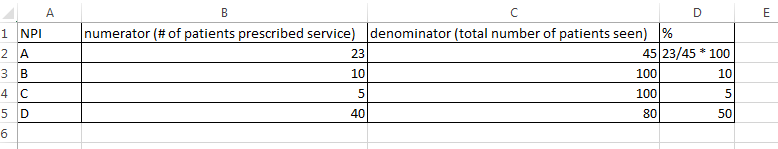- Power BI forums
- Updates
- News & Announcements
- Get Help with Power BI
- Desktop
- Service
- Report Server
- Power Query
- Mobile Apps
- Developer
- DAX Commands and Tips
- Custom Visuals Development Discussion
- Health and Life Sciences
- Power BI Spanish forums
- Translated Spanish Desktop
- Power Platform Integration - Better Together!
- Power Platform Integrations (Read-only)
- Power Platform and Dynamics 365 Integrations (Read-only)
- Training and Consulting
- Instructor Led Training
- Dashboard in a Day for Women, by Women
- Galleries
- Community Connections & How-To Videos
- COVID-19 Data Stories Gallery
- Themes Gallery
- Data Stories Gallery
- R Script Showcase
- Webinars and Video Gallery
- Quick Measures Gallery
- 2021 MSBizAppsSummit Gallery
- 2020 MSBizAppsSummit Gallery
- 2019 MSBizAppsSummit Gallery
- Events
- Ideas
- Custom Visuals Ideas
- Issues
- Issues
- Events
- Upcoming Events
- Community Blog
- Power BI Community Blog
- Custom Visuals Community Blog
- Community Support
- Community Accounts & Registration
- Using the Community
- Community Feedback
Register now to learn Fabric in free live sessions led by the best Microsoft experts. From Apr 16 to May 9, in English and Spanish.
- Power BI forums
- Forums
- Get Help with Power BI
- Desktop
- Dax calculation help for %
- Subscribe to RSS Feed
- Mark Topic as New
- Mark Topic as Read
- Float this Topic for Current User
- Bookmark
- Subscribe
- Printer Friendly Page
- Mark as New
- Bookmark
- Subscribe
- Mute
- Subscribe to RSS Feed
- Permalink
- Report Inappropriate Content
Dax calculation help for %
Hi,
I am not able to get this working. I have a recordset that has following fields:
Service - field
ProviderNPI - field
# of Patients seen - measure (count(query[patientkey])
if ProviderNPI has seen 100 patients total and out of that only 30 have specific service prescribed, I want to calculate the 30% for it.
when I use matrix and select service and ProviderNPI, the calculation becomes very much service specific so the % becomes 1.00
% formula i am trying to use is:
% for Provider = DISTINCTCOUNT(BaseQuery[ptkey])/CALCULATE(DISTINCTCOUNT(BaseQuery[ptkey]), ALL(BaseQuery[ptkey]))
it should be: 30/100 and it is doing 30/30 since the denominator is service specific i think. How can I get this working? Please help!
Solved! Go to Solution.
- Mark as New
- Bookmark
- Subscribe
- Mute
- Subscribe to RSS Feed
- Permalink
- Report Inappropriate Content
I found the solution.
below link helped (Thanks @greg_deckler for answering it there)
https://community.powerbi.com/t5/Desktop/Make-measure-ignore-specific-filter/td-p/336870
I used the denominator value as:
# of Total Patients = CALCULATE(DISTINCTCOUNT(BaseQuery[ptkey]), all(BaseQuery[Service]))
This ignores the Service filter and gives the desired value! Thanks @Aron_Moore for looking into this.
- Mark as New
- Bookmark
- Subscribe
- Mute
- Subscribe to RSS Feed
- Permalink
- Report Inappropriate Content
anyone? I still need help. unable to get this done.
I need following report:
NPI %of patients with prescribed service code
A 23/45 * 100 (23 patients prescribed selected service code by NPI A out of 45 patients seen by NPI A)
:
:
When I select any service code from the control, it always becomes 23/23. Let me know if you want to know the formula I am using for numerator and denominator. Basically I need to ignore the service selection for denominator and I am not able to get through that.
Please help!
- Mark as New
- Bookmark
- Subscribe
- Mute
- Subscribe to RSS Feed
- Permalink
- Report Inappropriate Content
sample data provided. There is a control filter called service on this page.
My problem is: when all the services are selected, column B and C both shows 45 for NPI A. When I select any service, both the B and C would change it to 23 (assuming that for selected service 23 patients were prescribed that service).
Formula I am trying to use for numerator:
# of Patients = calculate(DISTINCTCOUNT(BaseQuery[ptkey]))
for denominator:
not working, I am trying different functions. Denominator is the problem in my case. So the % always becomes 100.
Thanks!
- Mark as New
- Bookmark
- Subscribe
- Mute
- Subscribe to RSS Feed
- Permalink
- Report Inappropriate Content
I found the solution.
below link helped (Thanks @greg_deckler for answering it there)
https://community.powerbi.com/t5/Desktop/Make-measure-ignore-specific-filter/td-p/336870
I used the denominator value as:
# of Total Patients = CALCULATE(DISTINCTCOUNT(BaseQuery[ptkey]), all(BaseQuery[Service]))
This ignores the Service filter and gives the desired value! Thanks @Aron_Moore for looking into this.
- Mark as New
- Bookmark
- Subscribe
- Mute
- Subscribe to RSS Feed
- Permalink
- Report Inappropriate Content
Could you provide a few rows of sample/dummy data?
Helpful resources

Microsoft Fabric Learn Together
Covering the world! 9:00-10:30 AM Sydney, 4:00-5:30 PM CET (Paris/Berlin), 7:00-8:30 PM Mexico City

Power BI Monthly Update - April 2024
Check out the April 2024 Power BI update to learn about new features.

| User | Count |
|---|---|
| 118 | |
| 107 | |
| 70 | |
| 70 | |
| 43 |
| User | Count |
|---|---|
| 148 | |
| 104 | |
| 104 | |
| 89 | |
| 66 |