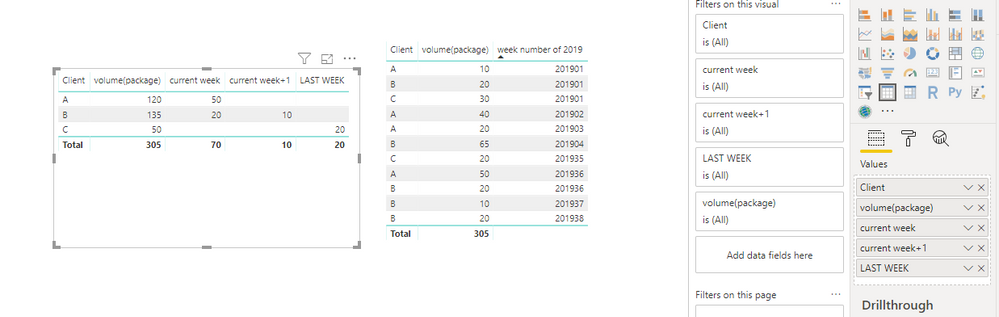- Power BI forums
- Updates
- News & Announcements
- Get Help with Power BI
- Desktop
- Service
- Report Server
- Power Query
- Mobile Apps
- Developer
- DAX Commands and Tips
- Custom Visuals Development Discussion
- Health and Life Sciences
- Power BI Spanish forums
- Translated Spanish Desktop
- Power Platform Integration - Better Together!
- Power Platform Integrations (Read-only)
- Power Platform and Dynamics 365 Integrations (Read-only)
- Training and Consulting
- Instructor Led Training
- Dashboard in a Day for Women, by Women
- Galleries
- Community Connections & How-To Videos
- COVID-19 Data Stories Gallery
- Themes Gallery
- Data Stories Gallery
- R Script Showcase
- Webinars and Video Gallery
- Quick Measures Gallery
- 2021 MSBizAppsSummit Gallery
- 2020 MSBizAppsSummit Gallery
- 2019 MSBizAppsSummit Gallery
- Events
- Ideas
- Custom Visuals Ideas
- Issues
- Issues
- Events
- Upcoming Events
- Community Blog
- Power BI Community Blog
- Custom Visuals Community Blog
- Community Support
- Community Accounts & Registration
- Using the Community
- Community Feedback
Register now to learn Fabric in free live sessions led by the best Microsoft experts. From Apr 16 to May 9, in English and Spanish.
- Power BI forums
- Forums
- Get Help with Power BI
- Desktop
- Dax Week calculation
- Subscribe to RSS Feed
- Mark Topic as New
- Mark Topic as Read
- Float this Topic for Current User
- Bookmark
- Subscribe
- Printer Friendly Page
- Mark as New
- Bookmark
- Subscribe
- Mute
- Subscribe to RSS Feed
- Permalink
- Report Inappropriate Content
Dax Week calculation
Hello,PBI experts,
Thank you for reading my question.
i want to achieve a week calculation with last/current/duture week measure in power BI in below model by DAX, the outcome by these measures can be refreshed with week number forward.
| Product | volume for last week | volume for last 4 weeks | volume for current week | volume for current week +1 |
| 1 | ||||
| 2 | ||||
| 3 |
hereI i have raw data table that covers information: production week(but there's no product date ), product name, volume. I went throuh previous post related to weekly calculation, while most of them are based on date level to calcuate with filter function, how ever currently how i can achieve this if I don't have related date information in raw data.
Thank you.
raw data example,
| week number of 2019 | Client | Product | volume(package) |
| 201901 | A | 1 | 10 |
| 201901 | B | 1 | 20 |
| 201901 | C | 2 | 30 |
| 201902 | A | 2 | 10 |
| 201902 | A | 3 | 20 |
| 201902 | A | 1 | 10 |
| 201903 | A | 1 | 20 |
| 201904 | B | 2 | 20 |
| 201904 | B | 3 | 45 |
| 201935 | C | 2 | 20 |
| 201937 | B | 1 | 10 |
| 201938 | B | 3 | 20 |
Solved! Go to Solution.
- Mark as New
- Bookmark
- Subscribe
- Mute
- Subscribe to RSS Feed
- Permalink
- Report Inappropriate Content
Hi Kennethtonglu,
You also don't need to create calendar, below is my sample
| week number of 2019 | Client | Product | volume(package) |
| 201901 | A | 1 | 10 |
| 201901 | B | 1 | 20 |
| 201901 | C | 2 | 30 |
| 201902 | A | 2 | 10 |
| 201902 | A | 3 | 20 |
| 201902 | A | 1 | 10 |
| 201903 | A | 1 | 20 |
| 201904 | B | 2 | 20 |
| 201904 | B | 3 | 45 |
| 201935 | C | 2 | 20 |
| 201937 | B | 1 | 10 |
| 201938 | B | 3 | 20 |
| 201936 | A | 1 | 10 |
| 201936 | A | 2 | 20 |
| 201936 | A | 3 | 20 |
| 201936 | B | 3 | 20 |
Please make sure week number of 2019 is number type, then you could create measures like below
LAST WEEK = CALCULATE(SUM(weeksum[volume(package)]), FILTER(ALLEXCEPT(weeksum,weeksum[Client]), weeksum[week number of 2019 ]=YEAR(TODAY())*100+WEEKNUM(TODAY())-1)) current week = CALCULATE(SUM(weeksum[volume(package)]), FILTER(ALLEXCEPT(weeksum,weeksum[Client]), weeksum[week number of 2019 ]=YEAR(TODAY())*100+WEEKNUM(TODAY()))) current week+1 = CALCULATE(SUM(weeksum[volume(package)]), FILTER(ALLEXCEPT(weeksum,weeksum[Client]), weeksum[week number of 2019 ]=YEAR(TODAY())*100+WEEKNUM(TODAY())+1))
Best Regards,
Zoe Zhi
If this post helps, then please consider Accept it as the solution to help the other members find it more quickly.
- Mark as New
- Bookmark
- Subscribe
- Mute
- Subscribe to RSS Feed
- Permalink
- Report Inappropriate Content
Thanks Matt, and your recommendation.
i build up calendar table with unique week number and create some week volume measures for last week, current week by below calculation (just take last week calculation here) , it works to get output when i add week number to table ( I guess it gives context and measure is getting outcome by this context),but when i replace week number with product name, there is no any output.
the calcualtion I made now:
Volume Last WK:=CALCULATE([Volume],
FILTER(ALL('Calendar'),
'Calendar'[week]<=MAX('Calendar'[week])-1&&
'Calendar'[week]>=MAX('Calendar'[week])-1
)
)
the outcome when i added week number into table
wk volume last week current wk current wk+1
201901 XX XX XX
201902 XX XX XX
201903 XX XX XX
...
201935 XX XX XX
well, what i want to get finally is to have volume output by product on differnet week basis as below, how can i get it to achieve this calculation and it can be refreshed automatically with week number move foward. may i have your further suggestions? much appreciation in advance.
target layout:
product volume last week current wk current wk+1
A XX XX XX
B XX XX XX
C XX XX XX
- Mark as New
- Bookmark
- Subscribe
- Mute
- Subscribe to RSS Feed
- Permalink
- Report Inappropriate Content
Hi Kennethtonglu,
You also don't need to create calendar, below is my sample
| week number of 2019 | Client | Product | volume(package) |
| 201901 | A | 1 | 10 |
| 201901 | B | 1 | 20 |
| 201901 | C | 2 | 30 |
| 201902 | A | 2 | 10 |
| 201902 | A | 3 | 20 |
| 201902 | A | 1 | 10 |
| 201903 | A | 1 | 20 |
| 201904 | B | 2 | 20 |
| 201904 | B | 3 | 45 |
| 201935 | C | 2 | 20 |
| 201937 | B | 1 | 10 |
| 201938 | B | 3 | 20 |
| 201936 | A | 1 | 10 |
| 201936 | A | 2 | 20 |
| 201936 | A | 3 | 20 |
| 201936 | B | 3 | 20 |
Please make sure week number of 2019 is number type, then you could create measures like below
LAST WEEK = CALCULATE(SUM(weeksum[volume(package)]), FILTER(ALLEXCEPT(weeksum,weeksum[Client]), weeksum[week number of 2019 ]=YEAR(TODAY())*100+WEEKNUM(TODAY())-1)) current week = CALCULATE(SUM(weeksum[volume(package)]), FILTER(ALLEXCEPT(weeksum,weeksum[Client]), weeksum[week number of 2019 ]=YEAR(TODAY())*100+WEEKNUM(TODAY()))) current week+1 = CALCULATE(SUM(weeksum[volume(package)]), FILTER(ALLEXCEPT(weeksum,weeksum[Client]), weeksum[week number of 2019 ]=YEAR(TODAY())*100+WEEKNUM(TODAY())+1))
Best Regards,
Zoe Zhi
If this post helps, then please consider Accept it as the solution to help the other members find it more quickly.
- Mark as New
- Bookmark
- Subscribe
- Mute
- Subscribe to RSS Feed
- Permalink
- Report Inappropriate Content
Your week number column is a surrogate key. You need to create a calendar table with the same key column - One row for every week. I then suggest you add a week ID column starting from one and continuing to increase by one for every week in your calendar. You should also add a year column and a week number of year column. You can then write time intelligence functions using all of these columns in your calendar table. Here are a couple of my articles that you can take a look at.
https://exceleratorbi.com.au/power-pivot-calendar-tables/
https://exceleratorbi.com.au/dax-time-intelligence-beginners/
Helpful resources

Microsoft Fabric Learn Together
Covering the world! 9:00-10:30 AM Sydney, 4:00-5:30 PM CET (Paris/Berlin), 7:00-8:30 PM Mexico City

Power BI Monthly Update - April 2024
Check out the April 2024 Power BI update to learn about new features.

| User | Count |
|---|---|
| 112 | |
| 97 | |
| 85 | |
| 67 | |
| 59 |
| User | Count |
|---|---|
| 150 | |
| 120 | |
| 99 | |
| 87 | |
| 68 |