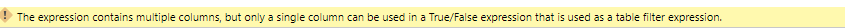- Power BI forums
- Updates
- News & Announcements
- Get Help with Power BI
- Desktop
- Service
- Report Server
- Power Query
- Mobile Apps
- Developer
- DAX Commands and Tips
- Custom Visuals Development Discussion
- Health and Life Sciences
- Power BI Spanish forums
- Translated Spanish Desktop
- Power Platform Integration - Better Together!
- Power Platform Integrations (Read-only)
- Power Platform and Dynamics 365 Integrations (Read-only)
- Training and Consulting
- Instructor Led Training
- Dashboard in a Day for Women, by Women
- Galleries
- Community Connections & How-To Videos
- COVID-19 Data Stories Gallery
- Themes Gallery
- Data Stories Gallery
- R Script Showcase
- Webinars and Video Gallery
- Quick Measures Gallery
- 2021 MSBizAppsSummit Gallery
- 2020 MSBizAppsSummit Gallery
- 2019 MSBizAppsSummit Gallery
- Events
- Ideas
- Custom Visuals Ideas
- Issues
- Issues
- Events
- Upcoming Events
- Community Blog
- Power BI Community Blog
- Custom Visuals Community Blog
- Community Support
- Community Accounts & Registration
- Using the Community
- Community Feedback
Register now to learn Fabric in free live sessions led by the best Microsoft experts. From Apr 16 to May 9, in English and Spanish.
- Power BI forums
- Forums
- Get Help with Power BI
- Desktop
- Dax Tweak
- Subscribe to RSS Feed
- Mark Topic as New
- Mark Topic as Read
- Float this Topic for Current User
- Bookmark
- Subscribe
- Printer Friendly Page
- Mark as New
- Bookmark
- Subscribe
- Mute
- Subscribe to RSS Feed
- Permalink
- Report Inappropriate Content
Dax Tweak
Hi All,
Just need to tweak my dax calc guide me to get results shown in the figure below
Solved! Go to Solution.
- Mark as New
- Bookmark
- Subscribe
- Mute
- Subscribe to RSS Feed
- Permalink
- Report Inappropriate Content
Hi @Anonymous,
Try below DAX:
Private Evnt =
CALCULATE (
COUNT ( EVNT_SCH_F[EVNT_SCH_ID] ),
FILTER (
[YOUR TABLE NAME],
EVNT_SCH_D[DLVR_TYPE_NM] = "Private"
&& EVNT_SCH_D[SCH_STAT_CD] = "DONE"
)
)Private Evnt =
CALCULATE (
COUNT ( EVNT_SCH_F[EVNT_SCH_ID] ),
FILTER (
[YOUR TABLE NAME],
EVNT_SCH_D[DLVR_TYPE_NM] = "Public"
&& EVNT_SCH_D[SCH_STAT_CD] = "DONE"
)
)Replace [Your Table Name] with your actual table name in which these columns are present. That should work.
Prateek Raina
- Mark as New
- Bookmark
- Subscribe
- Mute
- Subscribe to RSS Feed
- Permalink
- Report Inappropriate Content
Hi Prateek,
Its working thanks for your solution but in current scenario, it is excluding blanks should I use instead Filter ISBlank function for including blanks.
Thanks
- Mark as New
- Bookmark
- Subscribe
- Mute
- Subscribe to RSS Feed
- Permalink
- Report Inappropriate Content
@Anonymous
You need to add condition for including blank also then. Normally its written like [Field] = BLANK()
Also, kindly thumbs up my answer if i have resolved your problem 🙂
Prateek Raina
- Mark as New
- Bookmark
- Subscribe
- Mute
- Subscribe to RSS Feed
- Permalink
- Report Inappropriate Content
Hi @Anonymous,
Try below DAX:
Private Evnt= CALCULATE(COUNT(EVNT_SCH_F[EVNT_SCH_ID]),EVNT_SCH_D[DLVR_TYPE_NM]="Private" && EVNT_SCH_D[SCH_STAT_CD] = "DONE") Public Evnt= CALCULATE(COUNT(EVNT_SCH_F[EVNT_SCH_ID]),EVNT_SCH_D[DLVR_TYPE_NM]="Public" && EVNT_SCH_D[SCH_STAT_CD] = "DONE")
I hope there are no syntatical errors as i have just typed in between your code 🙂
Prateek Raina
- Mark as New
- Bookmark
- Subscribe
- Mute
- Subscribe to RSS Feed
- Permalink
- Report Inappropriate Content
Hi @Anonymous,
Try below DAX:
Private Evnt =
CALCULATE (
COUNT ( EVNT_SCH_F[EVNT_SCH_ID] ),
FILTER (
[YOUR TABLE NAME],
EVNT_SCH_D[DLVR_TYPE_NM] = "Private"
&& EVNT_SCH_D[SCH_STAT_CD] = "DONE"
)
)Private Evnt =
CALCULATE (
COUNT ( EVNT_SCH_F[EVNT_SCH_ID] ),
FILTER (
[YOUR TABLE NAME],
EVNT_SCH_D[DLVR_TYPE_NM] = "Public"
&& EVNT_SCH_D[SCH_STAT_CD] = "DONE"
)
)Replace [Your Table Name] with your actual table name in which these columns are present. That should work.
Prateek Raina
- Mark as New
- Bookmark
- Subscribe
- Mute
- Subscribe to RSS Feed
- Permalink
- Report Inappropriate Content
Hi Prateek,
Its working thanks for your solution but in current scenario, it is excluding blanks should I use instead Filter ISBlank function for including blanks.
Thanks
- Mark as New
- Bookmark
- Subscribe
- Mute
- Subscribe to RSS Feed
- Permalink
- Report Inappropriate Content
@Anonymous
You need to add condition for including blank also then. Normally its written like [Field] = BLANK()
Also, kindly thumbs up my answer if i have resolved your problem 🙂
Prateek Raina
- Mark as New
- Bookmark
- Subscribe
- Mute
- Subscribe to RSS Feed
- Permalink
- Report Inappropriate Content
Hi Prateek,
Im experiencing syntax error
Thanks
kng
- Mark as New
- Bookmark
- Subscribe
- Mute
- Subscribe to RSS Feed
- Permalink
- Report Inappropriate Content
Whats the error? Can you upload screenshot of error?
- Mark as New
- Bookmark
- Subscribe
- Mute
- Subscribe to RSS Feed
- Permalink
- Report Inappropriate Content
Hi Prateek,
Find above error snapshot when I apply code
Thanks
Helpful resources

Microsoft Fabric Learn Together
Covering the world! 9:00-10:30 AM Sydney, 4:00-5:30 PM CET (Paris/Berlin), 7:00-8:30 PM Mexico City

Power BI Monthly Update - April 2024
Check out the April 2024 Power BI update to learn about new features.

| User | Count |
|---|---|
| 110 | |
| 94 | |
| 82 | |
| 66 | |
| 58 |
| User | Count |
|---|---|
| 151 | |
| 121 | |
| 104 | |
| 87 | |
| 67 |