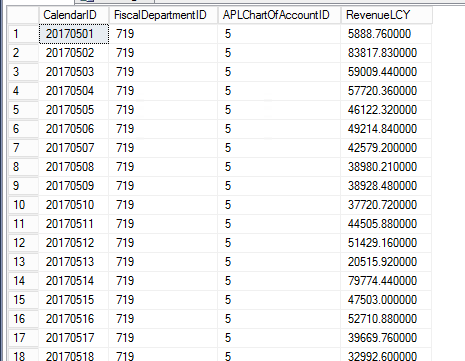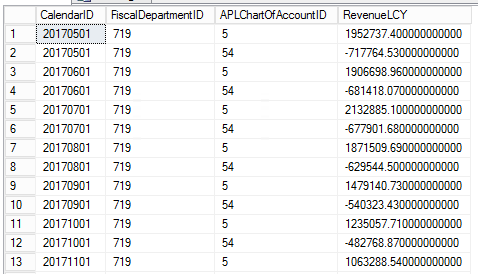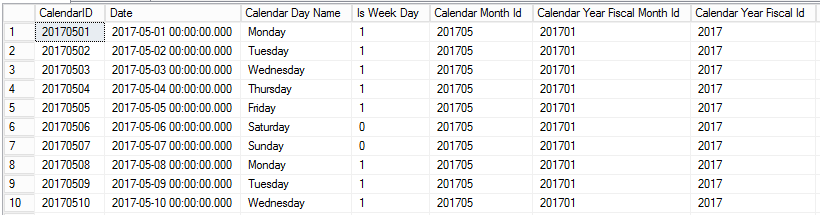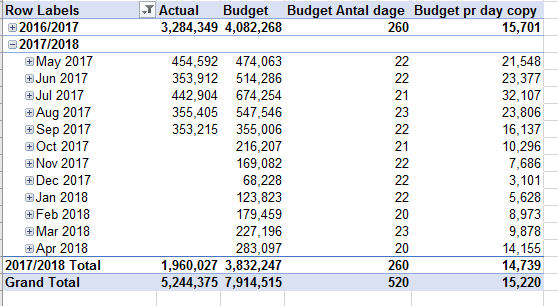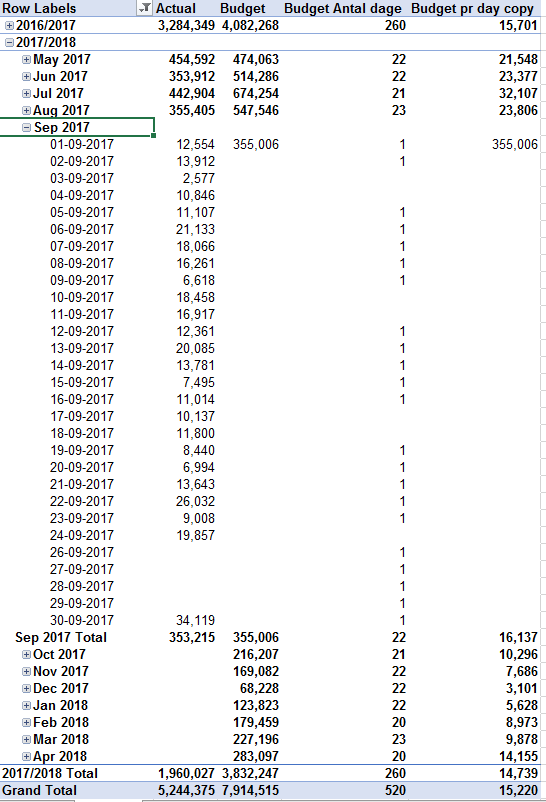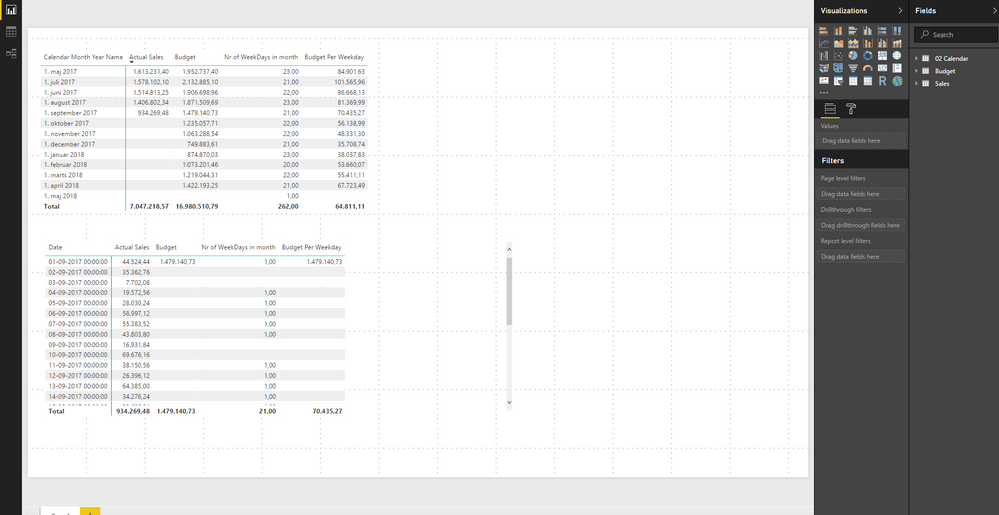- Power BI forums
- Updates
- News & Announcements
- Get Help with Power BI
- Desktop
- Service
- Report Server
- Power Query
- Mobile Apps
- Developer
- DAX Commands and Tips
- Custom Visuals Development Discussion
- Health and Life Sciences
- Power BI Spanish forums
- Translated Spanish Desktop
- Power Platform Integration - Better Together!
- Power Platform Integrations (Read-only)
- Power Platform and Dynamics 365 Integrations (Read-only)
- Training and Consulting
- Instructor Led Training
- Dashboard in a Day for Women, by Women
- Galleries
- Community Connections & How-To Videos
- COVID-19 Data Stories Gallery
- Themes Gallery
- Data Stories Gallery
- R Script Showcase
- Webinars and Video Gallery
- Quick Measures Gallery
- 2021 MSBizAppsSummit Gallery
- 2020 MSBizAppsSummit Gallery
- 2019 MSBizAppsSummit Gallery
- Events
- Ideas
- Custom Visuals Ideas
- Issues
- Issues
- Events
- Upcoming Events
- Community Blog
- Power BI Community Blog
- Custom Visuals Community Blog
- Community Support
- Community Accounts & Registration
- Using the Community
- Community Feedback
Register now to learn Fabric in free live sessions led by the best Microsoft experts. From Apr 16 to May 9, in English and Spanish.
- Power BI forums
- Forums
- Get Help with Power BI
- Desktop
- Dax - Split monthly budget into weekdays
- Subscribe to RSS Feed
- Mark Topic as New
- Mark Topic as Read
- Float this Topic for Current User
- Bookmark
- Subscribe
- Printer Friendly Page
- Mark as New
- Bookmark
- Subscribe
- Mute
- Subscribe to RSS Feed
- Permalink
- Report Inappropriate Content
Dax - Split monthly budget into weekdays
Hi All,
I have two facttables in my tabular model; sales and budget, which do not have the same granularity.
My sales on a day level, and my budget on a monthly basis. I would like to split my monthly budget into week days.
I have tried follow SQLBI's budget patterns, but I can not get it to work - link: http://www.daxpatterns.com/budget-patterns/
In my fact sales fact look like this:
NB - Sales for each day in the month.
And my budget fact look like this:
NB - Budget for the first day of the month, e.g. 1st Maj 2017 and 1st June 2017.
Both fact have a relation to my calendar, which have the following attributes:
I would like to create dax formel that SPILT THE MONTHLY BUDGET INTO WEEKDAYS.
If the calendar IS filtered/drilled down to days; I would like to see budget on monday-friday, and no budget on saturday and Sunday.
Based on SQLBI's blog post I have managed to calculate the number of week days for each month by using this:
SUMX ( VALUES ( '02 Calendar'[CalendarID] ), CALCULATE ( COUNTROWS ( '02 Calendar' ), '02 Calendar'[Is Week Day] = 1 ) / CALCULATE ( COUNTROWS ( '02 Calendar' ), ALLEXCEPT ( '02 Calendar', '02 Calendar'[CalendarID] ), '02 Calendar'[Is Week Day] = 1 ) )
By dividing the budget with the above:
DIVIDE([AmountBUDX], SUMX ( VALUES ( '02 Calendar'[CalendarID] ), CALCULATE ( COUNTROWS ( '02 Calendar' ), '02 Calendar'[Is Week Day] = 1 ) / CALCULATE ( COUNTROWS ( '02 Calendar' ), ALLEXCEPT ( '02 Calendar', '02 Calendar'[CalendarID] ), '02 Calendar'[Is Week Day] = 1 ) ) )
I am able the get the budget per day.
In Excel it is shown as below:
And on a day level:
However, I can not figure out how I get this shown on the day level?
Can anyone help me?
NB - I have a relation for both my sales and my budget fact to the calendar dimension, by using the field CalendarID
- Mark as New
- Bookmark
- Subscribe
- Mute
- Subscribe to RSS Feed
- Permalink
- Report Inappropriate Content
I have created a simple PBI model with the calendar dimension, fact sales, and fact budget.
Link to file: https://www.dropbox.com/s/fkge885z25rs4f2/budget%20split%20into%20days.pbix?dl=0
Can someone help?
Helpful resources

Microsoft Fabric Learn Together
Covering the world! 9:00-10:30 AM Sydney, 4:00-5:30 PM CET (Paris/Berlin), 7:00-8:30 PM Mexico City

Power BI Monthly Update - April 2024
Check out the April 2024 Power BI update to learn about new features.

| User | Count |
|---|---|
| 114 | |
| 97 | |
| 85 | |
| 70 | |
| 61 |
| User | Count |
|---|---|
| 151 | |
| 120 | |
| 103 | |
| 87 | |
| 68 |