- Power BI forums
- Updates
- News & Announcements
- Get Help with Power BI
- Desktop
- Service
- Report Server
- Power Query
- Mobile Apps
- Developer
- DAX Commands and Tips
- Custom Visuals Development Discussion
- Health and Life Sciences
- Power BI Spanish forums
- Translated Spanish Desktop
- Power Platform Integration - Better Together!
- Power Platform Integrations (Read-only)
- Power Platform and Dynamics 365 Integrations (Read-only)
- Training and Consulting
- Instructor Led Training
- Dashboard in a Day for Women, by Women
- Galleries
- Community Connections & How-To Videos
- COVID-19 Data Stories Gallery
- Themes Gallery
- Data Stories Gallery
- R Script Showcase
- Webinars and Video Gallery
- Quick Measures Gallery
- 2021 MSBizAppsSummit Gallery
- 2020 MSBizAppsSummit Gallery
- 2019 MSBizAppsSummit Gallery
- Events
- Ideas
- Custom Visuals Ideas
- Issues
- Issues
- Events
- Upcoming Events
- Community Blog
- Power BI Community Blog
- Custom Visuals Community Blog
- Community Support
- Community Accounts & Registration
- Using the Community
- Community Feedback
Register now to learn Fabric in free live sessions led by the best Microsoft experts. From Apr 16 to May 9, in English and Spanish.
- Power BI forums
- Forums
- Get Help with Power BI
- Desktop
- Dax SUM and GROUPBY
- Subscribe to RSS Feed
- Mark Topic as New
- Mark Topic as Read
- Float this Topic for Current User
- Bookmark
- Subscribe
- Printer Friendly Page
- Mark as New
- Bookmark
- Subscribe
- Mute
- Subscribe to RSS Feed
- Permalink
- Report Inappropriate Content
Dax SUM and GROUPBY
I have build a model in Power BI where several tables are linked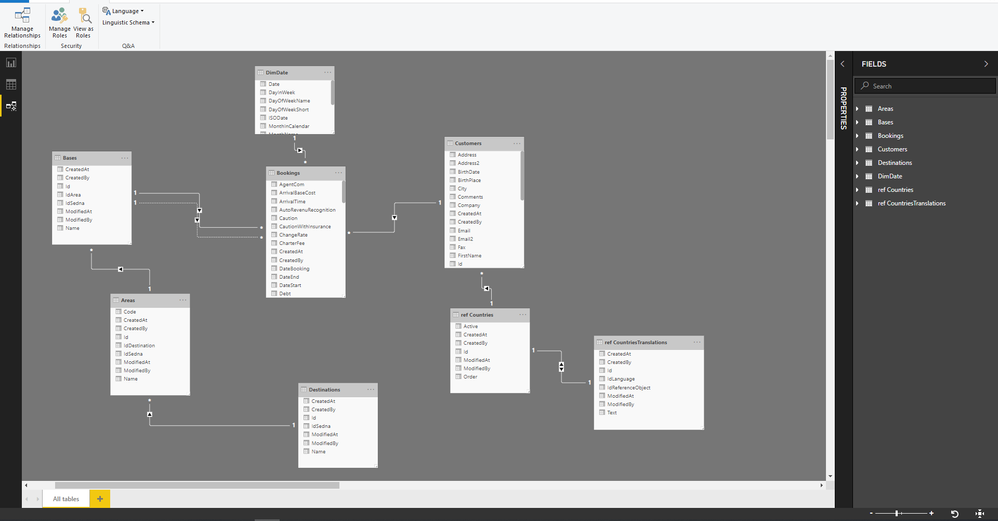
This is the report I have build using a matrix that display total amount by zone and country over Year and Year -1.
I have created three measures to calculate CA Current Year and CA Last Year for each country and zone
1. Total CA = SUM(Bookings[Price])
2. CA Current Year = CALCULATE([Total CA],DATESYTD(DimDate[Date]))
3. CA Last Year = CALCULATE([Total CA],SAMEPERIODLASTYEAR(DimDate[Date]))

My problem is i'm not getting the correct amounts for the countries.
Below Query gives me the correct amount for the countries
select Dest.Name as Zone, a.Name as country, YEAR(bk.DateBooking) as YearOfBooking, DATENAME(MONTH,DATEADD(month,MONTH(bk.DateBooking),-1)) as MonthName, round(sum(bk.price),0,0) as KEuros from dbo.Bookings bk inner join dbo.Customers cust on bk.IdCustomer = cust.Id inner join ref.Countries C on c.Id =cust.IdCountry inner join ref.CountriesTranslations ct on c.Id=ct.IdReferenceObject inner join dbo.Bases B on bk.IdBaseEnd = B.Id inner join dbo.Areas A on A.Id = B.IdArea inner join dbo.Destinations Dest on Dest.Id = A.IdDestination where year(DateBooking) > '2016' and MONTH(DateBooking) in (6) group by Dest.Name,YEAR(bk.DateBooking),MONTH(bk.DateBooking),A.Name order by Zone,YearOfBooking
Result of Query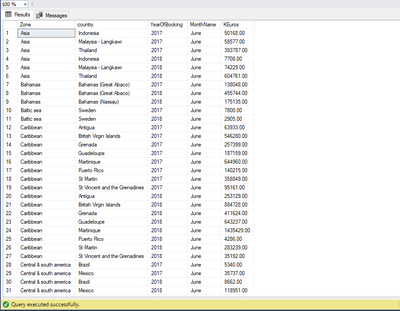
Is there a way so that I can get the correct values for each zone and countries?
Solved! Go to Solution.
- Mark as New
- Bookmark
- Subscribe
- Mute
- Subscribe to RSS Feed
- Permalink
- Report Inappropriate Content
@Anonymous - I see a couple of issues:
1. CA Current Year = CALCULATE([Total CA],DATESYTD(DimDate[Date])) - This is a YTD calculation, but it seems you only want to see June. The measure [Total CA] should work for that purpose.
2. You have 2 years selected in the slicer. You only want one, because when you have both 2017 and 2018 selected, you're getting the SUM of 2016 and 2017.
Cheers!
Nathan
- Mark as New
- Bookmark
- Subscribe
- Mute
- Subscribe to RSS Feed
- Permalink
- Report Inappropriate Content
@Anonymous - I see a couple of issues:
1. CA Current Year = CALCULATE([Total CA],DATESYTD(DimDate[Date])) - This is a YTD calculation, but it seems you only want to see June. The measure [Total CA] should work for that purpose.
2. You have 2 years selected in the slicer. You only want one, because when you have both 2017 and 2018 selected, you're getting the SUM of 2016 and 2017.
Cheers!
Nathan
- Mark as New
- Bookmark
- Subscribe
- Mute
- Subscribe to RSS Feed
- Permalink
- Report Inappropriate Content
Thanks @Anonymous
You are right the measure [Total CA] = CA Current Year and you are also right for the second point as well.
Thanks a lots.
It helps me to resolve my problems.
Helpful resources

Microsoft Fabric Learn Together
Covering the world! 9:00-10:30 AM Sydney, 4:00-5:30 PM CET (Paris/Berlin), 7:00-8:30 PM Mexico City

Power BI Monthly Update - April 2024
Check out the April 2024 Power BI update to learn about new features.

| User | Count |
|---|---|
| 114 | |
| 100 | |
| 83 | |
| 70 | |
| 61 |
| User | Count |
|---|---|
| 149 | |
| 114 | |
| 107 | |
| 89 | |
| 67 |
