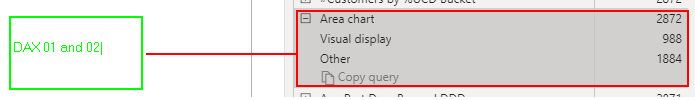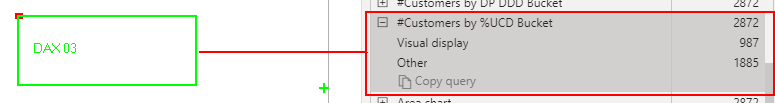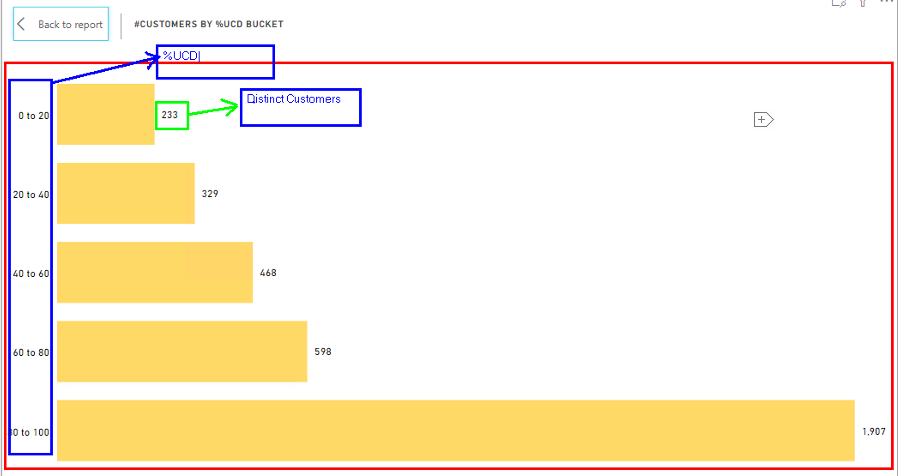- Power BI forums
- Updates
- News & Announcements
- Get Help with Power BI
- Desktop
- Service
- Report Server
- Power Query
- Mobile Apps
- Developer
- DAX Commands and Tips
- Custom Visuals Development Discussion
- Health and Life Sciences
- Power BI Spanish forums
- Translated Spanish Desktop
- Power Platform Integration - Better Together!
- Power Platform Integrations (Read-only)
- Power Platform and Dynamics 365 Integrations (Read-only)
- Training and Consulting
- Instructor Led Training
- Dashboard in a Day for Women, by Women
- Galleries
- Community Connections & How-To Videos
- COVID-19 Data Stories Gallery
- Themes Gallery
- Data Stories Gallery
- R Script Showcase
- Webinars and Video Gallery
- Quick Measures Gallery
- 2021 MSBizAppsSummit Gallery
- 2020 MSBizAppsSummit Gallery
- 2019 MSBizAppsSummit Gallery
- Events
- Ideas
- Custom Visuals Ideas
- Issues
- Issues
- Events
- Upcoming Events
- Community Blog
- Power BI Community Blog
- Custom Visuals Community Blog
- Community Support
- Community Accounts & Registration
- Using the Community
- Community Feedback
Register now to learn Fabric in free live sessions led by the best Microsoft experts. From Apr 16 to May 9, in English and Spanish.
- Power BI forums
- Forums
- Get Help with Power BI
- Desktop
- Dax Optimization
- Subscribe to RSS Feed
- Mark Topic as New
- Mark Topic as Read
- Float this Topic for Current User
- Bookmark
- Subscribe
- Printer Friendly Page
- Mark as New
- Bookmark
- Subscribe
- Mute
- Subscribe to RSS Feed
- Permalink
- Report Inappropriate Content
Dax Optimization
Hi,
It is taking 5 mins to visual cross filter with others. I would like to know how i can optimize this dax code to perform better or anyother alternative.
Time taken:-
The visual uses 3 different measures:
Dax_1: (USED in Visual) -
3 Months Rolling Average =
VAR A =
CALCULATE (
[Measure Selection Rolling 3 Months Avg],
FILTER (
VALUES ( 'UCD Data'[Sold_To_Ultimate_DUNS_Desc] ),
[Dynamic Segment DP DDD] <> BLANK ()
)
)
VAR B =
CALCULATE (
[Measure Selection Rolling 3 Months Avg],
FILTER (
VALUES ( 'UCD Data'[Sold_To_Ultimate_DUNS_Desc] ),
[Dynamic Segment % UCD] <> BLANK ()
)
)
VAR c =
IF (
ISFILTERED ( 'DP DDD Dynamic Segmentation'[Buckets] ),
A,
IF (
ISFILTERED ( 'Dynamic Segement %UCD'[Bucket] ),
B,
[Measure Selection Rolling 3 Months Avg]
)
)
RETURN
c
Dax2: -
Moving Average UCD last 3 Months =
/*Rolling three months Average*/
Var A = CALCULATE(SUM('UCD Data'[Unearned Disc]),
DATESINPERIOD (
'Target Date1'[Date],
LASTDATE ( 'Target Date1'[Date]),
-3,
MONTH
)
)
var B = CALCULATE(SUM('UCD Data'[Total_disc]),
DATESINPERIOD (
'Target Date1'[Date],
LASTDATE ( 'Target Date1'[Date]),
-3,
MONTH
)
)
var c = (A/B)*100
return
c
DAX_3 :
Dynamic Segment % UCD =
IF(
ISFILTERED('Dynamic Segement %UCD'[Bucket]),
CALCULATE(
[unearned disc greater than 0],
FILTER(
VALUES('UCD Data'[Sold_To_Ultimate_DUNS_Desc]),
COUNTROWS(
FILTER(
'Dynamic Segement %UCD',
[_% UCD]>='Dynamic Segement %UCD'[Min]
&& [_% UCD]<'Dynamic Segement %UCD'[Max]
)
)>0
)
),
[_% UCD]
)
Thanks,
Akhil.
- Mark as New
- Bookmark
- Subscribe
- Mute
- Subscribe to RSS Feed
- Permalink
- Report Inappropriate Content
- Mark as New
- Bookmark
- Subscribe
- Mute
- Subscribe to RSS Feed
- Permalink
- Report Inappropriate Content
Hi, @Akhil_1411
I'd like to suggest you refer to the document about Dax best practice to improve Power BI. Here are some guidance about Dax.
1. Clear the DAX cache before optimizing DAX
2. Format your code
3. Do not change BLANK values to zeros or other strings
4. Use the DISTINCT() and VALUES() functions consistently
5. Use ISBLANK() instead of =Blank() check
6. Use = 0 instead of checking for ISBLANK() || = 0
7. Use SELECTEDVALUE() instead of HASONEVALUE()
8. Use SELECTEDVALUE() instead of VALUES()
9. Use variables instead of repeating measures inside the IF branch
10. Use (a-b)/b along with variables instead of a/b — 1 or a/b*100–100
11. Stop using IFERROR() and ISERROR()
12. Use DIVIDE() instead of /
13. Do not use scalar variables in SUMMARIZE()
14. Use KEEPFILTERS() instead of FILTER(T)
15. Use FILTER(all(ColumnName)) instead of FILTER(values()) or FILTER(T)
16. Avoid using the AddColumns() function inside measure expressions
17. Use the correct data types based on column values
18. Use COUNTROWS instead of COUNT
19. Use SEARCH() with the last parameter
20. ALL vs. ALLExcept
Best Regards
Allan
If this post helps, then please consider Accept it as the solution to help the other members find it more quickly.
- Mark as New
- Bookmark
- Subscribe
- Mute
- Subscribe to RSS Feed
- Permalink
- Report Inappropriate Content
@Akhil_1411 - See my articles here on performance tuning DAX:
https://community.powerbi.com/t5/Community-Blog/Performance-Tuning-DAX-Part-1/ba-p/976275
https://community.powerbi.com/t5/Community-Blog/Performance-Tuning-DAX-Part-2/ba-p/976813
Also, would greatly help to have sample data, etc. Please see this post regarding How to Get Your Question Answered Quickly: https://community.powerbi.com/t5/Community-Blog/How-to-Get-Your-Question-Answered-Quickly/ba-p/38490
The most important parts are:
1. Sample data as text, use the table tool in the editing bar
2. Expected output from sample data
3. Explanation in words of how to get from 1. to 2.
@ me in replies or I'll lose your thread!!!
Instead of a Kudo, please vote for this idea
Become an expert!: Enterprise DNA
External Tools: MSHGQM
YouTube Channel!: Microsoft Hates Greg
Latest book!: The Definitive Guide to Power Query (M)
DAX is easy, CALCULATE makes DAX hard...
- Mark as New
- Bookmark
- Subscribe
- Mute
- Subscribe to RSS Feed
- Permalink
- Report Inappropriate Content
No clue if this works, but give it a try! 🙂
3 Months Rolling Average =
VAR Table =
SUMMARIZE(
VALUES ( 'UCD Data'[Sold_To_Ultimate_DUNS_Desc] ),
"Filter 1" , [Dynamic Segment DP DDD] ,
"Filter 2" , [Dynamic Segment % UCD] ,
"Rolling Avg" , [Measure Selection Rolling 3 Months Avg]
)
VAR A =
SUMX(FILTER( Table , [Filter 1] <> BLANK() , [Rolling Avg])
VAR B =
SUMX(FILTER( Table , [Filter 2] <> BLANK() , [Rolling Avg])
VAR c =
IF (
ISFILTERED ( 'DP DDD Dynamic Segmentation'[Buckets] ),
A,
IF (
ISFILTERED ( 'Dynamic Segement %UCD'[Bucket] ),
B,
[Measure Selection Rolling 3 Months Avg]
)
)
RETURN
c
Br,
J
Connect on LinkedIn
- Mark as New
- Bookmark
- Subscribe
- Mute
- Subscribe to RSS Feed
- Permalink
- Report Inappropriate Content
@tex628 ,
I have tried your logic. It is not happening. After applying the cross filtering is not happening.😐
Thanks,
Akhil.
- Mark as New
- Bookmark
- Subscribe
- Mute
- Subscribe to RSS Feed
- Permalink
- Report Inappropriate Content
What are the individual load times of these three measures?
[Dynamic Segment DP DDD]
[Dynamic Segment % UCD]
[Measure Selection Rolling 3 Months Avg]
Connect on LinkedIn
- Mark as New
- Bookmark
- Subscribe
- Mute
- Subscribe to RSS Feed
- Permalink
- Report Inappropriate Content
- Mark as New
- Bookmark
- Subscribe
- Mute
- Subscribe to RSS Feed
- Permalink
- Report Inappropriate Content
Hmm, for me this is a bit too hard to solve without being able to write my own code. I'm assuming the data is confidential?
/ J
Connect on LinkedIn
- Mark as New
- Bookmark
- Subscribe
- Mute
- Subscribe to RSS Feed
- Permalink
- Report Inappropriate Content
@Akhil_1411 ,for the first one. Try first one like
3 Months Rolling Average =
IF (
ISFILTERED ( 'DP DDD Dynamic Segmentation'[Buckets] ),
CALCULATE (
[Measure Selection Rolling 3 Months Avg],
FILTER (
VALUES ( 'UCD Data'[Sold_To_Ultimate_DUNS_Desc] ),
[Dynamic Segment DP DDD] <> BLANK ()
)
),
IF (
ISFILTERED ( 'Dynamic Segement %UCD'[Bucket] ),
CALCULATE (
[Measure Selection Rolling 3 Months Avg],
FILTER (
VALUES ( 'UCD Data'[Sold_To_Ultimate_DUNS_Desc] ),
[Dynamic Segment % UCD] <> BLANK ()
)
),
[Measure Selection Rolling 3 Months Avg]
)
)
Microsoft Power BI Learning Resources, 2023 !!
Learn Power BI - Full Course with Dec-2022, with Window, Index, Offset, 100+ Topics !!
Did I answer your question? Mark my post as a solution! Appreciate your Kudos !! Proud to be a Super User! !!
- Mark as New
- Bookmark
- Subscribe
- Mute
- Subscribe to RSS Feed
- Permalink
- Report Inappropriate Content
@Akhil_1411 , what is usage of VALUES ( 'UCD Data'[Sold_To_Ultimate_DUNS_Desc] )
Microsoft Power BI Learning Resources, 2023 !!
Learn Power BI - Full Course with Dec-2022, with Window, Index, Offset, 100+ Topics !!
Did I answer your question? Mark my post as a solution! Appreciate your Kudos !! Proud to be a Super User! !!
- Mark as New
- Bookmark
- Subscribe
- Mute
- Subscribe to RSS Feed
- Permalink
- Report Inappropriate Content
@amitchandak , values taking distinct customers column and calulating the %UCD and other metrics.
This i am passing because of the other visual cross filtering
Other visual has distinct customers with % UCD. Screenshot below
- Mark as New
- Bookmark
- Subscribe
- Mute
- Subscribe to RSS Feed
- Permalink
- Report Inappropriate Content
Helpful resources

Microsoft Fabric Learn Together
Covering the world! 9:00-10:30 AM Sydney, 4:00-5:30 PM CET (Paris/Berlin), 7:00-8:30 PM Mexico City

Power BI Monthly Update - April 2024
Check out the April 2024 Power BI update to learn about new features.

| User | Count |
|---|---|
| 109 | |
| 98 | |
| 80 | |
| 64 | |
| 57 |
| User | Count |
|---|---|
| 145 | |
| 110 | |
| 91 | |
| 84 | |
| 66 |