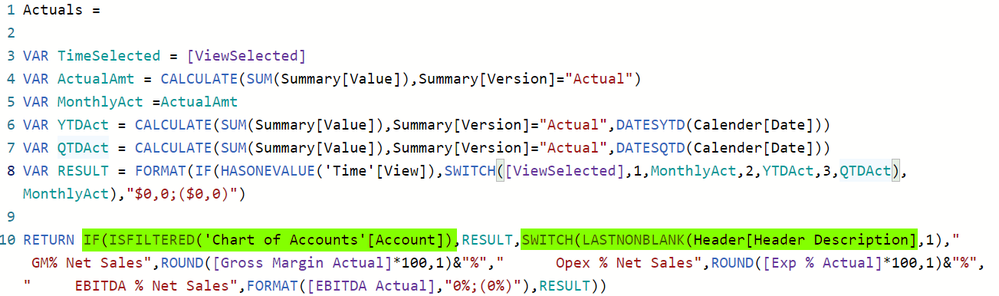- Power BI forums
- Updates
- News & Announcements
- Get Help with Power BI
- Desktop
- Service
- Report Server
- Power Query
- Mobile Apps
- Developer
- DAX Commands and Tips
- Custom Visuals Development Discussion
- Health and Life Sciences
- Power BI Spanish forums
- Translated Spanish Desktop
- Power Platform Integration - Better Together!
- Power Platform Integrations (Read-only)
- Power Platform and Dynamics 365 Integrations (Read-only)
- Training and Consulting
- Instructor Led Training
- Dashboard in a Day for Women, by Women
- Galleries
- Community Connections & How-To Videos
- COVID-19 Data Stories Gallery
- Themes Gallery
- Data Stories Gallery
- R Script Showcase
- Webinars and Video Gallery
- Quick Measures Gallery
- 2021 MSBizAppsSummit Gallery
- 2020 MSBizAppsSummit Gallery
- 2019 MSBizAppsSummit Gallery
- Events
- Ideas
- Custom Visuals Ideas
- Issues
- Issues
- Events
- Upcoming Events
- Community Blog
- Power BI Community Blog
- Custom Visuals Community Blog
- Community Support
- Community Accounts & Registration
- Using the Community
- Community Feedback
Register now to learn Fabric in free live sessions led by the best Microsoft experts. From Apr 16 to May 9, in English and Spanish.
- Power BI forums
- Forums
- Get Help with Power BI
- Desktop
- Dax Optimisation
- Subscribe to RSS Feed
- Mark Topic as New
- Mark Topic as Read
- Float this Topic for Current User
- Bookmark
- Subscribe
- Printer Friendly Page
- Mark as New
- Bookmark
- Subscribe
- Mute
- Subscribe to RSS Feed
- Permalink
- Report Inappropriate Content
Dax Optimisation
Hi Guys
Seeking help to optimise the below Dax Function . I have tried to figure it out myself using DAX studio but in vain.
I have a Report with multiple pages showing Income Statement in Summary as well as Detailed which compares Actual Vs (Budget) and Last Year.
Below is the Measure for calculating Actuals and have similar measure for Budget and Last Year. There results are show in a Matrix Table with variances. It takes around 9 seconds to just load "Income Statement" summary page and when clicked on Break-up Page, the response time around 50 ~ 60 seconds.
Any guidance to optimise the measure is highly appreciated.
Thanks
Krishna
Actuals =
VAR TimeSelected = [ViewSelected]
VAR ActualAmt = CALCULATE(SUM(Summary[Value]),Summary[Version]="Actual")
VAR MonthlyAct =ActualAmt
VAR YTDAct = CALCULATE(SUM(Summary[Value]),Summary[Version]="Actual",DATESYTD(Calender[Date]))
VAR QTDAct = CALCULATE(SUM(Summary[Value]),Summary[Version]="Actual",DATESQTD(Calender[Date]))
VAR RESULT = FORMAT(IF(HASONEVALUE('Time'[View]),SWITCH([ViewSelected],1,MonthlyAct,2,YTDAct,3,QTDAct),MonthlyAct),"$0,0;($0,0)")
RETURN IF(ISFILTERED('Chart of Accounts'[Account]),RESULT,SWITCH(LASTNONBLANK(Header[Header Description],1)," GM% Net Sales",ROUND([Gross Margin Actual]*100,1)&"%"," Opex % Net Sales",ROUND([Exp % Actual]*100,1)&"%"," EBITDA % Net Sales",FORMAT([EBITDA Actual],"0%;(0%)"),RESULT))
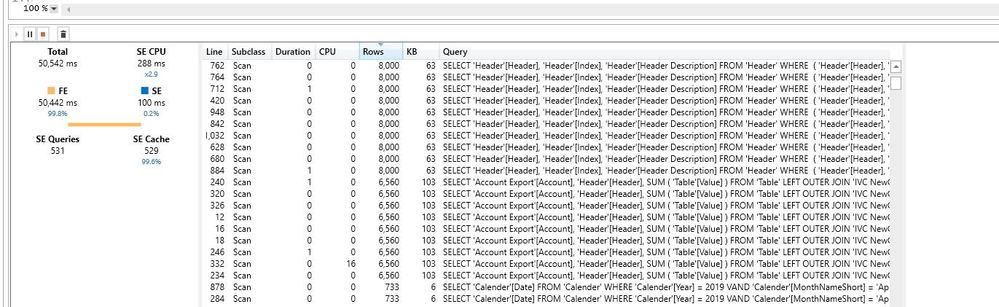
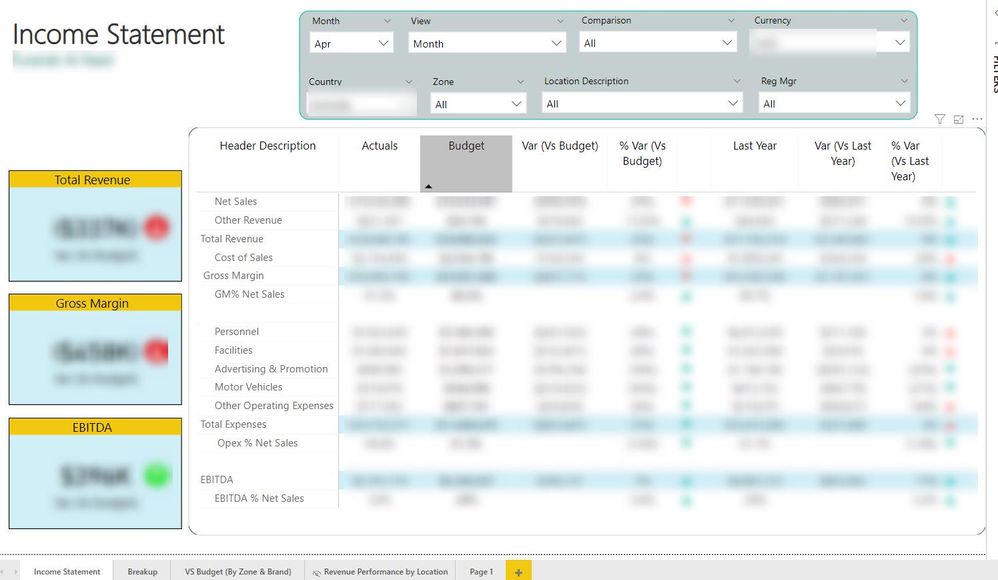

- Mark as New
- Bookmark
- Subscribe
- Mute
- Subscribe to RSS Feed
- Permalink
- Report Inappropriate Content
Hi @Krishna_Mysore ,
Actaully, there is no much space to optmisize the DAX query for the measure, the measure will take much time because it will take much time to handle the large amount of data, besides, the calculate on the data source is also a realtime.
Considering that the data you need is the result of SUM(), we can prepare another table on the data source, we can calculate the data on the data source rather than importing data to PowerBI and calculating them on PowerBI.
Best Regards,
Teige
- Mark as New
- Bookmark
- Subscribe
- Mute
- Subscribe to RSS Feed
- Permalink
- Report Inappropriate Content
Hi @TeigeGao
Thanks for your feedback. Do you think that the highlighted part in the measure below is slowing down at all?
Because the Summary Fact table is only about 700 thousands rows.
Helpful resources

Microsoft Fabric Learn Together
Covering the world! 9:00-10:30 AM Sydney, 4:00-5:30 PM CET (Paris/Berlin), 7:00-8:30 PM Mexico City

Power BI Monthly Update - April 2024
Check out the April 2024 Power BI update to learn about new features.

| User | Count |
|---|---|
| 112 | |
| 97 | |
| 78 | |
| 68 | |
| 55 |
| User | Count |
|---|---|
| 145 | |
| 105 | |
| 104 | |
| 90 | |
| 63 |