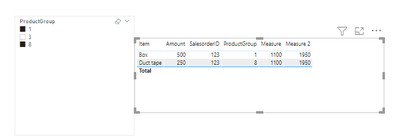- Power BI forums
- Updates
- News & Announcements
- Get Help with Power BI
- Desktop
- Service
- Report Server
- Power Query
- Mobile Apps
- Developer
- DAX Commands and Tips
- Custom Visuals Development Discussion
- Health and Life Sciences
- Power BI Spanish forums
- Translated Spanish Desktop
- Power Platform Integration - Better Together!
- Power Platform Integrations (Read-only)
- Power Platform and Dynamics 365 Integrations (Read-only)
- Training and Consulting
- Instructor Led Training
- Dashboard in a Day for Women, by Women
- Galleries
- Community Connections & How-To Videos
- COVID-19 Data Stories Gallery
- Themes Gallery
- Data Stories Gallery
- R Script Showcase
- Webinars and Video Gallery
- Quick Measures Gallery
- 2021 MSBizAppsSummit Gallery
- 2020 MSBizAppsSummit Gallery
- 2019 MSBizAppsSummit Gallery
- Events
- Ideas
- Custom Visuals Ideas
- Issues
- Issues
- Events
- Upcoming Events
- Community Blog
- Power BI Community Blog
- Custom Visuals Community Blog
- Community Support
- Community Accounts & Registration
- Using the Community
- Community Feedback
Register now to learn Fabric in free live sessions led by the best Microsoft experts. From Apr 16 to May 9, in English and Spanish.
- Power BI forums
- Forums
- Get Help with Power BI
- Desktop
- Dax Measure help - Sum amount where salesorder ma...
- Subscribe to RSS Feed
- Mark Topic as New
- Mark Topic as Read
- Float this Topic for Current User
- Bookmark
- Subscribe
- Printer Friendly Page
- Mark as New
- Bookmark
- Subscribe
- Mute
- Subscribe to RSS Feed
- Permalink
- Report Inappropriate Content
Dax Measure help - Sum amount where salesorder matches multiple productgroups
Hi there
I have a challenge I hope you can help out with.
I have a fact table containing sales orders, which item was sold, sales amount, and which productgroup they are a part of.
What I need is two measures/column that;
- Finds all salesorders with the same SalesOrderID WHERE both productgroup XYZ and Productgroup YZX is sold. Return only sum of amount for the rows that match both productgroups and ignore any other item sold for that salesorder.
- Finds all salesorders with the same SalesOrderID WHERE both productgroup XYZ and Productgroup YZX is sold. Return sum of all products for that salesorder.
Example table:
| SalesorderID | Item | ProductGroup | Amount |
| 123 | Box | 1 | 5,00 |
| 568 | Tape | 3 | 3,50 |
| 123 | Duct tape | 8 | 2,50 |
| 568 | Box | 1 | 5,00 |
| 123 | Tape | 3 | 3,50 |
Wanted output if a salesorder has sold products from both productGroup 1 and 8 would be to match SalesOrderId 123 and return Amount 7,5 for first measure/column and Amount 11 for sum of all products for that specific salesorder.
Salesorder 568 would be ignored, as neither of the ProductGroups matches the search.
I know I could accomplish this by creating a new table using "SELECTCOLUMNS" and then do the measures, but the problem with this approach is that it blows up the dataamount too much and the pbix file exceeds 1gb.
Solved! Go to Solution.
- Mark as New
- Bookmark
- Subscribe
- Mute
- Subscribe to RSS Feed
- Permalink
- Report Inappropriate Content
Thanks for the help and answers, as it pointed me in the right direction.
What I ended up doing was the following;
1) Created a new calculated column that will sum amount if both of the product groups is in a sales order, and then divide it on the number of rows for that specific Salesorder;
BothItemGroups =
VAR Group1 = SUMX(FILTER(SalesData, SalesData[SalesorderID] = EARLIER(SalesData[SalesorderID]) && (RELATED(Product[Group]) = 1 ) ),
SalesData[Amount])
VAR Group2 = SUMX(FILTER(SalesData, SalesData[SalesorderID] = EARLIER(SalesData[SalesorderID]) && (RELATED(Product[Group]) = 😎 ),
SalesData[Amount])
Var OrderCount =
CALCULATE (
COUNT ( 'SalesData'[SalesorderID] ),
ALLEXCEPT ( 'SalesData', 'SalesData'[SalesorderID] )
)
Return
IF( Group1 <> 0 && Group2 <> 0, DIVIDE(Group1 + Group2,OrderCount), 0)
I then went ahead and created the measures I needed, as I've now been able to identify the number of distinct salesorder that matches those groups and as well can easily sum the amounts.
- Mark as New
- Bookmark
- Subscribe
- Mute
- Subscribe to RSS Feed
- Permalink
- Report Inappropriate Content
Thanks for the help and answers, as it pointed me in the right direction.
What I ended up doing was the following;
1) Created a new calculated column that will sum amount if both of the product groups is in a sales order, and then divide it on the number of rows for that specific Salesorder;
BothItemGroups =
VAR Group1 = SUMX(FILTER(SalesData, SalesData[SalesorderID] = EARLIER(SalesData[SalesorderID]) && (RELATED(Product[Group]) = 1 ) ),
SalesData[Amount])
VAR Group2 = SUMX(FILTER(SalesData, SalesData[SalesorderID] = EARLIER(SalesData[SalesorderID]) && (RELATED(Product[Group]) = 😎 ),
SalesData[Amount])
Var OrderCount =
CALCULATE (
COUNT ( 'SalesData'[SalesorderID] ),
ALLEXCEPT ( 'SalesData', 'SalesData'[SalesorderID] )
)
Return
IF( Group1 <> 0 && Group2 <> 0, DIVIDE(Group1 + Group2,OrderCount), 0)
I then went ahead and created the measures I needed, as I've now been able to identify the number of distinct salesorder that matches those groups and as well can easily sum the amounts.
- Mark as New
- Bookmark
- Subscribe
- Mute
- Subscribe to RSS Feed
- Permalink
- Report Inappropriate Content
Hi @Anonymous ,
Refer to:
Measure =
var in_both = CALCULATE(
COUNTROWS(FILTER(ALLSELECTED('Table'),
COUNTROWS(FILTER('Table',EARLIER('Table'[SalesorderID])='Table'[SalesorderID])))))
var order_id = CALCULATE(VALUES('Table'[SalesorderID]),FILTER('Table',in_both=2))
return CALCULATE(SUM('Table'[Amount]),FILTER(ALL('Table'),'Table'[SalesorderID] = order_id))Measure 2 = IF(ISBLANK([Measure]),BLANK(),CALCULATE(SUM('Table'[Amount]),ALL('Table')))
Best Regards,
Liang
If this post helps, then please consider Accept it as the solution to help the other members find it more quickly.
- Mark as New
- Bookmark
- Subscribe
- Mute
- Subscribe to RSS Feed
- Permalink
- Report Inappropriate Content
Where are you defining the productGroup to search for e.g. "productGroup 1 and 8"?
and what's the desired output?
Helpful resources

Microsoft Fabric Learn Together
Covering the world! 9:00-10:30 AM Sydney, 4:00-5:30 PM CET (Paris/Berlin), 7:00-8:30 PM Mexico City

Power BI Monthly Update - April 2024
Check out the April 2024 Power BI update to learn about new features.

| User | Count |
|---|---|
| 111 | |
| 100 | |
| 80 | |
| 64 | |
| 58 |
| User | Count |
|---|---|
| 146 | |
| 110 | |
| 93 | |
| 84 | |
| 67 |