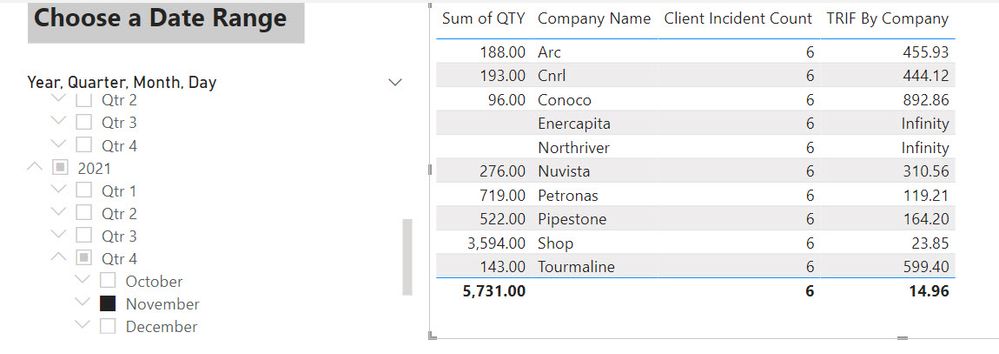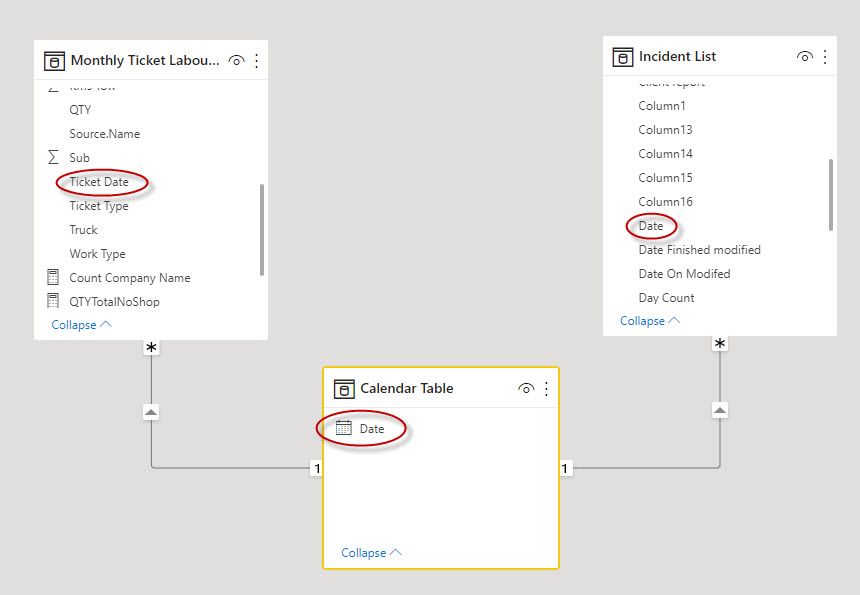- Power BI forums
- Updates
- News & Announcements
- Get Help with Power BI
- Desktop
- Service
- Report Server
- Power Query
- Mobile Apps
- Developer
- DAX Commands and Tips
- Custom Visuals Development Discussion
- Health and Life Sciences
- Power BI Spanish forums
- Translated Spanish Desktop
- Power Platform Integration - Better Together!
- Power Platform Integrations (Read-only)
- Power Platform and Dynamics 365 Integrations (Read-only)
- Training and Consulting
- Instructor Led Training
- Dashboard in a Day for Women, by Women
- Galleries
- Community Connections & How-To Videos
- COVID-19 Data Stories Gallery
- Themes Gallery
- Data Stories Gallery
- R Script Showcase
- Webinars and Video Gallery
- Quick Measures Gallery
- 2021 MSBizAppsSummit Gallery
- 2020 MSBizAppsSummit Gallery
- 2019 MSBizAppsSummit Gallery
- Events
- Ideas
- Custom Visuals Ideas
- Issues
- Issues
- Events
- Upcoming Events
- Community Blog
- Power BI Community Blog
- Custom Visuals Community Blog
- Community Support
- Community Accounts & Registration
- Using the Community
- Community Feedback
Register now to learn Fabric in free live sessions led by the best Microsoft experts. From Apr 16 to May 9, in English and Spanish.
- Power BI forums
- Forums
- Get Help with Power BI
- Desktop
- Dax Measure/Data Relationship Problem
- Subscribe to RSS Feed
- Mark Topic as New
- Mark Topic as Read
- Float this Topic for Current User
- Bookmark
- Subscribe
- Printer Friendly Page
- Mark as New
- Bookmark
- Subscribe
- Mute
- Subscribe to RSS Feed
- Permalink
- Report Inappropriate Content
Dax Measure/Data Relationship Problem
Hi Everyone,
I have a data relationship/measure question that will be easy for the experts but I have been trying for weeks to get this right and just can't seem to do it.
The Scenario: I have two Excel data sources.
The relevant data in November 2021 CAN contains Date, Company Name (Job), Work Units (QTY).
Incident List contains Date and Company.
The real files are much bigger than this but this data is the crux of my problem.
Data in November 2021 CAN represents Many companies with Work Units completed on a single day. The companies repeat due to different job sites which I have not included.
Data in Incident List represents Workplace Incidents on a single job site with a Company. So basically a Company Name equals 1 incident.
There is a formula that must be calculated between the data in these two tables for reporting purposes Per Company. It looks like this.
Simple Formula
TRIF = (Incidents * 200,000) / (QTY*14)
Actual Dax Code
The Problem
The problem I'm having is that I can get all of the data in the visual below to line up except for the Incident Count. The formula works, but if you check the data samples below you will see that Client Incidents is showing as ALL client incidents for November (6) being associated with each separate client. Instead of having the count relating properly to the Date selected and therefore only showing the incidents that pertain to each client.
So in the visual below it should not have 6 for each client. It should be 1 for Arc, 1 For Nuvista, 2 for Pipestone, etc.
I cannot for the life of me figure out why I can get the QTY per Company sorted properly with my Date Slicer but I cannot get the incident count to be anything other than a mass total. I probably need to expand up on the formula for Client Incident Count but everything I've tried has failed.
Your help is appreciated. Sample data attached.
Downloadable here: Sample Data Download
File: November 2021 CAN
| Ticket Date | Job | QTY |
| 2021-11-01 | Conoco | 1.00 |
| 2021-11-01 | Conoco | 0.00 |
| 2021-11-01 | Conoco | 1.00 |
| 2021-11-01 | Conoco | 1.00 |
| 2021-11-01 | Tourmaline | 1.00 |
| 2021-11-01 | Tourmaline | 1.00 |
| 2021-11-01 | Nuvista | 1.00 |
| 2021-11-01 | Nuvista | 1.00 |
| 2021-11-01 | Nuvista | 1.00 |
| 2021-11-01 | Nuvista | 1.00 |
| 2021-11-01 | Nuvista | 1.00 |
| 2021-11-01 | Petronas | 1.00 |
| 2021-11-01 | Petronas | 1.00 |
| 2021-11-01 | Petronas | 1.00 |
File: Incident List
| Date | Company |
| 2021-11-01 | NuVista |
| 2021-11-06 | Arc |
| 2021-11-07 | Petronas |
| 2021-11-14 | Conoco |
| 2021-11-22 | Pipestone |
| 2021-11-29 | Pipestone |
Table Relationships
Solved! Go to Solution.
- Mark as New
- Bookmark
- Subscribe
- Mute
- Subscribe to RSS Feed
- Permalink
- Report Inappropriate Content
I think what you are running into is what ever table you are pulling your company name from not filtering the other table. What you need is a company table that sits over both of of your fact tables (the same way the date table does). You can create one in DAX that will always stay up to date as new companies are added to the model like this.
Companies =
DISTINCT (
UNION (
DISTINCT ( 'November 2021 CAN'[Job] ),
DISTINCT ( 'Incident List'[Company] )
)
)Then you link this new companies table to both of the fact tables and pull the company name from this table. That filter will flow down to both of the tables and your measure should work.
- Mark as New
- Bookmark
- Subscribe
- Mute
- Subscribe to RSS Feed
- Permalink
- Report Inappropriate Content
This solution worked perfectly, thanks again!
- Mark as New
- Bookmark
- Subscribe
- Mute
- Subscribe to RSS Feed
- Permalink
- Report Inappropriate Content
Amazing. It took me an hour to write out the problem and you may have solved it in 5 minutes! I will try this tomorrow and report back. Thanks!
- Mark as New
- Bookmark
- Subscribe
- Mute
- Subscribe to RSS Feed
- Permalink
- Report Inappropriate Content
I think what you are running into is what ever table you are pulling your company name from not filtering the other table. What you need is a company table that sits over both of of your fact tables (the same way the date table does). You can create one in DAX that will always stay up to date as new companies are added to the model like this.
Companies =
DISTINCT (
UNION (
DISTINCT ( 'November 2021 CAN'[Job] ),
DISTINCT ( 'Incident List'[Company] )
)
)Then you link this new companies table to both of the fact tables and pull the company name from this table. That filter will flow down to both of the tables and your measure should work.
Helpful resources

Microsoft Fabric Learn Together
Covering the world! 9:00-10:30 AM Sydney, 4:00-5:30 PM CET (Paris/Berlin), 7:00-8:30 PM Mexico City

Power BI Monthly Update - April 2024
Check out the April 2024 Power BI update to learn about new features.

| User | Count |
|---|---|
| 110 | |
| 99 | |
| 80 | |
| 64 | |
| 57 |
| User | Count |
|---|---|
| 145 | |
| 110 | |
| 91 | |
| 84 | |
| 66 |