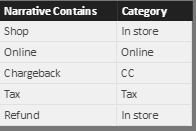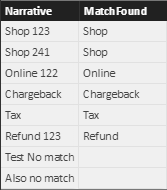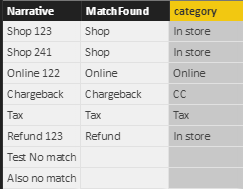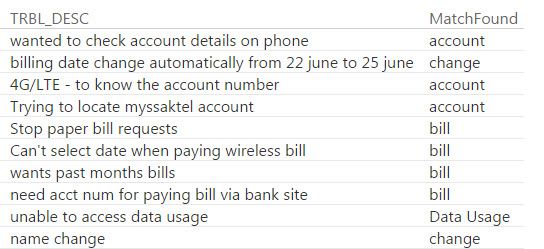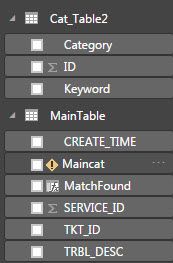- Power BI forums
- Updates
- News & Announcements
- Get Help with Power BI
- Desktop
- Service
- Report Server
- Power Query
- Mobile Apps
- Developer
- DAX Commands and Tips
- Custom Visuals Development Discussion
- Health and Life Sciences
- Power BI Spanish forums
- Translated Spanish Desktop
- Power Platform Integration - Better Together!
- Power Platform Integrations (Read-only)
- Power Platform and Dynamics 365 Integrations (Read-only)
- Training and Consulting
- Instructor Led Training
- Dashboard in a Day for Women, by Women
- Galleries
- Community Connections & How-To Videos
- COVID-19 Data Stories Gallery
- Themes Gallery
- Data Stories Gallery
- R Script Showcase
- Webinars and Video Gallery
- Quick Measures Gallery
- 2021 MSBizAppsSummit Gallery
- 2020 MSBizAppsSummit Gallery
- 2019 MSBizAppsSummit Gallery
- Events
- Ideas
- Custom Visuals Ideas
- Issues
- Issues
- Events
- Upcoming Events
- Community Blog
- Power BI Community Blog
- Custom Visuals Community Blog
- Community Support
- Community Accounts & Registration
- Using the Community
- Community Feedback
Register now to learn Fabric in free live sessions led by the best Microsoft experts. From Apr 16 to May 9, in English and Spanish.
- Power BI forums
- Forums
- Get Help with Power BI
- Desktop
- Dax - Keyword/Category replacement.
- Subscribe to RSS Feed
- Mark Topic as New
- Mark Topic as Read
- Float this Topic for Current User
- Bookmark
- Subscribe
- Printer Friendly Page
- Mark as New
- Bookmark
- Subscribe
- Mute
- Subscribe to RSS Feed
- Permalink
- Report Inappropriate Content
Dax - Keyword/Category replacement.
Ok here is my problem, I have been using Access with Excel to this point to build my reports and am transitioning to PowerBI and very little understanding of Measures and DAX.
the SQL I am using is as follows:
UPDATE MainTable, CategoryTable
SET MainCat = Category
WHERE TRBL_DESC Like "*" +CategoryTable.Keyword + "*";
MainTable - the table being used in PowerBI where I have a TRBL_DESC "trouble description" column and have created a blank column "MainCat" to populate from the SQL above.
CategoryTable - has 2 columns "Keyword" and "Category"
What the SQL does is pull in both tables, then look to see if TRBL_DESC field in the MainTable contains any of the keywords within its string from the CategoryTable Keyword fields then replaces the MainCat field in the MainTable with the Category field in the CategoryTable.
I would like to do this all in PowerBi, and I dont want to have a long string because sometimes my keywords are in the 1000's and I need to be able to easily reorder them.
In short I need the Dax Equivalent for the SQL.
Thank you.
Solved! Go to Solution.
- Mark as New
- Bookmark
- Subscribe
- Mute
- Subscribe to RSS Feed
- Permalink
- Report Inappropriate Content
Hi @CrownWorker -
I believe you are getting the error on the second set because you need to ensure that your keyword list has a unique set of values. i.e. you can't have the same keyword listed in your keyword table more than once.
The formula I gave you above returns the category in alphabetical order. So if there are multiple matches, the item that comes first alphabetically is what appears in the category formula.
Sounds like you want to override this alphabetic sorting and return the category by your own ranking - where you define the order of categories to return in the case of multiple matches. Here's how:
Step 1: Add a column to your keyword table and rank your keyword table like so:
Now change your matchfound formula to something resembling the following:
rankedCategory =
LOOKUPVALUE(
'Keyword Table'[Narrative Contains],'Keyword Table'[Rank],
CALCULATE(
FIRSTNONBLANK('Keyword Table'[Rank],1),
filter(
VALUES('Keyword Table'[Narrative Contains]),
SEARCH('Keyword Table'[Narrative Contains],'Transaction list'[Narrative],1,0)<>0
)
)
)Which should now create the following:
This should allow you to assign a ranking in order to dictate which categories should be returned in the case of multiple matches.
- Mark as New
- Bookmark
- Subscribe
- Mute
- Subscribe to RSS Feed
- Permalink
- Report Inappropriate Content
Hi @CrownWorker,
Import these two tables first. Then add a calculated column with this formula.
MainCat =
LOOKUPVALUE (
CategoryTable[Category],
CategoryTable[Keyword], MainTable[Trbl_Desc]
)Note: the records (rows) in "CategoryTable" should be unique.
Best Regards!
Dale
If this post helps, then please consider Accept it as the solution to help the other members find it more quickly.
- Mark as New
- Bookmark
- Subscribe
- Mute
- Subscribe to RSS Feed
- Permalink
- Report Inappropriate Content
Thank you for the attempt, the only problem with your solution is that it needs an exact match and I am looking for partial/similar match
- Mark as New
- Bookmark
- Subscribe
- Mute
- Subscribe to RSS Feed
- Permalink
- Report Inappropriate Content
Hi @CrownWorker
I had a similar problem and just figured it out. Here's what I did:
I had a transaction table with various narratives. I wanted to search each description narrative to see if it contains a keyword from a keyword list If it did, return the corresponding category paired with the keyword. So like this:
Transaction list:
Keyword List:
The first thing I did was set up a column to determine if there's a match, and if so - what keyword identified the match. I created a calculated column with this formula:
MatchFound =
FIRSTNONBLANK(
FILTER(
values('Keyword Table'[Narrative Contains]),
search('Keyword Table'[Narrative Contains],'Transaction list'[Narrative],1,0))
,1)
Which adds this column to the table - that identifies the keyword that was found in the narrative string.
I then used a lookupvalue formula - to return the corresponding category like so:
category = LOOKUPVALUE( 'Keyword Table'[Category],'Keyword Table'[Narrative Contains],'Transaction list'[MatchFound] )
Which adds this category column. Voila!
Hope that helps!
- Mark as New
- Bookmark
- Subscribe
- Mute
- Subscribe to RSS Feed
- Permalink
- Report Inappropriate Content
The first part worked, I would like to understand how it has ordered my list of keywords so that I can order them properly to capture the information in the best possible way to represent the service.
The second part isnt working properly though giving the error indicated in the graphic below
- Mark as New
- Bookmark
- Subscribe
- Mute
- Subscribe to RSS Feed
- Permalink
- Report Inappropriate Content
Hi @CrownWorker -
I believe you are getting the error on the second set because you need to ensure that your keyword list has a unique set of values. i.e. you can't have the same keyword listed in your keyword table more than once.
The formula I gave you above returns the category in alphabetical order. So if there are multiple matches, the item that comes first alphabetically is what appears in the category formula.
Sounds like you want to override this alphabetic sorting and return the category by your own ranking - where you define the order of categories to return in the case of multiple matches. Here's how:
Step 1: Add a column to your keyword table and rank your keyword table like so:
Now change your matchfound formula to something resembling the following:
rankedCategory =
LOOKUPVALUE(
'Keyword Table'[Narrative Contains],'Keyword Table'[Rank],
CALCULATE(
FIRSTNONBLANK('Keyword Table'[Rank],1),
filter(
VALUES('Keyword Table'[Narrative Contains]),
SEARCH('Keyword Table'[Narrative Contains],'Transaction list'[Narrative],1,0)<>0
)
)
)Which should now create the following:
This should allow you to assign a ranking in order to dictate which categories should be returned in the case of multiple matches.
- Mark as New
- Bookmark
- Subscribe
- Mute
- Subscribe to RSS Feed
- Permalink
- Report Inappropriate Content
Hey Robbieinoz,
You are amazing. That solved every issue I had. I wish there was a way I could show my appreciation better then a few lines of text on a screen. I'll try to send some goodwill and karma your way.
Thanx again.
- Mark as New
- Bookmark
- Subscribe
- Mute
- Subscribe to RSS Feed
- Permalink
- Report Inappropriate Content
Helpful resources

Microsoft Fabric Learn Together
Covering the world! 9:00-10:30 AM Sydney, 4:00-5:30 PM CET (Paris/Berlin), 7:00-8:30 PM Mexico City

Power BI Monthly Update - April 2024
Check out the April 2024 Power BI update to learn about new features.

| User | Count |
|---|---|
| 109 | |
| 99 | |
| 77 | |
| 66 | |
| 54 |
| User | Count |
|---|---|
| 144 | |
| 104 | |
| 102 | |
| 87 | |
| 64 |