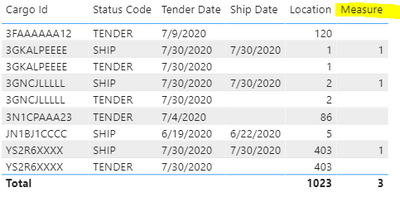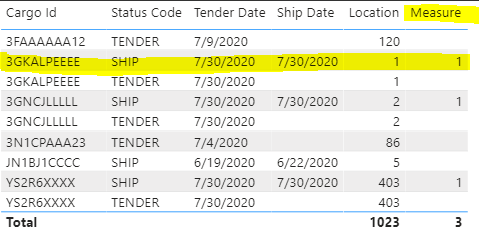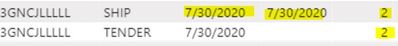- Power BI forums
- Updates
- News & Announcements
- Get Help with Power BI
- Desktop
- Service
- Report Server
- Power Query
- Mobile Apps
- Developer
- DAX Commands and Tips
- Custom Visuals Development Discussion
- Health and Life Sciences
- Power BI Spanish forums
- Translated Spanish Desktop
- Power Platform Integration - Better Together!
- Power Platform Integrations (Read-only)
- Power Platform and Dynamics 365 Integrations (Read-only)
- Training and Consulting
- Instructor Led Training
- Dashboard in a Day for Women, by Women
- Galleries
- Community Connections & How-To Videos
- COVID-19 Data Stories Gallery
- Themes Gallery
- Data Stories Gallery
- R Script Showcase
- Webinars and Video Gallery
- Quick Measures Gallery
- 2021 MSBizAppsSummit Gallery
- 2020 MSBizAppsSummit Gallery
- 2019 MSBizAppsSummit Gallery
- Events
- Ideas
- Custom Visuals Ideas
- Issues
- Issues
- Events
- Upcoming Events
- Community Blog
- Power BI Community Blog
- Custom Visuals Community Blog
- Community Support
- Community Accounts & Registration
- Using the Community
- Community Feedback
Register now to learn Fabric in free live sessions led by the best Microsoft experts. From Apr 16 to May 9, in English and Spanish.
- Power BI forums
- Forums
- Get Help with Power BI
- Desktop
- Re: Dax Help For Self Join
- Subscribe to RSS Feed
- Mark Topic as New
- Mark Topic as Read
- Float this Topic for Current User
- Bookmark
- Subscribe
- Printer Friendly Page
- Mark as New
- Bookmark
- Subscribe
- Mute
- Subscribe to RSS Feed
- Permalink
- Report Inappropriate Content
Dax Help For Self Join
Hello Experts,
I'm trying to create a measure from below TSQl that has self join on same table.
could you please help me in getting its equivalent DAX code.
SELECT
COUNT(t1.[Cargo Id]) as SHIIPED_COUNT FROM
EDW.Inv_Fact_Inventory t1
JOIN
EDW.Inv_Fact_Inventory t2
ON
t1.[Cargo Id]=t2.[Cargo Id]
WHERE
t1.[Status Code]='SHIP' and t1.dashboard='Shipped Inventory'
AND t1.[Ship Date] = t1.[Tender Date]
AND t1.[Ship Date] = CAST('2020-07-30' as date)
AND t2.[Status Code]='Tender'
AND t1.RAIL_HEAD_NUMBER = t2.RAIL_HEAD_NUMBER
I'm new to DAX , please advice.
Solved! Go to Solution.
- Mark as New
- Bookmark
- Subscribe
- Mute
- Subscribe to RSS Feed
- Permalink
- Report Inappropriate Content
The Variables set the value to be used in the filter part of the calculate in the context of the row being evalulated
So essentially what the calc column is doing is saying count the number of rows in the entire table where the location = location in the current row and the status = the status in the current row and the tender date = the ship date in the current row.
Make Sense?
Did I answer your question? Mark my post as a solution!
Did my answers help arrive at a solution? Give it a kudos by clicking the Thumbs Up!
I hope this helps,
Richard
Did I answer your question? Mark my post as a solution! Kudos Appreciated!
Proud to be a Super User!
- Mark as New
- Bookmark
- Subscribe
- Mute
- Subscribe to RSS Feed
- Permalink
- Report Inappropriate Content
Not really enough information to go on, please first check if your issue is a common issue listed here: https://community.powerbi.com/t5/Community-Blog/Before-You-Post-Read-This/ba-p/1116882
Also, please see this post regarding How to Get Your Question Answered Quickly: https://community.powerbi.com/t5/Community-Blog/How-to-Get-Your-Question-Answered-Quickly/ba-p/38490
The most important parts are:
1. Sample data as text, use the table tool in the editing bar
2. Expected output from sample data
3. Explanation in words of how to get from 1. to 2.
Might try NATURALLEFTOUTERJOIN
@ me in replies or I'll lose your thread!!!
Instead of a Kudo, please vote for this idea
Become an expert!: Enterprise DNA
External Tools: MSHGQM
YouTube Channel!: Microsoft Hates Greg
Latest book!: The Definitive Guide to Power Query (M)
DAX is easy, CALCULATE makes DAX hard...
- Mark as New
- Bookmark
- Subscribe
- Mute
- Subscribe to RSS Feed
- Permalink
- Report Inappropriate Content
Here is my table:
| Cargo Id | Status Code | Tender Date | Ship Date | Location |
| 3FAAAAAA12 | TENDER | 2020-07-09 | Null | 120 |
| 3N1CPAAA23 | TENDER | 2020-07-04 | NULL | 086 |
| JN1BJ1CCCC | SHIP | 2020-06-19 | 2020-06-22 | 005 |
| 3GKALPEEEE | TENDER | 2020-07-30 | NULL | 01 |
| 3GKALPEEEE | SHIP | 2020-07-30 | 2020-07-30 | 01 |
| YS2R6XXXX | TENDER | 2020-07-30 | NULL | 403 |
| YS2R6XXXX | SHIP | 2020-07-30 | 2020-07-30 | 403 |
| 3GNCJLLLLL | TENDER | 2020-07-30 | NULL | 02 |
| 3GNCJLLLLL | SHIP | 2020-07-30 | 2020-07-30 | 02 |
Here is the output i needed:
Count of Cargo Units that were Shipped and Tendered (Status as 'Ship' and 'Tender') on the same date (Ship Date is equal to Tender Date) from the same location.
So from the above sample table the last three cargo units matches the requirement, so it should return count of : 3
I use the below TSQL to achieve the output , but need some help to implement the same in DAX
SELECT
Count(t1.[cargo id])
FROM
EDW.Inv_Fact_Inventory t1
JOIN
EDW.Inv_Fact_Inventory t2
ON
t1.[Cargo Id]=t2.[Cargo Id]
WHERE
t1.[Status Code]='SHIP'
AND t1.[Ship Date] = t1.[Tender Date]
AND t1.[Ship Date] = CAST('2020-07-30' as date)
AND t2.[Status Code]='Tender'
AND t1.Location = t2.Location
- Mark as New
- Bookmark
- Subscribe
- Mute
- Subscribe to RSS Feed
- Permalink
- Report Inappropriate Content
Hi @Anonymous ,
Please try this:
Measure =
COUNTROWS (
FILTER (
'Inv_Fact_Inventory',
'Inv_Fact_Inventory'[Ship Date] = 'Inv_Fact_Inventory'[Tender Date]
&& 'Inv_Fact_Inventory'[Status Code] IN { "SHIP", "TENDER" }
)
)
Xue Ding
If this post helps, then please consider Accept it as the solution to help the other members find it more quickly.
- Mark as New
- Bookmark
- Subscribe
- Mute
- Subscribe to RSS Feed
- Permalink
- Report Inappropriate Content
But how do i ensure that location for shipped and Tendered matches.
- Mark as New
- Bookmark
- Subscribe
- Mute
- Subscribe to RSS Feed
- Permalink
- Report Inappropriate Content
Hi @Anonymous ,
Because the columns are from one table, for the same row, they are from the same location. We don't need to add other conditions. For example, For Id 3GKALPEEEE, data that meets the condition of equal date (2020/7/30) is just in the same location(1).
Xue Ding
If this post helps, then please consider Accept it as the solution to help the other members find it more quickly.
- Mark as New
- Bookmark
- Subscribe
- Mute
- Subscribe to RSS Feed
- Permalink
- Report Inappropriate Content
Business supports below condition:
Cargo unit can be tendered from one specific location say 01, but can be shipped from different location say 403 with different ship date.
So in that case i need additional filter just to make sure that location of Shipped and Tendered are same, apart from ship date and tender date. From sample data for CargoId: 3GNCJLLLLL need to make sure that Tendered Location and shipped location are also matching
- Mark as New
- Bookmark
- Subscribe
- Mute
- Subscribe to RSS Feed
- Permalink
- Report Inappropriate Content
Hi @Anonymous ,
The second row doesn't meet the condition that Ship Date is equal to Tender Date. It will not be counted though their location is the same one.
If that formula can't work in your actual report, you could try this one. I add a condition of location.
Measure =
COUNTROWS (
FILTER (
'Inv_Fact_Inventory',
'Inv_Fact_Inventory'[Ship Date] = 'Inv_Fact_Inventory'[Tender Date]
&& 'Inv_Fact_Inventory'[Status Code] IN { "SHIP", "TENDER" }
&& Inv_Fact_Inventory[Location] = MAX(Inv_Fact_Inventory[Location])
)
)
Xue Ding
If this post helps, then please consider Accept it as the solution to help the other members find it more quickly.
- Mark as New
- Bookmark
- Subscribe
- Mute
- Subscribe to RSS Feed
- Permalink
- Report Inappropriate Content
By applying this filter , its not returning any result
Inv_Fact_Inventory[Location] = MAX(Inv_Fact_Inventory[Location])- Mark as New
- Bookmark
- Subscribe
- Mute
- Subscribe to RSS Feed
- Permalink
- Report Inappropriate Content
Hi @Anonymous,
The following formula will identify the matches, then you can create a measure to sum up the column, One thing i modified in your data was replacing null ship dates with '1900-01-01'
Match Count =
var shipDate = [Ship Date]
var statusCode = [Status Code]
var location = [Location]
return
CALCULATE(COUNTROWS('Table'), FILTER(ALL('Table'), 'Table'[Tender Date] = shipDate && 'Table'[Status Code] = "Tender" && 'Table'[Location] = location))
I hope this helps
Did I answer your question? Mark my post as a solution!
Did my answers help arrive at a solution? Give it a kudos by clicking the Thumbs Up!
I hope this helps,
Richard
Did I answer your question? Mark my post as a solution! Kudos Appreciated!
Proud to be a Super User!
- Mark as New
- Bookmark
- Subscribe
- Mute
- Subscribe to RSS Feed
- Permalink
- Report Inappropriate Content
Just one query:
How these variables are getting values, i'm not able to understand from the below declaration
var shipDate = [Ship Date]
var statusCode = [Status Code]
var location = [Location]Please calrify
- Mark as New
- Bookmark
- Subscribe
- Mute
- Subscribe to RSS Feed
- Permalink
- Report Inappropriate Content
The Variables set the value to be used in the filter part of the calculate in the context of the row being evalulated
So essentially what the calc column is doing is saying count the number of rows in the entire table where the location = location in the current row and the status = the status in the current row and the tender date = the ship date in the current row.
Make Sense?
Did I answer your question? Mark my post as a solution!
Did my answers help arrive at a solution? Give it a kudos by clicking the Thumbs Up!
I hope this helps,
Richard
Did I answer your question? Mark my post as a solution! Kudos Appreciated!
Proud to be a Super User!
- Mark as New
- Bookmark
- Subscribe
- Mute
- Subscribe to RSS Feed
- Permalink
- Report Inappropriate Content
it would be useful to see the model in which you're trying to create this measure
Helpful resources

Microsoft Fabric Learn Together
Covering the world! 9:00-10:30 AM Sydney, 4:00-5:30 PM CET (Paris/Berlin), 7:00-8:30 PM Mexico City

Power BI Monthly Update - April 2024
Check out the April 2024 Power BI update to learn about new features.

| User | Count |
|---|---|
| 110 | |
| 95 | |
| 76 | |
| 65 | |
| 51 |
| User | Count |
|---|---|
| 146 | |
| 109 | |
| 106 | |
| 88 | |
| 61 |