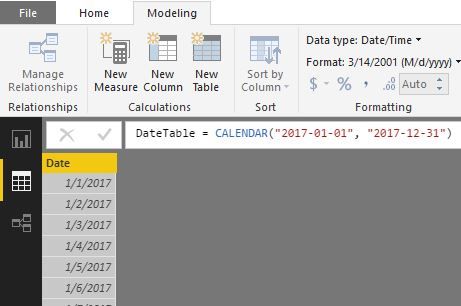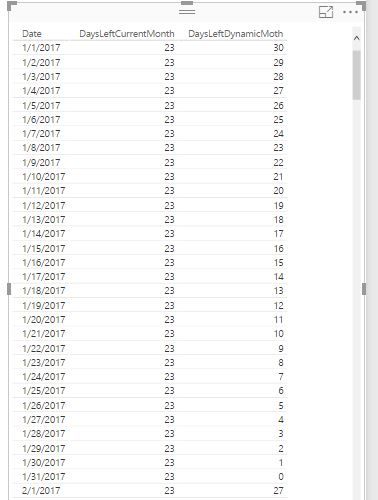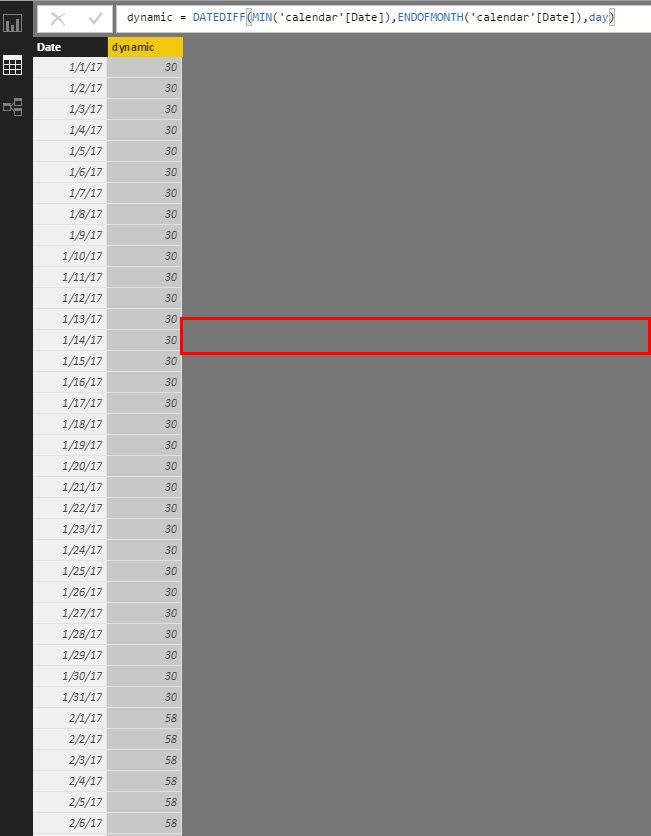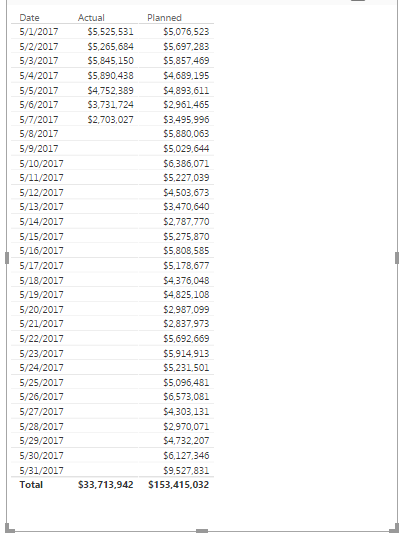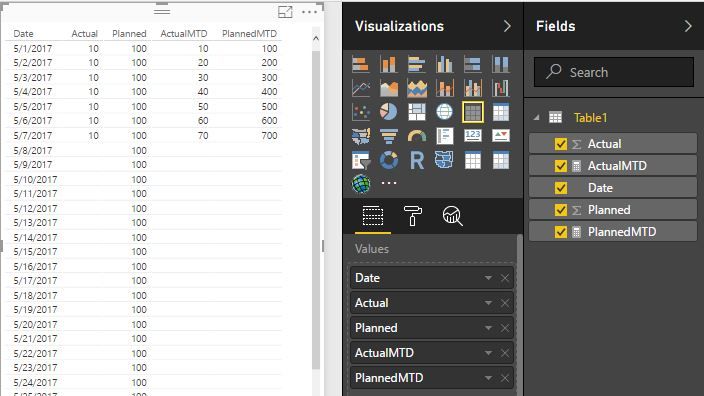- Power BI forums
- Updates
- News & Announcements
- Get Help with Power BI
- Desktop
- Service
- Report Server
- Power Query
- Mobile Apps
- Developer
- DAX Commands and Tips
- Custom Visuals Development Discussion
- Health and Life Sciences
- Power BI Spanish forums
- Translated Spanish Desktop
- Power Platform Integration - Better Together!
- Power Platform Integrations (Read-only)
- Power Platform and Dynamics 365 Integrations (Read-only)
- Training and Consulting
- Instructor Led Training
- Dashboard in a Day for Women, by Women
- Galleries
- Community Connections & How-To Videos
- COVID-19 Data Stories Gallery
- Themes Gallery
- Data Stories Gallery
- R Script Showcase
- Webinars and Video Gallery
- Quick Measures Gallery
- 2021 MSBizAppsSummit Gallery
- 2020 MSBizAppsSummit Gallery
- 2019 MSBizAppsSummit Gallery
- Events
- Ideas
- Custom Visuals Ideas
- Issues
- Issues
- Events
- Upcoming Events
- Community Blog
- Power BI Community Blog
- Custom Visuals Community Blog
- Community Support
- Community Accounts & Registration
- Using the Community
- Community Feedback
Register now to learn Fabric in free live sessions led by the best Microsoft experts. From Apr 16 to May 9, in English and Spanish.
- Power BI forums
- Forums
- Get Help with Power BI
- Desktop
- Re: Dax Formula Number of days in a month
- Subscribe to RSS Feed
- Mark Topic as New
- Mark Topic as Read
- Float this Topic for Current User
- Bookmark
- Subscribe
- Printer Friendly Page
- Mark as New
- Bookmark
- Subscribe
- Mute
- Subscribe to RSS Feed
- Permalink
- Report Inappropriate Content
Dax Formula Number of days in a month
I am trying to figure out how to calculate where we will end up for the month based on average days sales. So if we have an average of $1500 a day and we are 5 days in the month. I need to calulate how may days are left in the month and then mutiply that by 1500 and add that to MTD sales. But I would like this to be dynamic so that I do not need to change the month each month.
Thank you,
Joseph
Solved! Go to Solution.
- Mark as New
- Bookmark
- Subscribe
- Mute
- Subscribe to RSS Feed
- Permalink
- Report Inappropriate Content
Hi, Joseph
You should create a date table If you don't have a date column or a date table. It's easy. The formula is:
DateTable =
CALENDAR ( "2017-01-01", "2017-12-31" )
Then there are two measures you can use.
1. Just current month:
DaysLeftCurrentMonth =
DATEDIFF ( NOW (), EOMONTH ( NOW (), 0 ), DAY )
2. Dynamic day and month respectively.
DaysLeftDynamicMoth =
DATEDIFF ( MIN ( 'DateTable'[Date] ), ENDOFMONTH ( 'DateTable'[Date] ), DAY )
Hope this would help.
If this post helps, then please consider Accept it as the solution to help the other members find it more quickly.
- Mark as New
- Bookmark
- Subscribe
- Mute
- Subscribe to RSS Feed
- Permalink
- Report Inappropriate Content
Here is a formula that will do it if you don't wish to make a Date Table.
DaysinMonth = DAY(
IF(
MONTH('Your Table'[Date Field]) = 12,
DATE(YEAR('Your Table'[Date Field]) + 1,1,1),
DATE(YEAR('Your Table'[Date Field]), MONTH('Your Table'[Date Field]) + 1, 1)
) - 1
)
This just calculates the total number of days in the month. You should be able to work it from there.
- Mark as New
- Bookmark
- Subscribe
- Mute
- Subscribe to RSS Feed
- Permalink
- Report Inappropriate Content
Hi, try this formula please. It could help.
DaysLeftCurrentQuarter =
DATEDIFF (
TODAY (),
EOMONTH (
TODAY (),
ROUNDUP ( MONTH ( TODAY () ) / 3, 0 )
* 3
- MONTH ( TODAY () )
),
DAY
)
If this post helps, then please consider Accept it as the solution to help the other members find it more quickly.
- Mark as New
- Bookmark
- Subscribe
- Mute
- Subscribe to RSS Feed
- Permalink
- Report Inappropriate Content
Hi, Joseph
Thank you for marking my answers. You should add +1 with your entire first parameter. Or you can try the another one. They both works well. Good luck!
days in =
DATEDIFF (
EOMONTH (
TODAY (),
ROUNDDOWN ( MONTH ( TODAY () ) / 3, 0 )
* 3
- MONTH ( TODAY () )
)
+ 1,
TODAY (),
DAY
)days in =
DATEDIFF (
DATE ( YEAR ( TODAY () ), ROUNDDOWN ( MONTH ( TODAY () ) / 3, 0 ) * 3 + 1, 1 ),
TODAY (),
DAY
)
If this post helps, then please consider Accept it as the solution to help the other members find it more quickly.
- Mark as New
- Bookmark
- Subscribe
- Mute
- Subscribe to RSS Feed
- Permalink
- Report Inappropriate Content
Hi!
How did you do yours? I think we have the same issue. It is important for me to compute projected sales for the entire month with my current MTD sales 😞 need your help.
Thank you.
cristina
- Mark as New
- Bookmark
- Subscribe
- Mute
- Subscribe to RSS Feed
- Permalink
- Report Inappropriate Content
Hi, Joseph
You should create a date table If you don't have a date column or a date table. It's easy. The formula is:
DateTable =
CALENDAR ( "2017-01-01", "2017-12-31" )
Then there are two measures you can use.
1. Just current month:
DaysLeftCurrentMonth =
DATEDIFF ( NOW (), EOMONTH ( NOW (), 0 ), DAY )
2. Dynamic day and month respectively.
DaysLeftDynamicMoth =
DATEDIFF ( MIN ( 'DateTable'[Date] ), ENDOFMONTH ( 'DateTable'[Date] ), DAY )
Hope this would help.
If this post helps, then please consider Accept it as the solution to help the other members find it more quickly.
- Mark as New
- Bookmark
- Subscribe
- Mute
- Subscribe to RSS Feed
- Permalink
- Report Inappropriate Content
Hi
Thank you for the answer, why is it returning 29 days for certain months??
- Mark as New
- Bookmark
- Subscribe
- Mute
- Subscribe to RSS Feed
- Permalink
- Report Inappropriate Content
This works great!
how can I modify this formula for days left in QTR?
- Mark as New
- Bookmark
- Subscribe
- Mute
- Subscribe to RSS Feed
- Permalink
- Report Inappropriate Content
Hi,
It's easy. You can replace the ENDOFMONTH with ENDOFQUARTER.
DaysLeftDynamicQuarter =
DATEDIFF ( MIN ( DateTable[Date] ), ENDOFQUARTER ( DateTable[Date] ), DAY )
But I haven't figured out the formula for TODAY. If you need it, please let me know. I will be here to help.
If this post helps, then please consider Accept it as the solution to help the other members find it more quickly.
- Mark as New
- Bookmark
- Subscribe
- Mute
- Subscribe to RSS Feed
- Permalink
- Report Inappropriate Content
When I use the dynamic one it doesnt decrease. the number stays the same.
- Mark as New
- Bookmark
- Subscribe
- Mute
- Subscribe to RSS Feed
- Permalink
- Report Inappropriate Content
This does give me the number of days left however it doesnt work to use in a calulation. What I have that works is to use this formula to get the number of days in current month = DATEDIFF(EOMONTH(NOW(),-1),(NOW()-1),day). This way I can divide this measure into th MTD measure and get a daily total. Is there a way to convert that formula to get number of days in current qtr?
- Mark as New
- Bookmark
- Subscribe
- Mute
- Subscribe to RSS Feed
- Permalink
- Report Inappropriate Content
Hi, try this formula please. It could help.
DaysLeftCurrentQuarter =
DATEDIFF (
TODAY (),
EOMONTH (
TODAY (),
ROUNDUP ( MONTH ( TODAY () ) / 3, 0 )
* 3
- MONTH ( TODAY () )
),
DAY
)
If this post helps, then please consider Accept it as the solution to help the other members find it more quickly.
- Mark as New
- Bookmark
- Subscribe
- Mute
- Subscribe to RSS Feed
- Permalink
- Report Inappropriate Content
Thank you!!! Could you change that formula so that it shows me number of days in the current quarter?
Thank you,
Joseph
- Mark as New
- Bookmark
- Subscribe
- Mute
- Subscribe to RSS Feed
- Permalink
- Report Inappropriate Content
I modified it to give me this
days in = DATEDIFF(EOMONTH(TODAY(),ROUNDDOWN(MONTH(TODAY()) /3,0)*3-MONTH(TODAY())),TODAY(),DAY)
Which gives me 42 days and the portion
EOMONTH(TODAY(),(ROUNDDOWN(MONTH(TODAY()) /3,0)*3-MONTH(TODAY())))
Gives me the date of 3/31/2017. I tried doing a +1 to get it to the first but that puts it at the end of april. I just want it to start from 4/1/2017.
Can you help me add one day to the that?
Thank you!
- Mark as New
- Bookmark
- Subscribe
- Mute
- Subscribe to RSS Feed
- Permalink
- Report Inappropriate Content
Hi, Joseph
Thank you for marking my answers. You should add +1 with your entire first parameter. Or you can try the another one. They both works well. Good luck!
days in =
DATEDIFF (
EOMONTH (
TODAY (),
ROUNDDOWN ( MONTH ( TODAY () ) / 3, 0 )
* 3
- MONTH ( TODAY () )
)
+ 1,
TODAY (),
DAY
)days in =
DATEDIFF (
DATE ( YEAR ( TODAY () ), ROUNDDOWN ( MONTH ( TODAY () ) / 3, 0 ) * 3 + 1, 1 ),
TODAY (),
DAY
)
If this post helps, then please consider Accept it as the solution to help the other members find it more quickly.
- Mark as New
- Bookmark
- Subscribe
- Mute
- Subscribe to RSS Feed
- Permalink
- Report Inappropriate Content
That worked! One other question. So I have MTD calcuation for the value actual. but for the value planned I am trying to to MTD but only want through the current date. In the data set there is data for planned for the entire month.
- Mark as New
- Bookmark
- Subscribe
- Mute
- Subscribe to RSS Feed
- Permalink
- Report Inappropriate Content
Hi,
Is the scenario in the picture what you want? Here are the two formulas. You can have a try. (The blue part you can make some changes.)
ActualMTD =
CALCULATE (
TOTALMTD ( SUM ( Table1[Actual] ), Table1[Date] ),
Table1[Actual] > 0
)PlannedMTD =
CALCULATE (
TOTALMTD ( SUM ( Table1[Planned] ), Table1[Date] ),
Table1[Actual] > 0
)
Best Regards.
Dale
If this post helps, then please consider Accept it as the solution to help the other members find it more quickly.
- Mark as New
- Bookmark
- Subscribe
- Mute
- Subscribe to RSS Feed
- Permalink
- Report Inappropriate Content
Hi, if you want to use this formula in a table as a calculated column, you will have to wrap a CALCULATE like this. You can have a try.
dynamic =
CALCULATE (
DATEDIFF ( MIN ( DateTable[Date] ), ENDOFMONTH ( DateTable[Date] ), DAY )
)
If this post helps, then please consider Accept it as the solution to help the other members find it more quickly.
- Mark as New
- Bookmark
- Subscribe
- Mute
- Subscribe to RSS Feed
- Permalink
- Report Inappropriate Content
Here is a formula that will do it if you don't wish to make a Date Table.
DaysinMonth = DAY(
IF(
MONTH('Your Table'[Date Field]) = 12,
DATE(YEAR('Your Table'[Date Field]) + 1,1,1),
DATE(YEAR('Your Table'[Date Field]), MONTH('Your Table'[Date Field]) + 1, 1)
) - 1
)
This just calculates the total number of days in the month. You should be able to work it from there.
- Mark as New
- Bookmark
- Subscribe
- Mute
- Subscribe to RSS Feed
- Permalink
- Report Inappropriate Content
Create a date table and have the number of days in the month in that table. You can use DAY function to get the day of the month and a simple calculation on your related date table to get the number of days left.
@ me in replies or I'll lose your thread!!!
Instead of a Kudo, please vote for this idea
Become an expert!: Enterprise DNA
External Tools: MSHGQM
YouTube Channel!: Microsoft Hates Greg
Latest book!: The Definitive Guide to Power Query (M)
DAX is easy, CALCULATE makes DAX hard...
Helpful resources

Microsoft Fabric Learn Together
Covering the world! 9:00-10:30 AM Sydney, 4:00-5:30 PM CET (Paris/Berlin), 7:00-8:30 PM Mexico City

Power BI Monthly Update - April 2024
Check out the April 2024 Power BI update to learn about new features.

| User | Count |
|---|---|
| 117 | |
| 107 | |
| 69 | |
| 68 | |
| 43 |
| User | Count |
|---|---|
| 148 | |
| 104 | |
| 102 | |
| 89 | |
| 66 |