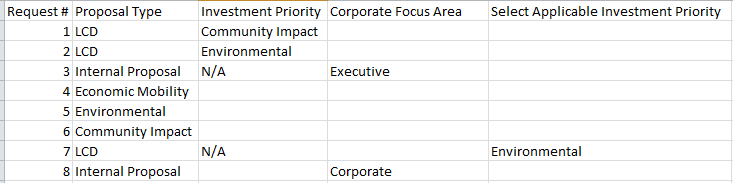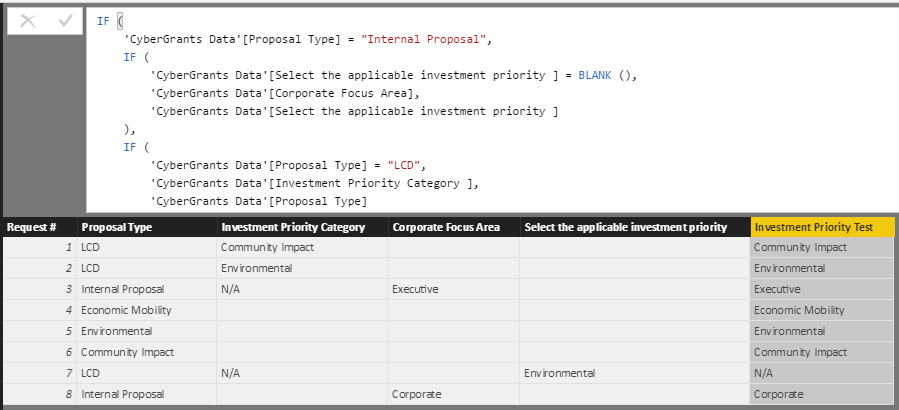- Power BI forums
- Updates
- News & Announcements
- Get Help with Power BI
- Desktop
- Service
- Report Server
- Power Query
- Mobile Apps
- Developer
- DAX Commands and Tips
- Custom Visuals Development Discussion
- Health and Life Sciences
- Power BI Spanish forums
- Translated Spanish Desktop
- Power Platform Integration - Better Together!
- Power Platform Integrations (Read-only)
- Power Platform and Dynamics 365 Integrations (Read-only)
- Training and Consulting
- Instructor Led Training
- Dashboard in a Day for Women, by Women
- Galleries
- Community Connections & How-To Videos
- COVID-19 Data Stories Gallery
- Themes Gallery
- Data Stories Gallery
- R Script Showcase
- Webinars and Video Gallery
- Quick Measures Gallery
- 2021 MSBizAppsSummit Gallery
- 2020 MSBizAppsSummit Gallery
- 2019 MSBizAppsSummit Gallery
- Events
- Ideas
- Custom Visuals Ideas
- Issues
- Issues
- Events
- Upcoming Events
- Community Blog
- Power BI Community Blog
- Custom Visuals Community Blog
- Community Support
- Community Accounts & Registration
- Using the Community
- Community Feedback
Register now to learn Fabric in free live sessions led by the best Microsoft experts. From Apr 16 to May 9, in English and Spanish.
- Power BI forums
- Forums
- Get Help with Power BI
- Desktop
- Re: Dax Formula Help
- Subscribe to RSS Feed
- Mark Topic as New
- Mark Topic as Read
- Float this Topic for Current User
- Bookmark
- Subscribe
- Printer Friendly Page
- Mark as New
- Bookmark
- Subscribe
- Mute
- Subscribe to RSS Feed
- Permalink
- Report Inappropriate Content
Dax Formula Help
Hi All,
I am working with a dataset similar to the one listed below and I am trying to create a DAX formula and have been using an IF formula and it was a formula that looked at the Proposal Type Column and said IF that field is "Internal Proposal" then pull back Investment Priority... However after that I tried to nest additional IF statements into that one that would say IF Investment Priority is "N/A", pull back Corporate Focus Area. Everytime it seems to only review the first logic and not the rest. I think I am doing the formula slightly wrong. Anyone have an idea of what formula I should use for this issue?
| Request # | Proposal Type | Investment Priority | Corporate Focus Area | Select Applicable Investment Priority |
| 1 | LCD | Community Impact | ||
| 2 | LCD | Environmental | ||
| 3 | Internal Proposal | N/A | Executive | |
| 4 | Economic Mobility | |||
| 5 | Environmental | |||
| 6 | Community Impact | |||
| 7 | LCD | N/A | Environmental | |
| 8 | Internal Proposal | Corporate |
Solved! Go to Solution.
- Mark as New
- Bookmark
- Subscribe
- Mute
- Subscribe to RSS Feed
- Permalink
- Report Inappropriate Content
Can you elaborate why you think its ignoring the second half?
Investment Priority Test =
IF (
'CyberGrants Data'[Proposal Type] = "Internal Proposal -Administrators Only",
IF (
'CyberGrants Data'[Select the applicable investment priority ] = BLANK (),
'CyberGrants Data'[Corporate Focus Area],
'CyberGrants Data'[Select the applicable investment priority ]
),
IF (
'CyberGrants Data'[Proposal Type] = "Local Community Development",
'CyberGrants Data'[Investment Priority Category ],
'CyberGrants Data'[Proposal Type]
)
)Seems to work fine
Make sure you are checking for the correct column values - meaning the conditions are spelled as they are in the column
"Internal Proposal " will not be found in the Proposal Type Column but "Internal Proposal" will be with no space at the end
- Mark as New
- Bookmark
- Subscribe
- Mute
- Subscribe to RSS Feed
- Permalink
- Report Inappropriate Content
Can you share with us the measure you are using?
Did I answer your question? Mark my post as a solution!
Proud to be a Super User!
- Mark as New
- Bookmark
- Subscribe
- Mute
- Subscribe to RSS Feed
- Permalink
- Report Inappropriate Content
Investment Priority Test = IF('CyberGrants Data'[Proposal Type] = "Internal Proposal", 'CyberGrants Data'[Select the applicable investment priority ], IF('CyberGrants Data'[Select the applicable investment priority ] = Blank(), 'CyberGrants Data'[Corporate Focus Area]))
This is something similar to what I have... However, when I was running it only select applicable investment priority would pull back.. none of the other conditions if that field is blank are working... I hope this helps...
- Mark as New
- Bookmark
- Subscribe
- Mute
- Subscribe to RSS Feed
- Permalink
- Report Inappropriate Content
Hi @nmck86
What you need to do when nesting IF is to rather use the SWITCH DAX function.
And here is a really great blog post from Power Pivot Pro explaining how to use it.
https://powerpivotpro.com/2015/03/the-diabolical-genius-of-switch-true/
Also is this for a measure or creating a column?
- Mark as New
- Bookmark
- Subscribe
- Mute
- Subscribe to RSS Feed
- Permalink
- Report Inappropriate Content
Hi I am still working to understand switch statements... does anyone know why my formula below is IGNORING the 2nd half of my if statement around "Local Community Development" that is the issue I am running into now... I have an if statement that is working but there seems to be something wrong with my logic since it is diregarding the second half of the formula.
Investment Priority Test = IF('CyberGrants Data'[Proposal Type] = "Internal Proposal -Administrators Only",
IF('CyberGrants Data'[Select the applicable investment priority ] = BLANK(),
'CyberGrants Data'[Corporate Focus Area],'CyberGrants Data'[Select the applicable investment priority ]),
IF('CyberGrants Data'[Proposal Type] = "Local Community Development",
'CyberGrants Data'[Investment Priority Category ],'CyberGrants Data'[Proposal Type]))
- Mark as New
- Bookmark
- Subscribe
- Mute
- Subscribe to RSS Feed
- Permalink
- Report Inappropriate Content
Can you elaborate why you think its ignoring the second half?
Investment Priority Test =
IF (
'CyberGrants Data'[Proposal Type] = "Internal Proposal -Administrators Only",
IF (
'CyberGrants Data'[Select the applicable investment priority ] = BLANK (),
'CyberGrants Data'[Corporate Focus Area],
'CyberGrants Data'[Select the applicable investment priority ]
),
IF (
'CyberGrants Data'[Proposal Type] = "Local Community Development",
'CyberGrants Data'[Investment Priority Category ],
'CyberGrants Data'[Proposal Type]
)
)Seems to work fine
Make sure you are checking for the correct column values - meaning the conditions are spelled as they are in the column
"Internal Proposal " will not be found in the Proposal Type Column but "Internal Proposal" will be with no space at the end
- Mark as New
- Bookmark
- Subscribe
- Mute
- Subscribe to RSS Feed
- Permalink
- Report Inappropriate Content
Ugh. You have to love pesky little "extra spaces" I wracked my brain on it and that was the issue and your reminder is what prompted me to verify it again :-)! Thanks so much!
Helpful resources

Microsoft Fabric Learn Together
Covering the world! 9:00-10:30 AM Sydney, 4:00-5:30 PM CET (Paris/Berlin), 7:00-8:30 PM Mexico City

Power BI Monthly Update - April 2024
Check out the April 2024 Power BI update to learn about new features.

| User | Count |
|---|---|
| 117 | |
| 107 | |
| 69 | |
| 68 | |
| 43 |
| User | Count |
|---|---|
| 148 | |
| 104 | |
| 102 | |
| 89 | |
| 66 |