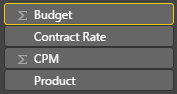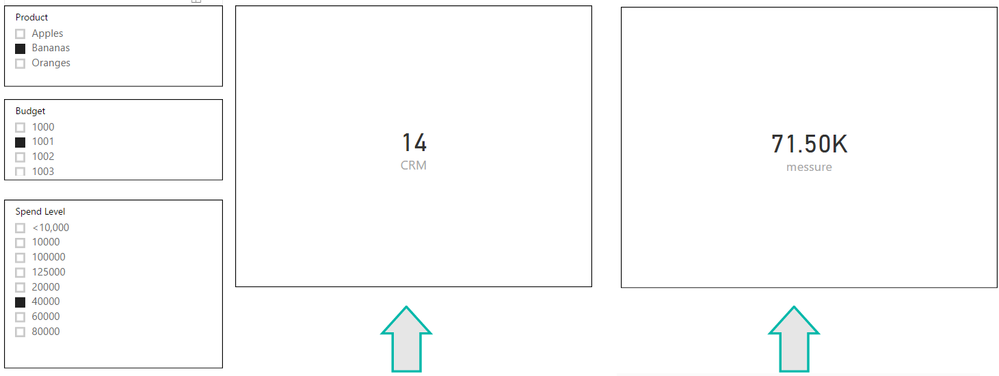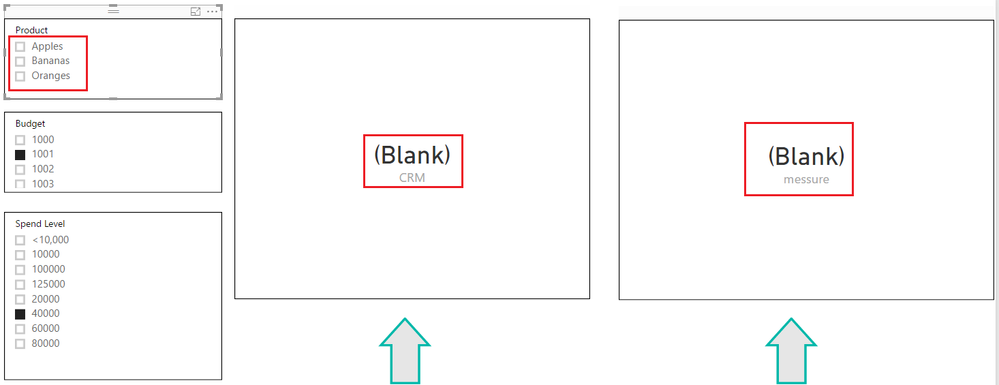- Power BI forums
- Updates
- News & Announcements
- Get Help with Power BI
- Desktop
- Service
- Report Server
- Power Query
- Mobile Apps
- Developer
- DAX Commands and Tips
- Custom Visuals Development Discussion
- Health and Life Sciences
- Power BI Spanish forums
- Translated Spanish Desktop
- Power Platform Integration - Better Together!
- Power Platform Integrations (Read-only)
- Power Platform and Dynamics 365 Integrations (Read-only)
- Training and Consulting
- Instructor Led Training
- Dashboard in a Day for Women, by Women
- Galleries
- Community Connections & How-To Videos
- COVID-19 Data Stories Gallery
- Themes Gallery
- Data Stories Gallery
- R Script Showcase
- Webinars and Video Gallery
- Quick Measures Gallery
- 2021 MSBizAppsSummit Gallery
- 2020 MSBizAppsSummit Gallery
- 2019 MSBizAppsSummit Gallery
- Events
- Ideas
- Custom Visuals Ideas
- Issues
- Issues
- Events
- Upcoming Events
- Community Blog
- Power BI Community Blog
- Custom Visuals Community Blog
- Community Support
- Community Accounts & Registration
- Using the Community
- Community Feedback
Register now to learn Fabric in free live sessions led by the best Microsoft experts. From Apr 16 to May 9, in English and Spanish.
- Power BI forums
- Forums
- Get Help with Power BI
- Desktop
- Re: Dax Calculation - Cost Per Thousand and Number...
- Subscribe to RSS Feed
- Mark Topic as New
- Mark Topic as Read
- Float this Topic for Current User
- Bookmark
- Subscribe
- Printer Friendly Page
- Mark as New
- Bookmark
- Subscribe
- Mute
- Subscribe to RSS Feed
- Permalink
- Report Inappropriate Content
Dax Calculation - Cost Per Thousand and Number Formatting
Trying to perform a calculation and having some challenges...which I think how Power BI is recognizing my data.
The calculation should be:
Budget, Divided by Cost Per Thousand * 1,000
My limitations are:
- After import, I believe that Power BI is not recognizing Cost Per Thousand notr Budget in a proper format (see pic below)
- The reason I think this, is that when I attempt the DAX statement using the New Measure Button in the ribbon, it does not give me the option to use these fields in my calculation. i.e. Measure = DIVIDE( budget
- Secondly, I have an additional column called Contract Rate. One of the values is "<10,000" and I think I need to find an alternative as the special character is limiting my ability to identify this column as a "Whole Number".
All suggestions are welcome.
Thank you.
Solved! Go to Solution.
- Mark as New
- Bookmark
- Subscribe
- Mute
- Subscribe to RSS Feed
- Permalink
- Report Inappropriate Content
Hi @irnm8dn,
1. Use the formula below to add a calculate column in your table.
Column = DIVIDE('Master Rate Data'[Budget],'Master Rate Data'[Cost-Per-Thousand])*1000
2. Then you should be able to use the formula below to create new measure, then show it on the report.
messure =
IF (
HASONEFILTER ( 'Master Rate Data'[Product] )
&& HASONEFILTER ( 'Master Rate Data'[Budget] )
&& HASONEFILTER ( 'Master Rate Data'[Spend Level] ),
MAX ( 'Master Rate Data'[Column] )
)
Here is the modified pbix file for your reference. ![]()
Regards
- Mark as New
- Bookmark
- Subscribe
- Mute
- Subscribe to RSS Feed
- Permalink
- Report Inappropriate Content
Your measure needs to be a calc column
- Mark as New
- Bookmark
- Subscribe
- Mute
- Subscribe to RSS Feed
- Permalink
- Report Inappropriate Content
Yoir budget column is in the correct format that you can see because the epsilon sign. A measure is evaluated in the context of the cell evaluated in a dax formula, this.meaning that it take into.account if you are grouping the information for instance, its not only ar a row level. This means that to make your formula work you need to add some summarize formula try this.
Measur = DIVIDE (SUM(Table[Budget]), SUM(Table[Value]))
Don't know what is the value you are dividing by but when using a measure.you need to give.context to your.colums since the calculations csn be done at a row level or.group.level.
Regards,
MFelix
P.S. if any of the DAX experts see any error in my theorical explanation please correct me 🙂
Regards
Miguel Félix
Did I answer your question? Mark my post as a solution!
Proud to be a Super User!
Check out my blog: Power BI em Português- Mark as New
- Bookmark
- Subscribe
- Mute
- Subscribe to RSS Feed
- Permalink
- Report Inappropriate Content
Thanks @MFelix
I am thinking we are almost there, but that the DAX formula may not be entirely correct.
Let me write this as a word problem so we can look at all the inputs and we can discuss a proper DAX calculation.
Johnny has a $500 budget to purchase apples. The cost for apples is $20 cost per thousand. How many apples can Johnny buy based on his budget. $500/$20*1000 = 25,000 apples.
Thanks for the help.
- Mark as New
- Bookmark
- Subscribe
- Mute
- Subscribe to RSS Feed
- Permalink
- Report Inappropriate Content
Hi @irnm8dn,
If that is the case then just multiply your cost per thousan by 1000 this should give you:
Measure = DIVIDE (SUM(Table[Budget]), SUM(Table[CostPerThousand])*1000)
Regards,
MFelix
Regards
Miguel Félix
Did I answer your question? Mark my post as a solution!
Proud to be a Super User!
Check out my blog: Power BI em Português- Mark as New
- Bookmark
- Subscribe
- Mute
- Subscribe to RSS Feed
- Permalink
- Report Inappropriate Content
I don't think it should be summing the CPM. Despite getting a calculation - it's not working properly.
Any thoughts?
- Mark as New
- Bookmark
- Subscribe
- Mute
- Subscribe to RSS Feed
- Permalink
- Report Inappropriate Content
Regards
Miguel Félix
Did I answer your question? Mark my post as a solution!
Proud to be a Super User!
Check out my blog: Power BI em Português- Mark as New
- Bookmark
- Subscribe
- Mute
- Subscribe to RSS Feed
- Permalink
- Report Inappropriate Content
Hello @MFelix.
Simply put I take the Budget (Customer Spend), divided by the CPM "constant" * 1,000....essentially it give me the total number of units a customer could purchase based on budget.
The CPM is a "constant".
If you're interested, and looking for a full picutre if what I am trying to do, this may help. I have added some sample files, because I am tied in knots over this one. Thanks your help. http://community.powerbi.com/t5/Desktop/Slicer-Behavior-on-Tiles/m-p/188227#M82778
- Mark as New
- Bookmark
- Subscribe
- Mute
- Subscribe to RSS Feed
- Permalink
- Report Inappropriate Content
Hi @irnm8dn,
1. Use the formula below to add a calculate column in your table.
Column = DIVIDE('Master Rate Data'[Budget],'Master Rate Data'[Cost-Per-Thousand])*1000
2. Then you should be able to use the formula below to create new measure, then show it on the report.
messure =
IF (
HASONEFILTER ( 'Master Rate Data'[Product] )
&& HASONEFILTER ( 'Master Rate Data'[Budget] )
&& HASONEFILTER ( 'Master Rate Data'[Spend Level] ),
MAX ( 'Master Rate Data'[Column] )
)
Here is the modified pbix file for your reference. ![]()
Regards
- Mark as New
- Bookmark
- Subscribe
- Mute
- Subscribe to RSS Feed
- Permalink
- Report Inappropriate Content
AMAZING! Thank you so much.
One question, is there a way to make spend level formatted as a currency? I belive the special characte of "<" is keeping me from doing this?
- Mark as New
- Bookmark
- Subscribe
- Mute
- Subscribe to RSS Feed
- Permalink
- Report Inappropriate Content
No. The special character means the whole value gets treated as a string, not a numeric value.
Helpful resources

Microsoft Fabric Learn Together
Covering the world! 9:00-10:30 AM Sydney, 4:00-5:30 PM CET (Paris/Berlin), 7:00-8:30 PM Mexico City

Power BI Monthly Update - April 2024
Check out the April 2024 Power BI update to learn about new features.

| User | Count |
|---|---|
| 111 | |
| 94 | |
| 83 | |
| 67 | |
| 59 |
| User | Count |
|---|---|
| 151 | |
| 121 | |
| 104 | |
| 87 | |
| 67 |