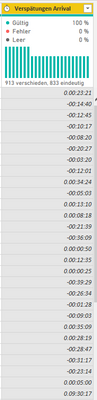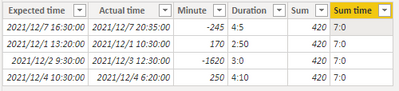- Power BI forums
- Updates
- News & Announcements
- Get Help with Power BI
- Desktop
- Service
- Report Server
- Power Query
- Mobile Apps
- Developer
- DAX Commands and Tips
- Custom Visuals Development Discussion
- Health and Life Sciences
- Power BI Spanish forums
- Translated Spanish Desktop
- Power Platform Integration - Better Together!
- Power Platform Integrations (Read-only)
- Power Platform and Dynamics 365 Integrations (Read-only)
- Training and Consulting
- Instructor Led Training
- Dashboard in a Day for Women, by Women
- Galleries
- Community Connections & How-To Videos
- COVID-19 Data Stories Gallery
- Themes Gallery
- Data Stories Gallery
- R Script Showcase
- Webinars and Video Gallery
- Quick Measures Gallery
- 2021 MSBizAppsSummit Gallery
- 2020 MSBizAppsSummit Gallery
- 2019 MSBizAppsSummit Gallery
- Events
- Ideas
- Custom Visuals Ideas
- Issues
- Issues
- Events
- Upcoming Events
- Community Blog
- Power BI Community Blog
- Custom Visuals Community Blog
- Community Support
- Community Accounts & Registration
- Using the Community
- Community Feedback
Register now to learn Fabric in free live sessions led by the best Microsoft experts. From Apr 16 to May 9, in English and Spanish.
- Power BI forums
- Forums
- Get Help with Power BI
- Desktop
- Dauer von mehr als 24h anzeigen
- Subscribe to RSS Feed
- Mark Topic as New
- Mark Topic as Read
- Float this Topic for Current User
- Bookmark
- Subscribe
- Printer Friendly Page
- Mark as New
- Bookmark
- Subscribe
- Mute
- Subscribe to RSS Feed
- Permalink
- Report Inappropriate Content
Dauer von mehr als 24h anzeigen
Hallo zusammen,
Die Flugverspätungen liegen wie in dem Bild dargestell vor:
1. Ich möchte nur die positiven Werte summieren.
2. Die Dauer soll in hh:mm angzeigt werden. Zusätzlich habe ich das Problem, dass wenn der Wert über 24 Stunden z.B 25 Stunden ist es mir nur als 1 Stunde ausgegeben wird.
Vielen Dank
Solved! Go to Solution.
- Mark as New
- Bookmark
- Subscribe
- Mute
- Subscribe to RSS Feed
- Permalink
- Report Inappropriate Content
Hi, @Anonymous
I simulated some data, hoping to restore your problem.
1. Calculate the difference in minutes and convert it to time format.
Minute = DATEDIFF([Actual time],[Expected time],MINUTE)Duration =
IF (
ABS ( [Minute] ) > 1440,
INT ( ( ABS ( [Minute] ) - 1440 ) / 60 ) & ":"
& ABS ( [Minute] )
- INT ( ABS ( [Minute] ) / 60 ) * 60,
INT ( ABS ( [Minute] ) / 60 ) & ":"
& ABS ( [Minute] )
- INT ( ABS ( [Minute] ) / 60 ) * 60
)
2. You can determine whether minutes are positive and sum them.
Sum =
CALCULATE ( SUM ( 'Table'[Minute] ), FILTER ( 'Table', [Minute] > 0 ) )Sum time =
IF (
[Sum] > 1440,
INT ( ( [Sum] - 1440 ) / 60 ) & ":"
& [Sum]
- INT ( ( [Sum] - 1440 ) / 60 ) * 60,
INT ( [Sum] / 60 ) & ":"
& [Sum]
- INT ( [Sum] / 60 ) * 60
)
Best Regards,
Community Support Team _Charlotte
If this post helps, then please consider Accept it as the solution to help the other members find it more quickly.
- Mark as New
- Bookmark
- Subscribe
- Mute
- Subscribe to RSS Feed
- Permalink
- Report Inappropriate Content
Hi, @Anonymous
I simulated some data, hoping to restore your problem.
1. Calculate the difference in minutes and convert it to time format.
Minute = DATEDIFF([Actual time],[Expected time],MINUTE)Duration =
IF (
ABS ( [Minute] ) > 1440,
INT ( ( ABS ( [Minute] ) - 1440 ) / 60 ) & ":"
& ABS ( [Minute] )
- INT ( ABS ( [Minute] ) / 60 ) * 60,
INT ( ABS ( [Minute] ) / 60 ) & ":"
& ABS ( [Minute] )
- INT ( ABS ( [Minute] ) / 60 ) * 60
)
2. You can determine whether minutes are positive and sum them.
Sum =
CALCULATE ( SUM ( 'Table'[Minute] ), FILTER ( 'Table', [Minute] > 0 ) )Sum time =
IF (
[Sum] > 1440,
INT ( ( [Sum] - 1440 ) / 60 ) & ":"
& [Sum]
- INT ( ( [Sum] - 1440 ) / 60 ) * 60,
INT ( [Sum] / 60 ) & ":"
& [Sum]
- INT ( [Sum] / 60 ) * 60
)
Best Regards,
Community Support Team _Charlotte
If this post helps, then please consider Accept it as the solution to help the other members find it more quickly.
- Mark as New
- Bookmark
- Subscribe
- Mute
- Subscribe to RSS Feed
- Permalink
- Report Inappropriate Content
Bitte die Beispieldaten in einem benutzbaren Format zur Verfügung stellen. Zum Beispiel eine Tabelle in die Nachricht integrieren, oder einen der Dateiserver Anbieter benutzen.
Helpful resources

Microsoft Fabric Learn Together
Covering the world! 9:00-10:30 AM Sydney, 4:00-5:30 PM CET (Paris/Berlin), 7:00-8:30 PM Mexico City

Power BI Monthly Update - April 2024
Check out the April 2024 Power BI update to learn about new features.

| User | Count |
|---|---|
| 114 | |
| 100 | |
| 78 | |
| 75 | |
| 50 |
| User | Count |
|---|---|
| 144 | |
| 109 | |
| 108 | |
| 87 | |
| 61 |