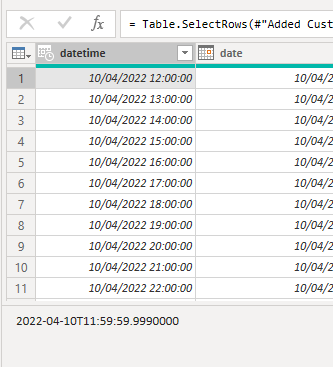- Power BI forums
- Updates
- News & Announcements
- Get Help with Power BI
- Desktop
- Service
- Report Server
- Power Query
- Mobile Apps
- Developer
- DAX Commands and Tips
- Custom Visuals Development Discussion
- Health and Life Sciences
- Power BI Spanish forums
- Translated Spanish Desktop
- Power Platform Integration - Better Together!
- Power Platform Integrations (Read-only)
- Power Platform and Dynamics 365 Integrations (Read-only)
- Training and Consulting
- Instructor Led Training
- Dashboard in a Day for Women, by Women
- Galleries
- Community Connections & How-To Videos
- COVID-19 Data Stories Gallery
- Themes Gallery
- Data Stories Gallery
- R Script Showcase
- Webinars and Video Gallery
- Quick Measures Gallery
- 2021 MSBizAppsSummit Gallery
- 2020 MSBizAppsSummit Gallery
- 2019 MSBizAppsSummit Gallery
- Events
- Ideas
- Custom Visuals Ideas
- Issues
- Issues
- Events
- Upcoming Events
- Community Blog
- Power BI Community Blog
- Custom Visuals Community Blog
- Community Support
- Community Accounts & Registration
- Using the Community
- Community Feedback
Register now to learn Fabric in free live sessions led by the best Microsoft experts. From Apr 16 to May 9, in English and Spanish.
- Power BI forums
- Forums
- Get Help with Power BI
- Desktop
- Datetime import issues
- Subscribe to RSS Feed
- Mark Topic as New
- Mark Topic as Read
- Float this Topic for Current User
- Bookmark
- Subscribe
- Printer Friendly Page
- Mark as New
- Bookmark
- Subscribe
- Mute
- Subscribe to RSS Feed
- Permalink
- Report Inappropriate Content
Datetime import issues
Hello,
I am importing a datetime column from excel into PowerBI. However some entries are imported .001 seconds off. Meaning the datetime in excel is 10/04/2022 12:00:00 it comes into the PowerQuery as 2022-04-10T11:59:59.9990000.
And this does not happen to all rows. IN fact it starts at 10/04/2022 12:00:00 for my hourly data between 1/1/2022 00:00:00 - 31/12/2022 23:00:00.
Below is a screenshot from excel that shows the text value and the imported value in PowerBI.
I needed the hour, minute values. So for now I am planning on creating the correct values in Excel before the import. But It would be good to know why that happens..
Thanks
R+Z
- Mark as New
- Bookmark
- Subscribe
- Mute
- Subscribe to RSS Feed
- Permalink
- Report Inappropriate Content
Hi @RZ,
Did you mean these records are live changes when these records imported to power bi desktop side?
If that's the case, I'd like to suggest you use the static values on the sheet to import and update schedule, the live data may cause some issues to gett the latest data during import.
If you mean the records millisecond part has been rounded during the import operations, I'd like to suggest you use the text format to receive these records. (AFAIK, current power query datetime values seems not include milliseconds levels) Then you can extract millisecond part to a new column to keeping accuracy of these datetime values. (Power query will not apply any rounded operations with text values)
#datetime - PowerQuery M | Microsoft Learn
Regards,
Xiaoxin Sheng
If this post helps, please consider accept as solution to help other members find it more quickly.
- Mark as New
- Bookmark
- Subscribe
- Mute
- Subscribe to RSS Feed
- Permalink
- Report Inappropriate Content
Hi Xiaoxin Sheng,
The issue is the imported values are not the same as the original values.
The first screenshot shows a cell value of 10/04/2022 12:00:00 in excel. When this gets in PowerQuery it is displayed as the same in the column view but when you click on the cell you see that the value has actually become 10/04/2022 11:59:59.9990000. That I became aware when I used the a column to extract the Minute(). The funny thing is: I have a year worth of hourly data and the values before 10/04/2022 12:00:00 import fine but the ones after all have the same issue.
I found a way around that, I extract the minute in excel and import afterwards. But the behaviour is strange and would like to understand why that happens. But as of now I will double check my datetime imports.
Helpful resources

Microsoft Fabric Learn Together
Covering the world! 9:00-10:30 AM Sydney, 4:00-5:30 PM CET (Paris/Berlin), 7:00-8:30 PM Mexico City

Power BI Monthly Update - April 2024
Check out the April 2024 Power BI update to learn about new features.

| User | Count |
|---|---|
| 110 | |
| 99 | |
| 80 | |
| 64 | |
| 58 |
| User | Count |
|---|---|
| 148 | |
| 111 | |
| 93 | |
| 84 | |
| 66 |