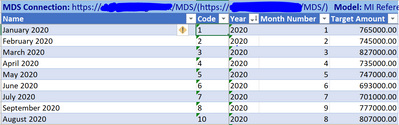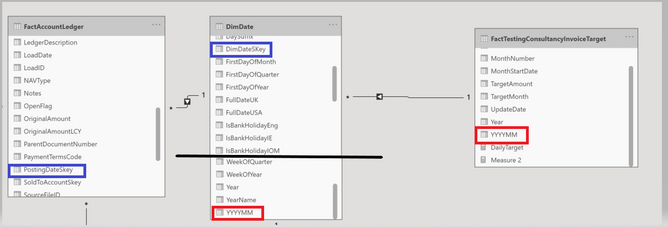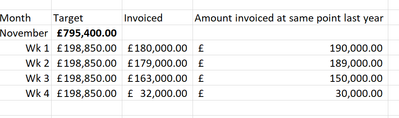- Power BI forums
- Updates
- News & Announcements
- Get Help with Power BI
- Desktop
- Service
- Report Server
- Power Query
- Mobile Apps
- Developer
- DAX Commands and Tips
- Custom Visuals Development Discussion
- Health and Life Sciences
- Power BI Spanish forums
- Translated Spanish Desktop
- Power Platform Integration - Better Together!
- Power Platform Integrations (Read-only)
- Power Platform and Dynamics 365 Integrations (Read-only)
- Training and Consulting
- Instructor Led Training
- Dashboard in a Day for Women, by Women
- Galleries
- Community Connections & How-To Videos
- COVID-19 Data Stories Gallery
- Themes Gallery
- Data Stories Gallery
- R Script Showcase
- Webinars and Video Gallery
- Quick Measures Gallery
- 2021 MSBizAppsSummit Gallery
- 2020 MSBizAppsSummit Gallery
- 2019 MSBizAppsSummit Gallery
- Events
- Ideas
- Custom Visuals Ideas
- Issues
- Issues
- Events
- Upcoming Events
- Community Blog
- Power BI Community Blog
- Custom Visuals Community Blog
- Community Support
- Community Accounts & Registration
- Using the Community
- Community Feedback
Register now to learn Fabric in free live sessions led by the best Microsoft experts. From Apr 16 to May 9, in English and Spanish.
- Power BI forums
- Forums
- Get Help with Power BI
- Desktop
- Re: MDS font dates do not allow scanning from DimD...
- Subscribe to RSS Feed
- Mark Topic as New
- Mark Topic as Read
- Float this Topic for Current User
- Bookmark
- Subscribe
- Printer Friendly Page
- Mark as New
- Bookmark
- Subscribe
- Mute
- Subscribe to RSS Feed
- Permalink
- Report Inappropriate Content
Dates from MDS source not allowing drill down from DimDate
Morning all,
I want to show how much we have invoiced against a target. The target changes every month and is not something we can calculate dynamically right now. So I need my user to enter the new target each month. So I have created a table in MDS as a datasource and used this as a table.
But I want to be able to use Time Intelligence and calculate what the target would be, and actuals are for each week number of the year and even for the day based on number of working days in the month.
Here are my current relationships:-
(Line in DimDate table is to show I have lots more columns, but couldn't fit all I needed in one screenshot)
I know that joining on month between target table and DimDate is what is causing the problem, but I don't have the target at a more granular level.
My end goal is to have a table which shows
Month Target, Month actual
and then the user can drill down to see week and daily levels.
I don't know what I need to change though? My MDS relationship, have a completely differenst source for the target, can it all be done via DAX in measures?
Help very much appreciated!
Thank you
- Mark as New
- Bookmark
- Subscribe
- Mute
- Subscribe to RSS Feed
- Permalink
- Report Inappropriate Content
Hi @Anonymous ,
Sorry for my late reply.
According to my understanding, you want to show the sum in the same week of current and previous year,right?
You could use the following formula to add columns:
Week =
1 + WEEKNUM ( 'Table'[Date] )
- WEEKNUM ( STARTOFMONTH ( 'Table'[Date] ) )YearMonth =
YEAR ( 'Table'[Date] ) * 100
+ MONTH ( 'Table'[Date] )Same week in last year =
CALCULATE (
SUM ( 'Table'[Value] ),
FILTER (
'Table',
'Table'[Week] = EARLIER ( 'Table'[Week] )
&& 'Table'[YearMonth]
= EARLIER ( 'Table'[YearMonth] ) - 100
)
)Then custom hierarchy between YearMonth and Week columns.The final output is shown below:
Please take a look at the pbix file here.
Best Regards,
Eyelyn Qin
If this post helps, then please consider Accept it as the solution to help the other members find it more quickly.
- Mark as New
- Bookmark
- Subscribe
- Mute
- Subscribe to RSS Feed
- Permalink
- Report Inappropriate Content
Anyone any ideas?
- Mark as New
- Bookmark
- Subscribe
- Mute
- Subscribe to RSS Feed
- Permalink
- Report Inappropriate Content
I've never attached a sample document before, so I hope this works!
I use SQL as a datasource in my version of the report, but to try and keep it simple and to exclude sensitive data, I have copied the data in to Excel for this version to share.
What I want to be able to do is drill through from Month to week levels and show amount invoiced cumulatively within the month and compare the week number of the month to the same week of the month last year. For example, the third week in November vs third week in November last year.
I am only given the target at calendar month level
Any help is very much appreciated
- Mark as New
- Bookmark
- Subscribe
- Mute
- Subscribe to RSS Feed
- Permalink
- Report Inappropriate Content
Hi @Anonymous ,
Could you please provide me with more details about your table and your problem or share me with your pbix file without sensitive data from your Onedrive for Business?
Best Regards,
Eyelyn Qin
- Mark as New
- Bookmark
- Subscribe
- Mute
- Subscribe to RSS Feed
- Permalink
- Report Inappropriate Content
@Anonymous , I have a couple of articles around how to del yearly target. Monthly would same, just use month functions wherever needed
Microsoft Power BI Learning Resources, 2023 !!
Learn Power BI - Full Course with Dec-2022, with Window, Index, Offset, 100+ Topics !!
Did I answer your question? Mark my post as a solution! Appreciate your Kudos !! Proud to be a Super User! !!
- Mark as New
- Bookmark
- Subscribe
- Mute
- Subscribe to RSS Feed
- Permalink
- Report Inappropriate Content
Thank you.
This article is a great starting point. I'm starting with month rather than year. What would you suggest joining on for that, as months repeat so i don't have a "one" side of a relationship in my date table.
Also my working days will be different every month so I can't apply a divide quite as easily.
Helpful resources

Microsoft Fabric Learn Together
Covering the world! 9:00-10:30 AM Sydney, 4:00-5:30 PM CET (Paris/Berlin), 7:00-8:30 PM Mexico City

Power BI Monthly Update - April 2024
Check out the April 2024 Power BI update to learn about new features.

| User | Count |
|---|---|
| 107 | |
| 93 | |
| 77 | |
| 65 | |
| 53 |
| User | Count |
|---|---|
| 147 | |
| 106 | |
| 104 | |
| 87 | |
| 61 |