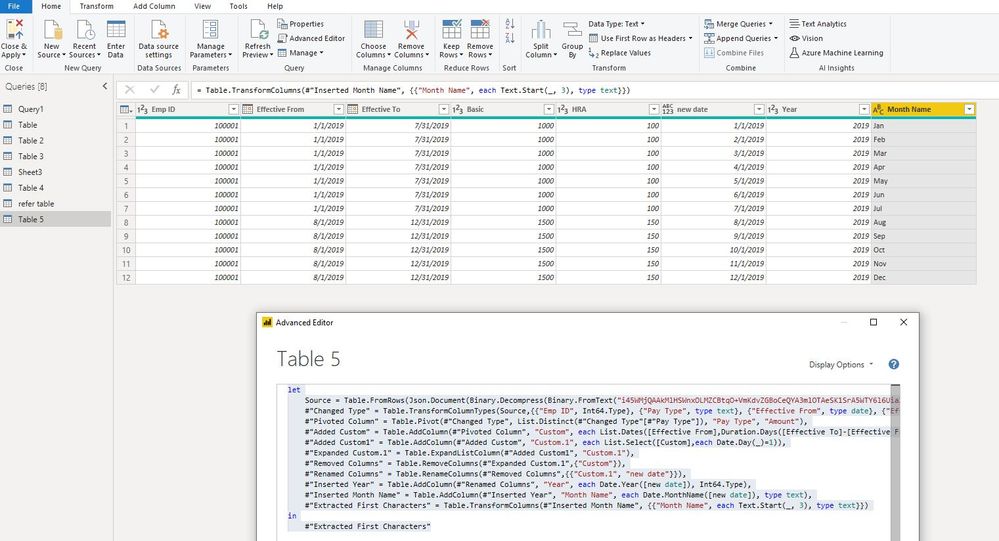- Power BI forums
- Updates
- News & Announcements
- Get Help with Power BI
- Desktop
- Service
- Report Server
- Power Query
- Mobile Apps
- Developer
- DAX Commands and Tips
- Custom Visuals Development Discussion
- Health and Life Sciences
- Power BI Spanish forums
- Translated Spanish Desktop
- Power Platform Integration - Better Together!
- Power Platform Integrations (Read-only)
- Power Platform and Dynamics 365 Integrations (Read-only)
- Training and Consulting
- Instructor Led Training
- Dashboard in a Day for Women, by Women
- Galleries
- Community Connections & How-To Videos
- COVID-19 Data Stories Gallery
- Themes Gallery
- Data Stories Gallery
- R Script Showcase
- Webinars and Video Gallery
- Quick Measures Gallery
- 2021 MSBizAppsSummit Gallery
- 2020 MSBizAppsSummit Gallery
- 2019 MSBizAppsSummit Gallery
- Events
- Ideas
- Custom Visuals Ideas
- Issues
- Issues
- Events
- Upcoming Events
- Community Blog
- Power BI Community Blog
- Custom Visuals Community Blog
- Community Support
- Community Accounts & Registration
- Using the Community
- Community Feedback
Register now to learn Fabric in free live sessions led by the best Microsoft experts. From Apr 16 to May 9, in English and Spanish.
- Power BI forums
- Forums
- Get Help with Power BI
- Desktop
- Re: Dates effective from and to
- Subscribe to RSS Feed
- Mark Topic as New
- Mark Topic as Read
- Float this Topic for Current User
- Bookmark
- Subscribe
- Printer Friendly Page
- Mark as New
- Bookmark
- Subscribe
- Mute
- Subscribe to RSS Feed
- Permalink
- Report Inappropriate Content
Dates effective from and to
Hi,
My data is in the following format
| Emp ID | Pay Type | Effective From | Effective To | Amount |
| 100001 | Basic | 1/Jan/2019 | 31/Jul/2019 | 1000 |
| 100001 | Basic | 1/Aug/2019 | 31/Dec/2019 | 1500 |
| 100001 | HRA | 1/Jan/2019 | 31/Jul/2019 | 100 |
| 100001 | HRA | 1/Aug/2019 | 31/Dec/2019 | 150 |
I want to transform the data to
| Emp ID | Month | Year | Basic | HRA |
| 100001 | Jan | 2019 | 1000 | 100 |
| 100001 | Feb | 2019 | 1000 | 100 |
| 100001 | Mar | 2019 | 1000 | 100 |
| 100001 | Apr | 2019 | 1000 | 100 |
| 100001 | May | 2019 | 1000 | 100 |
| 100001 | Jun | 2019 | 1000 | 100 |
| 100001 | Jul | 2019 | 1000 | 100 |
| 100001 | Aug | 2019 | 1500 | 150 |
| 100001 | Sep | 2019 | 1500 | 150 |
| 100001 | Oct | 2019 | 1500 | 150 |
| 100001 | Nov | 2019 | 1500 | 150 |
| 100001 | Dec | 2019 | 1500 | 150 |
Reqeust you to please guide me in the correct direction.
Thanks in advance.
Solved! Go to Solution.
- Mark as New
- Bookmark
- Subscribe
- Mute
- Subscribe to RSS Feed
- Permalink
- Report Inappropriate Content
Hi @MohammedAli
let
Source = Table.FromRows(Json.Document(Binary.Decompress(Binary.FromText("i45WMjQAAkMlHSWnxOLMZCBtqO+VmKdvZGBoCeQYA3mlOTAeSK1SrA5WTY6l6UiaXFKT4ZpM0TV5BDkStAe7DnyWKMXGAgA=", BinaryEncoding.Base64), Compression.Deflate)), let _t = ((type nullable text) meta [Serialized.Text = true]) in type table [#"Emp ID" = _t, #"Pay Type" = _t, #"Effective From" = _t, #"Effective To" = _t, Amount = _t]),
#"Changed Type" = Table.TransformColumnTypes(Source,{{"Emp ID", Int64.Type}, {"Pay Type", type text}, {"Effective From", type date}, {"Effective To", type date}, {"Amount", Int64.Type}}),
#"Pivoted Column" = Table.Pivot(#"Changed Type", List.Distinct(#"Changed Type"[#"Pay Type"]), "Pay Type", "Amount"),
#"Added Custom" = Table.AddColumn(#"Pivoted Column", "Custom", each List.Dates([Effective From],Duration.Days([Effective To]-[Effective From])+1,#duration(1,0,0,0))),
#"Added Custom1" = Table.AddColumn(#"Added Custom", "Custom.1", each List.Select([Custom],each Date.Day(_)=1)),
#"Expanded Custom.1" = Table.ExpandListColumn(#"Added Custom1", "Custom.1"),
#"Removed Columns" = Table.RemoveColumns(#"Expanded Custom.1",{"Custom"}),
#"Renamed Columns" = Table.RenameColumns(#"Removed Columns",{{"Custom.1", "new date"}}),
#"Inserted Year" = Table.AddColumn(#"Renamed Columns", "Year", each Date.Year([new date]), Int64.Type),
#"Inserted Month Name" = Table.AddColumn(#"Inserted Year", "Month Name", each Date.MonthName([new date]), type text),
#"Extracted First Characters" = Table.TransformColumns(#"Inserted Month Name", {{"Month Name", each Text.Start(_, 3), type text}})
in
#"Extracted First Characters"Best Regards
Maggie
Community Support Team _ Maggie Li
If this post helps, then please consider Accept it as the solution to help the other members find it more quickly.
- Mark as New
- Bookmark
- Subscribe
- Mute
- Subscribe to RSS Feed
- Permalink
- Report Inappropriate Content
Hi @MohammedAli
let
Source = Table.FromRows(Json.Document(Binary.Decompress(Binary.FromText("i45WMjQAAkMlHSWnxOLMZCBtqO+VmKdvZGBoCeQYA3mlOTAeSK1SrA5WTY6l6UiaXFKT4ZpM0TV5BDkStAe7DnyWKMXGAgA=", BinaryEncoding.Base64), Compression.Deflate)), let _t = ((type nullable text) meta [Serialized.Text = true]) in type table [#"Emp ID" = _t, #"Pay Type" = _t, #"Effective From" = _t, #"Effective To" = _t, Amount = _t]),
#"Changed Type" = Table.TransformColumnTypes(Source,{{"Emp ID", Int64.Type}, {"Pay Type", type text}, {"Effective From", type date}, {"Effective To", type date}, {"Amount", Int64.Type}}),
#"Pivoted Column" = Table.Pivot(#"Changed Type", List.Distinct(#"Changed Type"[#"Pay Type"]), "Pay Type", "Amount"),
#"Added Custom" = Table.AddColumn(#"Pivoted Column", "Custom", each List.Dates([Effective From],Duration.Days([Effective To]-[Effective From])+1,#duration(1,0,0,0))),
#"Added Custom1" = Table.AddColumn(#"Added Custom", "Custom.1", each List.Select([Custom],each Date.Day(_)=1)),
#"Expanded Custom.1" = Table.ExpandListColumn(#"Added Custom1", "Custom.1"),
#"Removed Columns" = Table.RemoveColumns(#"Expanded Custom.1",{"Custom"}),
#"Renamed Columns" = Table.RenameColumns(#"Removed Columns",{{"Custom.1", "new date"}}),
#"Inserted Year" = Table.AddColumn(#"Renamed Columns", "Year", each Date.Year([new date]), Int64.Type),
#"Inserted Month Name" = Table.AddColumn(#"Inserted Year", "Month Name", each Date.MonthName([new date]), type text),
#"Extracted First Characters" = Table.TransformColumns(#"Inserted Month Name", {{"Month Name", each Text.Start(_, 3), type text}})
in
#"Extracted First Characters"Best Regards
Maggie
Community Support Team _ Maggie Li
If this post helps, then please consider Accept it as the solution to help the other members find it more quickly.
- Mark as New
- Bookmark
- Subscribe
- Mute
- Subscribe to RSS Feed
- Permalink
- Report Inappropriate Content
@MohammedAli , refer if this can help
or this file
https://www.dropbox.com/s/fnq82ksdzk1lqs3/Target_allocation_daily.pbix?dl=0
Microsoft Power BI Learning Resources, 2023 !!
Learn Power BI - Full Course with Dec-2022, with Window, Index, Offset, 100+ Topics !!
Did I answer your question? Mark my post as a solution! Appreciate your Kudos !! Proud to be a Super User! !!
Helpful resources

Microsoft Fabric Learn Together
Covering the world! 9:00-10:30 AM Sydney, 4:00-5:30 PM CET (Paris/Berlin), 7:00-8:30 PM Mexico City

Power BI Monthly Update - April 2024
Check out the April 2024 Power BI update to learn about new features.

| User | Count |
|---|---|
| 111 | |
| 94 | |
| 83 | |
| 67 | |
| 59 |
| User | Count |
|---|---|
| 151 | |
| 121 | |
| 104 | |
| 87 | |
| 67 |