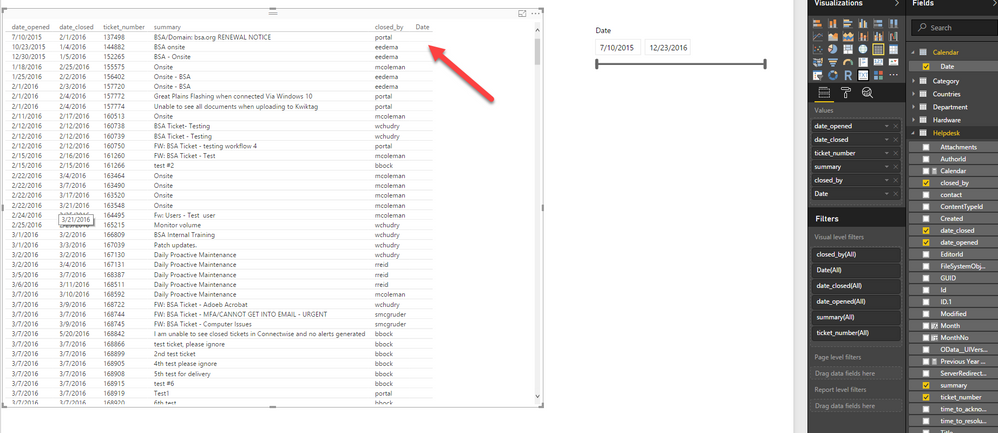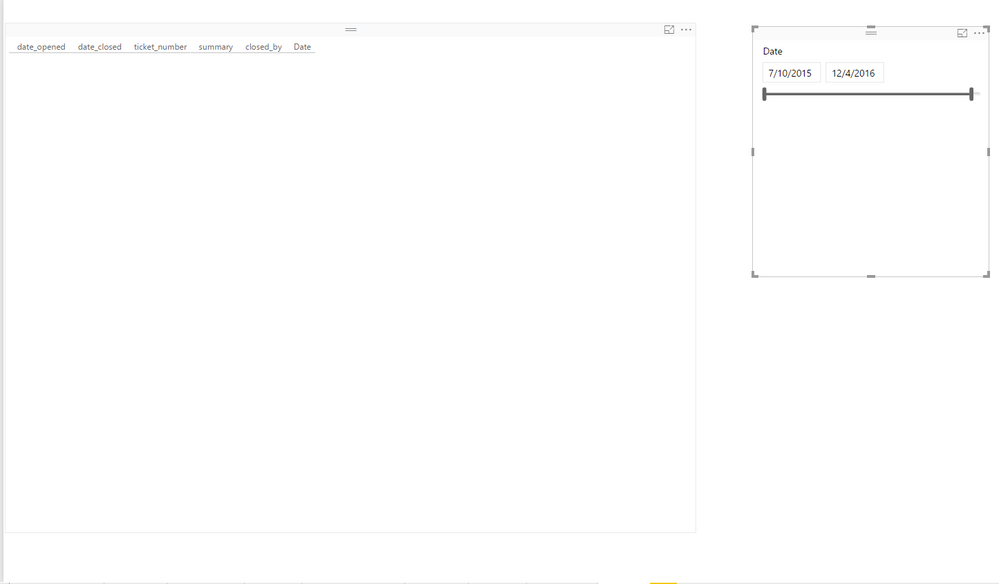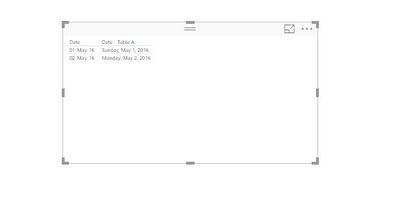- Power BI forums
- Updates
- News & Announcements
- Get Help with Power BI
- Desktop
- Service
- Report Server
- Power Query
- Mobile Apps
- Developer
- DAX Commands and Tips
- Custom Visuals Development Discussion
- Health and Life Sciences
- Power BI Spanish forums
- Translated Spanish Desktop
- Power Platform Integration - Better Together!
- Power Platform Integrations (Read-only)
- Power Platform and Dynamics 365 Integrations (Read-only)
- Training and Consulting
- Instructor Led Training
- Dashboard in a Day for Women, by Women
- Galleries
- Community Connections & How-To Videos
- COVID-19 Data Stories Gallery
- Themes Gallery
- Data Stories Gallery
- R Script Showcase
- Webinars and Video Gallery
- Quick Measures Gallery
- 2021 MSBizAppsSummit Gallery
- 2020 MSBizAppsSummit Gallery
- 2019 MSBizAppsSummit Gallery
- Events
- Ideas
- Custom Visuals Ideas
- Issues
- Issues
- Events
- Upcoming Events
- Community Blog
- Power BI Community Blog
- Custom Visuals Community Blog
- Community Support
- Community Accounts & Registration
- Using the Community
- Community Feedback
Register now to learn Fabric in free live sessions led by the best Microsoft experts. From Apr 16 to May 9, in English and Spanish.
- Power BI forums
- Forums
- Get Help with Power BI
- Desktop
- Dates are Broken Once again!
- Subscribe to RSS Feed
- Mark Topic as New
- Mark Topic as Read
- Float this Topic for Current User
- Bookmark
- Subscribe
- Printer Friendly Page
- Mark as New
- Bookmark
- Subscribe
- Mute
- Subscribe to RSS Feed
- Permalink
- Report Inappropriate Content
Dates are Broken Once again!
I dont understand why Dates keep breaking in Power BI. There must be a serious flaw in the Power BI rengine somewhere.
I created a very simple date table: Calendar = CALENDAR(Min(Helpdesk[date_opened]), Max(Helpdesk[date_closed]))
This creates a table and all Dates are listed. I then created a relationship between the calendar and helpdesk tables:
But there are NO dates being related!
Trying to Filter doesnt work.
- Mark as New
- Bookmark
- Subscribe
- Mute
- Subscribe to RSS Feed
- Permalink
- Report Inappropriate Content
Ok this is weird,
After I went into Edit Query Mode and performed a tranform on the fields it worked. I thought that Power BI Desktop , making changes in the tables in Desktop was the same as performing field changes in the back-end query editor.
I had set the fields in Power BI desktop as Date fields.
Looks like I need to start making ALL changes in Query Editor as it actually performs transformation differently then the desktop application.
- Mark as New
- Bookmark
- Subscribe
- Mute
- Subscribe to RSS Feed
- Permalink
- Report Inappropriate Content
@lcasey Yeah, I've had this same scenerio, the first time it took me a long time to figure out why things weren't working. Despite the date table being a product of the "model" and not imported information, I still had to do what you describe and make sure I went into edit queries to ensure the data type was changed to date.
Looking for more Power BI tips, tricks & tools? Check out PowerBI.tips the site I co-own with Mike Carlo. Also, if you are near SE WI? Join our PUG Milwaukee Brew City PUG
- Mark as New
- Bookmark
- Subscribe
- Mute
- Subscribe to RSS Feed
- Permalink
- Report Inappropriate Content
Thanks for confirming this. Now that I know I must use the edit query window to make any type of changes , even calculated columns and Measures, I think I will have much less issues building reports.
Hopefully this helps someone having issues like this. Even when I created a Number column in Power BI desktop for sorting it doesnt work. Everything Must be performed in the edit query window to work.
- Mark as New
- Bookmark
- Subscribe
- Mute
- Subscribe to RSS Feed
- Permalink
- Report Inappropriate Content
In Development canvas itself we can change data type, no need to go query editor window.
The same senario is working for me , then y can't u ?
- Mark as New
- Bookmark
- Subscribe
- Mute
- Subscribe to RSS Feed
- Permalink
- Report Inappropriate Content
@Baskar I doubt it is the same scenerio. The issue is frustrating because the data type appears correct in the development canvas, but when you create relationships (based on a DAX calender table) the relationships don't work. The assumption was that one would think that if I created a "Date" table in DAX which is in the "development canvas / model" then I wouldn't have to go into query editor to set the datatype, but in this case you do.
Looking for more Power BI tips, tricks & tools? Check out PowerBI.tips the site I co-own with Mike Carlo. Also, if you are near SE WI? Join our PUG Milwaukee Brew City PUG
- Mark as New
- Bookmark
- Subscribe
- Mute
- Subscribe to RSS Feed
- Permalink
- Report Inappropriate Content
Dear @Seth_C_Bauer
Here i was create on calender master using "Calender " DAX Function.
and One is from Data Source.
I have created relationship between these two tables using Date Key. It is woking me perfectly .
Correct me if am wrong .
- Mark as New
- Bookmark
- Subscribe
- Mute
- Subscribe to RSS Feed
- Permalink
- Report Inappropriate Content
@Baskar I'll update this thread when i come across it again. I don't recall specifically what the scenario is with the datasets. I don't come across it all the time, which is why the first time around it took me a while to resolve. (because I didn't expect it). I was merely confirming that I have run into this same scenario on multiple occasions, and everytime it dealt with the date table built in DAX not working with another column.
Looking for more Power BI tips, tricks & tools? Check out PowerBI.tips the site I co-own with Mike Carlo. Also, if you are near SE WI? Join our PUG Milwaukee Brew City PUG
- Mark as New
- Bookmark
- Subscribe
- Mute
- Subscribe to RSS Feed
- Permalink
- Report Inappropriate Content
cool ,
Can u please check the data type for Date column in both Table.
Because it is working for me without any trouble.
Helpful resources

Microsoft Fabric Learn Together
Covering the world! 9:00-10:30 AM Sydney, 4:00-5:30 PM CET (Paris/Berlin), 7:00-8:30 PM Mexico City

Power BI Monthly Update - April 2024
Check out the April 2024 Power BI update to learn about new features.

| User | Count |
|---|---|
| 110 | |
| 100 | |
| 80 | |
| 64 | |
| 58 |
| User | Count |
|---|---|
| 148 | |
| 111 | |
| 94 | |
| 84 | |
| 67 |