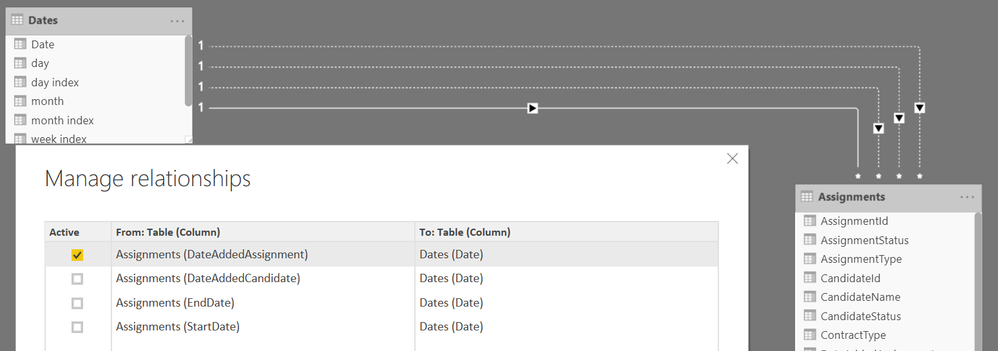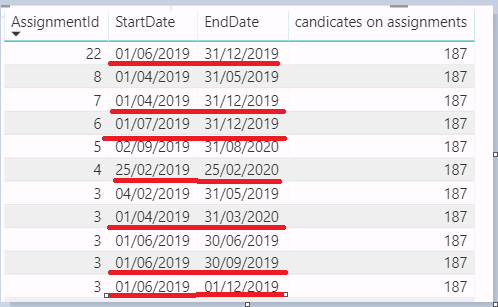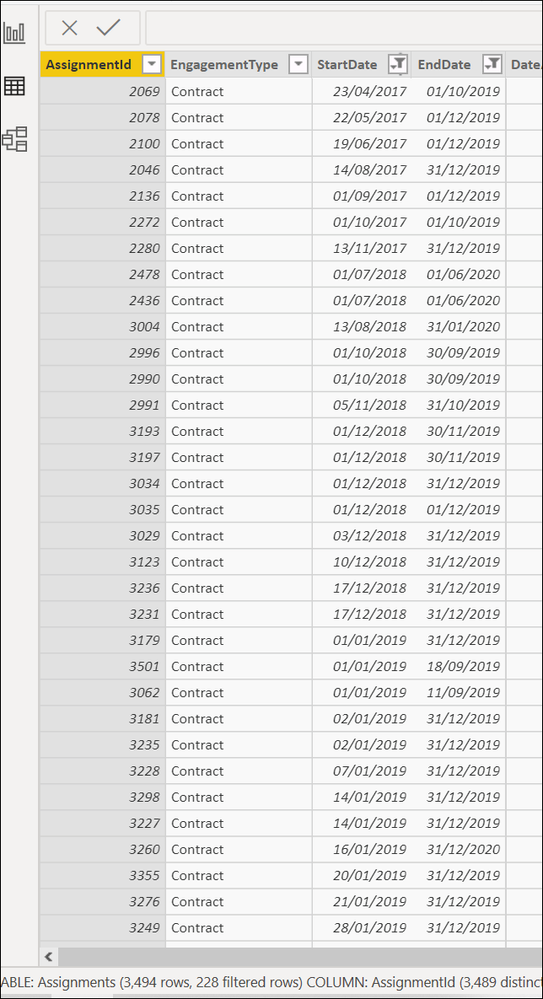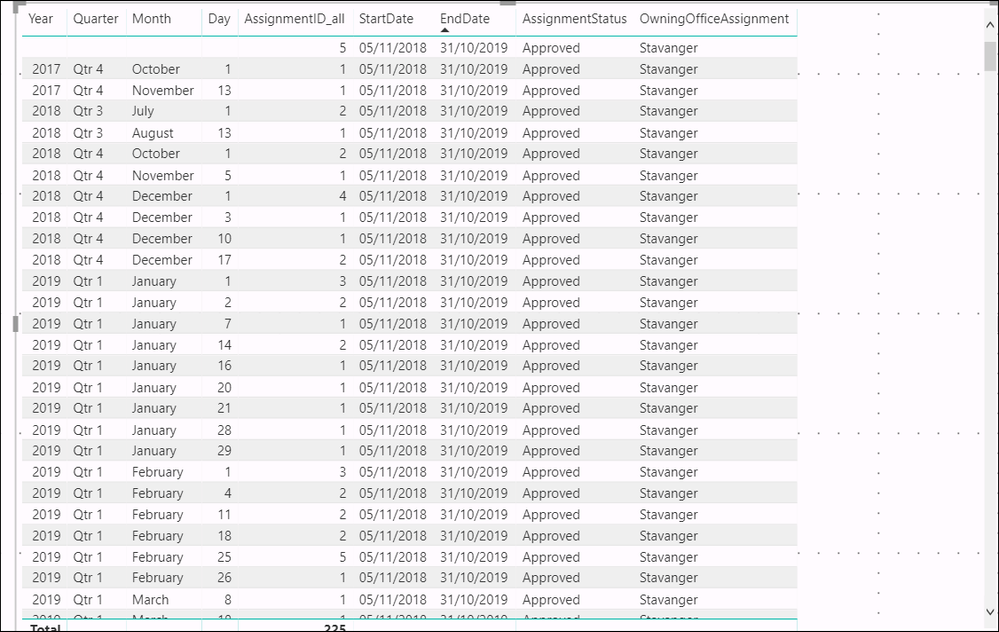- Power BI forums
- Updates
- News & Announcements
- Get Help with Power BI
- Desktop
- Service
- Report Server
- Power Query
- Mobile Apps
- Developer
- DAX Commands and Tips
- Custom Visuals Development Discussion
- Health and Life Sciences
- Power BI Spanish forums
- Translated Spanish Desktop
- Power Platform Integration - Better Together!
- Power Platform Integrations (Read-only)
- Power Platform and Dynamics 365 Integrations (Read-only)
- Training and Consulting
- Instructor Led Training
- Dashboard in a Day for Women, by Women
- Galleries
- Community Connections & How-To Videos
- COVID-19 Data Stories Gallery
- Themes Gallery
- Data Stories Gallery
- R Script Showcase
- Webinars and Video Gallery
- Quick Measures Gallery
- 2021 MSBizAppsSummit Gallery
- 2020 MSBizAppsSummit Gallery
- 2019 MSBizAppsSummit Gallery
- Events
- Ideas
- Custom Visuals Ideas
- Issues
- Issues
- Events
- Upcoming Events
- Community Blog
- Power BI Community Blog
- Custom Visuals Community Blog
- Community Support
- Community Accounts & Registration
- Using the Community
- Community Feedback
Register now to learn Fabric in free live sessions led by the best Microsoft experts. From Apr 16 to May 9, in English and Spanish.
- Power BI forums
- Forums
- Get Help with Power BI
- Desktop
- Re: Dates and relationships
- Subscribe to RSS Feed
- Mark Topic as New
- Mark Topic as Read
- Float this Topic for Current User
- Bookmark
- Subscribe
- Printer Friendly Page
- Mark as New
- Bookmark
- Subscribe
- Mute
- Subscribe to RSS Feed
- Permalink
- Report Inappropriate Content
Dates and relationships
Hi,
I want to count the number of assignments id's based on start date and end date.
My table is like this:
Relationships:
Measures:
Assignments Added by StartDate = CALCULATE(DISTINCTCOUNT(Assignments[AssignmentId]); USERELATIONSHIP(Dates[Date]; Assignments[StartDate]))
Assignments by EndDate = CALCULATE(DISTINCTCOUNT(Assignments[AssignmentId]); USERELATIONSHIP(Dates[Date]; Assignments[EndDate]))But I get the same result on both measures? What am I missing?
Solved! Go to Solution.
- Mark as New
- Bookmark
- Subscribe
- Mute
- Subscribe to RSS Feed
- Permalink
- Report Inappropriate Content
Your measures are currently calculating the total number of assignments that has a specific startdate/enddate. If you place them both in cards without applying any filters, they will give you the exact same value as every assignment you have will include both start and enddate.
Connect on LinkedIn
- Mark as New
- Bookmark
- Subscribe
- Mute
- Subscribe to RSS Feed
- Permalink
- Report Inappropriate Content
Hi @Anonymous ,
If you put your measures in card visual and you did not filter them. Then the results should be same. You can try to put the two measures in table visual toget with then EngagementType column, then you will get excepted result.
If this post helps, then please consider Accept it as the solution to help the others find it more quickly.
- Mark as New
- Bookmark
- Subscribe
- Mute
- Subscribe to RSS Feed
- Permalink
- Report Inappropriate Content
Ok, but this is a dashboard and I sort of need to use the visual card. I use two different measures and two differet cards, so it should work?
The thing I'm wondering about is how to ask for start and end date, cause I get the same result on both.
@v-frfei-msft wrote:Hi @Anonymous ,
If you put your measures in card visual and you did not filter them. Then the results should be same. You can try to put the two measures in table visual toget with then EngagementType column, then you will get excepted result.
- Mark as New
- Bookmark
- Subscribe
- Mute
- Subscribe to RSS Feed
- Permalink
- Report Inappropriate Content
Your measures are currently calculating the total number of assignments that has a specific startdate/enddate. If you place them both in cards without applying any filters, they will give you the exact same value as every assignment you have will include both start and enddate.
Connect on LinkedIn
- Mark as New
- Bookmark
- Subscribe
- Mute
- Subscribe to RSS Feed
- Permalink
- Report Inappropriate Content
Thanks @tex628 , now I understood 🙂
Do you also know how I can count assignmentsid and filter on startdate is greater less than today and end date is greater than today?
- Mark as New
- Bookmark
- Subscribe
- Mute
- Subscribe to RSS Feed
- Permalink
- Report Inappropriate Content
Do i understand you correctly that you want to count the total number of assignments that are currently active? (Started but not ended)
Connect on LinkedIn
- Mark as New
- Bookmark
- Subscribe
- Mute
- Subscribe to RSS Feed
- Permalink
- Report Inappropriate Content
@tex628 Yes 🙂
I was thinking this should work, but it gave me me 113, and it should have been over 200
candicates on assignments = CALCULATE(DISTINCTCOUNT(Assignments[CandidateId]); FILTER(Assignments; Assignments[StartDate]<TODAY()&& Assignments[EndDate]>TODAY()))
Or this one returns 113 as well:
candicates on assignments = CALCULATE(DISTINCTCOUNT(Assignments[CandidateId]);Assignments[StartDate] < TODAY(); Assignments[EndDate] > TODAY())
- Mark as New
- Bookmark
- Subscribe
- Mute
- Subscribe to RSS Feed
- Permalink
- Report Inappropriate Content
Those measures look like they should work ...
Create a normal table, assignment , startdate & enddate then add the measure at the end. You should be able to tell which assignments are included as they should get a "1".
Find a row that should have a "1" but hasn't and we'll go from there and figure out what's wrong!
/ J
Connect on LinkedIn
- Mark as New
- Bookmark
- Subscribe
- Mute
- Subscribe to RSS Feed
- Permalink
- Report Inappropriate Content
Hi,@tex628
I made the table and found some that should have been one:
I'm suspecting that I need to use "userelationship" to get this to work, and I've been experimenting a bit with it, but haven't figured it out yet. I also tried to replace candidateid with assignment which gave me a bit higher number, but not correct yet.
- Mark as New
- Bookmark
- Subscribe
- Mute
- Subscribe to RSS Feed
- Permalink
- Report Inappropriate Content
I used this measure:
AssignmentIDbetween = CALCULATE(DISTINCTCOUNT(Assignments[AssignmentId]),ALL(Dates),Assignments[StartDate]<TODAY(), Assignments[EndDate]>TODAY())
Im getting 422 assignments in total and 225 assignments when you have the filter on Stavanger.
Could this be correct or is there still something off?
Connect on LinkedIn
- Mark as New
- Bookmark
- Subscribe
- Mute
- Subscribe to RSS Feed
- Permalink
- Report Inappropriate Content
hi @tex628
Correct! I actually just found out myself. It was the slicer on year that was fooling me, and I had to ignore it by using the All(dates)! Thanks a lot!
- Mark as New
- Bookmark
- Subscribe
- Mute
- Subscribe to RSS Feed
- Permalink
- Report Inappropriate Content
- Mark as New
- Bookmark
- Subscribe
- Mute
- Subscribe to RSS Feed
- Permalink
- Report Inappropriate Content
eeh, it's me again @tex628.
I just finalized everything and updated the data, seems like I'm of by 3. I checked in my data and there I have 228
So I tried to debug a bit more by making a table, and I included "date" there. And there I find some blank entries on the date. Can that be the issue? How do I pick them up? Look at the top one here:
- Mark as New
- Bookmark
- Subscribe
- Mute
- Subscribe to RSS Feed
- Permalink
- Report Inappropriate Content
Ah nevermind.
I adjusted the calculation to this and it worked 🙂
AssignmentID_all = CALCULATE(DISTINCTCOUNT(Assignments[AssignmentId]);Assignments[StartDate]<=TODAY(); Assignments[EndDate]>=TODAY();ALL(Dates[year]))
- Mark as New
- Bookmark
- Subscribe
- Mute
- Subscribe to RSS Feed
- Permalink
- Report Inappropriate Content
If you can, send me a pbix copy in a PM. I can't really figure it out without getting the whole picture
Connect on LinkedIn
- Mark as New
- Bookmark
- Subscribe
- Mute
- Subscribe to RSS Feed
- Permalink
- Report Inappropriate Content
- Mark as New
- Bookmark
- Subscribe
- Mute
- Subscribe to RSS Feed
- Permalink
- Report Inappropriate Content
Helpful resources

Microsoft Fabric Learn Together
Covering the world! 9:00-10:30 AM Sydney, 4:00-5:30 PM CET (Paris/Berlin), 7:00-8:30 PM Mexico City

Power BI Monthly Update - April 2024
Check out the April 2024 Power BI update to learn about new features.

| User | Count |
|---|---|
| 111 | |
| 94 | |
| 83 | |
| 66 | |
| 59 |
| User | Count |
|---|---|
| 151 | |
| 121 | |
| 104 | |
| 87 | |
| 67 |