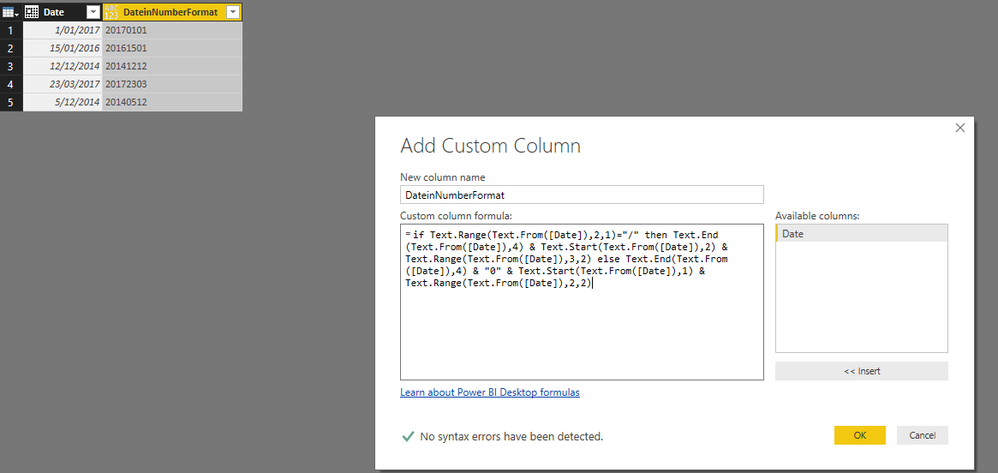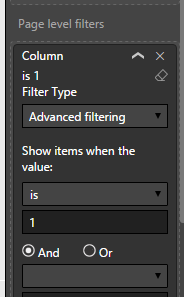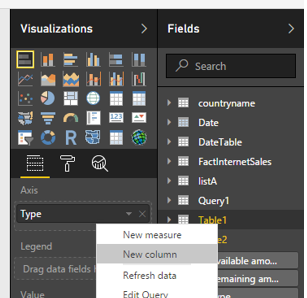- Power BI forums
- Updates
- News & Announcements
- Get Help with Power BI
- Desktop
- Service
- Report Server
- Power Query
- Mobile Apps
- Developer
- DAX Commands and Tips
- Custom Visuals Development Discussion
- Health and Life Sciences
- Power BI Spanish forums
- Translated Spanish Desktop
- Power Platform Integration - Better Together!
- Power Platform Integrations (Read-only)
- Power Platform and Dynamics 365 Integrations (Read-only)
- Training and Consulting
- Instructor Led Training
- Dashboard in a Day for Women, by Women
- Galleries
- Community Connections & How-To Videos
- COVID-19 Data Stories Gallery
- Themes Gallery
- Data Stories Gallery
- R Script Showcase
- Webinars and Video Gallery
- Quick Measures Gallery
- 2021 MSBizAppsSummit Gallery
- 2020 MSBizAppsSummit Gallery
- 2019 MSBizAppsSummit Gallery
- Events
- Ideas
- Custom Visuals Ideas
- Issues
- Issues
- Events
- Upcoming Events
- Community Blog
- Power BI Community Blog
- Custom Visuals Community Blog
- Community Support
- Community Accounts & Registration
- Using the Community
- Community Feedback
Register now to learn Fabric in free live sessions led by the best Microsoft experts. From Apr 16 to May 9, in English and Spanish.
- Power BI forums
- Forums
- Get Help with Power BI
- Desktop
- Re: DateTime.LocalNow to number conversion
- Subscribe to RSS Feed
- Mark Topic as New
- Mark Topic as Read
- Float this Topic for Current User
- Bookmark
- Subscribe
- Printer Friendly Page
- Mark as New
- Bookmark
- Subscribe
- Mute
- Subscribe to RSS Feed
- Permalink
- Report Inappropriate Content
DateTime.LocalNow to number conversion
Hi all,
I have a table in my report that contains "DateTime.Date(DateTime.LocalNow())" in order to provide a "last refreshed on:" card. What I'd like to do, for a forecasting piece, is only display events after that date.
Our event dates are structured as a whole number in the format "20170323," while DateTime returns a date "3/23/2017," so I need the refresh date as a number in order to filter by "greater than."
When I attempt to convert the date to a whole number data type, it changes to (using the above date) 42817. Any tips?
- Mark as New
- Bookmark
- Subscribe
- Mute
- Subscribe to RSS Feed
- Permalink
- Report Inappropriate Content
bump - anyone?
- Mark as New
- Bookmark
- Subscribe
- Mute
- Subscribe to RSS Feed
- Permalink
- Report Inappropriate Content
Hi, in Query Editor with Power Query you can Add a column extracting & concatening your date in the text structure expected.
https://msdn.microsoft.com/en-us/library/mt253343.aspx
Lima - Peru
- Mark as New
- Bookmark
- Subscribe
- Mute
- Subscribe to RSS Feed
- Permalink
- Report Inappropriate Content
The end goal is to get the date in "whole number" format. I'm able to get the date as text, but I can't change it from there.
"3/24/2017" (DateTime) to "20170324" (Whole Number) - it breaks, returns as "42817"
"3/24/2017" (DateTime) to "3/24/2017" (Text) - success
"3/24/2017" (Text) to "20170324" (Whole Number) - "cannot change type"
- Mark as New
- Bookmark
- Subscribe
- Mute
- Subscribe to RSS Feed
- Permalink
- Report Inappropriate Content
In Edit Query Add a Custom Column:
if Text.Range(Text.From([Date]),2,1)="/" then Text.End(Text.From([Date]),4) & Text.Start(Text.From([Date]),2) & Text.Range(Text.From([Date]),3,2) else Text.End(Text.From([Date]),4) & "0" & Text.Start(Text.From([Date]),1) & Text.Range(Text.From([Date]),2,2)
In my Sample: Date is the Date Field with the Format DD/MM/YYYY
Finally Change the Column Type to Whole Number
Lima - Peru
- Mark as New
- Bookmark
- Subscribe
- Mute
- Subscribe to RSS Feed
- Permalink
- Report Inappropriate Content
Thank you for this M query. You saved my time
- Mark as New
- Bookmark
- Subscribe
- Mute
- Subscribe to RSS Feed
- Permalink
- Report Inappropriate Content
Fantastic - that turned it into a number.
Now, how would I create a page filter of "Table1.[value] is greater than or equal to Table2.[value]?" The two items are the relationship keys.
- Mark as New
- Bookmark
- Subscribe
- Mute
- Subscribe to RSS Feed
- Permalink
- Report Inappropriate Content
Hi @RMDNA,
Create a column using the following DAX, then drag the column to Page level filters and set the value of the column to 1.
Column = IF(Table1[DateColumn]>RELATED(Table2[DateColumn]),1,0)
Thanks,
Lydia Zhang
If this post helps, then please consider Accept it as the solution to help the other members find it more quickly.
- Mark as New
- Bookmark
- Subscribe
- Mute
- Subscribe to RSS Feed
- Permalink
- Report Inappropriate Content
When creating the column I get the following error:
= Table.AddColumn(#"Added Custom", "Name", each if(Table1[CurrentDate]>RELATED("table 2"[StartDate]),1,0))
(Expression.SyntaxError: Token Right Paren Expected ^ )
- Mark as New
- Bookmark
- Subscribe
- Mute
- Subscribe to RSS Feed
- Permalink
- Report Inappropriate Content
Hi @RMDNA,
Right-Click your table in Report View, then select "New column" and apply my DAX code.
Thanks,
Lydia Zhang
If this post helps, then please consider Accept it as the solution to help the other members find it more quickly.
- Mark as New
- Bookmark
- Subscribe
- Mute
- Subscribe to RSS Feed
- Permalink
- Report Inappropriate Content
Doing so tells me that the expression "related" isn't recognized.
= Table.AddColumn(#"Changed Type", "Custom.1",
each if("TABLE 1"[Date1]>RELATED("TABLE 2"[RefreshDate])) then 1 else 0)
- Mark as New
- Bookmark
- Subscribe
- Mute
- Subscribe to RSS Feed
- Permalink
- Report Inappropriate Content
Hi @RMDNA,
Do not create the column in Query Editor. Right-Click your table in Report View, then select "New column" and apply my DAX code.
Thanks,
Lydia Zhang
If this post helps, then please consider Accept it as the solution to help the other members find it more quickly.
- Mark as New
- Bookmark
- Subscribe
- Mute
- Subscribe to RSS Feed
- Permalink
- Report Inappropriate Content
Sorry - it broke again. Here's your code:
Column = IF(Table1[DateColumn]>RELATED(Table2[DateColumn]),1,0)
Here's a picture of my "add column" from right-clicking in the standard report view and pasting the DAX, in case I'm doing anything wrong:

I get the error:
"A single value for column 'StartDateID' in table 'Table One' cannot be determined. This can happen when a measure formula refers to a column that contains many values without specifying an aggregation such as min, max, count, or sum to get a single result."
To reiterate my goal, each entry in "Table One" is unique, and has a whole number "StartDateID" of when the event was run. I've successfully changed localtime into a whole number in Table Two, and I'm attempting to say "only display Events (in table one) where the event date is (greater/less than) the current date (out of table two).
Additionally, from what you mentioned earlier: what's the functional difference between doing "add column" in report view and adding a column in Edit Queries?
- Mark as New
- Bookmark
- Subscribe
- Mute
- Subscribe to RSS Feed
- Permalink
- Report Inappropriate Content
Hi @RMDNA,
Do you choose "New Measure" or "New column" to apply my DAX? Please ensure that you choose "New column" as highlighted in my screenshot. Also make sure that you have created relationship between the two tables.
Thanks,
Lydia Zhang
If this post helps, then please consider Accept it as the solution to help the other members find it more quickly.
- Mark as New
- Bookmark
- Subscribe
- Mute
- Subscribe to RSS Feed
- Permalink
- Report Inappropriate Content
@v-yuezhe-msft- Yes, I already had the many:1 relationship, and chose "New Column."
- Mark as New
- Bookmark
- Subscribe
- Mute
- Subscribe to RSS Feed
- Permalink
- Report Inappropriate Content
Hi @RMDNA,
Could you please share me sample data of your tables?
Thanks,
Lydia Zhang
If this post helps, then please consider Accept it as the solution to help the other members find it more quickly.
Helpful resources

Microsoft Fabric Learn Together
Covering the world! 9:00-10:30 AM Sydney, 4:00-5:30 PM CET (Paris/Berlin), 7:00-8:30 PM Mexico City

Power BI Monthly Update - April 2024
Check out the April 2024 Power BI update to learn about new features.

| User | Count |
|---|---|
| 107 | |
| 93 | |
| 77 | |
| 65 | |
| 53 |
| User | Count |
|---|---|
| 147 | |
| 106 | |
| 104 | |
| 87 | |
| 61 |