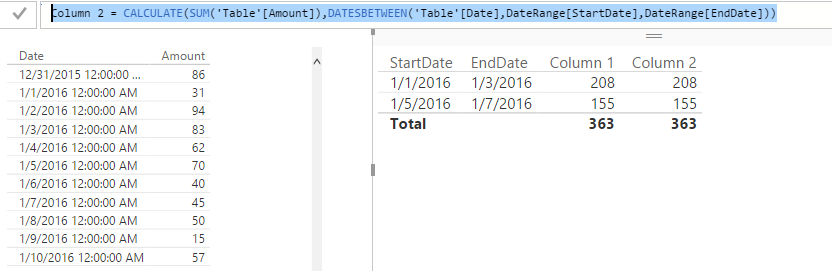- Power BI forums
- Updates
- News & Announcements
- Get Help with Power BI
- Desktop
- Service
- Report Server
- Power Query
- Mobile Apps
- Developer
- DAX Commands and Tips
- Custom Visuals Development Discussion
- Health and Life Sciences
- Power BI Spanish forums
- Translated Spanish Desktop
- Power Platform Integration - Better Together!
- Power Platform Integrations (Read-only)
- Power Platform and Dynamics 365 Integrations (Read-only)
- Training and Consulting
- Instructor Led Training
- Dashboard in a Day for Women, by Women
- Galleries
- Community Connections & How-To Videos
- COVID-19 Data Stories Gallery
- Themes Gallery
- Data Stories Gallery
- R Script Showcase
- Webinars and Video Gallery
- Quick Measures Gallery
- 2021 MSBizAppsSummit Gallery
- 2020 MSBizAppsSummit Gallery
- 2019 MSBizAppsSummit Gallery
- Events
- Ideas
- Custom Visuals Ideas
- Issues
- Issues
- Events
- Upcoming Events
- Community Blog
- Power BI Community Blog
- Custom Visuals Community Blog
- Community Support
- Community Accounts & Registration
- Using the Community
- Community Feedback
Register now to learn Fabric in free live sessions led by the best Microsoft experts. From Apr 16 to May 9, in English and Spanish.
- Power BI forums
- Forums
- Get Help with Power BI
- Desktop
- Re: DateRange between two fields
- Subscribe to RSS Feed
- Mark Topic as New
- Mark Topic as Read
- Float this Topic for Current User
- Bookmark
- Subscribe
- Printer Friendly Page
- Mark as New
- Bookmark
- Subscribe
- Mute
- Subscribe to RSS Feed
- Permalink
- Report Inappropriate Content
DateRange between two fields
Hi all, happy new year!
I'm starting to work with this tool and I don't have a lot of knowledge about this.
My inquiry is pretty simple, I have 2 fields in a database, let's call them as START_DATE and END_DATE.
What I'd like to do is to filter the data between these two dates. For example, how many calls we received between START_DATE and END_DATE.
I tried the timeline filter, but I have the restriction to add only 1 field. So I can use the timeline with START_DATE OR END_DATE.
Is there a way to filter a daterange between 2 different field dates?
Thank you so much!
- Mark as New
- Bookmark
- Subscribe
- Mute
- Subscribe to RSS Feed
- Permalink
- Report Inappropriate Content
Hey @cristiannt have you gotten a solution to this problem? I am struggling too.
- Mark as New
- Bookmark
- Subscribe
- Mute
- Subscribe to RSS Feed
- Permalink
- Report Inappropriate Content
I assume you already have a calendar table with fact data on day level. Now you need to filter that calendar table context on each "StartDate+EndDate" row level. Right?
In your scenario, you just need to use StartDate and EndDate as condition in filters within calculated column formula. You can use FILTER() or DATESBETWEEN(). Please refer to my sample below:
Column 1 = CALCULATE(SUM('Table'[Amount]),FILTER('Table','Table'[Date]>=DateRange[StartDate] && 'Table'[Date]<=DateRange[EndDate]))
Column 2 = CALCULATE(SUM('Table'[Amount]),DATESBETWEEN('Table'[Date],DateRange[StartDate],DateRange[EndDate]))
Regards,
- Mark as New
- Bookmark
- Subscribe
- Mute
- Subscribe to RSS Feed
- Permalink
- Report Inappropriate Content
Thank yo so much for your replies guys! @v-sihou-msft @powerbirino3 @BetterCallFrank
I think I was not enough clear with my example. The table structure I have is the following:
Order ID: int PK
Open Date: date
Closure Date: date
Amount: int
What I'd like to filter is with these 2 date fields. F.e. I'd like to check how many amounts did we get between open date 1/1 and closure date 1/3.
Thank you again!
- Mark as New
- Bookmark
- Subscribe
- Mute
- Subscribe to RSS Feed
- Permalink
- Report Inappropriate Content
Maybe some clarification as to what it is you are asking - when you say you would like to check how many amounts between 1/1 and 1/3, does that mean you would like the rum of amounts:
* for all rows where the open date falls in that range?
* for all rows where the closure date falls in that range?
* for all rows where both the open date and the closure date fall in that range?
* for all rows where either the open date or the closure date fall in that range?
Since you are picking a range, it is necessary to know how to compare that range to the rows you are intending to filter.
- Mark as New
- Bookmark
- Subscribe
- Mute
- Subscribe to RSS Feed
- Permalink
- Report Inappropriate Content
Thank you for your response @tonysellars
The third option is correct. For all rows where both the open date and the closure date fall in that range
Thanks
- Mark as New
- Bookmark
- Subscribe
- Mute
- Subscribe to RSS Feed
- Permalink
- Report Inappropriate Content
Yes, first create a custom table (create it with CALENDER function) and then relate it with your table.
Then add a slicer to the dashboard and add as value the column from the Date table (the one created with CALENDER function), then in the slicer choose Range mode and you will be able to range between two dates
- Mark as New
- Bookmark
- Subscribe
- Mute
- Subscribe to RSS Feed
- Permalink
- Report Inappropriate Content
Helpful resources

Microsoft Fabric Learn Together
Covering the world! 9:00-10:30 AM Sydney, 4:00-5:30 PM CET (Paris/Berlin), 7:00-8:30 PM Mexico City

Power BI Monthly Update - April 2024
Check out the April 2024 Power BI update to learn about new features.

| User | Count |
|---|---|
| 110 | |
| 94 | |
| 82 | |
| 66 | |
| 58 |
| User | Count |
|---|---|
| 151 | |
| 121 | |
| 104 | |
| 87 | |
| 67 |