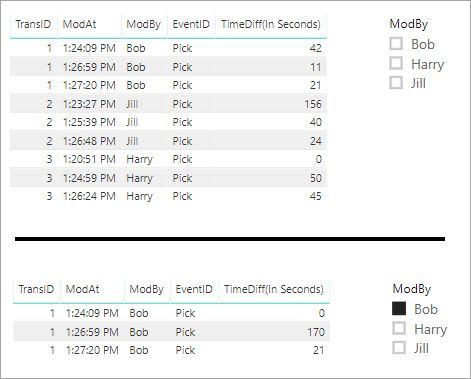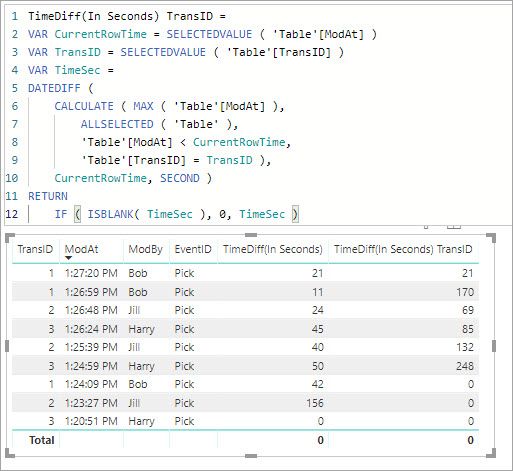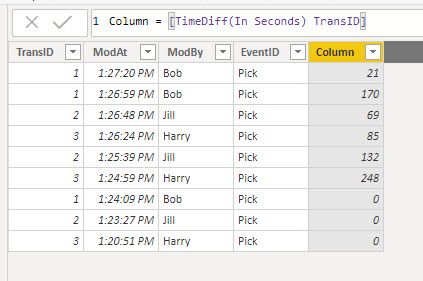- Power BI forums
- Updates
- News & Announcements
- Get Help with Power BI
- Desktop
- Service
- Report Server
- Power Query
- Mobile Apps
- Developer
- DAX Commands and Tips
- Custom Visuals Development Discussion
- Health and Life Sciences
- Power BI Spanish forums
- Translated Spanish Desktop
- Power Platform Integration - Better Together!
- Power Platform Integrations (Read-only)
- Power Platform and Dynamics 365 Integrations (Read-only)
- Training and Consulting
- Instructor Led Training
- Dashboard in a Day for Women, by Women
- Galleries
- Community Connections & How-To Videos
- COVID-19 Data Stories Gallery
- Themes Gallery
- Data Stories Gallery
- R Script Showcase
- Webinars and Video Gallery
- Quick Measures Gallery
- 2021 MSBizAppsSummit Gallery
- 2020 MSBizAppsSummit Gallery
- 2019 MSBizAppsSummit Gallery
- Events
- Ideas
- Custom Visuals Ideas
- Issues
- Issues
- Events
- Upcoming Events
- Community Blog
- Power BI Community Blog
- Custom Visuals Community Blog
- Community Support
- Community Accounts & Registration
- Using the Community
- Community Feedback
Register now to learn Fabric in free live sessions led by the best Microsoft experts. From Apr 16 to May 9, in English and Spanish.
- Power BI forums
- Forums
- Get Help with Power BI
- Desktop
- DateDiff between filtered rows
- Subscribe to RSS Feed
- Mark Topic as New
- Mark Topic as Read
- Float this Topic for Current User
- Bookmark
- Subscribe
- Printer Friendly Page
- Mark as New
- Bookmark
- Subscribe
- Mute
- Subscribe to RSS Feed
- Permalink
- Report Inappropriate Content
DateDiff between filtered rows
Hi All,
I have a table like so:
| TransID | ModAt | ModBy | EventID |
| 1 | 1:27:20 PM | Bob | Pick |
| 1 | 1:26:59 PM | Bob | Pick |
| 2 | 1:26:48 PM | Jill | Pick |
| 3 | 1:26:24 PM | Harry | Pick |
| 2 | 1:25:39 PM | Jill | Pick |
| 3 | 1:24:59 PM | Harry | Pick |
| 1 | 1:24:09 PM | Bob | Pick |
| 2 | 1:23:27 PM | Jill | Pick |
| 3 | 1:20:51 PM | Harry | Pick |
What I want to show is the time differences between each row with that changing dynamically as the table is filtered like so:
| TransID | ModAt | ModBy | EventID | TimeDiff(In Seconds) |
| 1 | 1:27:20 PM | Bob | Pick | 21 |
| 1 | 1:26:59 PM | Bob | Pick | 11 |
| 2 | 1:26:48 PM | Jill | Pick | 24 |
| 3 | 1:26:24 PM | Harry | Pick | 45 |
| 2 | 1:25:39 PM | Jill | Pick | 40 |
| 3 | 1:24:59 PM | Harry | Pick | 50 |
| 1 | 1:24:09 PM | Bob | Pick | 42 |
| 2 | 1:23:27 PM | Jill | Pick | 156 |
| 3 | 1:20:51 PM | Harry | Pick | 0 |
Then Filtered:
| TransID | ModAt | ModBy | EventID | TimeDiff(In Seconds) |
| 1 | 1:27:20 PM | Bob | Pick | 21 |
| 1 | 1:26:59 PM | Bob | Pick | 170 |
| 1 | 1:24:09 PM | Bob | Pick | 0 |
Thanks!
Solved! Go to Solution.
- Mark as New
- Bookmark
- Subscribe
- Mute
- Subscribe to RSS Feed
- Permalink
- Report Inappropriate Content
Hello @STS_Joshua
Give this a try.
TimeDiff(In Seconds) =
VAR CurrentRowTime = SELECTEDVALUE ( 'Table'[ModAt] )
VAR TimeSec =
DATEDIFF (
CALCULATE ( MAX ( 'Table'[ModAt] ),
ALLSELECTED ( 'Table' ),
'Table'[ModAt] < CurrentRowTime ),
CurrentRowTime, SECOND )
RETURN
IF ( ISBLANK( TimeSec ), 0, TimeSec )- Mark as New
- Bookmark
- Subscribe
- Mute
- Subscribe to RSS Feed
- Permalink
- Report Inappropriate Content
That's odd, the same change works for me:
TimeDiff(In Seconds) TransID =
VAR CurrentRowTime = SELECTEDVALUE ( 'Table'[ModAt] )
VAR TransID = SELECTEDVALUE ( 'Table'[TransID] )
VAR TimeSec =
DATEDIFF (
CALCULATE ( MAX ( 'Table'[ModAt] ),
ALLSELECTED ( 'Table' ),
'Table'[ModAt] < CurrentRowTime,
'Table'[TransID] = TransID ),
CurrentRowTime, SECOND )
RETURN
IF ( ISBLANK( TimeSec ), 0, TimeSec )- Mark as New
- Bookmark
- Subscribe
- Mute
- Subscribe to RSS Feed
- Permalink
- Report Inappropriate Content
Hello @STS_Joshua
Give this a try.
TimeDiff(In Seconds) =
VAR CurrentRowTime = SELECTEDVALUE ( 'Table'[ModAt] )
VAR TimeSec =
DATEDIFF (
CALCULATE ( MAX ( 'Table'[ModAt] ),
ALLSELECTED ( 'Table' ),
'Table'[ModAt] < CurrentRowTime ),
CurrentRowTime, SECOND )
RETURN
IF ( ISBLANK( TimeSec ), 0, TimeSec )- Mark as New
- Bookmark
- Subscribe
- Mute
- Subscribe to RSS Feed
- Permalink
- Report Inappropriate Content
Thanks for the answer, I have a followup though. Is there a way to display the DateDiff grouped for each order when unfiltered? Like so:
| TransID | ModAt | ModBy | EventID | TimeDiff(In Seconds) |
| 1 | 1:27:20 PM | Bob | Pick | 21 |
| 1 | 1:26:59 PM | Bob | Pick | 170 |
| 2 | 1:26:48 PM | Jill | Pick | 24 |
| 3 | 1:26:24 PM | Harry | Pick | 45 |
| 2 | 1:25:39 PM | Jill | Pick | 132 |
| 3 | 1:24:59 PM | Harry | Pick | 248 |
| 1 | 1:24:09 PM | Bob | Pick | 0 |
| 2 | 1:23:27 PM | Jill | Pick | 0 |
| 3 | 1:20:51 PM | Harry | Pick | 0 |
I tried changing your calculation some but did not get what I wanted:
TimeDiff =
VAR CurrentRowTime = SELECTEDVALUE ( 'Table'[ModAt] )
VAR CurrentTransID = SELECTEDVALUE( 'Table'[TransID])
VAR TimeSec =
DATEDIFF (
CALCULATE ( MAX ('Table'[ModAt]),
'Table'[TransID]=CurrentTransID,
'Table'[ModAt] < CurrentRowTime ),
CurrentRowTime, SECOND )
RETURN
IF ( ISBLANK( TimeSec ), 0, TimeSec )
- Mark as New
- Bookmark
- Subscribe
- Mute
- Subscribe to RSS Feed
- Permalink
- Report Inappropriate Content
That's odd, the same change works for me:
TimeDiff(In Seconds) TransID =
VAR CurrentRowTime = SELECTEDVALUE ( 'Table'[ModAt] )
VAR TransID = SELECTEDVALUE ( 'Table'[TransID] )
VAR TimeSec =
DATEDIFF (
CALCULATE ( MAX ( 'Table'[ModAt] ),
ALLSELECTED ( 'Table' ),
'Table'[ModAt] < CurrentRowTime,
'Table'[TransID] = TransID ),
CurrentRowTime, SECOND )
RETURN
IF ( ISBLANK( TimeSec ), 0, TimeSec )- Mark as New
- Bookmark
- Subscribe
- Mute
- Subscribe to RSS Feed
- Permalink
- Report Inappropriate Content
Sorry, but one last question. Is there a way to do that as a calculated column vs. a measurement?
- Mark as New
- Bookmark
- Subscribe
- Mute
- Subscribe to RSS Feed
- Permalink
- Report Inappropriate Content
Sure, you can just add a column to your table and make it = the measure.
Column 2 = [TimeDiff(In Seconds) TransID]
- Mark as New
- Bookmark
- Subscribe
- Mute
- Subscribe to RSS Feed
- Permalink
- Report Inappropriate Content
My mistake was replacing your ALLSELECTED filter in CALCULATE. With that in there it works. Thanks!
Helpful resources

Microsoft Fabric Learn Together
Covering the world! 9:00-10:30 AM Sydney, 4:00-5:30 PM CET (Paris/Berlin), 7:00-8:30 PM Mexico City

Power BI Monthly Update - April 2024
Check out the April 2024 Power BI update to learn about new features.

| User | Count |
|---|---|
| 110 | |
| 94 | |
| 82 | |
| 66 | |
| 58 |
| User | Count |
|---|---|
| 151 | |
| 121 | |
| 104 | |
| 87 | |
| 67 |