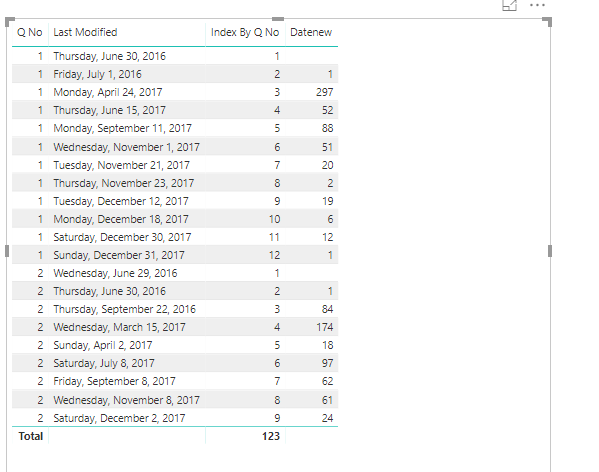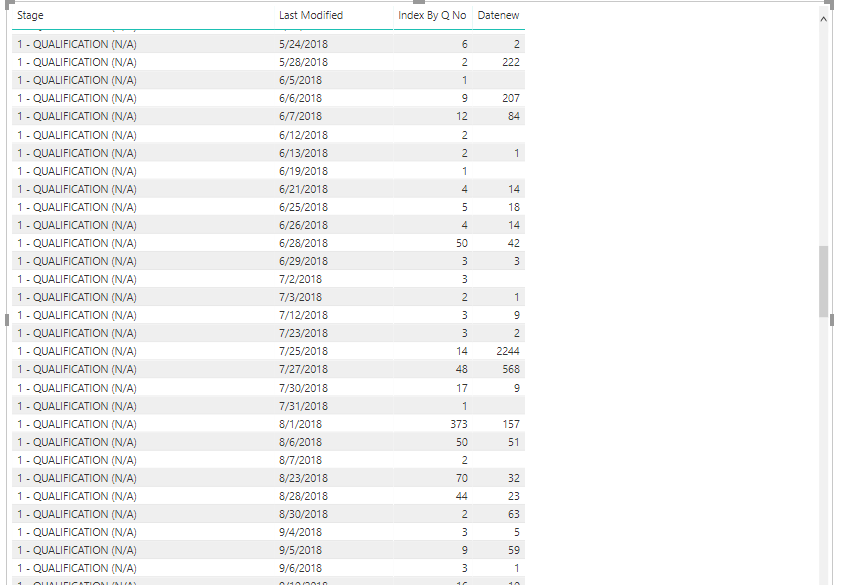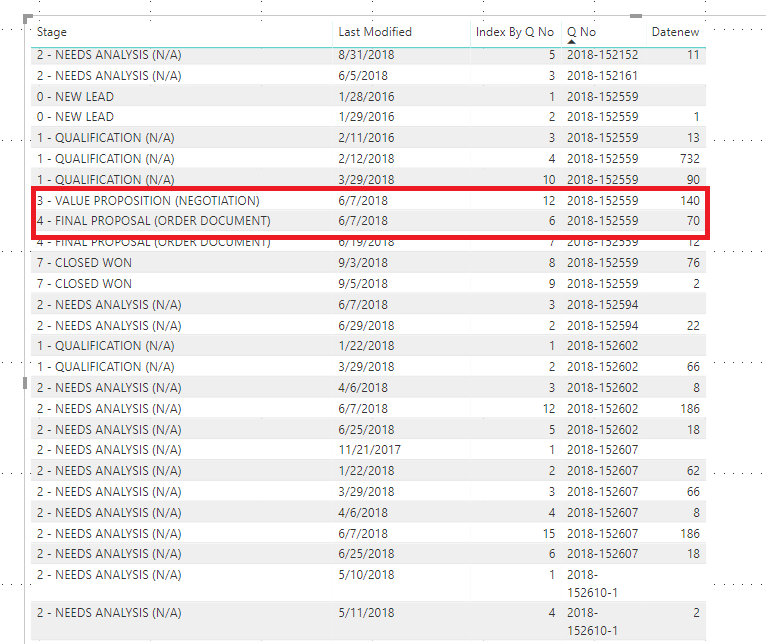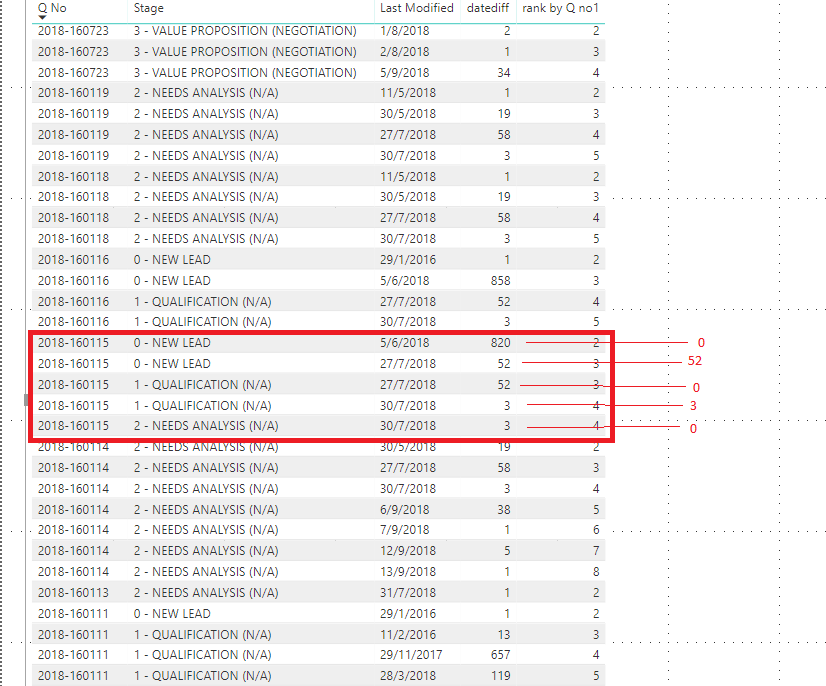- Power BI forums
- Updates
- News & Announcements
- Get Help with Power BI
- Desktop
- Service
- Report Server
- Power Query
- Mobile Apps
- Developer
- DAX Commands and Tips
- Custom Visuals Development Discussion
- Health and Life Sciences
- Power BI Spanish forums
- Translated Spanish Desktop
- Power Platform Integration - Better Together!
- Power Platform Integrations (Read-only)
- Power Platform and Dynamics 365 Integrations (Read-only)
- Training and Consulting
- Instructor Led Training
- Dashboard in a Day for Women, by Women
- Galleries
- Community Connections & How-To Videos
- COVID-19 Data Stories Gallery
- Themes Gallery
- Data Stories Gallery
- R Script Showcase
- Webinars and Video Gallery
- Quick Measures Gallery
- 2021 MSBizAppsSummit Gallery
- 2020 MSBizAppsSummit Gallery
- 2019 MSBizAppsSummit Gallery
- Events
- Ideas
- Custom Visuals Ideas
- Issues
- Issues
- Events
- Upcoming Events
- Community Blog
- Power BI Community Blog
- Custom Visuals Community Blog
- Community Support
- Community Accounts & Registration
- Using the Community
- Community Feedback
Register now to learn Fabric in free live sessions led by the best Microsoft experts. From Apr 16 to May 9, in English and Spanish.
- Power BI forums
- Forums
- Get Help with Power BI
- Desktop
- DateDiff Measure
- Subscribe to RSS Feed
- Mark Topic as New
- Mark Topic as Read
- Float this Topic for Current User
- Bookmark
- Subscribe
- Printer Friendly Page
- Mark as New
- Bookmark
- Subscribe
- Mute
- Subscribe to RSS Feed
- Permalink
- Report Inappropriate Content
DateDiff Measure
Im having trouble showing the correct calculation of days between stages.
Shown below measure / formula by DAX code.
Firstly I need to create a calculate column [Index By Q No] to set index for every group using DAX below:
Index By Q No = RANKX(FILTER(Table1, Table1[Q No] = EARLIER(Table1[Q No])), RANKX(ALL(Table1), Table1[Last Modified]), , DESC, Dense)
Then create a calcualte column to calculate datediff which is your expected result:
DateDiff = VAR Previous_Date = CALCULATE(MAX(Table1[Last Modified]), FILTER(Table1, Table1[Index By Q No] = EARLIER(Table1[Index By Q No]) - 1 && Table1[Q No] = EARLIER(Table1[Q No]))) RETURN DATEDIFF(Previous_Date, Table1[Last Modified], DAY)
The output is as below.
The index By Q No is not in sequence and the date diff measure shows wrong calculation.
May I know which steps I did wrong ? How do I get the accurate Index By Q No in sequence ?
- Mark as New
- Bookmark
- Subscribe
- Mute
- Subscribe to RSS Feed
- Permalink
- Report Inappropriate Content
Hi @Anonymous,
Based on my test, we can update the formulas as below to meet your requirement.
Index By Q No =
RANKX (
FILTER ( Table1, Table1[Q No] = EARLIER ( Table1[Q No] ) ),
RANKX ( ALL ( Table1 ), Table1[Last Modified] ),
,
DESC,
DENSE
)Datenew =
VAR new =
RANKX (
FILTER ( Table1, Table1[Q No] = EARLIER ( Table1[Q No] ) ),
RANKX ( ALL ( Table1 ), Table1[Last Modified] ),
,
DESC,
DENSE
)
RETURN
DATEDIFF (
CALCULATE (
MAX ( Table1[Last Modified] ),
FILTER (
Table1,
Table1[Q No] = EARLIER ( Table1[Q No] )
&& Table1[Index By Q No]
= new - 1
)
),
Table1[Last Modified],
DAY
)Then we can get the result as we excepted.
For more details, please check the pbix as attached.
https://www.dropbox.com/s/lpreyfp6opekf5t/DateDiff%20Measure.pbix?dl=0
Regards,
Frank
If this post helps, then please consider Accept it as the solution to help the others find it more quickly.
- Mark as New
- Bookmark
- Subscribe
- Mute
- Subscribe to RSS Feed
- Permalink
- Report Inappropriate Content
Hi Frank,
Thank you for helping out. However, my source is from Salesforce Report database, therefore the formula for rankX and Datenew below will need to be revised.
Can you let me know how to work this formula out for my case as I am seeing grey out on some part.
Shown below.
- Mark as New
- Bookmark
- Subscribe
- Mute
- Subscribe to RSS Feed
- Permalink
- Report Inappropriate Content
Hi @Anonymous,
What is Opp in your formula? And the EARLIER function could not be used in measure, it only could only be used in calculated column. Could you please share your pbix or sample data to me?
Regards,
Frank
If this post helps, then please consider Accept it as the solution to help the others find it more quickly.
- Mark as New
- Bookmark
- Subscribe
- Mute
- Subscribe to RSS Feed
- Permalink
- Report Inappropriate Content
I have message you the source file and the PBIX. Its the simplified version with propietary information removed.
Please refer and checked.
Feel free to advise how the formula will work for my case.
Thank you
Looking forward to your reply.
- Mark as New
- Bookmark
- Subscribe
- Mute
- Subscribe to RSS Feed
- Permalink
- Report Inappropriate Content
Let me know if any of your revised formula works.
I came to try the formula you provided and it does not work.
Thank You
- Mark as New
- Bookmark
- Subscribe
- Mute
- Subscribe to RSS Feed
- Permalink
- Report Inappropriate Content
Hi @Anonymous,
Based on your file that you shared. I create two calculated column using the formulas.
Index By Q No =
RANKX (
FILTER ( ALL(Stages), Stages[Q No] = EARLIER ( Stages[Q No] ) ),
RANKX ( ALL ( Stages ), Stages[Last Modified] ),
,
DESC,
DENSE
)
Datenew =
VAR new =
RANKX (
FILTER ( Stages, Stages[Q No] = EARLIER ( Stages[Q No] ) ),
RANKX ( ALL ( Stages ), Stages[Last Modified] ),
,
DESC,
DENSE
)
RETURN
DATEDIFF (
CALCULATE (
MAX ( Stages[Last Modified] ),
FILTER (
Stages,
Stages[Q No] = EARLIER ( Stages[Q No] )
&& Stages[Index By Q No]
= new - 1
)
),
Stages[Last Modified],
DAY
)
For more details, please check the pbix as attached.
Regards,
Frank
If this post helps, then please consider Accept it as the solution to help the others find it more quickly.
- Mark as New
- Bookmark
- Subscribe
- Mute
- Subscribe to RSS Feed
- Permalink
- Report Inappropriate Content
Hi @v-frfei-msft,
I appreciate your reply. The results that I have when I used the latest formula still show the same error.
(refer below screenshot)
Refer below screenshot. The sequence should go by Stage 0, 1, 2, 3 ,4 ,5 ,6, 7 and not by Quote Number.
Will changes index by stage helps ? let me know the revised formula.
- Mark as New
- Bookmark
- Subscribe
- Mute
- Subscribe to RSS Feed
- Permalink
- Report Inappropriate Content
Can you let me know if you are able to solve this issue?
How should we go about sequencing with the stage of the same quote numbers?
Only then can I have the accurate Datenew.
Please advise.
Thank You
- Mark as New
- Bookmark
- Subscribe
- Mute
- Subscribe to RSS Feed
- Permalink
- Report Inappropriate Content
Hi @Anonymous,
1,Create a calculated column
rank by Q no1 = RANKX(FILTER(ALL(Stages),Stages[Q No]=EARLIER(Stages[Q No])),Stages[Last Modified],,ASC,Dense)
2. Create a measure.
datediff = var dateto = MAX(Stages[Last Modified]) var datee = CALCULATE(MAX(Stages[Last Modified]),FILTER(ALLEXCEPT(Stages,Stages[Q No]),Stages[rank by Q no1]=MAX(Stages[rank by Q no1])-1)) return DATEDIFF(datee,dateto,DAY)
Also please find the pbix as attached.
Regards,
Frank
If this post helps, then please consider Accept it as the solution to help the others find it more quickly.
- Mark as New
- Bookmark
- Subscribe
- Mute
- Subscribe to RSS Feed
- Permalink
- Report Inappropriate Content
Yet again the formula still produce an error results.
Refer below screenshot. Can we do a screen sharing and connect via skype session ?
This would speed up the process, and getting the right formula accurate soonest.
- Mark as New
- Bookmark
- Subscribe
- Mute
- Subscribe to RSS Feed
- Permalink
- Report Inappropriate Content
May I have your answer and corrected solution soonest?
I will need the accurate measure soonest.
Thank You
- Mark as New
- Bookmark
- Subscribe
- Mute
- Subscribe to RSS Feed
- Permalink
- Report Inappropriate Content
Helpful resources

Microsoft Fabric Learn Together
Covering the world! 9:00-10:30 AM Sydney, 4:00-5:30 PM CET (Paris/Berlin), 7:00-8:30 PM Mexico City

Power BI Monthly Update - April 2024
Check out the April 2024 Power BI update to learn about new features.

| User | Count |
|---|---|
| 114 | |
| 99 | |
| 82 | |
| 70 | |
| 60 |
| User | Count |
|---|---|
| 149 | |
| 114 | |
| 107 | |
| 89 | |
| 67 |