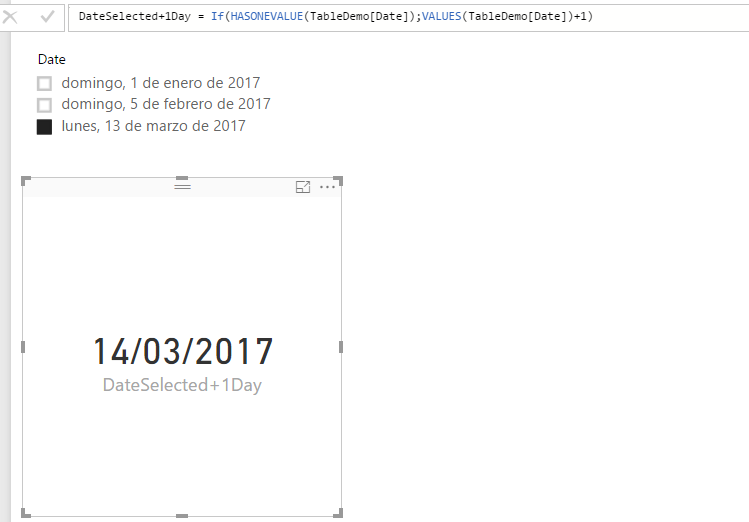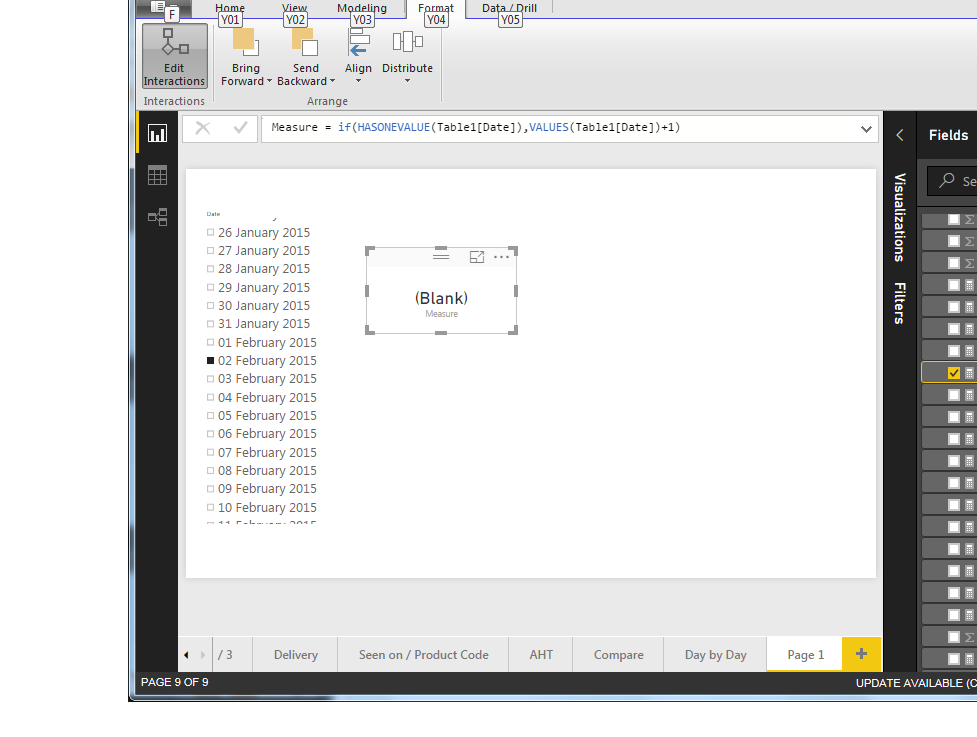- Power BI forums
- Updates
- News & Announcements
- Get Help with Power BI
- Desktop
- Service
- Report Server
- Power Query
- Mobile Apps
- Developer
- DAX Commands and Tips
- Custom Visuals Development Discussion
- Health and Life Sciences
- Power BI Spanish forums
- Translated Spanish Desktop
- Power Platform Integration - Better Together!
- Power Platform Integrations (Read-only)
- Power Platform and Dynamics 365 Integrations (Read-only)
- Training and Consulting
- Instructor Led Training
- Dashboard in a Day for Women, by Women
- Galleries
- Community Connections & How-To Videos
- COVID-19 Data Stories Gallery
- Themes Gallery
- Data Stories Gallery
- R Script Showcase
- Webinars and Video Gallery
- Quick Measures Gallery
- 2021 MSBizAppsSummit Gallery
- 2020 MSBizAppsSummit Gallery
- 2019 MSBizAppsSummit Gallery
- Events
- Ideas
- Custom Visuals Ideas
- Issues
- Issues
- Events
- Upcoming Events
- Community Blog
- Power BI Community Blog
- Custom Visuals Community Blog
- Community Support
- Community Accounts & Registration
- Using the Community
- Community Feedback
Register now to learn Fabric in free live sessions led by the best Microsoft experts. From Apr 16 to May 9, in English and Spanish.
- Power BI forums
- Forums
- Get Help with Power BI
- Desktop
- Re: DateADD to add x days to slicer value
- Subscribe to RSS Feed
- Mark Topic as New
- Mark Topic as Read
- Float this Topic for Current User
- Bookmark
- Subscribe
- Printer Friendly Page
- Mark as New
- Bookmark
- Subscribe
- Mute
- Subscribe to RSS Feed
- Permalink
- Report Inappropriate Content
DateADD to add x days to slicer value
Hi
I have a slicer to give me a single date from my data table (Table1).
I want a measure to take the selected date and add +1 days to this, so it returns a value (Calls) for the the day after the one selected.
Tried this, but it just returns a BLANK.
Measure= calculate(SUM('Table1'[Calls]),FILTER('Table1','Table1'[Date]=DATEADD(Table1[Date],1,DAY)))
Do I need to do something different?
- Mark as New
- Bookmark
- Subscribe
- Mute
- Subscribe to RSS Feed
- Permalink
- Report Inappropriate Content
have you got the solution. i have the ame issue
- Mark as New
- Bookmark
- Subscribe
- Mute
- Subscribe to RSS Feed
- Permalink
- Report Inappropriate Content
- Mark as New
- Bookmark
- Subscribe
- Mute
- Subscribe to RSS Feed
- Permalink
- Report Inappropriate Content
Sorry not having any luck with this. I tried your formula, but I just get a BLANK when I put the measure in the card
.
- Mark as New
- Bookmark
- Subscribe
- Mute
- Subscribe to RSS Feed
- Permalink
- Report Inappropriate Content
Please, do some test:
are you select only one date in your slicer?
The slicer is the Date field from Table1?
If all this is correct do this:
What happens if you change the measure to this:
DateSelected+1Day = If(HASONEVALUE(Table1[Date]);VALUES(Table1[Date])+1,DATE(1999;1;1))
Lima - Peru
- Mark as New
- Bookmark
- Subscribe
- Mute
- Subscribe to RSS Feed
- Permalink
- Report Inappropriate Content
All is as you have suggesested, and tried the new formula in measure.
still showing as BLANK.
Tried it with a new set of data, but still get BLANK.
this is my new date +1 measure. It returns a new date value ok :
DateSelected+1Day = If(HASONEVALUE(Table1[Date]),VALUES(Table1[Date])+1,DATE(1999,1,1))
this is my new volume measure, but just shows blank:
Measure = calculate(SUM('Table1'[Calls Ans]),FILTER(Table1,Table1[Date]=[DateSelected+1Day]))
- Mark as New
- Bookmark
- Subscribe
- Mute
- Subscribe to RSS Feed
- Permalink
- Report Inappropriate Content
Hi @NeilC,
You Table1[date] is continuous. If it is, for the solution above. You need to create a new table by clicking "New Table" under Modeling on home page.
NewTable=SELECTCOLUMNS(Table1,"Date",Table1[Date])
And there is no relationship between new table and Table1.
Then, create a slicer using NewTable[Date] as slicer. Create a measure to get value in NewTable.
DateSelected+1Day = If(HASONEVALUE(NewTable[Date]);VALUES(NewTable[Date])+1,DATE(1999;1;1))
Then create a measure, you will get expected result.
Measure = calculate(SUM('Table1'[Calls Ans]),FILTER(Table1,Table1[Date]=[DateSelected+1Day]))
More details, please refer to this similar thread.
Best Regards,
Angelia
- Mark as New
- Bookmark
- Subscribe
- Mute
- Subscribe to RSS Feed
- Permalink
- Report Inappropriate Content
Hi Angelia
Thank you for taking the time to go through this. i have followed it through as detailed by you, and do understand it.
It is recognising the new correct date (date +1), but is not returning a figure for the Calls on that day. Still showing BLANK.
I have tried this with a seperate set of data, but still get this BLANK.
I did get a workaround to work. By seting the slider to a date range, I put one measure as the MIN result, and one as the MAX result. This gave me two measures that I could compare. So I know the data is not formatted incorrectly. This works ok for getting two results, but I really need to get a few on the dasboard at a time. All solutions with a Slicer as a list just havent worked for me. Getting the date works ok, but it never returns a value for the number of calls.
- Mark as New
- Bookmark
- Subscribe
- Mute
- Subscribe to RSS Feed
- Permalink
- Report Inappropriate Content
Hi @NeilC,
Glad to hear that your issue got resolved. Please mark corresponding reply as answer, which will help other people find the solution easily.
Best Regards,
Angelia
- Mark as New
- Bookmark
- Subscribe
- Mute
- Subscribe to RSS Feed
- Permalink
- Report Inappropriate Content
Hi Victor
Thanks for replying.
I want the Card to show the number of calls for the Date +1, rather than the date itself. How would that show in my original formula:
Measure= calculate(SUM('Table1'[Calls]),FILTER('Table1','Table1'[Date]=DATEADD(Table1[Date],1,DAY)))
Thanks
- Mark as New
- Bookmark
- Subscribe
- Mute
- Subscribe to RSS Feed
- Permalink
- Report Inappropriate Content
What happens if you replace this part of your measure:
DATEADD(Table1[Date],1,DAY)
With the MEasure DateSelected+1Day
Lima - Peru
Helpful resources

Microsoft Fabric Learn Together
Covering the world! 9:00-10:30 AM Sydney, 4:00-5:30 PM CET (Paris/Berlin), 7:00-8:30 PM Mexico City

Power BI Monthly Update - April 2024
Check out the April 2024 Power BI update to learn about new features.

| User | Count |
|---|---|
| 107 | |
| 99 | |
| 76 | |
| 64 | |
| 58 |
| User | Count |
|---|---|
| 148 | |
| 113 | |
| 97 | |
| 84 | |
| 67 |