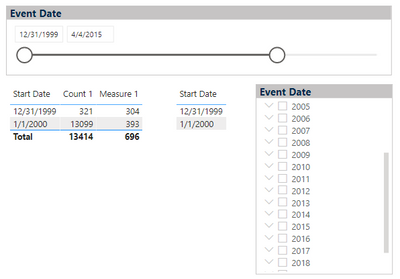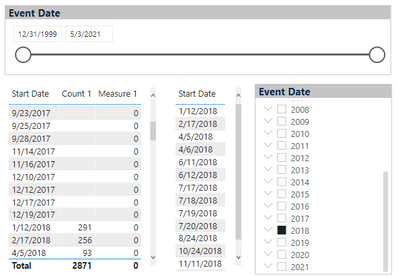- Power BI forums
- Updates
- News & Announcements
- Get Help with Power BI
- Desktop
- Service
- Report Server
- Power Query
- Mobile Apps
- Developer
- DAX Commands and Tips
- Custom Visuals Development Discussion
- Health and Life Sciences
- Power BI Spanish forums
- Translated Spanish Desktop
- Power Platform Integration - Better Together!
- Power Platform Integrations (Read-only)
- Power Platform and Dynamics 365 Integrations (Read-only)
- Training and Consulting
- Instructor Led Training
- Dashboard in a Day for Women, by Women
- Galleries
- Community Connections & How-To Videos
- COVID-19 Data Stories Gallery
- Themes Gallery
- Data Stories Gallery
- R Script Showcase
- Webinars and Video Gallery
- Quick Measures Gallery
- 2021 MSBizAppsSummit Gallery
- 2020 MSBizAppsSummit Gallery
- 2019 MSBizAppsSummit Gallery
- Events
- Ideas
- Custom Visuals Ideas
- Issues
- Issues
- Events
- Upcoming Events
- Community Blog
- Power BI Community Blog
- Custom Visuals Community Blog
- Community Support
- Community Accounts & Registration
- Using the Community
- Community Feedback
Register now to learn Fabric in free live sessions led by the best Microsoft experts. From Apr 16 to May 9, in English and Spanish.
- Power BI forums
- Forums
- Get Help with Power BI
- Desktop
- Date vs. date hierarchy slicer preventing proper f...
- Subscribe to RSS Feed
- Mark Topic as New
- Mark Topic as Read
- Float this Topic for Current User
- Bookmark
- Subscribe
- Printer Friendly Page
- Mark as New
- Bookmark
- Subscribe
- Mute
- Subscribe to RSS Feed
- Permalink
- Report Inappropriate Content
Date vs. date hierarchy slicer preventing proper filtering?
Hi all,
Running into someting weird here. I have some event dates (Start Date) with some attributes (Measure 1 and Count 1). When I filter on Event Date using the "between" slicer at the top, it filters the dates in the left table just fine.
However, when I use in a slicer that's formatted to use the hierarchy on the right, something goes wrong. It filters the middle table of just the dates properly. For the table on the left, it sets the values from the other years as 0, but it doesn't actually filter them out.
Both slicers are using the exact same field. Is it the presence of the measures? I wouldn't think they'd be able to impact filtering, since they're on the many side of a single-direction 1:many relationship.
I'm trying to figure out how to anonymize this to upload, but it would take a while. Any thoughts?
Solved! Go to Solution.
- Mark as New
- Bookmark
- Subscribe
- Mute
- Subscribe to RSS Feed
- Permalink
- Report Inappropriate Content
Without the data set, or sample data, taking a shot in the dark....
If you remove 'Measure 1' from the table, does it work properly with only 'Count 1' remaining? (I'm Guessing) the Measure calcuation is still returning Zero (instead of blank or null) when taking your '2018' selection into account. And those Zeros are still being displayed (as opposed to a Blank or Null that would auto hide?)
Again, just a total guess. If that doesn't help, try to duplciate the problem with fake data you can share, so we can take a look. Forrest
Please give Kudos or Mark as a Solution!
https://www.linkedin.com/in/forrest-hill-04480730/
Proud to give back to the community!
Thank You!
- Mark as New
- Bookmark
- Subscribe
- Mute
- Subscribe to RSS Feed
- Permalink
- Report Inappropriate Content
Without the data set, or sample data, taking a shot in the dark....
If you remove 'Measure 1' from the table, does it work properly with only 'Count 1' remaining? (I'm Guessing) the Measure calcuation is still returning Zero (instead of blank or null) when taking your '2018' selection into account. And those Zeros are still being displayed (as opposed to a Blank or Null that would auto hide?)
Again, just a total guess. If that doesn't help, try to duplciate the problem with fake data you can share, so we can take a look. Forrest
Please give Kudos or Mark as a Solution!
https://www.linkedin.com/in/forrest-hill-04480730/
Proud to give back to the community!
Thank You!
- Mark as New
- Bookmark
- Subscribe
- Mute
- Subscribe to RSS Feed
- Permalink
- Report Inappropriate Content
That worked. Turns out they have to explicitly be BLANK( ) rather than any other option.
Helpful resources

Microsoft Fabric Learn Together
Covering the world! 9:00-10:30 AM Sydney, 4:00-5:30 PM CET (Paris/Berlin), 7:00-8:30 PM Mexico City

Power BI Monthly Update - April 2024
Check out the April 2024 Power BI update to learn about new features.

| User | Count |
|---|---|
| 114 | |
| 100 | |
| 75 | |
| 73 | |
| 49 |
| User | Count |
|---|---|
| 145 | |
| 109 | |
| 109 | |
| 90 | |
| 64 |