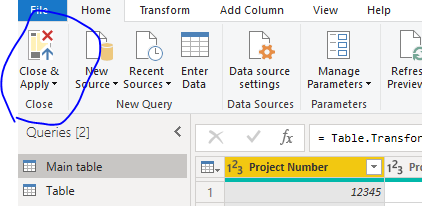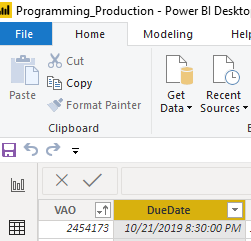- Power BI forums
- Updates
- News & Announcements
- Get Help with Power BI
- Desktop
- Service
- Report Server
- Power Query
- Mobile Apps
- Developer
- DAX Commands and Tips
- Custom Visuals Development Discussion
- Health and Life Sciences
- Power BI Spanish forums
- Translated Spanish Desktop
- Power Platform Integration - Better Together!
- Power Platform Integrations (Read-only)
- Power Platform and Dynamics 365 Integrations (Read-only)
- Training and Consulting
- Instructor Led Training
- Dashboard in a Day for Women, by Women
- Galleries
- Community Connections & How-To Videos
- COVID-19 Data Stories Gallery
- Themes Gallery
- Data Stories Gallery
- R Script Showcase
- Webinars and Video Gallery
- Quick Measures Gallery
- 2021 MSBizAppsSummit Gallery
- 2020 MSBizAppsSummit Gallery
- 2019 MSBizAppsSummit Gallery
- Events
- Ideas
- Custom Visuals Ideas
- Issues
- Issues
- Events
- Upcoming Events
- Community Blog
- Power BI Community Blog
- Custom Visuals Community Blog
- Community Support
- Community Accounts & Registration
- Using the Community
- Community Feedback
Register now to learn Fabric in free live sessions led by the best Microsoft experts. From Apr 16 to May 9, in English and Spanish.
- Power BI forums
- Forums
- Get Help with Power BI
- Desktop
- Re: Date value changes betwen Power Query Editor a...
- Subscribe to RSS Feed
- Mark Topic as New
- Mark Topic as Read
- Float this Topic for Current User
- Bookmark
- Subscribe
- Printer Friendly Page
- Mark as New
- Bookmark
- Subscribe
- Mute
- Subscribe to RSS Feed
- Permalink
- Report Inappropriate Content
Date value changes betwen Power Query Editor and report screen
I hope someone can help with this. I was going nuts trying to figure out why a date filter was not picking up certain records until I noticed that in the Power Query Editor the date for one record is displayed as 1/16/2019 8:30:00 PM but when I returned to the Desktop report screen the date in the same record somehow changed to 10/21/2019 8:30:00 PM. The weird thing is that this happens to just a handfull of records, the rest that I checked match between Power Query and the report screen.
Any ideas on what is going in here?
- Mark as New
- Bookmark
- Subscribe
- Mute
- Subscribe to RSS Feed
- Permalink
- Report Inappropriate Content
Hi @Anonymous ,
Please close and apply in power query as below and check agian. Or you can refresh the data to have a try.
If this post helps, then please consider Accept it as the solution to help the others find it more quickly.
- Mark as New
- Bookmark
- Subscribe
- Mute
- Subscribe to RSS Feed
- Permalink
- Report Inappropriate Content
Hi Frank, I've been doing that, this is what I see for the record in Power Query Editor:
And this is what I see when I get back to the Report screen after clicking either Close and Apply there or the Refresh button on the main screen.
The report is indended to show order due for the current date but if the due date is being increased by 5 days somehow on random records, it is useless.
- Mark as New
- Bookmark
- Subscribe
- Mute
- Subscribe to RSS Feed
- Permalink
- Report Inappropriate Content
Here are some further examples of what I'm getting with this report. I exported the data from both the query editor and the report screen into an Access database. The other 300+ records in the data set have no issues, just these 8 random records with random increases in their Due Date value.
| QueryEditor.VAO | QueryEditor.DueDate | PowerBI_Report.VAO | PowerBI_Report.DueDate | Delta |
| 2454173 | 10/16/19 8:30 PM | 2454173 | 10/21/19 8:30 PM | 5 |
| 2472099 | 10/16/19 8:30 PM | 2472099 | 10/25/19 8:30 PM | 9 |
| 2472862 | 10/17/19 8:00 PM | 2472862 | 12/17/19 9:00 PM | 61 |
| 2473153 | 10/17/19 9:00 PM | 2473153 | 10/24/19 9:00 PM | 7 |
| 2475398 | 10/17/19 9:00 PM | 2475398 | 10/23/19 9:00 PM | 6 |
| 2475585 | 10/16/19 7:00 PM | 2475585 | 10/18/19 7:00 PM | 2 |
| 2475989 | 10/16/19 5:35 PM | 2475989 | 10/21/19 5:35 PM | 5 |
| 2477335 | 10/16/19 9:00 PM | 2477335 | 10/25/19 9:00 PM | 9 |
- Mark as New
- Bookmark
- Subscribe
- Mute
- Subscribe to RSS Feed
- Permalink
- Report Inappropriate Content
can you check if there are multiple records for these VAOs?
Record 1: 2454173 10/16/19 8:30 PM -- You are seeing this record in Power Query
Record 2: 2454173 10/21/19 8:30 PM - seeing this record in Desktop may be
Another check:
try to refresh table from FIELDS section.
- Mark as New
- Bookmark
- Subscribe
- Mute
- Subscribe to RSS Feed
- Permalink
- Report Inappropriate Content
No that is not the case. When I imported the two sets of records into the Access database, I set the VAO field as the primary key for both. Since primary keys need to be unique, Access would have warned me if there were duplicate VAOs in the data - I had no such warnings.
Just to be safe I manually sorted the data on the VAO columns, no dupes showed up that way either.
- Mark as New
- Bookmark
- Subscribe
- Mute
- Subscribe to RSS Feed
- Permalink
- Report Inappropriate Content
One more twist to this strangeness. I compared the data from both the Power Query data and the data showing in the main report screen. It turns out that the main report's due dates are correct, it is the Power Query due dates which are incorrect.
This makes me feel better about trusting the report results, however I'd still like to know what is going on with this.
Helpful resources

Microsoft Fabric Learn Together
Covering the world! 9:00-10:30 AM Sydney, 4:00-5:30 PM CET (Paris/Berlin), 7:00-8:30 PM Mexico City

Power BI Monthly Update - April 2024
Check out the April 2024 Power BI update to learn about new features.

| User | Count |
|---|---|
| 117 | |
| 105 | |
| 69 | |
| 67 | |
| 43 |
| User | Count |
|---|---|
| 150 | |
| 103 | |
| 103 | |
| 88 | |
| 66 |