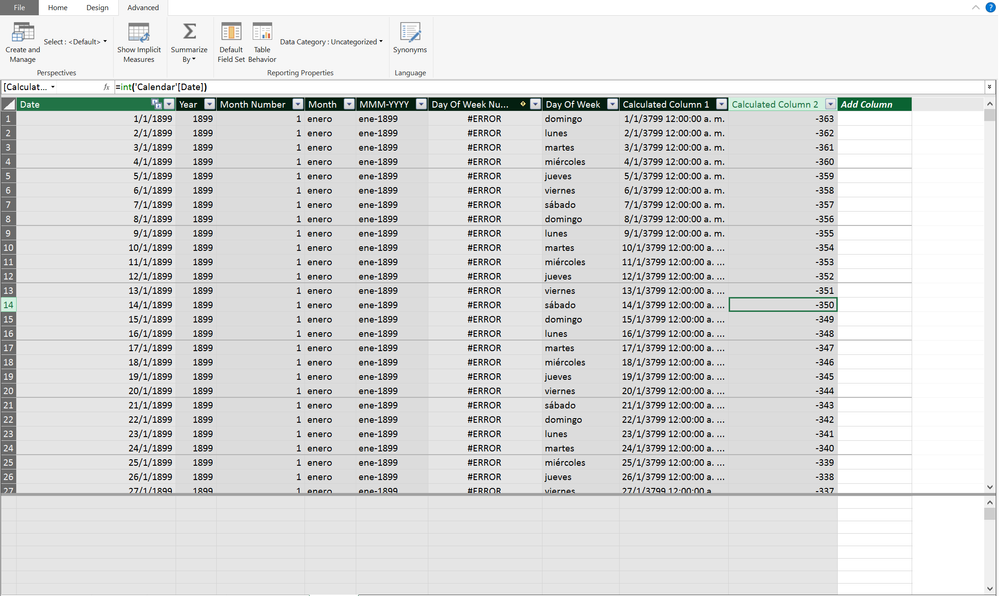- Power BI forums
- Updates
- News & Announcements
- Get Help with Power BI
- Desktop
- Service
- Report Server
- Power Query
- Mobile Apps
- Developer
- DAX Commands and Tips
- Custom Visuals Development Discussion
- Health and Life Sciences
- Power BI Spanish forums
- Translated Spanish Desktop
- Power Platform Integration - Better Together!
- Power Platform Integrations (Read-only)
- Power Platform and Dynamics 365 Integrations (Read-only)
- Training and Consulting
- Instructor Led Training
- Dashboard in a Day for Women, by Women
- Galleries
- Community Connections & How-To Videos
- COVID-19 Data Stories Gallery
- Themes Gallery
- Data Stories Gallery
- R Script Showcase
- Webinars and Video Gallery
- Quick Measures Gallery
- 2021 MSBizAppsSummit Gallery
- 2020 MSBizAppsSummit Gallery
- 2019 MSBizAppsSummit Gallery
- Events
- Ideas
- Custom Visuals Ideas
- Issues
- Issues
- Events
- Upcoming Events
- Community Blog
- Power BI Community Blog
- Custom Visuals Community Blog
- Community Support
- Community Accounts & Registration
- Using the Community
- Community Feedback
Register now to learn Fabric in free live sessions led by the best Microsoft experts. From Apr 16 to May 9, in English and Spanish.
- Power BI forums
- Forums
- Get Help with Power BI
- Desktop
- Re: Date table is throwing negative numbers in Pow...
- Subscribe to RSS Feed
- Mark Topic as New
- Mark Topic as Read
- Float this Topic for Current User
- Bookmark
- Subscribe
- Printer Friendly Page
- Mark as New
- Bookmark
- Subscribe
- Mute
- Subscribe to RSS Feed
- Permalink
- Report Inappropriate Content
Date table is throwing negative numbers in PowerPivot
Hi experts,
Hope I'm the right place. I have really looked in many dozens of webpages, forums and manuals but I cannot find anything like this.
Basically, I have 4 tables connected by Power Query in a schema that works perfectly. Data types and relationships are ok. Date columns have been set to my locale (es-CO) mostly, with the format date/time (d/m/yyyy hh:mm:ss) except for birthdays.
I created then in Power Pivot a "Date Table" but even before connecting it to the data model, I realised about two funny things:
- The function for the day number of the week, weekday() is throwing #ERROR: "An argument of the function has the wrong data type or the result is too large or to small."
- The calendar built starts in 1/1/1899 and 2077.
Because of this, I tried then with these DAX formula:
=DATE(year('Calendar'[Date]);month('Calendar'[Date]);day('Calendar'[Date]))
and dates were converted to "1/1/3799 12:00:00 a.m."
and
=int('Calendar'[Date]) and they start with negative numbers (-363)
What's going on?! I'm completely lost.
Thanks, Gerónimo.
- Mark as New
- Bookmark
- Subscribe
- Mute
- Subscribe to RSS Feed
- Permalink
- Report Inappropriate Content
What's your expected result? This is Power BI forum, from your screenshot it's seems that you create the calculated column in PowerPivot. If your issue is related to PowerPivot, please post it on the link below.
SQL Server PowerPivot for Excel
Regards,
Charlie Liao
- Mark as New
- Bookmark
- Subscribe
- Mute
- Subscribe to RSS Feed
- Permalink
- Report Inappropriate Content
This topic is initiated many times on various forums.
@gtutusaus I guess you overlooked this one to be updated with the solution.... ![]()
- Mark as New
- Bookmark
- Subscribe
- Mute
- Subscribe to RSS Feed
- Permalink
- Report Inappropriate Content
Helpful resources

Microsoft Fabric Learn Together
Covering the world! 9:00-10:30 AM Sydney, 4:00-5:30 PM CET (Paris/Berlin), 7:00-8:30 PM Mexico City

Power BI Monthly Update - April 2024
Check out the April 2024 Power BI update to learn about new features.

| User | Count |
|---|---|
| 111 | |
| 95 | |
| 80 | |
| 68 | |
| 59 |
| User | Count |
|---|---|
| 150 | |
| 119 | |
| 104 | |
| 87 | |
| 67 |