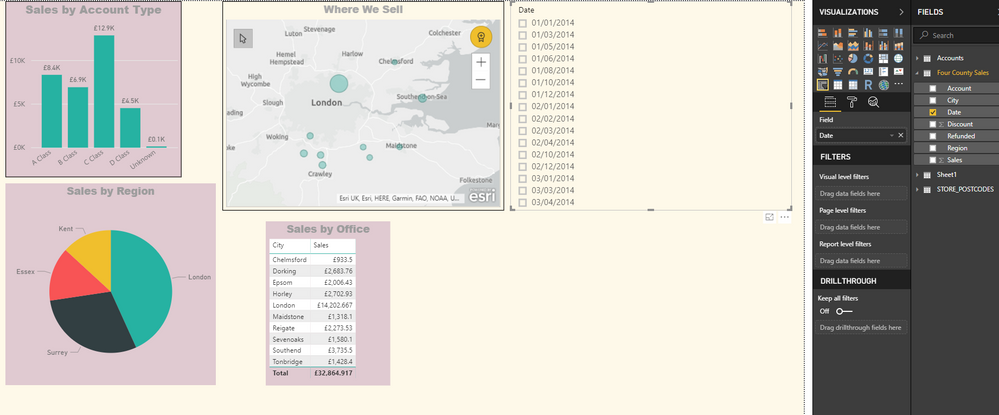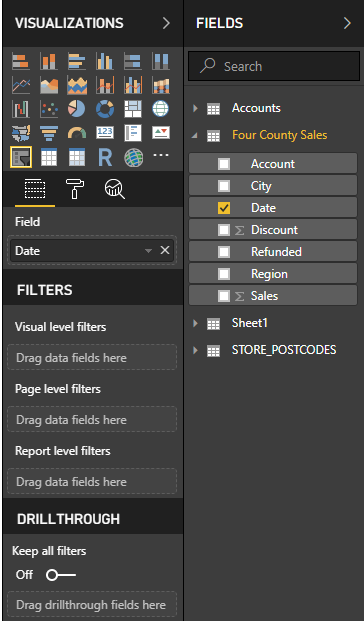- Power BI forums
- Updates
- News & Announcements
- Get Help with Power BI
- Desktop
- Service
- Report Server
- Power Query
- Mobile Apps
- Developer
- DAX Commands and Tips
- Custom Visuals Development Discussion
- Health and Life Sciences
- Power BI Spanish forums
- Translated Spanish Desktop
- Power Platform Integration - Better Together!
- Power Platform Integrations (Read-only)
- Power Platform and Dynamics 365 Integrations (Read-only)
- Training and Consulting
- Instructor Led Training
- Dashboard in a Day for Women, by Women
- Galleries
- Community Connections & How-To Videos
- COVID-19 Data Stories Gallery
- Themes Gallery
- Data Stories Gallery
- R Script Showcase
- Webinars and Video Gallery
- Quick Measures Gallery
- 2021 MSBizAppsSummit Gallery
- 2020 MSBizAppsSummit Gallery
- 2019 MSBizAppsSummit Gallery
- Events
- Ideas
- Custom Visuals Ideas
- Issues
- Issues
- Events
- Upcoming Events
- Community Blog
- Power BI Community Blog
- Custom Visuals Community Blog
- Community Support
- Community Accounts & Registration
- Using the Community
- Community Feedback
Register now to learn Fabric in free live sessions led by the best Microsoft experts. From Apr 16 to May 9, in English and Spanish.
- Power BI forums
- Forums
- Get Help with Power BI
- Desktop
- Re: Date slicer not showing as slider
- Subscribe to RSS Feed
- Mark Topic as New
- Mark Topic as Read
- Float this Topic for Current User
- Bookmark
- Subscribe
- Printer Friendly Page
- Mark as New
- Bookmark
- Subscribe
- Mute
- Subscribe to RSS Feed
- Permalink
- Report Inappropriate Content
Date slicer not showing as slider
Hi
I've moved a Date field to the a slicer in Power BI Desktop, but it doesn't implement it as as slider, but as a list of check boxes - see below.
Any ideas?
Solved! Go to Solution.
- Mark as New
- Bookmark
- Subscribe
- Mute
- Subscribe to RSS Feed
- Permalink
- Report Inappropriate Content
@Anonymous
It looks like your date column isn't in date format. To change it you can either edit the query and change it to a date type or use the modeling tab at the top of the page to change it to date.
Typically date columns have a mini calendar icon in the fields pane that let you know that it's a date type.
- Mark as New
- Bookmark
- Subscribe
- Mute
- Subscribe to RSS Feed
- Permalink
- Report Inappropriate Content
@Anonymous ,
Glad to hear that. You may help accept the solution above. Your contribution is highly appreciated.
If this post helps, then please consider Accept it as the solution to help the other members find it more quickly.
- Mark as New
- Bookmark
- Subscribe
- Mute
- Subscribe to RSS Feed
- Permalink
- Report Inappropriate Content
I actually had the same (or similar) issue. I had a Date column from a table that had a range of dates from 1/1/2020 to the current date (6/29/2020 at the time). The 'slider' control displayed as expected/intended.
I switched to using a dimDate table with a wider range of dates (12/29/2019 to 7/1/2021) and the slider disappeared and was replaced with checkboxes, but only displayed thru ~8/14/2020. This seemed to indicate that the slicer has a default configuration to switch to checkboxes after a certain number of values (~250?) are in the date list. I couldn't find a way to override the 'Fields' or 'Format' configuration panels . But the users REALLY want the Date 'Slider' functionality.
So I decided to look into filtering the dates to a smaller set (e.g. 'today' thru 12/31/2020). I played with the 'Advanced' filtering options and settled on using the 'Relative Date' setting's 'Year' option. After saving the Advanced filter setting I noticed the Slicer visualization had a picklist option *within* the visualization (under ellipsis '...' option) in the upper right corner in the Title area.
There were two icons/options: a 'Clear selections' option (looked like an eraser) and a 'Select the type of slicer' (down arrow/carat) option with options of 'Between', 'Before', 'After', 'List', 'Dropdown' and 'Relative Date'. I selected the 'Between' option and it automatically converted the slicer control from checkboxes to the slider control - I didn't even have to reduce/filter the number of dates!
- Mark as New
- Bookmark
- Subscribe
- Mute
- Subscribe to RSS Feed
- Permalink
- Report Inappropriate Content
Ah thank you so much! I never knew about the options in the elipsis. This was exactly what I was looking for thank you!
- Mark as New
- Bookmark
- Subscribe
- Mute
- Subscribe to RSS Feed
- Permalink
- Report Inappropriate Content
Same here. The Slider only appeared when I changed the drop down top right arrow to "BETWEEN".
- Mark as New
- Bookmark
- Subscribe
- Mute
- Subscribe to RSS Feed
- Permalink
- Report Inappropriate Content
I'm having the same issue using between dates slicer. It works fine in desktop and dates are formatted as dates. When I publish, it changes slicer to drop down dates.
Is there something else that could cause the between slicer not show in Power BI services?
- Mark as New
- Bookmark
- Subscribe
- Mute
- Subscribe to RSS Feed
- Permalink
- Report Inappropriate Content
Are you using any Bookmarks by chance? I'm having the same issue, and it only seems to convert from the slider to the checkbox list when I use a bookmark. I was using the same slicer (copied and pasted) on three different pages. I thought maybe it had to do with syncing them, but I copied and pasted after recreating without syncing and they still converted to checklists after the first bookmark was selected.
Seems like a bug.
- Mark as New
- Bookmark
- Subscribe
- Mute
- Subscribe to RSS Feed
- Permalink
- Report Inappropriate Content
@Anonymous
Thanks Jeremy, to add to the mystery.. the between dates slicer suddenly started working. I hadn't changed anything other than refreshing it in the Power BI online...
- Mark as New
- Bookmark
- Subscribe
- Mute
- Subscribe to RSS Feed
- Permalink
- Report Inappropriate Content
Strange -- I didn't start having this issue until I did the April update -- not sure what I was on before -- but I've verified that the field I'm using is formatted as a date.
- Mark as New
- Bookmark
- Subscribe
- Mute
- Subscribe to RSS Feed
- Permalink
- Report Inappropriate Content
@Anonymous
It looks like your date column isn't in date format. To change it you can either edit the query and change it to a date type or use the modeling tab at the top of the page to change it to date.
Typically date columns have a mini calendar icon in the fields pane that let you know that it's a date type.
- Mark as New
- Bookmark
- Subscribe
- Mute
- Subscribe to RSS Feed
- Permalink
- Report Inappropriate Content
You are correct - my "Date" column looked like dates but was in fact "Text" format (Why didn't I think of that?) .
Changing it to Date format resolved the issue
Thanks! ![]()
- Mark as New
- Bookmark
- Subscribe
- Mute
- Subscribe to RSS Feed
- Permalink
- Report Inappropriate Content
@Anonymous ,
Glad to hear that. You may help accept the solution above. Your contribution is highly appreciated.
If this post helps, then please consider Accept it as the solution to help the other members find it more quickly.
Helpful resources

Microsoft Fabric Learn Together
Covering the world! 9:00-10:30 AM Sydney, 4:00-5:30 PM CET (Paris/Berlin), 7:00-8:30 PM Mexico City

Power BI Monthly Update - April 2024
Check out the April 2024 Power BI update to learn about new features.

| User | Count |
|---|---|
| 114 | |
| 101 | |
| 78 | |
| 75 | |
| 49 |
| User | Count |
|---|---|
| 145 | |
| 108 | |
| 107 | |
| 89 | |
| 61 |