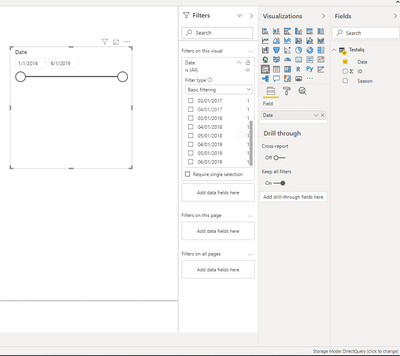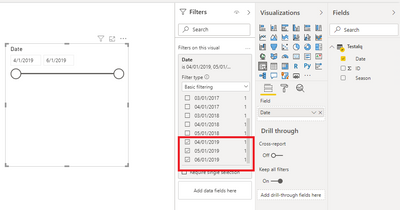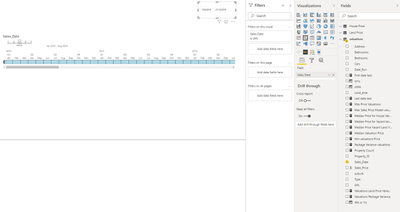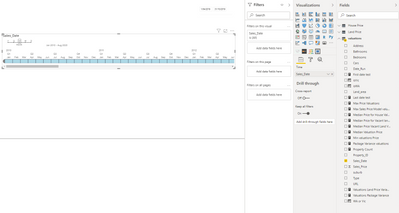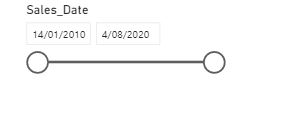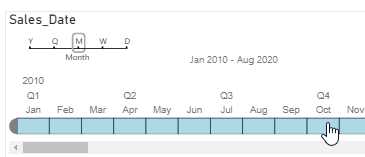- Power BI forums
- Updates
- News & Announcements
- Get Help with Power BI
- Desktop
- Service
- Report Server
- Power Query
- Mobile Apps
- Developer
- DAX Commands and Tips
- Custom Visuals Development Discussion
- Health and Life Sciences
- Power BI Spanish forums
- Translated Spanish Desktop
- Power Platform Integration - Better Together!
- Power Platform Integrations (Read-only)
- Power Platform and Dynamics 365 Integrations (Read-only)
- Training and Consulting
- Instructor Led Training
- Dashboard in a Day for Women, by Women
- Galleries
- Community Connections & How-To Videos
- COVID-19 Data Stories Gallery
- Themes Gallery
- Data Stories Gallery
- R Script Showcase
- Webinars and Video Gallery
- Quick Measures Gallery
- 2021 MSBizAppsSummit Gallery
- 2020 MSBizAppsSummit Gallery
- 2019 MSBizAppsSummit Gallery
- Events
- Ideas
- Custom Visuals Ideas
- Issues
- Issues
- Events
- Upcoming Events
- Community Blog
- Power BI Community Blog
- Custom Visuals Community Blog
- Community Support
- Community Accounts & Registration
- Using the Community
- Community Feedback
Register now to learn Fabric in free live sessions led by the best Microsoft experts. From Apr 16 to May 9, in English and Spanish.
- Power BI forums
- Forums
- Get Help with Power BI
- Desktop
- Date slicer is not selecting correct first and las...
- Subscribe to RSS Feed
- Mark Topic as New
- Mark Topic as Read
- Float this Topic for Current User
- Bookmark
- Subscribe
- Printer Friendly Page
- Mark as New
- Bookmark
- Subscribe
- Mute
- Subscribe to RSS Feed
- Permalink
- Report Inappropriate Content
Date slicer is not selecting correct first and last date (between) when using direct query
I have a report which is connecting to the data source via direct query.
I have a column of data (sales date), formatted as a date, that I am using as an on page slicer.
The visual loads fine, and filters the data OK, BUT it does not default to the correct range (min (first) and max (last) of returned values).
As far as I can see, the field is corrrectly formatted as a date and the value technically works as a filter in the filter pane, but the slicer date range does not represent the data range itself.
I also created two test measure (using FIRSTDATE and LASTDATE) and they are picking up the range fine, so I'm not sure why the slicer is unable to do it.
Any thoughts on how to address this would be appreciated as it's a frustrating additional step that users are needing to take on the report currently.
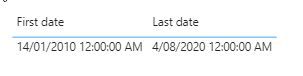

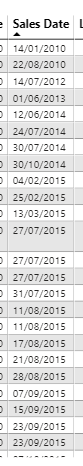
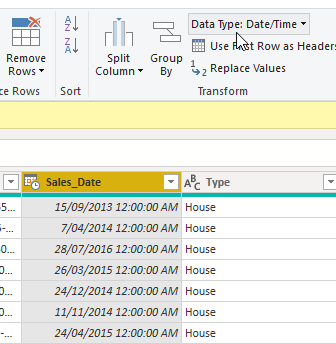
Solved! Go to Solution.
- Mark as New
- Bookmark
- Subscribe
- Mute
- Subscribe to RSS Feed
- Permalink
- Report Inappropriate Content
I've managed to solve the issue. When query folding was active (true) it would fail. By specifying a simple SQL statement to obtain all data and disabling query folding, the slicer is now working fine.
- Mark as New
- Bookmark
- Subscribe
- Mute
- Subscribe to RSS Feed
- Permalink
- Report Inappropriate Content
Hi, @AJ_Clark
I failed to reproduce your scenario. It worked properly on my side. I wonder if there are some slicers or filters applied on the slicer visual.
Without filters:
With filters:
Best Regards
Allan
If this post helps, then please consider Accept it as the solution to help the other members find it more quickly.
- Mark as New
- Bookmark
- Subscribe
- Mute
- Subscribe to RSS Feed
- Permalink
- Report Inappropriate Content
Thanks @v-alq-msft but there are no filters in play at all. Here is a brand new page with just two slicers on it using the exact same data as the input:
Default Slicer:
Timeline 2.1.1:
You can see that timeline 2.1.1 shows the correct range whilst the default slicer does not. Any other ideas?
- Mark as New
- Bookmark
- Subscribe
- Mute
- Subscribe to RSS Feed
- Permalink
- Report Inappropriate Content
I've managed to solve the issue. When query folding was active (true) it would fail. By specifying a simple SQL statement to obtain all data and disabling query folding, the slicer is now working fine.
- Mark as New
- Bookmark
- Subscribe
- Mute
- Subscribe to RSS Feed
- Permalink
- Report Inappropriate Content
@AJ_Clark , You are taking the first date and the last date on date table or sales Table. Also, check for Min and Max.
You can get different values when you use it on the sales vs date table. unless you force some filter from sales on date.
Can you share sample data and sample output in table format?
Microsoft Power BI Learning Resources, 2023 !!
Learn Power BI - Full Course with Dec-2022, with Window, Index, Offset, 100+ Topics !!
Did I answer your question? Mark my post as a solution! Appreciate your Kudos !! Proud to be a Super User! !!
- Mark as New
- Bookmark
- Subscribe
- Mute
- Subscribe to RSS Feed
- Permalink
- Report Inappropriate Content
@amitchandak , thanks for your reply, to clarify, this is a single table only, there is no relationship to a dedicated date table. It's an output from a web scraper wrting back to Azure SQL. The reason for Direct Query is to allow for immediate data consumption rather than waiting for a data refresh.
If I import the data in the exact same configuration, the slicer works fine, but I dont want to use import as my users need the data in near real time.
I just created a copy of the report, changed it to import (leaving everything else the same) and now the date slicer is working as intended. So the question is, how can I get it working with direct query?
EDIT
It looks liek maybe it is a bug with the out of the box slicer? I just brought in the Microsoft Custom Visual (Timeline 2.1.1) and althouggh not suitable for my usecase, due to its size, it did select the correct start and end dates:
Helpful resources

Microsoft Fabric Learn Together
Covering the world! 9:00-10:30 AM Sydney, 4:00-5:30 PM CET (Paris/Berlin), 7:00-8:30 PM Mexico City

Power BI Monthly Update - April 2024
Check out the April 2024 Power BI update to learn about new features.

| User | Count |
|---|---|
| 111 | |
| 94 | |
| 80 | |
| 68 | |
| 59 |
| User | Count |
|---|---|
| 150 | |
| 119 | |
| 104 | |
| 87 | |
| 67 |