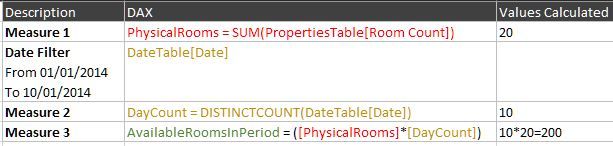- Power BI forums
- Updates
- News & Announcements
- Get Help with Power BI
- Desktop
- Service
- Report Server
- Power Query
- Mobile Apps
- Developer
- DAX Commands and Tips
- Custom Visuals Development Discussion
- Health and Life Sciences
- Power BI Spanish forums
- Translated Spanish Desktop
- Power Platform Integration - Better Together!
- Power Platform Integrations (Read-only)
- Power Platform and Dynamics 365 Integrations (Read-only)
- Training and Consulting
- Instructor Led Training
- Dashboard in a Day for Women, by Women
- Galleries
- Community Connections & How-To Videos
- COVID-19 Data Stories Gallery
- Themes Gallery
- Data Stories Gallery
- R Script Showcase
- Webinars and Video Gallery
- Quick Measures Gallery
- 2021 MSBizAppsSummit Gallery
- 2020 MSBizAppsSummit Gallery
- 2019 MSBizAppsSummit Gallery
- Events
- Ideas
- Custom Visuals Ideas
- Issues
- Issues
- Events
- Upcoming Events
- Community Blog
- Power BI Community Blog
- Custom Visuals Community Blog
- Community Support
- Community Accounts & Registration
- Using the Community
- Community Feedback
Register now to learn Fabric in free live sessions led by the best Microsoft experts. From Apr 16 to May 9, in English and Spanish.
- Power BI forums
- Forums
- Get Help with Power BI
- Desktop
- Re: Date range determines appropriate values
- Subscribe to RSS Feed
- Mark Topic as New
- Mark Topic as Read
- Float this Topic for Current User
- Bookmark
- Subscribe
- Printer Friendly Page
- Mark as New
- Bookmark
- Subscribe
- Mute
- Subscribe to RSS Feed
- Permalink
- Report Inappropriate Content
Date range determines appropriate values
Hi all,
I have a report calling a fixed room count per property from my properties table:
Each row is dedicated to an individual property, and the room count available on a daily basis specified. Using the below measures & filters I am able to calculate the rooms available in a filterable date period:
However, I now have to contend with room values changing over time. Is there a means of calling the different values per days in the filtered date range, without dedicating individual property columns to my date table (see last pic), using something along the lines of an accompanying RoomCount table? see below for example:
Using "Property 1" as an example, the calculation would essentially be able to discern, where a filtered date range of 01/01/2014-10/01/2014 was specified, that ((6 days*20 rooms)+(4 days*50 rooms)) was the desired calculation.
Again, trying to avoid the requirement for the below, as the date range and each additional property added will add to the data source size and impact calculation + response time.
All feedback appreciated.
Thanks!
PBI_V
- Mark as New
- Bookmark
- Subscribe
- Mute
- Subscribe to RSS Feed
- Permalink
- Report Inappropriate Content
Hi @PBI_V,
I'd like to suggest you create a calendar table with full date range, then use calendar date and property name column to create matrix with measure as value field.(calendar not has relationship to original table)
Sample table:
Calendar = CALENDAR ( MIN ( VALUES ( Table[From] ) ), MAX ( VALUES ( Table[To] ) ) )
Measure:
RoomCount =
VAR _currentDate =
SELECTEDVALUE ( Calendar[Date] )
RETURN
CALCULATE (
SUM ( Table[Room Count] ),
FILTER ( ALL ( Table ), _currentDate IN CALENDAR ( Table[From], Table[To] ) ),
VALUES ( Table[Property Name] )
)
In addition, you can also try to expand date column to getdate date to create visualization.
Convert date ranges into list of dates?
Regards,
Xiaoxin Sheng
If this post helps, please consider accept as solution to help other members find it more quickly.
- Mark as New
- Bookmark
- Subscribe
- Mute
- Subscribe to RSS Feed
- Permalink
- Report Inappropriate Content
Hi Xiaoxin!
This is looking promising so far!
Can I ask a few questions regarding the solution to date:
- Is the Calendar table required if I have an existing Date Table in my model, spanning the From and To dates specified?
If not can you suggest how this might change the measure to utilise an existing date table? - The measure works great but only when utilising the dates from the Calendar table, even when a relationship is created between the Calendar and Date Table?
- Unfortunately the measure only works when specifiying the Room Count on a daily basis, it does not appear to facilitate summarisation at week, month, year level etc. can this be achieved?
Again, @v-shex-msft thanks for the help so far, it is definitely progressing.
Kind regards
PBI_V
- Mark as New
- Bookmark
- Subscribe
- Mute
- Subscribe to RSS Feed
- Permalink
- Report Inappropriate Content
Hi @PBI_V,
#1. You can also use existed calendar table to replace steps and formula what I told about.
#2. Nope, calendar only used to get current date value to compare with two date column from fact table, relationship not the required.
#3. Unfortunately, 'in' operation not works to compare many to many records, it only support one to many.
It you want to compare with summarized records, I think create a expand table should be suitable for your requirement.
Spread revenue across period based on start and end date, slice and dase this using different dates
Regards,
Xiaoxin Sheng
If this post helps, please consider accept as solution to help other members find it more quickly.
Helpful resources

Microsoft Fabric Learn Together
Covering the world! 9:00-10:30 AM Sydney, 4:00-5:30 PM CET (Paris/Berlin), 7:00-8:30 PM Mexico City

Power BI Monthly Update - April 2024
Check out the April 2024 Power BI update to learn about new features.

| User | Count |
|---|---|
| 109 | |
| 99 | |
| 77 | |
| 66 | |
| 54 |
| User | Count |
|---|---|
| 144 | |
| 104 | |
| 102 | |
| 87 | |
| 64 |