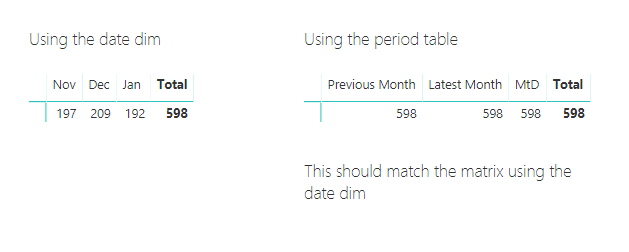- Power BI forums
- Updates
- News & Announcements
- Get Help with Power BI
- Desktop
- Service
- Report Server
- Power Query
- Mobile Apps
- Developer
- DAX Commands and Tips
- Custom Visuals Development Discussion
- Health and Life Sciences
- Power BI Spanish forums
- Translated Spanish Desktop
- Power Platform Integration - Better Together!
- Power Platform Integrations (Read-only)
- Power Platform and Dynamics 365 Integrations (Read-only)
- Training and Consulting
- Instructor Led Training
- Dashboard in a Day for Women, by Women
- Galleries
- Community Connections & How-To Videos
- COVID-19 Data Stories Gallery
- Themes Gallery
- Data Stories Gallery
- R Script Showcase
- Webinars and Video Gallery
- Quick Measures Gallery
- 2021 MSBizAppsSummit Gallery
- 2020 MSBizAppsSummit Gallery
- 2019 MSBizAppsSummit Gallery
- Events
- Ideas
- Custom Visuals Ideas
- Issues
- Issues
- Events
- Upcoming Events
- Community Blog
- Power BI Community Blog
- Custom Visuals Community Blog
- Community Support
- Community Accounts & Registration
- Using the Community
- Community Feedback
Register now to learn Fabric in free live sessions led by the best Microsoft experts. From Apr 16 to May 9, in English and Spanish.
- Power BI forums
- Forums
- Get Help with Power BI
- Desktop
- Date period table joined to date dim
- Subscribe to RSS Feed
- Mark Topic as New
- Mark Topic as Read
- Float this Topic for Current User
- Bookmark
- Subscribe
- Printer Friendly Page
- Mark as New
- Bookmark
- Subscribe
- Mute
- Subscribe to RSS Feed
- Permalink
- Report Inappropriate Content
Date period table joined to date dim
Hi all. We have what is a standard feel model with a bunch of fact tables and a date dimension. The fact tables have some standard measures such as "sales value" or "sales volume" which work well with our hierarchies.
Our challenge is we have date periods like "Latest week", "Previous Week", "Week to date", "Latest 4 weeks". These may or may not overlap ie we can't bake these in to the date dimension as a single new attribute of a date.... As our model covers a number of business areas and has numerous measures for each area creating these variations as different measures is painful.
The initial idea we pursued was to have a lookup table with these periods in and a relationship with the date dimension. Our thinking was users could include the "date period" table in visualisations which would then roll up the measures by that period. Appreciate this creates a sort of many to many relationship with the date dimension as a bridging table.
The above seems a reasonable idea, easy too articulate but it doesn't work out of the box. Firstly I'm wondering if we're doing something wrong?
Secondarily, I just don't think this should be that difficult. Having something you roll up to which overlaps must be common pattern but the way to do it is alluding us. So any hints would be gratefully received.
Thanks, RobJ.
Solved! Go to Solution.
- Mark as New
- Bookmark
- Subscribe
- Mute
- Subscribe to RSS Feed
- Permalink
- Report Inappropriate Content
Hi @Anonymous
I looked at the pbix file.
Upon checking I notice that the Relationship between Date and Period is Single direction. And hence the system does not filter the records os Sales by period-date and shows the total of sales.
When I changed the filter direction between Period and Date to Both I could get the result desired.
However I noticed that the Mtd in the period table is only till Jan 20 and hence the total for Mtd is 128 and not 192 as per the month wise table based on Date[Date] which has values till Jan 30.
If this solves your issue , please accept this as a solution and also give KUDOS.
Cheers
CheenuSing
Proud to be a Datanaut!
- Mark as New
- Bookmark
- Subscribe
- Mute
- Subscribe to RSS Feed
- Permalink
- Report Inappropriate Content
Hi @Anonymous,,
You can create a filter on the Date from the calendar table and set it to relative . This will then give an option to choose last /next, number of , months , days, year etc.
A sample screen shot

Let me know if this works for you .
Cheers
CheenuSing
Proud to be a Datanaut!
- Mark as New
- Bookmark
- Subscribe
- Mute
- Subscribe to RSS Feed
- Permalink
- Report Inappropriate Content
Thanks @CheenuSing, I've investigateed the relative filter and I've found it only filters from today to a point.
It can also be confusing for users where they might use it to filter, say, the last month but have measures rolled up by week. This then invariably cuts a through a week.
- Mark as New
- Bookmark
- Subscribe
- Mute
- Subscribe to RSS Feed
- Permalink
- Report Inappropriate Content
This solution should result in these two table matching:
Trying to find a way to upload the pbix for this.
- Mark as New
- Bookmark
- Subscribe
- Mute
- Subscribe to RSS Feed
- Permalink
- Report Inappropriate Content
Hi @Anonymous
You can upload the pbix to OneDrive or GoogleDrive and share the link here.
Cheers
CheenuSing
Proud to be a Datanaut!
- Mark as New
- Bookmark
- Subscribe
- Mute
- Subscribe to RSS Feed
- Permalink
- Report Inappropriate Content
- Mark as New
- Bookmark
- Subscribe
- Mute
- Subscribe to RSS Feed
- Permalink
- Report Inappropriate Content
Hi @Anonymous
I looked at the pbix file.
Upon checking I notice that the Relationship between Date and Period is Single direction. And hence the system does not filter the records os Sales by period-date and shows the total of sales.
When I changed the filter direction between Period and Date to Both I could get the result desired.
However I noticed that the Mtd in the period table is only till Jan 20 and hence the total for Mtd is 128 and not 192 as per the month wise table based on Date[Date] which has values till Jan 30.
If this solves your issue , please accept this as a solution and also give KUDOS.
Cheers
CheenuSing
Proud to be a Datanaut!
- Mark as New
- Bookmark
- Subscribe
- Mute
- Subscribe to RSS Feed
- Permalink
- Report Inappropriate Content
Helpful resources

Microsoft Fabric Learn Together
Covering the world! 9:00-10:30 AM Sydney, 4:00-5:30 PM CET (Paris/Berlin), 7:00-8:30 PM Mexico City

Power BI Monthly Update - April 2024
Check out the April 2024 Power BI update to learn about new features.

| User | Count |
|---|---|
| 107 | |
| 93 | |
| 77 | |
| 65 | |
| 53 |
| User | Count |
|---|---|
| 147 | |
| 106 | |
| 104 | |
| 87 | |
| 61 |